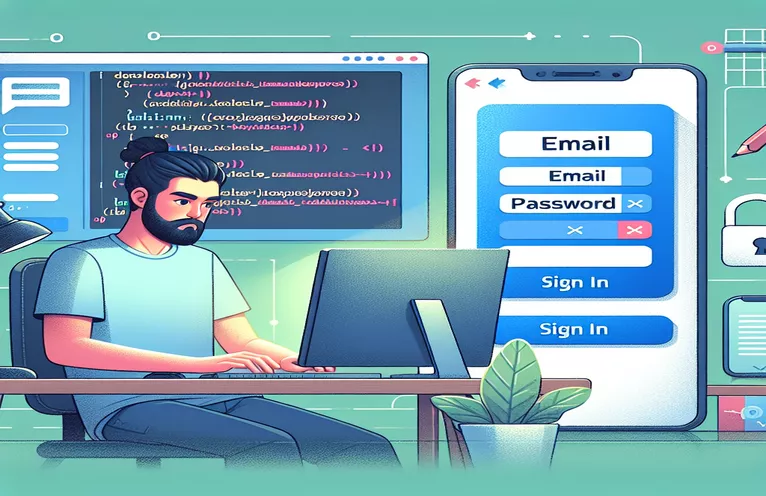Securing Your Flutter Apps with Email and Password Authentication
Adding authentication allows developers to give a personalized user experience while adding an extra degree of protection to Flutter applications. Most people agree that one of the most important components of app security is the process of authenticating users using their email address and password. This procedure aids in controlling access to different app features as well as protecting user data. Because of its extensive library and support for Firebase, Flutter makes it easier to construct these kinds of authentication techniques, especially for developers with no experience with Firebase or app development.
Flutter developers can create a safe, effective, and scalable authentication system without having to worry about maintaining a backend infrastructure by utilizing Firebase Authentication. This procedure entails setting up Firebase, developing a login and registration user interface, and securely managing user credentials. The integration offers a smooth user experience in addition to improving the security of Flutter apps. When we delve further into the topic, we will examine the detailed how-to for integrating password and email authentication in Flutter, emphasizing frequent mistakes to avoid.
Investigating Firebase User Authentication in Flutter
A safe and customized user experience in mobile applications is largely dependent on the implementation of user authentication. Using Firebase for authentication procedures has grown in popularity as Flutter has become the go-to framework for developing cross-platform apps. Through this interface, developers can easily manage user accounts, authentication, and other database requirements within Flutter apps by utilizing Firebase's powerful backend services.
A complete solution is offered by Firebase Authentication, which supports many authentication techniques such as social media accounts, email and password, and more. The implementation of a simple yet secure login method can be achieved by developers by concentrating on email and password authentication. This improves the security of Flutter apps and offers personalized user profiles, password recovery, and account management functionalities, all while facilitating a seamless user experience.
| Command | Description |
|---|---|
| FirebaseAuth.instance.createUserWithEmailAndPassword | Establishes a new user account with the password and email provided. |
| FirebaseAuth.instance.signInWithEmailAndPassword | Uses their email address and password to log in. |
| FirebaseAuth.instance.signOut | Removes the current user's sign. |
Investigating Flutter's Firebase Authentication
For mobile applications to manage user access and customize user experiences, authentication must be included. Because Flutter is a flexible UI toolkit, it is easy to integrate several authentication methods. Firebase authentication is particularly useful because it is reliable and simple to use. With no scripting needed, Firebase Authentication offers a full suite of services for handling user authentication. It supports authentication via social network accounts, emails, and anonymous sign-in techniques. Because of its smooth integration with Flutter apps, developers wishing to construct scalable, secure authentication systems often turn to it.
The Flutter developer community favors Firebase Authentication because it supports a variety of authentication methods and works well with Flutter's reactive programming style, which guarantees a snappy and responsive user experience. Furthermore, Firebase Authentication improves the security posture of applications by providing a range of security features like multi-factor authentication, email verification, and password recovery. Developers can speed up the development process and guarantee that their Flutter apps are safe and easy to use, meeting the needs of a wide range of users with different authentication requirements, by integrating Firebase Authentication into their apps.
Flutter Firebase Authentication Setup
Dart in Flutter
<dependencies> flutter: sdk: flutter firebase_core: latest_version firebase_auth: latest_version</dependencies>Registering a New User
Dart in Flutter
final FirebaseAuth _auth = FirebaseAuth.instance;Future registerWithEmailPassword(String email, String password) async { final UserCredential userCredential = await _auth.createUserWithEmailAndPassword( email: email, password: password, ); return userCredential.user;}User Sign-In Example
Dart in Flutter
Future signInWithEmailPassword(String email, String password) async { final UserCredential userCredential = await _auth.signInWithEmailAndPassword( email: email, password: password, ); return userCredential.user;}Examine Firebase Authentication in-depth with Flutter
In order to protect user data and enable easy access to personalized experiences, mobile app developers now have to include strong authentication methods in their work. Flutter, a UI toolkit developed by Google, gives developers a robust framework to create dynamic and responsive natively built applications for desktop, web, and mobile platforms from a single codebase. It provides a simplified method of managing user authentication when used with Firebase Authentication. This includes sign-in and sign-up features using social networking accounts, email addresses, and passwords, among other things. Because of this combination, developers are able to design user-friendly, scalable, and secure authentication workflows that can expand with any application.
Firebase Authentication is distinguished by its extensive feature set and ease of integration, which enable it to meet a wide range of authentication needs. By giving developers the capabilities to create unique authentication processes, control user sessions, and safeguard user data, it streamlines the process of managing user data and authentication states. When combined with Flutter's reactive framework, the flexibility of Firebase Authentication allows for the development of easy and safe immersive user experiences. Using email and passwords for user sign-up and sign-in procedures, this tutorial will walk through the process of integrating Firebase Authentication into a Flutter app. It will also cover best practices for handling user sessions and data security.
Frequently Asked Questions about Firebase Authentication with Flutter
- Firebase Authentication: What Is It?
- A service called Firebase Authentication allows users to be authenticated with just client-side code. In addition to email and password login, it enables social login providers like Google, Facebook, and Twitter. It also offers features like phone number authentication.
- How can Firebase Authentication be integrated with Flutter?
- You must add Firebase to your Flutter project, set up the authentication methods in the Firebase interface, then establish authentication workflows in your Flutter app using the Firebase Authentication package in order to integrate Firebase Authentication with Flutter.
- Can users sign up and log in to Flutter apps using their email address and password with Firebase Authentication?
- Yes, managing user sign-ups and sign-ins using email and password in Flutter apps is made simple with Firebase Authentication. Using the supplied APIs, developers may quickly create these functionalities.
- Is it feasible to use Firebase Authentication to alter the Flutter app's authentication flow?
- Yes, a great deal of customization of the authentication flow in Flutter apps is possible using Firebase Authentication. Developers may handle different authentication jobs using Firebase Authentication APIs and design unique user interfaces for login screens.
- How is user data secured via Firebase Authentication?
- Industry-standard security methods, such as encrypted communication channels and secure tokens for user identification, are used by Firebase Authentication for data transmission and storage. It guarantees the protection of user data during the authentication procedure.
Using Flutter and Firebase to Secure User Data
Ensuring the security and integrity of user data through strong authentication mechanisms is crucial as mobile applications continue to develop. Developers may construct these systems with ease and flexibility thanks to the powerful solution offered by the combination of Flutter and Firebase Authentication. The fundamentals of configuring Firebase Authentication in a Flutter app have been covered in this tutorial, emphasizing the significance of safe data management, personalized user experiences, and email and password authentication. Developers can leverage these technologies to make their apps more interesting and customized for users, while also improving security. The ability of contemporary app development frameworks to meet the crucial issues of user security and data protection is demonstrated by the integration of Firebase Authentication with Flutter, opening the door for the development of creative and reliable mobile applications.