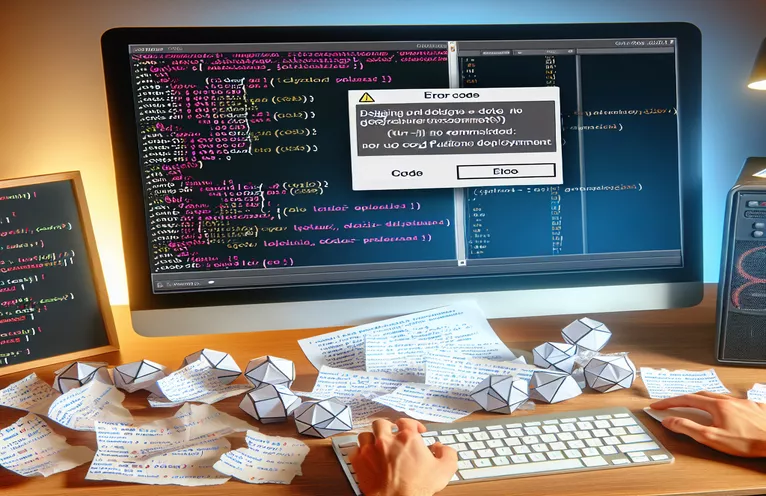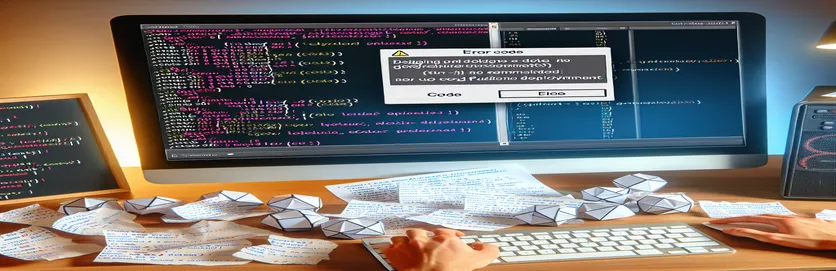Common Issues When Deploying GCloud Functions via GitHub Workflow
Deploying Python-based GCloud functions can sometimes lead to unexplained errors, especially when you're working within a GitHub workflow. One such issue that developers encounter is an OperationError: code=13 with no accompanying error message. This type of failure can be particularly frustrating due to the lack of clarity in the error output.
This error typically arises during deployment, even if other functions with similar configuration deploy successfully. Understanding the possible causes behind this error and knowing how to troubleshoot them is crucial for maintaining a smooth continuous deployment process.
In this article, we'll walk through the most common causes of a failed gcloud functions deploy command, particularly when working with Python 3.9 runtimes, and explore troubleshooting methods. You may also encounter issues with the cloud build process, which we'll touch on as well.
By following these steps, you'll not only pinpoint the source of the error but also learn how to implement reliable fixes for future deployments. This guide will help reduce downtime and prevent recurring issues in your cloud function workflows.
| Command | Example of use |
|---|---|
| os.getenv() | This command retrieves environment variables in Python. In the context of this problem, it ensures the required SENDGRID_API_KEY is available during the deployment, preventing missing key errors. |
| google.auth.default() | This command retrieves the default Google authentication credentials, which are necessary for interacting with the Google Cloud API when deploying functions from within a script. |
| functions_v1.CloudFunctionsServiceClient() | This initializes the client used to interact with Google Cloud Functions. It allows the script to issue commands such as deploying, updating, or managing cloud functions programmatically. |
| client.deploy_function() | This function call triggers the actual deployment of a Google Cloud Function. It takes a set of deployment parameters like function name, region, runtime, and environment variables. |
| time.sleep() | In the second example, time.sleep() is used to simulate or introduce a delay. This can help check if deployment is timing out due to network or resource constraints. |
| logger.list_entries() | This retrieves logs from Google Cloud Logging. It is used to fetch detailed Cloud Build logs, which can provide insight into deployment failures not shown in standard output. |
| logger.logger() | This command is used to initialize a logger instance that can interact with a specific log resource, such as "cloud-build-logs." This helps in tracking and troubleshooting function deployments. |
| build_id | The build_id variable is a unique identifier for the specific Cloud Build process. It’s essential for linking logs and understanding which build logs are related to a particular function deployment. |
| print(entry.payload) | This command outputs the detailed log data from a Cloud Build entry. In debugging scenarios, this helps developers see what errors or statuses occurred during the deployment process. |
Understanding Python Scripts for GCloud Function Deployment Failures
The first script I introduced focuses on checking whether the necessary environment variables are correctly set before deployment. By using the os.getenv() command, it ensures that critical variables like the SENDGRID_API_KEY are available. Missing environment variables are a common cause of deployment issues, especially when running through automated workflows like GitHub Actions. If these variables aren't available, the script will raise an error, helping developers pinpoint the problem early before the actual deployment process begins. This prevents obscure failures like the "OperationError: code=13" without a message.
In addition to environment checks, the first script also authenticates with Google Cloud using google.auth.default(). This retrieves the default credentials needed to interact with the Google Cloud APIs. Authentication is critical for deployment since improper or missing credentials can lead to silent deployment failures. The script then calls the functions_v1.CloudFunctionsServiceClient to initiate the actual deployment. By handling exceptions and printing specific errors, this method offers better visibility into deployment issues compared to standard gcloud commands.
The second script addresses potential issues with timeouts and quotas. Often, cloud functions can fail to deploy because they take too long or exceed allocated resources, which may not be clear from error messages. Using time.sleep(), this script introduces a delay to simulate a potential timeout scenario, helping developers detect if their deployments are failing due to extended build times. This can be particularly useful for large functions or when network latency is involved. It also includes a check for "TIMEOUT" status, raising a custom TimeoutError if the deployment exceeds the allotted time.
Finally, the third script emphasizes using Cloud Build logs to diagnose failures in a more detailed manner. By leveraging logger.list_entries(), the script fetches detailed logs associated with a specific build ID. This is useful for tracking the exact stage at which the deployment fails, especially when the error isn't immediately clear in the console. Developers can review the log entries to identify whether the failure was due to resource limits, incorrect triggers, or build errors. This approach gives a more granular view into the deployment process, making troubleshooting far easier in complex deployment pipelines.
Troubleshooting gcloud Functions Deployment Failure with OperationError Code 13
Using Python for cloud function deployment, we'll explore different methods to solve the failure issue, optimizing performance and error handling.
# Solution 1: Ensure Environment Variables and Permissions Are Correctimport osimport google.authfrom google.cloud import functions_v1def deploy_function():# Retrieve environment variablesapi_key = os.getenv('SENDGRID_API_KEY')if not api_key:raise EnvironmentError("SENDGRID_API_KEY not found")# Authenticate and deploycredentials, project = google.auth.default()client = functions_v1.CloudFunctionsServiceClient(credentials=credentials)try:response = client.deploy_function(request={"name": "my-function"})print(f"Deployment successful: {response}")except Exception as e:print(f"Deployment failed: {e}")
Check for Resource Quotas and Timeouts
This Python script checks for quota limits or possible timeout issues that may cause the function deployment to fail.
# Solution 2: Handle Timeouts and Quota Limitsimport timefrom google.cloud import functions_v1def deploy_with_timeout_check():client = functions_v1.CloudFunctionsServiceClient()try:# Start deploymentresponse = client.deploy_function(request={"name": "my-function"})print("Deployment started...")# Simulate timeout checktime.sleep(60)if response.status == "TIMEOUT":raise TimeoutError("Deployment took too long")print(f"Deployment finished: {response}")except TimeoutError as te:print(f"Error: {te}")except Exception as e:print(f"Unexpected error: {e}")
Using Cloud Build Logs for Better Debugging
This approach leverages Cloud Build Logs to improve troubleshooting and find hidden errors in the deployment process.
# Solution 3: Retrieve Detailed Logs from Cloud Buildfrom google.cloud import loggingdef get_cloud_build_logs(build_id):client = logging.Client()logger = client.logger("cloud-build-logs")# Fetch logs for the specific buildlogs = logger.list_entries(filter_=f'build_id="{build_id}"')for entry in logs:print(entry.payload)def deploy_function_with_logs():build_id = "my-build-id"get_cloud_build_logs(build_id)print("Logs retrieved.")
Exploring Cloud Function Triggers and Permissions for Deployment Failures
Another common reason for deployment failures in Google Cloud Functions, especially when deploying via GitHub workflows, involves incorrect triggers or misconfigured permissions. Each cloud function needs an appropriate trigger, such as HTTP, Pub/Sub, or Cloud Storage. In your case, you're using a Pub/Sub trigger with the --trigger-topic flag. If the topic is misconfigured or doesn't exist in the targeted region, the deployment may fail silently, as you've seen with the "OperationError: code=13" and no message.
Permissions also play a crucial role in the successful deployment of cloud functions. The service account associated with your Google Cloud project must have the correct roles, such as Cloud Functions Developer and Pub/Sub Admin, to deploy and execute the function. Without these roles, the deployment can fail without a clear error message. It’s recommended to ensure the proper roles are set using the gcloud iam commands to add necessary permissions for the service account.
Lastly, the gcloud functions deploy command's timeout can be an issue. You have a timeout of 540 seconds, but if your function's code or environment setup takes too long to deploy (e.g., installing dependencies), the process may terminate prematurely. To avoid this, it's essential to optimize your function's runtime and ensure only necessary dependencies are included in your source folder, speeding up the overall deployment process.
Common Questions about Google Cloud Functions Deployment Failures
- What does "OperationError: code=13, message=None" mean?
- This error is a generic failure response from Google Cloud, often related to permissions or configuration issues. It means the deployment failed but lacks a specific error message.
- Why is my function taking too long to deploy?
- The deployment might be slow due to network issues, large source files, or heavy dependency installations. Using the --timeout flag can help extend the deployment time limit.
- How do I check Cloud Build logs?
- You can view detailed logs by visiting the Cloud Build section in your GCP console or use the gcloud builds log command to fetch logs for specific deployments.
- How can I troubleshoot trigger-related issues?
- Ensure that the trigger, such as Pub/Sub, is correctly configured. Check that the topic exists and is available in the specified region.
- What permissions does my service account need?
- Your service account needs roles like Cloud Functions Developer and Pub/Sub Admin to properly deploy and trigger cloud functions.
Key Takeaways for GCloud Function Deployment Failures
When facing a deployment failure with no specific error message, it’s essential to check your cloud function’s configuration, triggers, and permissions. These elements are often the cause of silent failures.
Verifying that your service account has the correct permissions, and optimizing the deployment process can help you avoid timeouts and resource limitations, leading to a smoother function deployment experience.
Sources and References for GCloud Function Deployment Issues
- Information on common deployment errors and OperationError: code=13 issues was gathered from official Google Cloud documentation. More details can be found at the following link: Google Cloud Functions Troubleshooting .
- The details on setting up Pub/Sub triggers and permission management for Google Cloud deployments were referenced from: Google Pub/Sub Documentation .
- Insights regarding the role of environment variables in cloud function deployments were sourced from: Google Cloud Functions Environment Variables .