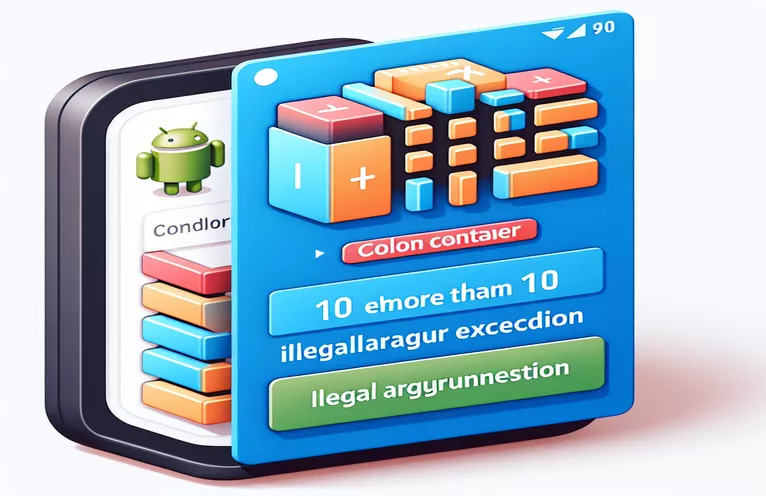Understanding the Limitations of GlanceWidget's Column Containers
Android's Glance API offers a powerful way to build app widgets using Jetpack Compose-like syntax. However, while working with complex UI layouts in a widget, developers can sometimes encounter limitations, especially when using container elements like rows and columns.
One common issue that developers face is an IllegalArgumentException error caused by exceeding the maximum number of child elements allowed in a column or row. This limitation can be frustrating, particularly when dealing with dynamic or nested layouts in Glance widgets.
The error typically manifests when a Column container in the Glance widget attempts to hold more than 10 child elements. This restriction can be easy to overlook in projects where the UI structure is complex or abstracted across multiple layers of code.
In this article, we will explore the root cause of this issue, examine the full stack trace, and provide steps to resolve it. By understanding these limitations and implementing best practices, you can avoid runtime errors and create more efficient Glance widgets.
| Command | Example of use |
|---|---|
| repeat() | This command is used to iterate over a fixed number of items, such as in repeat(10), where the action is repeated 10 times. It simplifies looping when the number of iterations is known in advance, which is useful for generating elements in Glance widgets. |
| take() | The take() command is used to select a specific number of elements from a collection, for example, items.take(10) retrieves only the first 10 elements from the list. This is particularly important for limiting the number of child elements in a column. |
| GlanceAppWidgetReceiver | This class acts as the entry point for Glance widgets, managing the interaction between the widget and the app. It is essential for setting up widget behavior in response to system broadcasts. |
| fetchItems() | A custom function used to retrieve dynamic data for the widget. In this context, it returns a list of string items for the widget to display, which is then handled by the column. This method ensures flexibility by allowing content changes. |
| Content() | The Content() function defines the structure of the Glance widget. It specifies what the widget displays and how it behaves. It is similar to the Composable function in Jetpack Compose. |
| setChildren() | This internal method is used to set the child elements of a column or row in the Glance widget. It ensures that the container is populated correctly, enforcing limitations like the 10-child maximum rule. |
| translateEmittableColumn() | This function translates the composable elements into remote views for the widget, ensuring they are rendered correctly. It’s specific to the Glance library and essential for converting Compose-like code into a compatible widget format. |
| AppWidgetSession | Manages the lifecycle of a Glance widget session, handling the creation, updating, and destruction of widgets. It is necessary for keeping the widget in sync with its data and ensuring it updates correctly. |
Handling Column Limits in Glance Widgets Effectively
The scripts provided earlier tackle a common issue faced by Android developers using the Glance library—managing the column and row limits imposed by the framework. One script demonstrates how to keep the number of children in a Column container to 10, while another script shows how to divide elements into multiple containers to bypass this restriction. The use of the repeat function allows developers to add elements dynamically without hardcoding, which is crucial when the number of items is determined at runtime.
The key challenge here is the limit of 10 child elements in a single container within a Glance widget. The take command, used in one of the examples, ensures that the widget does not attempt to add more than the allowed number of children. This helps prevent the IllegalArgumentException error that arises when a column exceeds its element limit. Additionally, by splitting the content into multiple columns, we ensure that the layout remains flexible and scalable, especially when the content might change dynamically.
Another important aspect of the scripts is how they leverage Glance’s ability to handle widget content dynamically. The fetchItems function is a great example of this, allowing the widget to retrieve a list of items, which can then be displayed within the widget. This method supports flexibility, ensuring that the widget remains relevant and updates appropriately as the data changes. By limiting the number of items displayed, the widget can handle large datasets without exceeding the Glance API's constraints.
Finally, the architecture of these scripts emphasizes modularity and reuse. The separation of logic into smaller functions, such as Content and fetchItems, makes the code easier to maintain and extend. This modularity also makes it possible to adapt the scripts to different use cases, such as adding new features or handling errors in a more refined manner. Using classes like GlanceAppWidgetReceiver ensures that the widget's lifecycle is managed efficiently, responding to system broadcasts as needed to keep the widget's UI in sync with the underlying data.
Solving the Android Glance Widget Column Container Limit Issue
Approach 1: Modifying the UI Composition for Column Container Using Kotlin
import androidx.glance.appwidget.GlanceAppWidgetimport androidx.glance.appwidget.GlanceAppWidgetReceiverimport androidx.glance.layout.Columnimport androidx.glance.text.Textclass MyWidget : GlanceAppWidget() {override suspend fun Content() {Column {repeat(10) {Text("Element $it")}}}}class MyWidgetReceiver : GlanceAppWidgetReceiver() {override val glanceAppWidget: GlanceAppWidget = MyWidget()}
Resolving the Glance Widget Column Container Error by Splitting Layout
Approach 2: Splitting Content into Multiple Containers Using Kotlin
import androidx.glance.appwidget.GlanceAppWidgetimport androidx.glance.appwidget.GlanceAppWidgetReceiverimport androidx.glance.layout.Columnimport androidx.glance.text.Textclass MyWidget : GlanceAppWidget() {override suspend fun Content() {Column {Column {repeat(5) {Text("First Set $it")}}Column {repeat(5) {Text("Second Set $it")}}}}}class MyWidgetReceiver : GlanceAppWidgetReceiver() {override val glanceAppWidget: GlanceAppWidget = MyWidget()}
Dynamic Content Handling for Glance Widgets
Approach 3: Handling Dynamic Content Safely with Kotlin
import androidx.glance.appwidget.GlanceAppWidgetimport androidx.glance.appwidget.GlanceAppWidgetReceiverimport androidx.glance.layout.Columnimport androidx.glance.text.Textclass MyWidget : GlanceAppWidget() {override suspend fun Content() {val items = fetchItems() // Assuming a function to fetch itemsColumn {items.take(10).forEach { item ->Text(item)}}}private fun fetchItems(): List<String> {return listOf("Item 1", "Item 2", "Item 3", "Item 4", "Item 5","Item 6", "Item 7", "Item 8", "Item 9", "Item 10","Item 11", "Item 12")}}class MyWidgetReceiver : GlanceAppWidgetReceiver() {override val glanceAppWidget: GlanceAppWidget = MyWidget()}
Optimizing UI in Glance Widgets by Managing Child Limits
When developing with Android's Glance API, one critical factor that developers often encounter is the restriction on the number of child elements in a single Column or Row container. The framework enforces a hard limit of 10 child elements, and exceeding this limit results in an IllegalArgumentException. This limitation exists because Glance widgets are rendered as remote views, and remote views have size constraints to maintain performance on various device configurations.
To efficiently handle this restriction, developers should consider using modular container structures. For example, rather than cramming all child elements into a single column, it’s better to break them down into smaller containers and use multiple columns or rows. This allows you to spread out the elements and comply with the constraints, improving both UI flexibility and performance. Additionally, using dynamic functions like repeat and take can further streamline widget development, ensuring that the exact number of items is always rendered.
Another key strategy is to keep the widget content minimal. Widgets are meant to provide users with quick, digestible information. Overloading a widget with too many elements not only violates technical constraints but also decreases user engagement. By focusing on concise content and prioritizing important data, developers can create widgets that are both performant and user-friendly. Keeping this balance between function and design is essential for developing successful Android widgets.
Common Questions About Glance Widget Child Limits
- What causes the 10-child element limit in Glance widgets?
- The Glance API imposes a limit of 10 child elements in Column and Row containers due to the size constraints of remote views.
- How can I fix the "Column container cannot have more than 10 elements" error?
- Break the UI into smaller Column or Row containers and use the take() function to limit the number of elements.
- Why is it important to limit the number of child elements in a widget?
- It ensures better performance and prevents runtime errors, as the system is designed to handle a fixed number of views for optimization.
- Can I dynamically adjust the number of child elements?
- Yes, using functions like repeat() and fetchItems() allows dynamic rendering of child elements based on data, while keeping within the limit.
- What happens if I exceed the child element limit?
- Exceeding the limit results in a IllegalArgumentException, which crashes the widget rendering process.
Key Takeaways for Efficient Glance Widget Development
Managing child element limits in Glance widgets is essential to avoid errors like the IllegalArgumentException. By breaking down the UI into smaller, manageable containers, developers can ensure performance and stability while staying within the 10-child limit for rows and columns.
Using strategies such as dynamic content generation and modular design ensures that widgets remain functional, flexible, and user-friendly. By adhering to these best practices, developers can enhance the overall user experience and ensure smooth performance across devices.
References and Useful Sources for Glance Widget Error Resolution
- This article discusses the limitation of child elements in Android Glance Widgets and provides solutions. Refer to official Android documentation: Android Glance API Documentation
- For further insights on remote views and column limitations in Android development, check out the issue discussed on StackOverflow: StackOverflow Discussion on Glance Widget Error
- To explore Glance API updates and technical changes, the official Jetpack release notes provide critical details: Jetpack Release Notes