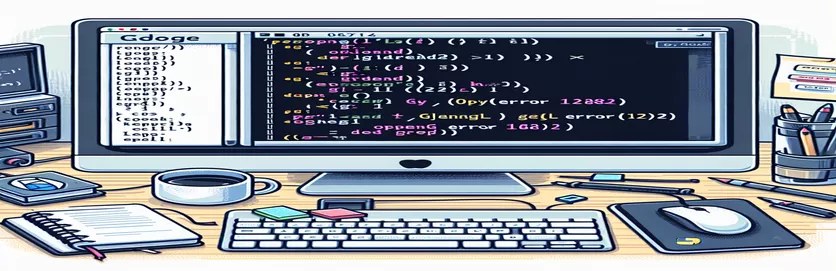Understanding OpenGL Error 1282 in PyOpenGL Rendering
OpenGL error 1282 is a common issue that many developers face when working with PyOpenGL. This error typically occurs when there is an invalid operation during OpenGL rendering, and it can be challenging to identify the root cause without proper debugging.
In this case, the error arises when calling the glEnd() function after drawing a square using GL_QUADS. Although the code seems straightforward, it’s important to understand how OpenGL manages its state and which operations might trigger this specific error.
Many factors, including improper setup of the OpenGL context, incorrect usage of rendering primitives, or missing libraries, can contribute to this issue. The environment setup, including manually installed components like freeglut.dll, could also play a role in triggering this error, especially in Windows environments.
In this article, we will explore the possible causes of OpenGL error 1282 when calling glEnd() and how to troubleshoot and resolve it. Whether you're new to PyOpenGL or have some experience, these solutions will help ensure smoother rendering in your OpenGL projects.
| Command | Example of use |
|---|---|
| glOrtho | gl.glOrtho(0.0, 500, 0.0, 500, 0.0, 1.0) - Defines a 2D orthographic projection matrix. This is used in the example to set the projection for rendering a 2D square, mapping the coordinates directly to screen space. |
| glMatrixMode | gl.glMatrixMode(gl.GL_PROJECTION) - Specifies which matrix stack is the target for subsequent matrix operations. It's used here to switch between projection and model-view matrices, crucial for setting up rendering transformations. |
| glLoadIdentity | gl.glLoadIdentity() - Resets the current matrix to the identity matrix. In this context, it ensures a fresh start before applying transformations for viewport and model view operations. |
| glBegin | gl.glBegin(gl.GL_QUADS) - Begins defining a geometric primitive, in this case, quadrilaterals. This command is essential for initiating the drawing process of the square on screen. |
| glViewport | gl.glViewport(0, 0, 500, 500) - Sets the viewport, which defines the affine transformation of normalized device coordinates to window coordinates. This controls the rendering area in the window. |
| glEnd | gl.glEnd() - Marks the end of a vertex specification process that was started by glBegin(). It finalizes the drawing of the primitive, which in this case is the square made of quads. |
| glClear | gl.glClear(gl.GL_COLOR_BUFFER_BIT | gl.GL_DEPTH_BUFFER_BIT) - Clears the window before rendering. In the example, it clears both the color buffer and the depth buffer, preparing the screen for the next frame. |
| glutSwapBuffers | glutSwapBuffers() - Swaps the front and back buffers, enabling smooth animation. This is a crucial function in double-buffered environments to ensure that the rendered frame appears without flickering. |
| glColor3f | gl.glColor3f(1.0, 0.0, 0.0) - Sets the current color for subsequent drawing commands. Here, it defines a red color for the square being drawn. Colors are defined with RGB values. |
Troubleshooting PyOpenGL Rendering with Error 1282
The PyOpenGL scripts provided aim to render a simple 2D square using the OpenGL API in Python. The issue at hand involves encountering OpenGL error 1282 when calling the glEnd function. This error indicates that an invalid operation is being performed, which means something in the OpenGL state or command sequence is not set correctly. In the provided scripts, we attempt to create a window using GLUT (the OpenGL Utility Toolkit), and within the display callback, we define the square's vertices using the GL_QUADS primitive. After the vertex definitions, glEnd is called to complete the shape drawing.
However, error 1282 typically occurs when OpenGL commands are used in the wrong context or when the OpenGL state is not properly initialized. In this case, the problem may stem from how the projection and model-view matrices are set up. By using the glMatrixMode and glOrtho functions, the program configures a 2D projection matrix, which maps the vertex coordinates to the window's dimensions. The matrix operations ensure that the rendering happens within the appropriate space. However, if these matrices are not initialized correctly, it could lead to errors during rendering.
Another important part of the script is the use of glViewport, which defines the portion of the window that will be used for rendering. This command helps map the OpenGL coordinate system to the screen. If the viewport is not set correctly or conflicts with other OpenGL settings, it can lead to issues such as the 1282 error. Additionally, the script uses the glutSwapBuffers command for double-buffering, ensuring smooth transitions between frames and preventing flickering. Without proper buffer management, rendering errors might occur.
Finally, in addressing the 1282 error, it’s important to validate the OpenGL environment, including dependencies such as freeglut.dll, which must be installed correctly. The absence of the PyOpenGL_accelerate package could also degrade performance, though it is not directly tied to the 1282 error. To further troubleshoot, you could add more error checks using glGetError after critical OpenGL calls to trace where the invalid operation occurs. This would help narrow down the source of the problem, potentially leading to better debugging and error resolution.
Resolving OpenGL Error 1282: Modular Approach for PyOpenGL Rendering
PyOpenGL is used to create and render 2D/3D graphics. This solution provides a clear, reusable structure to fix the OpenGL error 1282 caused by improper function calls in the rendering process. The solution includes modular functions and optimized methods.
import OpenGL.GL as glfrom OpenGL.GLUT import *from OpenGL.GLU import *import timedef square():gl.glBegin(gl.GL_QUADS)gl.glVertex2f(100, 100)gl.glVertex2f(200, 100)gl.glVertex2f(200, 200)gl.glVertex2f(100, 200)gl.glEnd()def iterate():gl.glViewport(0, 0, 500, 500)gl.glMatrixMode(gl.GL_PROJECTION)gl.glLoadIdentity()gl.glOrtho(0.0, 500, 0.0, 500, 0.0, 1.0)gl.glMatrixMode(gl.GL_MODELVIEW)gl.glLoadIdentity()def showScreen():gl.glClear(gl.GL_COLOR_BUFFER_BIT | gl.GL_DEPTH_BUFFER_BIT)gl.glLoadIdentity()iterate()gl.glColor3f(1.0, 0.0, 0.0)< !-- Color corrected for valid range -->square()glutSwapBuffers()time.sleep(0.017)glutInit()glutInitDisplayMode(GLUT_RGBA)glutInitWindowSize(500, 500)glutInitWindowPosition(0, 0)wind = glutCreateWindow(b'OpenGL Error 1282 Solution')glutDisplayFunc(showScreen)glutIdleFunc(showScreen)glutMainLoop()
Optimizing Error Handling in PyOpenGL for glEnd Error 1282
In this approach, we use optimized error handling mechanisms to ensure proper debugging and tracing of OpenGL errors. We include checks before calling glEnd and implement debugging with glGetError to prevent 1282 errors.
import OpenGL.GL as glfrom OpenGL.GLUT import *from OpenGL.GLU import *def checkOpenGLError():err = gl.glGetError()if err != gl.GL_NO_ERROR:print(f"OpenGL Error: {err}")return Falsereturn Truedef square():gl.glBegin(gl.GL_QUADS)gl.glVertex2f(100, 100)gl.glVertex2f(200, 100)gl.glVertex2f(200, 200)gl.glVertex2f(100, 200)if checkOpenGLError():< !-- Error check before glEnd -->gl.glEnd()def iterate():gl.glViewport(0, 0, 500, 500)gl.glMatrixMode(gl.GL_PROJECTION)gl.glLoadIdentity()gl.glOrtho(0.0, 500, 0.0, 500, 0.0, 1.0)gl.glMatrixMode(gl.GL_MODELVIEW)gl.glLoadIdentity()def showScreen():gl.glClear(gl.GL_COLOR_BUFFER_BIT | gl.GL_DEPTH_BUFFER_BIT)gl.glLoadIdentity()iterate()gl.glColor3f(1.0, 0.0, 0.0)square()glutSwapBuffers()glutInit()glutInitDisplayMode(GLUT_RGBA)glutInitWindowSize(500, 500)glutInitWindowPosition(0, 0)wind = glutCreateWindow(b'Optimized PyOpenGL')glutDisplayFunc(showScreen)glutIdleFunc(showScreen)glutMainLoop()
Handling OpenGL State Errors in PyOpenGL
One important aspect of resolving OpenGL error 1282 involves understanding the significance of OpenGL’s state machine. OpenGL operates as a state-driven system, where specific operations require that the graphics state be valid and consistent. If state changes are not handled correctly, it can result in invalid operations like the one seen in this error. For instance, commands such as glBegin and glEnd must be called in pairs, and any deviation from this may lead to runtime errors.
Another factor is the handling of OpenGL’s context, which is crucial for rendering. The context encapsulates all states related to rendering. If the context is not properly created or managed (which could occur in certain environments, especially if libraries like freeglut.dll are not correctly installed), then functions such as glEnd can trigger errors. Additionally, performance-enhancing libraries like PyOpenGL_accelerate, which optimize PyOpenGL, should be installed when possible, as their absence can affect the stability and performance of the rendering process.
Lastly, the use of error-handling mechanisms, such as the glGetError function, can help developers track and isolate issues more efficiently. In complex rendering loops, this allows for more granular control and debugging. Regularly checking for errors after critical operations ensures that problems like invalid state or operations are caught early, preventing hard-to-diagnose runtime errors.
Frequently Asked Questions about PyOpenGL Error 1282
- What causes OpenGL error 1282 in PyOpenGL?
- OpenGL error 1282 is usually caused by an invalid operation in the OpenGL state machine. It occurs when functions like glBegin and glEnd are misused, or when the OpenGL context is improperly set up.
- How can I fix error 1282 when calling glEnd?
- Ensure that you properly pair glBegin and glEnd calls, and check that all vertex operations are valid. Also, verify that the OpenGL context is correctly initialized.
- What is the purpose of glGetError in PyOpenGL?
- glGetError is used to detect any errors in the OpenGL pipeline. By calling it after key OpenGL functions, you can identify where errors are occurring and address them.
- Why is the installation of PyOpenGL_accelerate important?
- Installing PyOpenGL_accelerate enhances performance by providing faster execution of certain OpenGL operations in Python, reducing the likelihood of errors due to performance bottlenecks.
- What role does the OpenGL context play in error 1282?
- The OpenGL context is essential for storing the state of your rendering process. If the context is not properly initialized or managed, it can cause errors like 1282 when OpenGL functions are called.
Final Thoughts on Solving PyOpenGL Errors
Resolving OpenGL error 1282 often involves identifying invalid state changes or improper context initialization in PyOpenGL. Using tools like glGetError helps developers trace these issues effectively. Ensuring correct use of functions like glBegin and glEnd is crucial.
With careful debugging and attention to how OpenGL manages state, these errors can be avoided. Proper setup of libraries like freeglut.dll and optimizations like PyOpenGL_accelerate can also enhance performance and reduce errors, making your rendering projects more stable.
Sources and References for PyOpenGL Error 1282
- Details on troubleshooting OpenGL error 1282 using glEnd and glBegin commands, along with common mistakes in OpenGL state management. For more information, visit Khronos OpenGL Wiki .
- Additional insights into using PyOpenGL for rendering and managing OpenGL contexts in Python can be found at PyOpenGL Documentation .
- A comprehensive guide on using GLUT to create windows and handle OpenGL rendering pipelines, visit OpenGL GLUT Guide .