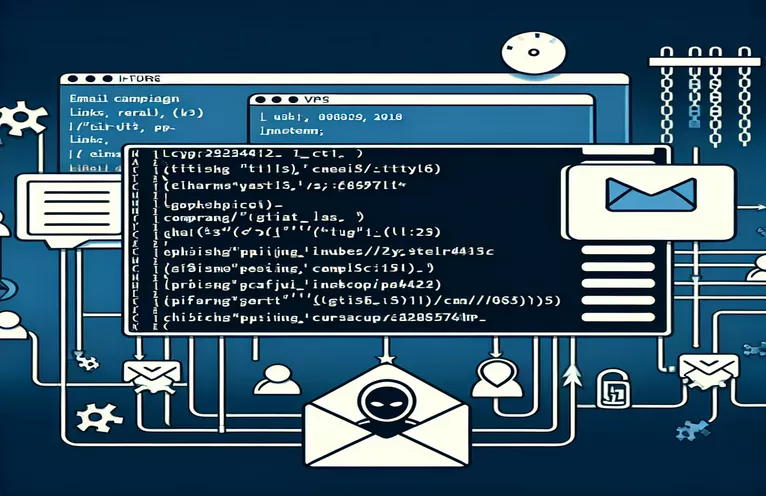Unraveling Gophish Link Anomalies
Gophish installed on a Linux virtual private server (VPS) might present a number of unanticipated challenges when launching an email phishing simulation, especially with regard to email template links. Typically, one would install Gophish in a designated directory, like /opt/gophish, and use systemd to keep the program running even when the terminal that initiated it closes. Long-term phishing simulation campaigns require continuous operation without manual oversight, which this method provides.
Making changes to the settings is frequently required to enable network access for the application. For example, changing the listen_url in the config.json file to "0.0.0.0:3333". Even with these adjustments, users may still experience problems in which email template links do not take recipients to the desired landing page, even when the "Change Links to Point to Landing Page" option is enabled. Users may find this issue confusing as it appears to be contrary to both the intended functioning of Gophish's link handling technology and the logic of the configuration settings.
| Command | Description |
|---|---|
| import json | To work with JSON data in Python, import the JSON module. |
| import os | Brings in the OS module to communicate with the operating system using file paths, for example. |
| os.path.exists() | Determines whether or not a given path exists. |
| open() | Read and write files in the specified mode ('r+'). |
| json.load() | Reads a file and creates a Python dictionary from a JSON document. |
| json.dump() | Writes a JSON document containing a Python dictionary to a file. |
| document.addEventListener() | Enables the document to have an event listener that, when the event is triggered, will carry out a function. |
| querySelectorAll() | Chooses every element that fits the provided CSS selection or selectors. |
| addEventListener() | Specifies a function to be executed when the event happens and adds an event listener to an element. |
| e.preventDefault() | Stops the event from doing its default action (such as clicking a link). |
| window.open() | Opens a new tab or window in the browser. |
Exchanging Gophish Configuration Scripts for Their Secrets
The Python script that was previously provided is intended to automate the process of setting the listening address in the JSON configuration file of Gophish. In order to install Gophish on a Linux Virtual Private Server (VPS), make it listen on all network interfaces, and provide users with remote access to the phishing simulation platform, this job is essential. The script begins by importing the required modules: "os" for operating system interactions, such as verifying the presence of the configuration file, and "json" for parsing and outputting JSON data. The update_config function, which modifies the 'listen_url' parameter in the 'config.json' file, is the central component of the script. Changing this option to "0.0.0.0:3333" enables the server to accept connections on all network interfaces on port 3333. This parameter determines where Gophish listens for incoming connections. This modification is necessary to guarantee that Gophish may be accessible from any networked device, making the management and execution of phishing campaigns easier.
The JavaScript snippet, on the other hand, targets the frontend aspect of the email template used in Gophish campaigns. By embedding this script into an email template, users can manipulate how links within the email behave when clicked by the recipient. The script leverages the Document Object Model (DOM) to add an event listener to the document that waits for the DOM to be fully loaded. Once loaded, it selects all anchor tags () with 'href' attributes pointing to external links. For each of these links, the script adds another event listener that intercepts the click event, preventing the default action of navigating away from the current page. Instead, it opens the intended URL in a new browser tab or window. This behavior ensures that the user's interaction with the link is captured by Gophish for tracking purposes, while also directing them to the desired webpage. This dual approach of modifying both the backend configuration and the frontend email template is instrumental in resolving common issues with link functionality in Gophish email campaigns.
Link Redirection-Optimizing Gophish Backend Configuration
Verification of Backend Configuration using Python Script
import jsonimport osconfig_path = '/opt/gophish/config.json'def update_config(listen_url='0.0.0.0:3333'):if os.path.exists(config_path):with open(config_path, 'r+') as f:config = json.load(f)config['listen_url'] = listen_urlf.seek(0)json.dump(config, f, indent=4)f.truncate()else:print("Config file not found.")update_config()
Improving the Gophish Email Template to Manage Links More Effectively
JavaScript Snippet for Improving Email Templates
document.addEventListener('DOMContentLoaded', function() {const links = document.querySelectorAll('a[href^="http"]');links.forEach(function(link) {link.addEventListener('click', function(e) {e.preventDefault();const destination = this.getAttribute('href');window.open(destination, '_blank');});});});
Investigating Gophish: An in-depth look at the email phishing simulator
Gophish is an essential tool for cybersecurity awareness and training programs since it mimics phishing attempts in a safe setting. Its value is not limited to assessing an organization's preparedness for phishing attacks; it also serves to educate users through hands-on experience. Gophish requires a number of complex processes to assure its efficacy, including putting it up on a Linux VPS, customizing its settings, and launching email campaigns. When links in email templates don't work as intended, it's a regular problem that frequently causes confusion for users. Even while it seems like a small problem, it has the potential to greatly affect the simulation's realism and educational usefulness. The platform's design provides a strong foundation for replicating different phishing scenarios, allowing for extensive modification of everything from the email templates and landing sites to the server's listening configuration.
Gophish's effectiveness as a teaching tool is derived from its capacity to produce comprehensive reports on user interactions with phishing email simulations, which goes beyond technical setup. These reports provide priceless information about specific user behaviors and an organization's susceptibility to phishing attempts. Cybersecurity teams can pinpoint weak points and modify their training curricula to target certain weaknesses by examining these interactions. The incorporation of Gophish into cybersecurity education serves as a reminder of the dynamic nature of cyber dangers and the demand for creative solutions to safeguard people and businesses from them.
Frequently Asked Questions about Configuring and Debugging Gophish
- Is it possible to install Gophish on any Linux distro?
- Indeed, Gophish is installable on the majority of Linux distributions that have the required dependencies and support the Go programming language.
- How can I check if my system is running Gophish correctly?
- You may confirm this by using the IP address and port listed in the config.json file to access the Gophish admin interface through a browser.
- What is the purpose of selecting "Change Links to Point to Landing Page"?
- This feature makes it easy to track users and measure interactions with emails by automatically updating links in your template to the defined landing page.
- What is causing the links in my email template to malfunction?
- This can be the result of an incorrectly configured email template or landing page, a misconfigured `config.json` file, or a network issue that prevents access to the landing page.
- How do I fix Gophish email templates' broken links?
- Begin by confirming that the email template is appropriately pointing to the landing page, making sure the landing page is reachable from the network, and looking for the proper `listen_url} settings in the `config.json` file.
Completing the Gophish Configuration Conundrum
The process of installing and debugging Gophish on a Linux virtual private server (VPS) exposes the subtleties and complexity of running a successful phishing simulation campaign. The problem of email template links not working as intended emphasizes how important careful configuration is and how many traps there might be. In order to fix such problems, one usually needs to confirm that the listen_url in the config.json is correct, make sure the template is set up correctly, and potentially modify the systemd service to run persistently. Paying attention to these elements is crucial to the success of a Gophish campaign, which emphasizes the value of careful planning and testing. Users can improve the dependability and instructional value of their phishing simulations by paying close attention to every phase, from initial preparation to final deployment, which will ultimately result in improved cybersecurity awareness and defenses. This investigation highlights the critical function of Gophish in cybersecurity education, providing a useful instrument for enterprises to evaluate and enhance their phishing resistance.