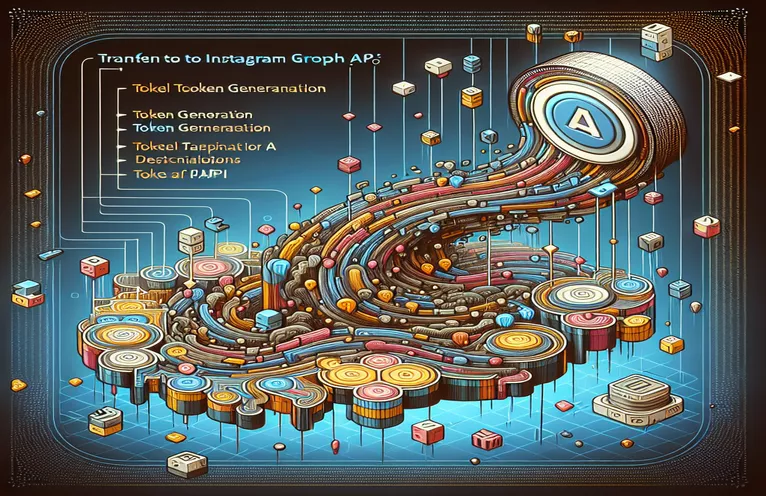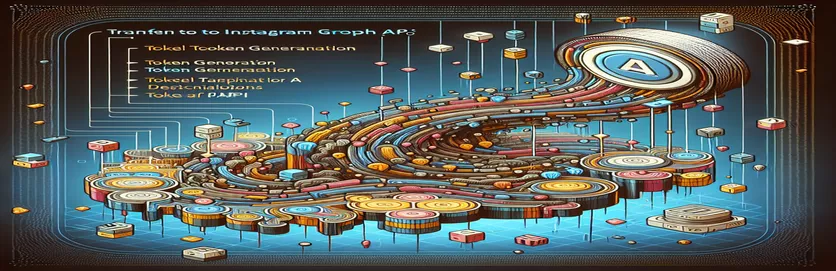Mastering the Switch to Instagram's Updated API
As developers, we often face the daunting task of adapting to platform changes, especially when they involve critical APIs. If you're transitioning from Instagram's Basic Display API to the Graph API, you might be feeling the pressure to ensure a seamless migration. This challenge resonates with many who rely on Instagram for app functionality. 📱
The impending deprecation of the Basic Display API, set for December 4th, 2024, has developers rushing to reconfigure their applications. The new Graph API offers more robust features but introduces complexities like updated token flows and endpoint structures. These changes can be intimidating without proper guidance. 🛠️
Imagine spending hours debugging an app, only to discover that an outdated endpoint is causing issues. Many developers share concerns about whether certain processes—like short-lived token generation—will remain functional after the switch. These uncertainties highlight the need for clear and actionable information during the migration.
This guide aims to address key questions and alleviate common concerns about token generation, endpoint dependencies, and API compatibility. With practical examples and straightforward explanations, you’ll gain the confidence to future-proof your app for Instagram’s evolving ecosystem.
| Command | Example of Use |
|---|---|
| curl_setopt() | Used to set options for a cURL session. For example, curl_setopt($ch, CURLOPT_URL, $url); specifies the URL to make a request to. |
| json_decode() | Converts a JSON-formatted string into a PHP associative array or object. For example, json_decode($response, true); processes API responses into usable data. |
| getAccessToken() | A function from the Facebook SDK to retrieve the user's short-lived token after successful authentication. Example: $shortLivedToken = $helper->getAccessToken();. |
| getLongLivedAccessToken() | Converts a short-lived token into a long-lived token using the Facebook SDK. Example: $longLivedToken = $oAuth2Client->getLongLivedAccessToken($shortLivedToken);. |
| getDecodedBody() | Retrieves the JSON-decoded body from a Facebook SDK API response. Example: $mediaData = $response->getDecodedBody();. |
| assertArrayHasKey() | Used in PHPUnit tests to verify that an array contains a specified key. Example: $this->assertArrayHasKey('access_token', $response);. |
| curl_exec() | Executes the cURL session and returns the result. Example: $response = curl_exec($ch); is used to make API calls and receive data. |
| curl_close() | Closes a cURL session to free up system resources. Example: curl_close($ch);. |
| Token Debugger | A Meta tool to verify the validity of access tokens and check their permissions. Example: Used to ensure tokens are associated with the correct app. |
| getRedirectLoginHelper() | A method in the Facebook SDK to handle login flows and generate authentication URLs. Example: $helper = $fb->getRedirectLoginHelper();. |
Understanding the Transition to Instagram Graph API
The scripts provided above are designed to facilitate the transition from the deprecated Instagram Basic Display API to the newer, more robust Instagram Graph API. The first part of the workflow focuses on generating a short-lived access token. This step is crucial because it establishes a secure authentication process by verifying the app's credentials and the user's authorization code. By using the `https://api.instagram.com/oauth/access_token` endpoint, the script ensures compatibility with Instagram’s OAuth 2.0 flow. This is like getting a temporary pass to access restricted resources, which must later be upgraded for extended use. 🚀
Once the short-lived token is generated, the second part of the script exchanges it for a long-lived token. This is handled through the `https://graph.instagram.com/access_token` endpoint, which improves the token's lifespan from one hour to 60 days. This process is vital for applications that require continuous data fetching without frequent user intervention. It’s comparable to converting a day pass at an amusement park into a season pass, giving users and developers much-needed convenience. By modularizing this process, the script ensures scalability and ease of integration for various applications.
Next, the script utilizes the long-lived token to make API calls for fetching user media. This is performed using the `https://graph.instagram.com/me/media` endpoint, where fields like `id`, `caption`, and `media_url` can be requested. This functionality allows developers to integrate user content into their apps seamlessly. For example, a travel blog app might use this data to showcase a user’s recent vacation photos, making their posts more engaging. The script ensures that the requests are efficient and secure, adhering to best practices like validating token permissions and using HTTPS for data transmission. 🌍
Finally, error handling and testing are incorporated to future-proof the solution. By employing tools like the Meta Token Debugger, developers can validate token authenticity and troubleshoot potential issues. Additionally, using unit tests ensures that each component of the script works as intended across different environments. This methodical approach helps developers address concerns about the transition, such as whether the short-lived token endpoint will remain operational post-deprecation. With these scripts and strategies, developers can confidently adapt their apps to the evolving Instagram API landscape, ensuring a smooth user experience and robust functionality.
Transitioning from Instagram Basic Display API to Graph API: A Token Management Guide
Solution 1: PHP Backend Implementation for Token Management
// Step 1: Generate a Short-Lived Access Token$url = "https://api.instagram.com/oauth/access_token";$fields = array('client_id' => MY_APP_ID,'client_secret' => MY_APP_SECRET,'grant_type' => 'authorization_code','redirect_uri' => MY_REDIRECT_URI,'code' => $code);$shortLivedToken = call_curl("POST", $url, $fields);// Step 2: Exchange for a Long-Lived Access Token$url = "https://graph.instagram.com/access_token";$url .= "?grant_type=ig_exchange_token";$url .= "&client_secret=" . MY_APP_SECRET;$url .= "&access_token=" . $shortLivedToken;$longLivedToken = call_curl("GET", $url);// Step 3: Make an API Call$url = "https://graph.instagram.com/me/media";$url .= "?fields=id,caption,media_type,media_url";$url .= "&access_token=" . $longLivedToken;$mediaData = call_curl("GET", $url);// Helper function for cURL requestsfunction call_curl($method, $url, $fields = null) {$ch = curl_init();curl_setopt($ch, CURLOPT_URL, $url);curl_setopt($ch, CURLOPT_RETURNTRANSFER, true);if ($method === "POST") {curl_setopt($ch, CURLOPT_POST, true);curl_setopt($ch, CURLOPT_POSTFIELDS, $fields);}$response = curl_exec($ch);curl_close($ch);return json_decode($response, true);}
Using Facebook SDK for a Simplified Token Management Approach
Solution 2: PHP Implementation with Facebook Graph SDK
// Step 1: Install the Facebook SDK via Composerrequire 'vendor/autoload.php';use Facebook\Facebook;// Step 2: Initialize Facebook SDK$fb = new Facebook(['app_id' => MY_APP_ID,'app_secret' => MY_APP_SECRET,'default_graph_version' => 'v14.0',]);// Step 3: Generate a Short-Lived Token$helper = $fb->getRedirectLoginHelper();$shortLivedToken = $helper->getAccessToken();// Step 4: Exchange for a Long-Lived Token$oAuth2Client = $fb->getOAuth2Client();$longLivedToken = $oAuth2Client->getLongLivedAccessToken($shortLivedToken);// Step 5: Fetch User Media Datatry {$response = $fb->get('/me/media?fields=id,caption,media_type,media_url', $longLivedToken);$mediaData = $response->getDecodedBody();} catch(Facebook\Exceptions\FacebookResponseException $e) {echo 'Graph returned an error: ' . $e->getMessage();} catch(Facebook\Exceptions\FacebookSDKException $e) {echo 'Facebook SDK returned an error: ' . $e->getMessage();}
Testing the Implementation
Unit Tests: Verifying Token Generation and API Calls
// PHPUnit Test for Short-Lived Token Generationpublic function testShortLivedTokenGeneration() {$response = call_curl('POST', $this->shortLivedTokenUrl, $this->fields);$this->assertArrayHasKey('access_token', $response);}// PHPUnit Test for Long-Lived Token Exchangepublic function testLongLivedTokenExchange() {$response = call_curl('GET', $this->longLivedTokenUrl);$this->assertArrayHasKey('access_token', $response);}// PHPUnit Test for API Callpublic function testApiCall() {$response = call_curl('GET', $this->mediaDataUrl);$this->assertArrayHasKey('data', $response);}
Key Insights for Transitioning to the Instagram Graph API
One aspect often overlooked during the transition to the Instagram Graph API is the importance of app review and permissions. After creating your business app in Meta for Developers, you need to configure it with the correct permissions and submit it for review. The review ensures that your app complies with Meta’s policies, enabling it to perform actions like fetching user media or managing accounts. This step is crucial for maintaining uninterrupted access and avoiding potential rejections when requesting higher-level API scopes. Developers should plan this phase early in the migration process. 📝
Another consideration is understanding the differences between the API endpoints. While `graph.instagram.com` focuses on Instagram-specific actions, many developers encounter references to `graph.facebook.com` for certain features. These endpoints may seem interchangeable, but they are designed for distinct use cases. For example, the Facebook endpoint might be required when dealing with business assets that span multiple platforms, such as managing a shared ad account. Knowing when to use each endpoint is key to building a versatile application. 🚀
Finally, token lifecycle management plays a pivotal role in the transition. Long-lived tokens, though more convenient, still require periodic renewal. This can be automated by securely storing the refresh process in your backend systems. Additionally, robust error handling should be implemented to address expired tokens or invalid scopes. These practices not only enhance the reliability of your app but also ensure it adapts seamlessly to API updates over time, safeguarding the user experience.
FAQs: Addressing Common Concerns in the Migration Process
- What is the purpose of a short-lived token?
- A short-lived token acts as a temporary access pass, allowing apps to authenticate users. It is generated using POST requests to the https://api.instagram.com/oauth/access_token endpoint.
- Why is a long-lived token necessary?
- Long-lived tokens extend the session duration, making it easier to perform ongoing tasks without requiring frequent re-authentication. Use the GET request to the https://graph.instagram.com/access_token endpoint for this conversion.
- Can I automate token renewal?
- Yes, automating token renewal involves securely storing the refresh logic in your backend system, ensuring uninterrupted access when tokens expire.
- What tools can help validate tokens?
- The Meta Token Debugger is an excellent tool to confirm token validity, scopes, and expiration dates.
- What are the differences between graph.instagram.com and graph.facebook.com?
- The graph.instagram.com endpoint handles Instagram-specific tasks, while graph.facebook.com supports broader business asset management, including shared ads or insights.
- Is app review mandatory for API access?
- Yes, submitting your app for review ensures compliance with Meta’s policies and is required to access high-level API permissions.
- Can I use the same API for personal and business accounts?
- No, the Instagram Graph API is designed for business accounts. Personal account features remain limited to the Basic Display API until its deprecation.
- What happens if I don't update my app by December 4th, 2024?
- After deprecation, apps relying on the Basic Display API will lose functionality. Transitioning to the Graph API is essential for continued operations.
- How can I troubleshoot API errors during migration?
- Enable logging for API requests and responses to identify issues. Additionally, use tools like Postman or the Facebook Graph API Explorer to test endpoints.
- Does the migration impact user privacy?
- No, the migration enhances data security by adopting OAuth 2.0 flows and limiting access scopes to what is explicitly required.
- Is there a limit to API calls?
- Yes, Instagram imposes rate limits based on the app's tier. Be sure to monitor your app’s usage and optimize calls to stay within these limits.
Ensuring a Smooth Transition to the Instagram Graph API
Switching to the Instagram Graph API can feel overwhelming, but with proper planning, it becomes manageable. Developers must focus on reviewing their app’s permissions and understanding the differences between the Graph API endpoints. This preparation helps avoid issues with token generation and expired tokens. 🔄
Integrating robust error-handling and automating token renewal ensures long-term reliability. Additionally, using tools like the Token Debugger allows for efficient testing and validation. By following these practices, your app will be ready for the future, offering users a seamless experience and keeping your integration aligned with Meta’s guidelines.
Sources and References for API Transition Insights
- Details about migrating to the Instagram Graph API were referenced from the official Meta documentation: Instagram Graph API Documentation .
- Information on token generation and usage was gathered from the Meta Developers Token Management Guide: Access Token Guide .
- Best practices for managing API calls and understanding endpoint differences were derived from community discussions on Stack Overflow: Instagram API Discussions .
- Testing and validation recommendations, including the use of the Token Debugger, were informed by the Meta Tools for Developers page: Meta Token Debugger .