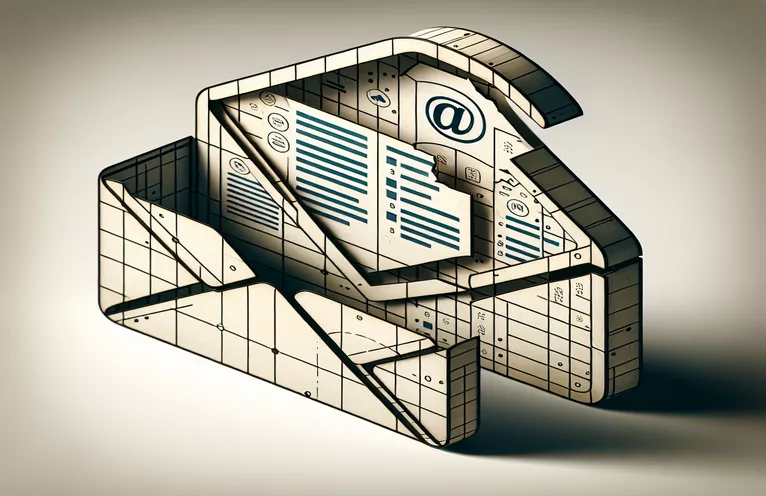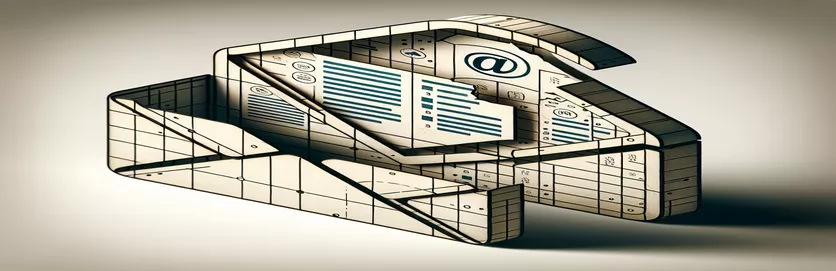Exploring SendGrid Dynamic Data Issues
Developers frequently encounter problems when utilizing SendGrid with dynamic data templates; in many cases, the data seems okay in previews but only partially appears in the emails that are sent. Especially when the data appears to be adequately prepared and validated in development environments such as IntelliJ, this widespread issue can be quite annoying.
One can find possible differences between test data inputs and production email outputs by looking at the details of SendGrid's data handling and templating tools. In-depth examination of the issues and fixes for guaranteeing comprehensive data representation in SendGrid emails will be provided.
| Command | Description |
|---|---|
| sgMail.setApiKey() | Sets the API key that the SendGrid Node.js client uses to verify API requests. |
| sgMail.send() | Sends an email message with the recipient, sender, and template data defined as a JavaScript object. |
| JSON.parse() | Parses a string into JSON with the opportunity to modify the resultant value. |
| fs.readFileSync() | Reads a file's contents in its whole synchronously and returns it as a string or buffer. |
| SendGridAPIClient() | Enables Python email transmission by initializing the SendGrid API client with the supplied API key. |
| Mail() | Creates a mail object in Python that may be used to configure email parameters like recipient, sender, and template data. |
A Comprehensive Guide to SendGrid Script Features
Specifically, the scripts for Python and JavaScript using Node.js show how to include dynamic data from a JSON object into SendGrid's email templates to enable customized email campaigns. The sgMail.setApiKey() command in the Node.js example initializes the SendGrid mail service with a given API key. For the next API queries to be authenticated, this configuration is essential. After that, the script creates an email message object with the recipients, sender details, and template IDs specified. The main function in this case is provided by the sgMail.send() method, which uses JSON.parse() and fs.readFileSync() to send out the email containing the dynamic data that is embedded and taken from the JSON file.
As with the Node.js setup, the Python script requires the usage of the SendGridAPIClient() to establish the connection to SendGrid with the API key. The Mail() object is essential since it establishes the sender and recipient of the email. Additionally, it is used to transmit the dynamic data, which is loaded using Python's json.load() method, and to assign a specific template ID. These scripts demonstrate how to send data-driven, templated emails programmatically using SendGrid, and they solve frequent problems with partial data displays in production situations rather than test setups.
Debugging SendGrid Emails with Dynamic Data Display
JavaScript and Node.js Solution
const sgMail = require('@sendgrid/mail');sgMail.setApiKey(process.env.SENDGRID_API_KEY);const msg = {to: 'recipient@example.com',from: 'sender@example.com',templateId: 'd-templateid',dynamicTemplateData: {user: 'Austin',size: '20.0x1x20',equipment: 'Cabin',location: 'Closet',topResults: JSON.parse(fs.readFileSync('topResults.json'))}};sgMail.send(msg).then(() => console.log('Email sent')).catch((error) => console.error(error.toString()));
Ensuring SendGrid's Complete JSON Data Integration
Python with SendGrid Library
import jsonimport osfrom sendgrid import SendGridAPIClientfrom sendgrid.helpers.mail import Mail, Todata = json.load(open('data.json'))message = Mail(from_email='sender@example.com',to_emails=To('recipient@example.com'))message.template_id = 'd-templateid'message.dynamic_template_data = datatry:sg = SendGridAPIClient(os.environ.get('SENDGRID_API_KEY'))response = sg.send(message)print(response.status_code)print(response.body)print(response.headers)except Exception as e:print(e.message)
Sophisticated JSON Data Management in Email Templates
Gaining an understanding of data serialization and network transmission is essential to comprehending the complex operations of JSON data in email templates, especially when using SendGrid. When data, such as 'topResults', in a JSON object is not displayed completely, it frequently indicates problems with both data handling and the serialization and encoding of data for transmission. Character encoding issues or JSON parsing mistakes might cause problems that truncate or misunderstand data during the API call or email template processing.
It's also critical to take into account the constraints and particulars of the template language being utilized, such as SendGrid's Handlebars.js. Expressions for handlebars must be properly formatted and able to iterate across arrays and nested objects. Incomplete data rendering may result from configuration mistakes or syntactic issues. This feature emphasizes how crucial it is to thoroughly test and validate JSON data types and the associated template syntax prior to deployment.
Frequently Asked Questions about SendGrid Templates' Use of JSON
- Why does my SendGrid email not display some JSON data?
- This problem is frequently caused by improper serialization or processing of the data. Make that data types are handled consistently and that the JSON format is valid.
- In SendGrid emails, how can I make sure all of my JSON data is rendered?
- Make that the Handlebars template iterates over each data point accurately and that your JSON object is structured correctly. If required, use Handlebars.js assistance.
- What typical errors occur when email templates are used with JSON?
- Common mistakes include forgetting to account for data types like arrays and booleans that might not serialize cleanly, as well as improperly escaping special characters.
- Can I use SendGrid templates with nested JSON objects?
- Sure, but make sure your Handlebars syntax can render and navigate these structures properly. Handling nested objects carefully using {{#each}} or {{#with}} helpers is necessary.
- If my template previews correctly but sends wrong, what should I do?
- Examine how dynamic data is passed and rendered in the real sending environment after testing with static data to make sure the template functions as intended.
Concluding Remarks on SendGrid Data Rendering
A thorough understanding of JSON data handling and template syntax is necessary to integrate dynamic data in SendGrid email templates. Differences between what is transmitted and what is previewed frequently point to deeper problems with template logic or data serialization. Through proper formatting of JSON objects and implementation of template syntax, developers can enhance the dependability of data presentation in their emails, hence augmenting the efficacy of their email campaigns.