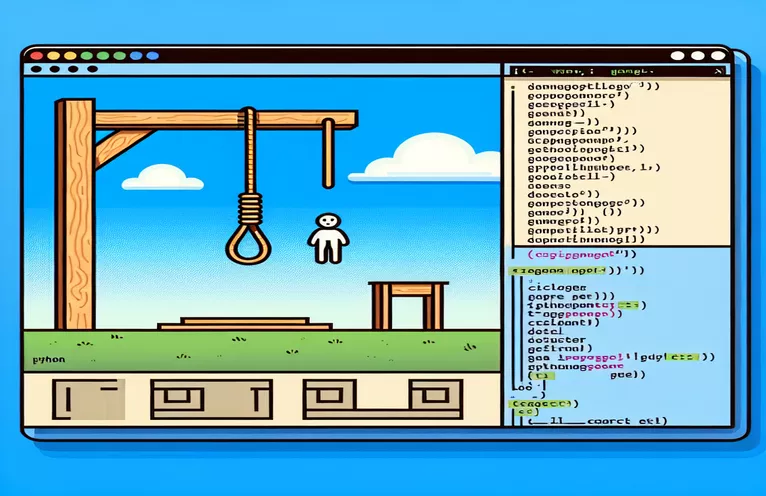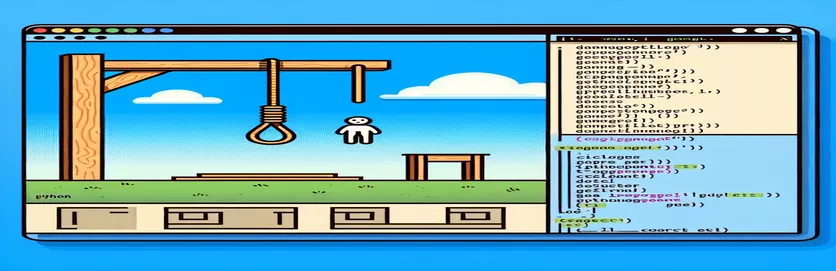How to Ensure Accurate User Input in a Python Hangman Game
Have you ever played Hangman and wondered how the logic behind the game works? 🕹️ In Python, creating a seamless experience where users guess letters correctly can be a bit tricky, especially when ensuring valid inputs. This article focuses on crafting a reliable loop that checks user inputs while playing Hangman.
One of the challenges many developers face is managing nested loops and ensuring smooth functionality. For instance, ensuring that inputs like non-alphabetic characters or empty guesses are rejected can complicate the process. We’ll tackle this problem step by step.
To make things even more engaging, this guide will walk you through how to keep a `while True` loop for input validation. This ensures the game remains intuitive for players without overwhelming them with technical errors or bugs. Simple yet effective techniques will make your Hangman game shine.
By the end of this tutorial, you’ll not only understand how to check inputs effectively but also see how these principles can be applied to similar projects. Whether you're creating a game for fun or for educational purposes, this guide is here to help. Let’s get started! 🚀
| Command | Example of Use |
|---|---|
| isalpha() | Used to check if a string contains only alphabetic characters. For example, if vocab.isalpha(): ensures that the user input is a valid word without numbers or special characters. |
| strip() | Removes leading and trailing whitespace from a string. For example, vocab = input("Enter a word: ").strip() ensures clean input without accidental spaces. |
| upper() | Converts a string to uppercase. In the game, uppercase_vocab = vocab.upper() standardizes the input for case-insensitive matching. |
| set() | Creates a collection of unique elements. For example, self.guessed = set() keeps track of guessed letters without duplicates. |
| enumerate() | Used for looping with an index. For example, for i, letter in enumerate(self.word): lets the program access both the index and the letter of a word. |
| join() | Combines a list of strings into a single string. For instance, print(" ".join(display)) formats the game output by showing the guessed word with spaces between letters. |
| unittest.TestCase | A framework for creating unit tests. For example, class TestHangman(unittest.TestCase): sets up a structure to test specific game functionality. |
| continue | Skips the current iteration of a loop. For example, if not self.is_valid_guess(guess): continue ensures the loop doesn’t proceed with invalid input. |
| break | Exits the current loop immediately. For instance, if vocab.isalpha(): break stops the loop once a valid input is received. |
| not in | Checks for the absence of an element in a sequence. For example, if "_" not in display: verifies if the player has guessed all the letters. |
Understanding the Inner Workings of the Hangman Game in Python
The scripts we’ve built for the Hangman game aim to create an interactive and error-proof experience for players. At the core of these scripts is the use of a while True loop, which ensures continuous prompting until valid input is provided. For example, when asking the user to enter a word, the loop validates input using the isalpha() method. This prevents invalid characters such as numbers or punctuation from breaking the game logic. Imagine a player accidentally typing “hello123” instead of “hello”—this validation handles such cases gracefully and prompts the user to re-enter a valid word. 📝
Another important component is converting inputs to uppercase using the upper() method. This makes the game case-insensitive. For instance, if the word is "Python," and the player guesses "p," the program will correctly match the guess regardless of the letter's case. Additionally, the script uses a list to store the game’s display state, represented by underscores for unguessed letters. These underscores are replaced with correctly guessed letters, offering the player visual feedback on their progress. It’s like solving a puzzle one piece at a time, which adds to the excitement of the game! 🎯
The for-loop in the script plays a pivotal role in updating the display. It iterates through the letters of the preset word, checking if the guessed character matches any of them. When a match is found, the corresponding underscore is replaced with the letter. This ensures that the game dynamically updates with each correct guess. For example, if the word is "PYTHON" and the player guesses "P," the display changes from "_ _ _ _ _ _" to "P _ _ _ _ _," helping the player visualize their progress. This feedback mechanism is critical in engaging the player and keeping them motivated.
Finally, the game checks for victory by verifying if all underscores in the display have been replaced. The condition if "_" not in display evaluates whether the player has successfully guessed all the letters. If true, the game congratulates the player and terminates. This intuitive win condition ensures players feel a sense of accomplishment upon completing the game. By combining simple yet powerful commands and structures, the script offers a robust framework for a beginner-friendly Hangman game while also being modular enough for future enhancements. 🚀
Creating a Hangman Game in Python: Efficient Input Validation
This approach uses Python for a backend implementation, focusing on input validation and game logic with a modular structure.
# Hangman Game: Using nested loops and clear input validationdef hangman_game():print("Let's Play Hangman Game!")# Prompt user for a valid English wordwhile True:vocab = input("Please enter an English word: ")if vocab.isalpha():uppercase_vocab = vocab.upper()breakelse:print(f"Your input '{vocab}' is not a valid English word.")# Initialize display for the worddisplay = ["_" for _ in range(len(uppercase_vocab))]print(" ".join(display))# Start guessing loopwhile True:word = input("Please enter an alphabetic character: ")if len(word) == 1 and word.isalpha():uppercase_word = word.upper()# Update display if the guessed letter is correctfor i in range(len(uppercase_vocab)):if uppercase_vocab[i] == uppercase_word:display[i] = uppercase_wordprint(" ".join(display))# Check if the game is wonif "_" not in display:print("Congratulations! You've guessed the word!")breakelse:print(f"Your input '{word}' is not valid.")# Run the gamehangman_game()
Improved Hangman Game with OOP Approach
This solution leverages Python's object-oriented programming (OOP) paradigm for better modularity and code reuse.
class Hangman:def __init__(self, word):self.word = word.upper()self.display = ["_" for _ in self.word]self.guessed = set()def is_valid_guess(self, guess):return len(guess) == 1 and guess.isalpha()def update_display(self, guess):for i, letter in enumerate(self.word):if letter == guess:self.display[i] = guessdef play(self):print("Welcome to OOP Hangman!")while "_" in self.display:print(" ".join(self.display))guess = input("Guess a letter: ").upper()if not self.is_valid_guess(guess):print("Invalid input. Please try again.")continueif guess in self.guessed:print(f"You've already guessed '{guess}'. Try another.")continueself.guessed.add(guess)self.update_display(guess)print(f"Congratulations! You've guessed the word: {self.word}")# Example usageif __name__ == "__main__":vocab = input("Enter a word for the Hangman game: ").strip()if vocab.isalpha():game = Hangman(vocab)game.play()else:print("Please provide a valid word.")
Unit Tests for Hangman Game
This section includes unit tests using Python's `unittest` module to validate the functionality of the Hangman game components.
import unittestfrom hangman_game import Hangmanclass TestHangman(unittest.TestCase):def test_is_valid_guess(self):game = Hangman("Python")self.assertTrue(game.is_valid_guess("p"))self.assertFalse(game.is_valid_guess("Py"))self.assertFalse(game.is_valid_guess("1"))def test_update_display(self):game = Hangman("Python")game.update_display("P")self.assertEqual(game.display[0], "P")def test_game_winning_condition(self):game = Hangman("Hi")game.update_display("H")game.update_display("I")self.assertNotIn("_", game.display)if __name__ == "__main__":unittest.main()
Building a User-Friendly Input Loop for Hangman
In creating a Python Hangman game, designing a user-friendly loop for input validation is crucial. One aspect often overlooked is ensuring that the input system is both robust and intuitive. A player should be able to input guesses freely without worrying about breaking the game. To achieve this, we use commands like isalpha() to filter out invalid characters and len() to ensure the input is only one character long. Together, these checks provide a smooth experience, letting players focus on the fun of solving the puzzle. 🎮
Another important consideration is providing feedback for each guess. Visual representation plays a big role here. Using a list initialized with underscores, players see their progress as they guess correctly. This "incremental reveal" builds suspense and satisfaction. Additionally, using set() to track guessed letters ensures duplicate guesses don’t disrupt the game, maintaining the flow without penalizing the player for repetition. For instance, guessing "A" multiple times won’t reset or break the game but will provide a gentle reminder.
Finally, including an end condition is essential for wrapping up the game logically. Checking if all underscores are replaced with letters ensures a clear and celebrated victory. Moreover, integrating a message congratulating the player when they win makes the experience more engaging and rewarding. By focusing on these often-overlooked aspects, you can create a Hangman game that’s not only functional but also polished and enjoyable for players of all levels. 🌟
Frequently Asked Questions About Python Hangman Game
- How do I ensure players input only valid guesses?
- Use isalpha() to allow only alphabetic characters and len() to restrict the input to a single character.
- Can I make the game case-insensitive?
- Yes, convert all inputs and the preset word to uppercase using upper() for consistent matching.
- How do I track letters already guessed?
- You can use a set() to store guessed letters. Check if a letter is in the set before accepting it as a new guess.
- How do I handle invalid inputs?
- Use a loop with conditional statements to prompt the player repeatedly until they provide valid input. For example, check with if len(word) == 1 and word.isalpha().
- Can I add a scoring system to the game?
- Yes, maintain a counter for incorrect guesses or total attempts and display it to the player after each guess.
A Complete Wrap-Up of the Hangman Game
The Hangman game in Python teaches valuable skills like input validation and user interaction design. By creating an effective loop with while True, players can enjoy a seamless guessing experience. Visual feedback and end conditions enhance the game’s engagement. 🧩
From handling invalid guesses to tracking letters, this game offers practical examples of Python’s capabilities. These insights can be applied to other interactive applications, ensuring players stay motivated and rewarded throughout the experience. Hangman remains a classic way to learn programming effectively. 🚀
References and Further Reading for Hangman in Python
- Comprehensive Python Documentation: Learn more about string methods like isalpha() and upper() at the official Python docs. Python String Methods .
- Beginner’s Guide to Python Loops: Explore detailed examples of using while and for loops in Python. Real Python: Loops in Python .
- Interactive Python Projects: Find hands-on tutorials for creating games like Hangman with Python. GeeksforGeeks: Python Examples .
- Learn OOP with Games: Dive deeper into object-oriented programming and game design using Python. Invent with Python .