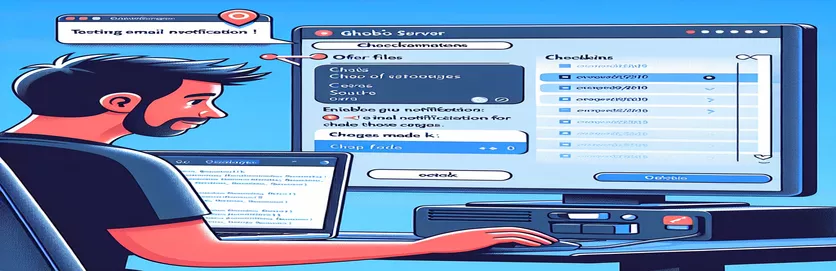Setting Up Email Alerts in Bonobo GIT Server
Workflows for version control that incorporate email notifications can greatly improve development teams' awareness and cooperation. In particular, the capability of automatically sending emails in response to code pushes or commits while utilizing Bonobo GIT Server is a useful feature for continuous integration and informing team members of new developments. By ensuring that developers are continually in sync with the project's current status, this feature promotes a better coordinated and coherent effort to meet project milestones.
However, many people find that setting up these notifications in Bonobo GIT Server can be difficult, particularly because there isn't any clear documentation or implementation examples available. This introduction attempts to clarify the process of setting up the Bonobo GIT Server to send out emails in response to new pushes or commits, including a detailed walkthrough for incorporating this functionality into your development process. Teams may respond to changes faster and keep a high level of project awareness by using automated emails to increase communication.
| Command | Description |
|---|---|
| New-Object Net.Mail.SmtpClient($smtpServer) | Uses the given SMTP server to create a new instance of the SmtpClient class for email sending. |
| New-Object Net.Mail.MailMessage($smtpFrom, $smtpTo, $messageSubject, $messageBody) | A new email message with the from, to, topic, and body supplied is created. |
| $smtp.Send($msg) | Uses the SmtpClient object to send an email. |
| import smtplib | Imports the mail-sending Python smtplib module. |
| from email.mime.text import MIMEText | Creates a MIME object that represents the email text by importing the MIMEText class. |
| smtplib.SMTP() | Connects to an SMTP server by creating a new SMTP client session object. |
| server.ehlo() | Uses the EHLO command to identify the client to the server. |
| server.starttls() | Secures the transmission of email messages by configuring the SMTP connection in TLS mode. |
| server.login(SMTP_USERNAME, SMTP_PASSWORD) | Makes use of the supplied login and password to log into the SMTP server. |
| server.sendmail(EMAIL_FROM, EMAIL_TO, msg.as_string()) | Delivers the email to the designated recipient. |
| server.quit() | Terminates the connection and ends the SMTP session. |
Comprehending Bonobo Git Server's Notification Mechanism
Using the power of server-side hooks, the included scripts form the framework for integrating email notifications into the Bonobo Git Server environment. The PowerShell script is intended to run the Bonobo Git Server on Windows servers. It makes use of the features provided by the.NET framework to send emails using the Simple Mail Transfer Protocol (SMTP). The SMTP server information, such as the server address, sender's email, and recipient's email, are first defined by the script. After that, it produces an email message object and an SMTP client object with the required information. The crucial portion of the script entails sending the email using the SMTP client, which tries to establish a connection with the specified SMTP server and send the email. In the event that the process is unsuccessful, it indicates a failure and outputs a notice delivered message. Usually, a git hook—more especially, the post-receive hook—activates this script following a successful push to the repository.
The Python script, on the other hand, provides a cross-platform email notification system. It makes use of the smtplib library, which offers functionality for the SMTP protocol client. The SMTP server and login credentials are set up once the required modules have been imported. After creating a MIMEText object to represent the email body and setting the sender, recipient, and subject, the script uses the provided server address and port to establish a connection to the SMTP server. By updating the connection to TLS, it secures email transmission (Transport Layer Security). The script sends the email after successfully authenticating with the server using the supplied credentials. The SMTP server connection is terminated via the server.quit() command. Because of this script's adaptability and cross-platform compatibility, it can be used in situations where Python is required or preferred because of the existing technology stack. These scripts represent a simple, yet powerful, method for adding email notifications to the Git workflow and improving monitoring and communication across development teams.
Using Bonobo Server to Implement Email Notifications for Git Pushes
Using Server-Side Hooks with PowerShell
$smtpServer = 'smtp.example.com'$smtpFrom = 'git-notifications@example.com'$smtpTo = 'development-team@example.com'$messageSubject = 'Git Push Notification'$messageBody = "A new push has been made to the repository. Please check the latest changes."$smtp = New-Object Net.Mail.SmtpClient($smtpServer)$msg = New-Object Net.Mail.MailMessage($smtpFrom, $smtpTo, $messageSubject, $messageBody)try {$smtp.Send($msg)Write-Output "Notification sent."} catch {Write-Output "Failed to send notification."}
Configuring a Listener for the Git Server Hooks on the Bonobo
Python Crafting for Backend Functions
import smtplibfrom email.mime.text import MIMETextSMTP_SERVER = 'smtp.example.com'SMTP_PORT = 587SMTP_USERNAME = 'user@example.com'SMTP_PASSWORD = 'password'EMAIL_FROM = 'git-notifications@example.com'EMAIL_TO = 'development-team@example.com'EMAIL_SUBJECT = 'Git Push Notification'msg = MIMEText("A new commit has been pushed.")msg['Subject'] = EMAIL_SUBJECTmsg['From'] = EMAIL_FROMmsg['To'] = EMAIL_TOserver = smtplib.SMTP(SMTP_SERVER, SMTP_PORT)server.ehlo()server.starttls()server.login(SMTP_USERNAME, SMTP_PASSWORD)server.sendmail(EMAIL_FROM, EMAIL_TO, msg.as_string())server.quit()
Automating Version Control System Integration
Improving team communication and operational efficiency in software development projects begins with automating email notifications as part of the version control process. Automating builds, tests, and app deployments is only one use for version control systems like Bonobo Git Server. Other uses include informing team members about code commits. This more comprehensive view of automation highlights the value of communicating with team members and guarantees that code modifications are promptly merged and verified, which minimizes integration problems that frequently arise in big projects. Through the use of hooks—scripts that are launched in response to particular events within the Git repository—teams can adapt their workflow to the particular requirements of their development cycle.
Additionally, integrating these automated procedures promotes a continuous integration and deployment (CI/CD) culture that drives engineers to commit changes more frequently. This leads to a more stable and dependable codebase over time by enabling a more dynamic development environment as well as speedier bug discovery and resolution. The development process can be greatly streamlined by configuring Bonobo Git Server to perform these actions automatically. This will create a smooth transition between code changes and their deployment. Therefore, automation in version control systems goes beyond simple notification sending to include building a strong, effective, and cooperative development ecosystem.
Important Questions about Email Notifications from Git Servers
- What is a hook in Git?
- A script that Git runs either before or after actions like push, receive, and commit is known as a Git hook. They are employed in workflow process automation.
- Can email notifications be sent natively by Bonobo Git Server?
- The Bonobo Git Server does not come with email notification capabilities by default. Nevertheless, it can be set up to do so by utilizing external scripts that Git hooks initiate.
- How can I configure a Bonobo Git Server post-receive hook?
- You must write and make executable a script that does the desired action (such as sending emails) in the hooks directory of your repository on the server in order to set up a post-receive hook.
- Which programming languages are suitable for creating email notification Git hooks?
- Any programming language that runs on your server is suitable, including Bash, Python, and Perl for Linux/Unix servers and PowerShell for Windows servers.
- When configuring email notifications, are there any security concerns to take into account?
- Absolutely, it is crucial to make sure that the server is set up to use encrypted connections (SSL/TLS) for email sending and that email passwords and server settings are kept in a secure location.
Improving Development Process with Automated Alerts
Adding email notifications to the Bonobo Git Server is a big step in the right direction for enhancing team productivity and development project efficiency. Developers may create an atmosphere that is more informed and collaborative by ensuring that all team members are kept up to date on changes through the setup of automated alerts. This procedure helps the team stay highly aware of each other and also makes it easier for modifications to be incorporated into the process, which makes the development cycle go more smoothly. Such implementations are built upon the previously highlighted scripts, which also show how flexible and useful it is to use both PowerShell and Python to accomplish this automation. In the end, implementing these techniques may result in a development process that is more agile and responsive, with improved information flow and increased team member responsiveness to changes. The integration of automated notifications in Bonobo Git Server serves as an example of how technology can be used to improve communication and teamwork in software development, which in turn leads to more reliable and effective project management.