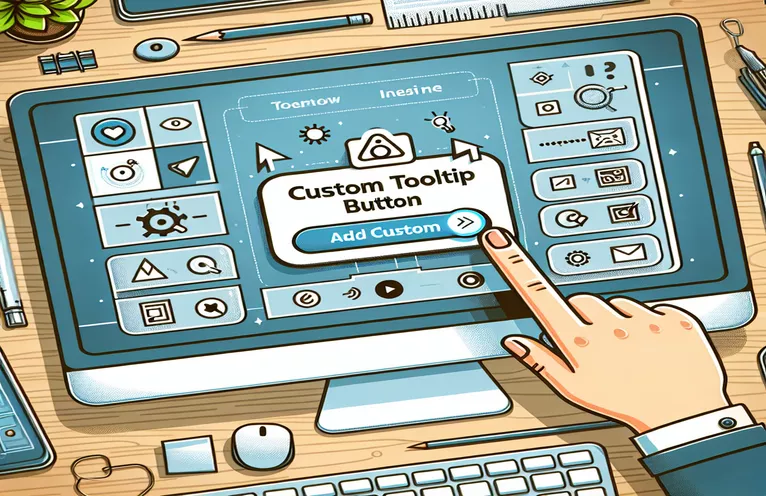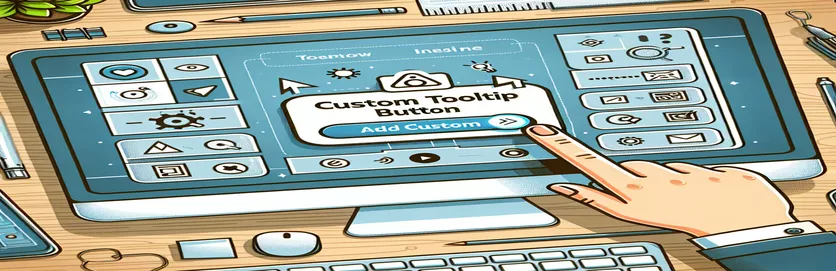Your Guide to Interactive Email Tooltips
Emails with interactive tooltips can greatly increase user engagement and expedite actions taken straight from the inbox. In systems such as GitLab, this feature is especially noticeable, as tooltips provide instant access to functions like 'View merge request' or 'Unsubscribe' when you hover over an email. These features improve email handling efficiency in addition to offering convenience.
You're not alone if you've ever wondered how to add comparable interactive buttons to your own emails—especially if you use services like Gmail. With the help of this introduction, you will learn the fundamentals of making personalized buttons that show up in tooltips, allowing for a more engaging email experience without requiring a deep understanding of web programming.
| Command | Description |
|---|---|
| display: inline-block; | Configures an element to function as an inline element while adhering to the width and height of the box model. |
| visibility: hidden; | Conceals an element while maintaining the same amount of space; in contrast, display: none eliminates space as well. |
| ::after | A CSS pseudo-element that is used to add content after an element's content. frequently used for ornamental accents. |
| content: ""; | It inserts created material when used with pseudo-elements. frequently employed to include ornamental components. |
| border-style: solid; | Describes the border's style. One of the most popular border designs is solid. |
| json_encode() | Creates a JSON string from a PHP variable. often employed in web applications to return data to a client. |
| $_SERVER['REQUEST_METHOD'] | A PHP superglobal that provides the page's request method (such as GET or POST). |
Interactive Tooltip Functionality Explained
When a user hovers over an email element, a tooltip will display, thanks to the frontend script. HTML is used for structure and CSS is used for styling in order to achieve this capability. The tooltip container can be positioned inline with text while still maintaining layout attributes thanks to CSS's use of the display: inline-block; property. The visibility: hidden; attribute is initially used to hide the tooltip itself. Because the :hover pseudo-class modifies the visibility attribute, it becomes visible when hovered over.
A PHP script on the backend uses AJAX requests to collect user activities, such as subscribing or unsubscribing, and uses server-side logic to react to those events. In order to guarantee that it only reacts to POST requests and avoids calling unapproved methods, the script uses $_SERVER['REQUEST_METHOD'] to verify the request method and action. Using the json_encode() function, the client receives a structured JSON response that may be processed by JavaScript on the client to change the user interface or notify the user that the action was successful.
Making Hover-Based Interactive Email Buttons
Front-end CSS and HTML scripting
<style>.tooltip {position: relative;display: inline-block;}.tooltip .tooltiptext {visibility: hidden;width: 120px;background-color: black;color: #fff;text-align: center;border-radius: 6px;padding: 5px 0;position: absolute;z-index: 1;bottom: 150%;left: 50%;margin-left: -60px;}.tooltip .tooltiptext::after {content: "";position: absolute;top: 100%;left: 50%;margin-left: -5px;border-width: 5px;border-style: solid;border-color: black transparent transparent transparent;}.tooltip:hover .tooltiptext {visibility: visible;}</style><div class="tooltip">Hover over me<span class="tooltiptext"><button>Click me</button></span></div>
Backend Communication for Personalized Email Tooltips
Server-side Scripting with PHP
<?phpheader('Content-Type: application/json');if ($_SERVER['REQUEST_METHOD'] === 'POST' && isset($_POST['action'])) {switch ($_POST['action']) {case 'subscribe':echo json_encode(['status' => 'success', 'message' => 'Subscribed!']);break;case 'unsubscribe':echo json_encode(['status' => 'success', 'message' => 'Unsubscribed!']);break;default:echo json_encode(['status' => 'error', 'message' => 'Action not recognized.']);break;}} else {echo json_encode(['status' => 'error', 'message' => 'Invalid request.']);} ?>
Improving Interaction in Emails with Personalized Tooltips
Customizing emails with interactive features like tooltips can improve user experience significantly by adding accessibility and interest to routine activities. Tooltips in emails can be more than just message displays; they can also be useful elements that allow users to respond quickly to emails without ever leaving their inbox. Static emails become interactive tools with this dynamic layer of interactivity, increasing user engagement and operational efficiency.
It takes careful planning and a thorough grasp of the demands of the end user to integrate these components. Users may complete tasks with ease since relevant actions, like "unsubscribe" or "view details," are provided directly within the tooltip. Users' interactions with email content can be greatly optimized by the smooth integration of these features, increasing the likelihood that they will interact with the content.
Tooltip Customization FAQs
- In the context of email, what is a tooltip?
- When a user hovers over a portion of the email content, tooltips—small boxes with information or interactive elements—appear.
- How can an email tooltip be made?
- Using the visibility attribute, position and style a hidden element that becomes visible on hover in HTML and CSS to create a tooltip.
- Can tooltips contain buttons?
- It is possible for tooltips to include interactive features such as buttons that, when clicked, can carry out activities like subscribing or unsubscribing.
- Is JavaScript required to have tooltips in emails?
- Although JavaScript improves interaction, it is not supported by the majority of email clients. Instead, visibility and hover states are handled by CSS.
- Do all email clients support configurable tooltips?
- No, different email clients support different custom tooltips. To verify compatibility, it's critical to test functionality across a variety of clients.
Important Notes Regarding Interactive Email Tooltips
In an email context, adding personalized links to tooltips is a great way to improve user experience and expedite engagement. This feature enhances the entire experience by enabling users to do actions right from the email interface, like visiting linked content or adding or removing subscriptions from lists. While there are still technical issues with some mail clients, HTML and CSS improvements have made it possible to get around these problems and produce more responsive and dynamic email content.