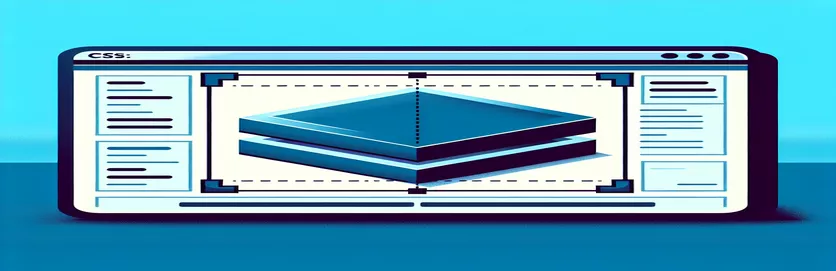Mastering Div Alignment with CSS
Centering elements horizontally in CSS is a common task that web developers encounter. Whether it's aligning a button, an image, or a div, achieving perfect alignment can sometimes be tricky. In this guide, we will explore various methods to horizontally center a
By understanding and applying these techniques, you can ensure that your web elements are positioned precisely where you want them. We'll cover different approaches, including flexbox, grid, and traditional methods, to give you a comprehensive understanding of this essential CSS skill.
| Command | Description |
|---|---|
| display: flex; | Defines a flex container and enables flexbox layout. |
| justify-content: center; | Centers items horizontally within a flex container. |
| align-items: center; | Centers items vertically within a flex container. |
| place-items: center; | Centers items both horizontally and vertically in a grid container. |
| transform: translate(-50%, -50%); | Shifts an element by 50% of its own width and height to center it. |
| position: absolute; | Positions an element relative to its nearest positioned ancestor. |
| top: 50%; | Positions an element 50% from the top of its containing element. |
| left: 50%; | Positions an element 50% from the left of its containing element. |
Centering Elements with Flexbox, Grid, and Traditional CSS
The first script demonstrates how to center a
In the second script, we utilize to achieve similar results. By applying to the parent container and , the child elements are centered both horizontally and vertically. This method is particularly useful for grid-based layouts. Finally, the traditional method involves setting position: absolute; on the child element and using and with to center it within the parent. This approach is effective for fixed-size elements.
Using Flexbox to Horizontally Center a Div
HTML and CSS with Flexbox
<!DOCTYPE html><html><head><title>Flexbox Centering</title><style>#outer {display: flex;justify-content: center;align-items: center;height: 100vh;border: 1px solid black;}#inner {padding: 20px;background-color: lightblue;border: 1px solid blue;}</style></head><body><div id="outer"><div id="inner">Foo foo</div></div></body></html>
Centering a Div with CSS Grid
HTML and CSS with Grid Layout
<!DOCTYPE html><html><head><title>Grid Centering</title><style>#outer {display: grid;place-items: center;height: 100vh;border: 1px solid black;}#inner {padding: 20px;background-color: lightgreen;border: 1px solid green;}</style></head><body><div id="outer"><div id="inner">Foo foo</div></div></body></html>
Traditional Method for Centering with CSS
HTML and CSS with Margin Auto
<!DOCTYPE html><html><head><title>Traditional Centering</title><style>#outer {width: 100%;height: 100vh;border: 1px solid black;position: relative;}#inner {width: 50px;padding: 20px;background-color: lightcoral;border: 1px solid red;position: absolute;top: 50%;left: 50%;transform: translate(-50%, -50%);}</style></head><body><div id="outer"><div id="inner">Foo foo</div></div></body></html>
Advanced Techniques for Centering Elements
Another method for centering elements horizontally within a container involves using the property. This approach is particularly effective for inline-block or inline elements. By applying to the parent container, all child elements will be centered horizontally. However, this method does not work for block-level elements unless they are converted to inline-block.
Additionally, you can use the property for centering block-level elements. By setting the left and right margins of an element to auto, you can horizontally center it within its parent container. This technique is simple and works well for fixed-width elements. Combining these methods with modern CSS layout techniques like Flexbox and Grid provides a comprehensive toolkit for aligning elements precisely as needed.
- How do I center an inline element?
- Use on the parent container to center inline elements.
- Can I use margin: auto; to center a block element?
- Yes, setting on the left and right sides will center a block element.
- What is the difference between Flexbox and Grid for centering?
- is used for one-dimensional layouts, while is for two-dimensional layouts.
- How do I center a fixed-width element with CSS?
- Use or with
- Can I center elements vertically with Flexbox?
- Yes, use to center elements vertically in a flex container.
- Does text-align: center; work for block elements?
- No, only works for inline or inline-block elements.
- How do I center multiple elements in a container?
- Use with and
- What is place-items: center; in Grid?
- centers items both horizontally and vertically in a grid container.
- Is it possible to center elements without Flexbox or Grid?
- Yes, using methods like , , or can also center elements.
Wrapping Up CSS Centering Techniques
Understanding how to center elements horizontally using different CSS methods is essential for creating visually appealing web layouts. By mastering techniques like , , and properties, developers can ensure their designs are both functional and aesthetically pleasing. Experimenting with these methods will provide a deeper understanding of CSS capabilities.