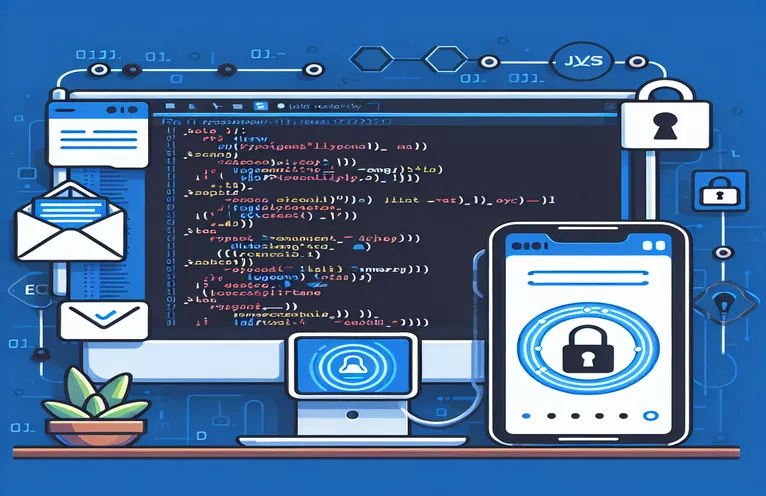Securing User Authentication with Email Verification in ASP.NET
To protect user data and guarantee secure access, any web application must have a strong authentication mechanism in place. A feature-rich system for email confirmation is part of the all-inclusive user authentication and authorization management solution provided by the ASP.NET Identity framework. This approach not only strengthens security but also confirms that an email address belongs to the owner, which is vital in avoiding the establishment of unauthorized accounts and speeding up password recovery processes. Developers may improve the user experience overall and drastically lower the probability of spam accounts by adding email confirmation, which adds an extra layer of protection.
When a user registers, their email address is sent a unique code or link that is used for email verification within the ASP.NET Identity framework. After that, in order to verify their email address, the user must click the link or input the code. In order to prevent email address misuse and boost user base reliability, this step is crucial in ensuring that the email address is legitimate and reachable by the user. Furthermore, this method aids in the implementation of features like password reset and account recovery, as the system can reliably send sensitive information to a verified email address, ensuring that it reaches the rightful owner.
| Command/Function | Description |
|---|---|
| UserManager.CreateAsync | Uses the supplied password to create a new user in the system. |
| UserManager.GenerateEmailConfirmationTokenAsync | Creates a token for email confirmation for the given user. |
| UserManager.ConfirmEmailAsync | Utilizes the supplied token to validate the user's email address. |
| SignInManager.PasswordSignInAsync | Uses the provided username and password to complete the password sign-in process. |
An Extensive Look into ASP.NET Identity Email Verification
The foundation of user verification and security in the ASP.NET Identity system is email confirmation, making it an essential feature. This procedure is the first step in building a trustworthy relationship between the program and its users, not just a simple way to validate the email address. Developers may greatly reduce the dangers associated with unauthorized access and identity theft by verifying that an email address is legitimate and belongs to the user enrolling on the site. This feature is important not only for security but also for improving the user experience. In order for the program to communicate with the user and send them notifications, links for password resets, and other vital information, the user must provide a confirmed email address. It takes this kind of communication to keep users interested and supportive.
There are multiple phases involved in implementing email confirmation with ASP.NET Identity. The first step is creating a unique token during user registration. After that, a link with this token included in it is delivered to the user's email. The user's email address is marked as confirmed in the application's database once they click this link to finish the verification procedure. This procedure demonstrates the framework's adaptability and extensibility by enabling developers to alter the email verification procedure to suit the requirements of their particular application. It also emphasizes the framework's focus on security by giving developers the resources they need to create reliable, safe apps that safeguard user data and raise the level of trust users have in the program.
Sign-up for Users and Email Verification
Writing C# Code in an ASP.NET Identity
var user = new ApplicationUser { UserName = model.Email, Email = model.Email };var result = await UserManager.CreateAsync(user, model.Password);if (result.Succeeded){var code = await UserManager.GenerateEmailConfirmationTokenAsync(user.Id);var callbackUrl = Url.Action("ConfirmEmail", "Account", new { userId = user.Id, code = code }, protocol: Request.Url.Scheme);await UserManager.SendEmailAsync(user.Id, "Confirm your account", "Please confirm your account by clicking <a href=\"" + callbackUrl + "\">here</a>");}
Email Confirmation
How to Use an ASP.NET Framework with C#
var result = await UserManager.ConfirmEmailAsync(userId, code);if (result.Succeeded){// Email confirmed successfully// Additional steps like redirecting to a confirmation page can be done here}
ASP.NET Identity Email Verification: Improving Security
An important security feature of ASP.NET Identity is email confirmation, which verifies that users are the actual owners of the email addresses they claim when they register for your application. This crucial step protects the application and its users by stopping fraudulent activity like phishing attempts and spam accounts. In the user management lifecycle, email verification is also essential for safe password recovery after registration. Developers can improve the application's integrity and trustworthiness by implementing a more dependable and secure authentication method that requires email confirmation.
Additionally, developers can customize the email confirmation process with the ASP.NET Identity system, giving them the freedom to match the user experience to the unique needs of their application. This can entail adding extra verification steps, modifying the token lifespan for email verification, or altering the email formatting for confirmation messages. The ability to customize the email confirmation procedure guarantees that it not only complies with security regulations but also complements the application's branding and user engagement tactics. By adding email confirmation, you may effectively lower the chance of unwanted account access and provide the groundwork for future security measures, such two-factor authentication (2FA), which further strengthens the application's overall security posture.
Frequently Asked Questions about Email Confirmation for ASP.NET Identity
- In ASP.NET Identity, what does email confirmation mean?
- Email confirmation is the process of sending a confirmation link or code to a new user's email address to ensure it is active and reachable.
- What makes email confirmation crucial?
- By confirming the email address's owner, it helps prevent unauthorized account creation, improves security, and enables safe communication for alerts and password resets.
- How can I use ASP.NET Identity's email confirmation feature?
- To put it into practice, create a confirmation token in UserManager, send it to the user's email, and have the user click the confirmation link to validate the token.
- Is it possible for me to alter the confirmation email template?
- Yes, you may modify the email template using ASP.NET Identity to make it consistent with the branding and user engagement tactics of your application.
- What occurs when a user fails to verify their email address?
- Depending on the application's rules, unconfirmed accounts usually have restricted access or functionality until the email address is validated.
- Does every application require an email confirmation?
- Although it's not required for every application, it's strongly advised for apps that need verified communication channels and for security reasons.
- If the confirmation link expires, how can consumers confirm their email address?
- The ability for users to request a new confirmation link or to resend the confirmation email is something that developers can incorporate.
- Does email confirmation aid in the recovery of passwords?
- Yes, it guarantees that password recovery links are provided to the legitimate owner's email address by verifying email addresses.
- Is it possible to get around ASP.NET Identity's email confirmation?
- Although developers are in charge of the authentication procedure for their applications, it is not advised to forego email confirmation because of security risks.
- What should I do when users provide erroneous email addresses?
- Put input validation on the registration form and let people know when their email addresses are incorrect so they may fix them before submitting.
Concluding Email Verification Using ASP.NET Identity
To sum up, email confirmation is a crucial component of contemporary online apps since it improves user engagement while also protecting user accounts. The ASP.NET Identity framework provides developers with a comprehensive set of tools to efficiently implement this feature. By guaranteeing that every user account is associated with a confirmed email address, the process of integrating email confirmation not only strengthens an application's security measures but also creates a user-friendly environment that is trustworthy. This trust is essential because it supports the dependability of the application's communication channels, guaranteeing that private data—like account notifications and password resets—is delivered to the intended recipient. Additionally, the ASP.NET Identity framework's adaptability makes it possible to customize it to match the particular needs of each application, making it a flexible option for developers wishing to improve the authentication procedures in their apps. All things considered, the addition of email confirmation to ASP.NET Identity is a big step in the direction of more user-friendly, safe online apps.