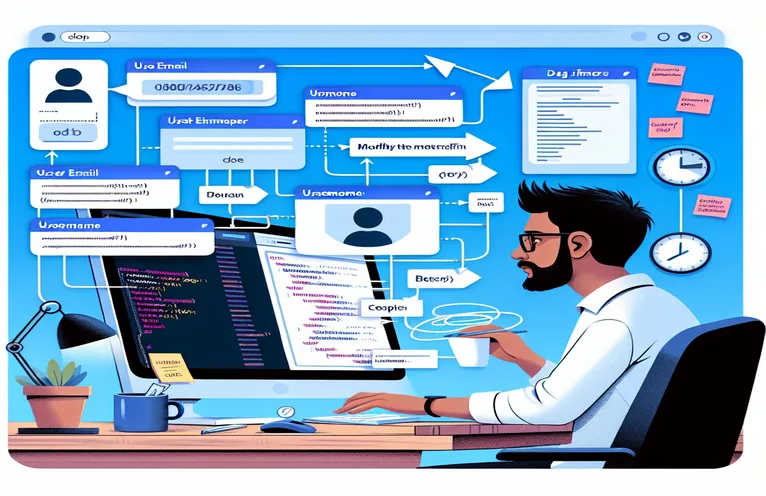Exploring User Data Management in .NET Identity
Managing user IDs has emerged as a critical component in the building of safe and intuitive web applications. The.NET Identity framework provides a strong solution for managing user authorization and authentication, making it relatively simple for developers to build intricate security features. The flexibility to adjust user credentials, including email addresses and usernames, becomes crucial when user demands and application requirements shift. With this feature, apps may remain responsive to changing user needs and preferences while preserving the accuracy and applicability of user data.
Although it may seem simple to those who are acquainted with the framework, changing user credentials in.NET Identity necessitates going through a number of processes to guarantee the security and consistency of the user data. This entails upgrading the user's login details without preventing them from accessing the application, verifying the new credentials, and making sure they are distinct within the system. Not only is it technically necessary, but being able to change user emails and usernames with ease also demonstrates the current application's flexibility and user-centric design, which improves the user experience and application confidence.
| Command | Description |
|---|---|
| UserManager.FindByNameAsync | Uses their username to locate a user. |
| UserManager.FindByEmailAsync | Locates a user via email. |
| UserManager.SetEmailAsync | Sets a user's new email. |
| UserManager.SetUserNameAsync | Assigns a user a new username. |
| UserManager.UpdateAsync | Modifies a user's database information. |
Managing Updates for Credentials in.NET Identity
For any application that uses.NET Identity, properly managing user credentials is essential to both security and user happiness. An essential part of this is the built-in framework functionality for updating user information, like email and login. It is imperative that developers comprehend the ramifications of these procedures, taking into account not only the technical aspects but also the user experience. Changing a user's email address or username can have serious ramifications; for example, in order to preserve account security, the new email must be verified, and the username must be unique throughout the system. Additionally, these modifications could start a number of backend procedures, such updating relevant data and making sure that session and authentication tokens update with the new credentials without interfering with the user's ongoing session.
This operational complexity highlights how crucial it is to put in place a reliable and user-friendly credential refresh process. The distribution of these updates needs to be carefully controlled by developers in order to notify users of any changes and any necessary action on their part, such re-verifying their email address. To provide a safe and seamless updating process, it's also critical to handle mistakes and edge cases gently and give the user clear feedback. Developers may improve the security and usability of their applications and provide their users with a reliable and engaging experience by following best practices while handling user data.
Username and Email Updating
Writing C# Code in ASP.NET Core
var user = await UserManager.FindByIdAsync(userId);if (user != null){var setEmailResult = await UserManager.SetEmailAsync(user, newEmail);var setUserNameResult = await UserManager.SetUserNameAsync(user, newUsername);if (setEmailResult.Succeeded && setUserNameResult.Succeeded){await UserManager.UpdateAsync(user);}}
Improving User Administration in.NET Identity
Managing user information securely and effectively is fundamental to the creation of modern web applications, particularly when it comes to sensitive tasks like changing usernames and email addresses. With the help of the extensive toolkit provided by the.NET Identity framework, developers may confidently implement these functionalities. The procedure is not without difficulties, though. A thorough understanding of the workings of the framework and the potential dangers associated with handling user data is necessary to ensure data integrity and security throughout upgrades. This include understanding how changes might affect user authentication states, putting in place appropriate validation to stop malicious inputs, and making sure that associated data throughout the application stays consistent and synchronized with these alterations.
In addition to the technological aspects, one must also take into account the user experience. It's critical to implement smooth transitions for users when they change their usernames or emails. Sending confirmation emails, asking users to confirm their changing addresses, and providing understandable instructions at every stage are frequently involved in this. The effects of such upgrades on user security and privacy must also be taken into account by developers, who must put safeguards in place to prevent unwanted modifications. By addressing these issues head-on, developers may build a strong system that protects user data while also improving the user experience, which will increase the application's appeal and credibility among users.
FAQs Regarding Using.NET Identity to Manage User Credentials
- Can I change a user's username and email address in.NET Identity at the same time?
- It is possible to update a user's username and email address at the same time, but you must proceed with caution in order to protect user authentication flow and data integrity.
- How can I make sure someone else isn't already using the new username?
- Before attempting to update the username, use the FindByNameAsync function in the UserManager to see if it already exists. Ask the user to select an alternative username if it already exists.
- After a person updates their email, is email verification still necessary?
- In order to protect account security and make sure the email belongs to the user, it is advised to demand the user to verify their new email.
- Should the user change their username, what would happen to their session?
- The user's session is not immediately terminated when they change their username. Refreshing the user's authentication cookie to reflect the updated username is recommended, though.
- If I made a mistake, is there a way for me to undo the username or email change?
- Yes, however doing so will need you to manually restore the username or email to its original state and make sure all relevant information is updated.
- How can I deal with issues that arise when updating?
- Use the IdentityResult that UserManager methods return to look for mistakes and give the user the proper feedback.
- Should I change the user's username and then manually update their roles and claims?
- No, claims and roles are not connected to the username directly, but you should still make sure that all relevant data is consistent.
- Before enabling a user to amend their email address or username, how can I ensure that they have successfully authenticated?
- To guarantee that only the verified user is able to request modifications to their own credentials, incorporate appropriate authentication checks into your application logic.
- In a multi-tenant application, are there any particular factors to take into account while upgrading usernames and emails?
- Yes, make sure that each tenant's username and email remain unique, and take into account any tenant-specific validation requirements.
Understanding Updates for Users in.NET Identity
Ensuring safe and user-friendly apps requires effective management of user credential updates within.NET Identity. This post has explored the intricacies and recommended procedures for changing usernames and emails, emphasizing the significance of having a solid grasp of the.NET Identity system. Developers can guarantee a seamless and secure user credential updating process by implementing the suggested security measures and sticking to the specified protocols. In addition, the FAQs section is an invaluable tool for answering frequently asked questions and issues, which helps developers even more when putting these upgrades into practice. In the end, skillfully handling user credentials increases user experience and trust, which are vital elements of success in today's digital environment, in addition to augmenting security and functionality of apps.