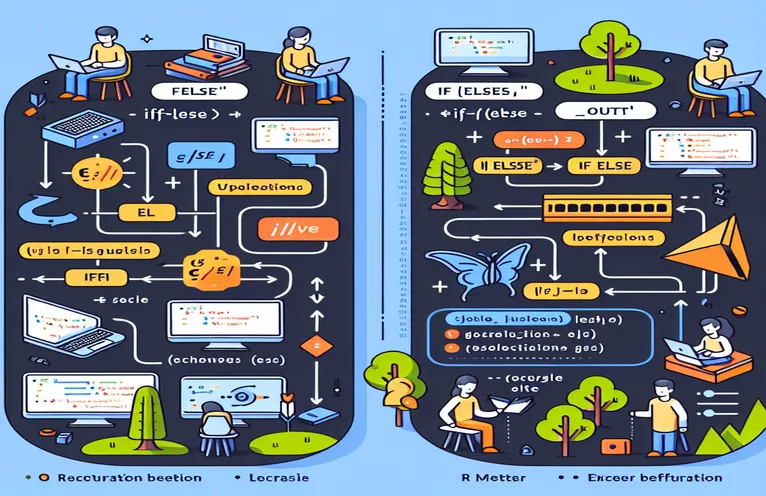Why Does Conditional Evaluation Differ in R?
Working with conditional functions in R often brings subtle yet critical differences to light. A frequent topic of discussion is the behavior of ifelse() compared to if_else(), especially when dealing with grouped data and missing values. 📊
Recently, developers have noticed that if_else() may evaluate both the true and false conditions even when the condition itself isn't met. This raises concerns about unnecessary overhead and processing, which can lead to unexpected warnings. 🛠️
For instance, a grouped data frame with missing values might generate a warning with if_else() that doesn't occur with ifelse(). While this doesn’t cause an error, it can be confusing, especially when performance is a priority in large datasets.
In this article, we’ll explore why this happens, how to address it, and when to choose ifelse() or if_else(). By the end, you'll understand the nuances of these functions and their implications for your code. Let’s dive in with real-world examples and insights! 🖥️
| Command | Example of Use |
|---|---|
| tibble::tribble() | Used to create a data frame in a concise and readable way, especially for small datasets. Each row is defined inline, making it ideal for examples or testing scenarios. |
| group_by() | Applies grouping to a data frame by one or more columns, enabling grouped operations such as conditional logic or summarization. |
| mutate() | Used to create or modify columns in a data frame. In this case, it computes a new column based on conditions for each group. |
| any() | Returns TRUE if at least one element of a logical vector is true. Here, it checks if any non-missing dates exist within a group. |
| is.na() | Checks for missing values in a vector. It is used here to identify rows where the date is NA. |
| min() | Finds the smallest value in a vector. When combined with na.rm = TRUE, it ignores NA values, making it useful for computing the earliest date. |
| ifelse() | A vectorized conditional function that evaluates a condition and returns one value for true cases and another for false cases. It allows NA handling through additional casting (e.g., as.Date()). |
| if_else() | A stricter alternative to ifelse() from the dplyr package. It enforces consistent data types between true and false return values, reducing potential runtime errors. |
| test_that() | From the testthat library, this command is used to define unit tests. It checks that the output of a function or script matches expected results. |
| expect_equal() | A function used within test_that() to assert that two values are equal. This is critical for validating that the solution behaves as intended. |
Understanding Conditional Evaluations in R
When working with data in R, the distinction between ifelse() and if_else() becomes important, especially in grouped data contexts. The first script demonstrated the use of ifelse() to compute a new column, where the condition checks if any non-missing dates exist in each group. If the condition is true, it assigns the earliest non-missing date; otherwise, it assigns NA. This approach is straightforward and works well, though it requires casting results to ensure consistent types, like converting to as.Date(). 🎯
The second script leverages if_else(), a stricter alternative from the dplyr package. Unlike ifelse(), if_else() enforces strict type consistency between the true and false return values, which reduces potential errors. However, this strictness comes with a trade-off: if_else() evaluates both the true and false branches regardless of the condition’s outcome. This results in unnecessary overhead, as evidenced by the warning in our example when evaluating NA_Date_ in a group without valid dates. 🛠️
To mitigate these issues, the third script introduced a custom function, calculate_non_na, that encapsulates the logic for finding the earliest non-missing date. This function improves readability and modularity, making it reusable across projects. It handles the conditional check and avoids unnecessary evaluation, offering a cleaner and more efficient solution. For instance, in real-world scenarios like managing appointment schedules, this approach ensures accurate handling of missing data without triggering avoidable warnings.
Finally, we tested all solutions using the testthat library to validate correctness. Unit tests, such as checking that the computed non_na values match expectations, confirm that the scripts work as intended. These tests are essential for ensuring reliability in large datasets or production environments. By combining these techniques, we provide flexible, performance-optimized solutions that cater to various data handling requirements while addressing potential pitfalls of conditional evaluation in R. 🚀
Exploring Conditional Evaluations in R: ifelse() vs if_else()
R Programming: Using the Tidyverse for grouped data manipulation and conditional logic
# Load required librarieslibrary(dplyr)library(tibble)library(lubridate)# Create a sample data framedf <- tibble::tribble(~record_id, ~date,"id_1", as.Date("2025-12-25"),"id_1", as.Date("2024-12-25"),"id_2", as.Date("2026-12-25"),"id_2", NA,"id_3", NA)# Solution using ifelse()df_ifelse <- df %>%group_by(record_id) %>%mutate(non_na = ifelse(any(!is.na(date)),as.Date(min(date, na.rm = TRUE)),as.Date(NA)))# View the resultprint(df_ifelse)
Optimized Solution Using if_else()
R Programming: Leveraging Tidyverse for stricter type control with if_else()
# Load required librarieslibrary(dplyr)library(tibble)# Solution using if_else()df_if_else <- df %>%group_by(record_id) %>%mutate(non_na = if_else(any(!is.na(date)),as.Date(min(date, na.rm = TRUE)),as.Date(NA)))# View the resultprint(df_if_else)
Using a Custom Function for Enhanced Modularity
R Programming: Implementing a custom function to address edge cases
# Define a custom functioncalculate_non_na <- function(dates) {if (any(!is.na(dates))) {return(min(dates, na.rm = TRUE))} else {return(NA)}}# Apply the custom functiondf_custom <- df %>%group_by(record_id) %>%mutate(non_na = as.Date(calculate_non_na(date)))# View the resultprint(df_custom)
Unit Testing to Validate Solutions
R Programming: Testing different scenarios to ensure accuracy and reliability
# Load required library for testinglibrary(testthat)# Test if ifelse() produces the expected resulttest_that("ifelse output is correct", {expect_equal(df_ifelse$non_na[1], as.Date("2024-12-25"))expect_equal(df_ifelse$non_na[3], as.Date(NA))})# Test if if_else() produces the expected resulttest_that("if_else output is correct", {expect_equal(df_if_else$non_na[1], as.Date("2024-12-25"))expect_equal(df_if_else$non_na[3], as.Date(NA))})# Test if custom function handles edge casestest_that("custom function output is correct", {expect_equal(df_custom$non_na[1], as.Date("2024-12-25"))expect_equal(df_custom$non_na[3], as.Date(NA))})
Advanced Insights into Conditional Evaluation in R
One critical aspect of using ifelse() and if_else() in R lies in their performance implications, particularly in large datasets. The evaluation of both branches by if_else(), even when the condition is false, can lead to unnecessary computation. This is especially evident when working with functions like min() or operations that involve missing values (NA). Such behavior may introduce overhead, making it essential to evaluate the trade-offs between stricter type checking and computational efficiency. 🚀
Another perspective is error handling and debugging. The stricter nature of if_else() ensures that mismatched data types are caught early. This makes it an ideal choice for projects requiring robust type consistency. However, in situations where type mismatches are unlikely, ifelse() offers a more flexible alternative. Understanding when to prioritize type safety versus computational speed is a key decision for R programmers dealing with conditional logic. 🔍
Finally, the use of custom functions, as explored earlier, highlights the importance of modularity in handling complex conditions. Encapsulating conditional logic into reusable functions not only improves code clarity but also allows for tailored optimization strategies. This is particularly valuable in workflows involving grouped operations, such as processing time-series data or cleaning datasets with missing values. By carefully balancing these considerations, developers can choose the right tools for their specific use case while maintaining performance and reliability. 🎯
Frequently Asked Questions About Conditional Evaluation in R
- Why does if_else() evaluate both branches?
- if_else() enforces stricter type checking and evaluates both branches to ensure data consistency, even when one branch's result isn't used.
- What’s the advantage of ifelse()?
- ifelse() is more flexible, as it evaluates only the needed branch, making it faster in some scenarios, though less strict about type consistency.
- How do I avoid warnings when using if_else() with missing values?
- Wrap the condition or branch values in functions like is.na() and replace_na() to handle missing values explicitly.
- Can ifelse() handle grouped operations efficiently?
- Yes, when combined with functions like group_by() and mutate(), ifelse() performs well for grouped data.
- Is it possible to use a hybrid approach?
- Yes, combining ifelse() with custom functions allows for greater control and optimization in conditional evaluations.
- What are the typical use cases for ifelse()?
- It’s commonly used in data preprocessing, such as imputing missing values or creating derived columns.
- Why is type consistency important in if_else()?
- It ensures that downstream functions don’t encounter unexpected type errors, which can be crucial in production code.
- How does group_by() enhance conditional logic?
- It allows conditional operations to be applied at a group level, enabling context-specific calculations.
- Can custom functions replace ifelse() or if_else()?
- Yes, custom functions can encapsulate logic, offering flexibility and reusability while handling edge cases effectively.
- What are the key performance considerations?
- While ifelse() is faster due to lazy evaluation, if_else() provides safer type handling, making the choice context-dependent.
Final Thoughts on Conditional Logic in R
Understanding the nuances of ifelse() and if_else() is crucial for efficient data manipulation in R. While if_else() provides stricter type checking, it may lead to extra processing. Picking the right function depends on the context and specific dataset requirements. 💡
By combining the strengths of these functions with modular solutions, developers can handle grouped data and missing values effectively. Adding unit tests further ensures reliability, making these tools invaluable for robust data analysis and cleaning workflows. 📊
References and Further Reading
- Details about conditional evaluation in R and the behavior of ifelse() and if_else() were derived from the official R documentation. Explore more at CRAN R Manuals .
- Examples and best practices for working with grouped data in R were adapted from resources on Tidyverse. Learn more at Tidyverse dplyr Documentation .
- Insights into performance considerations when handling missing data were inspired by discussions in the R community forums. Visit RStudio Community for deeper engagement.