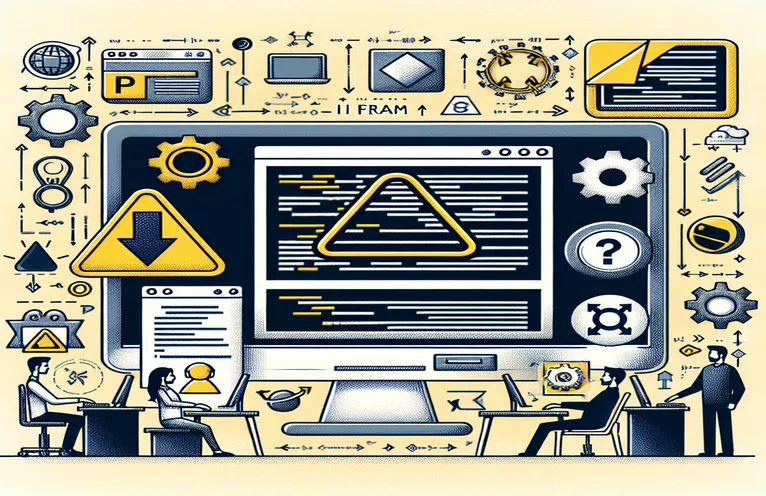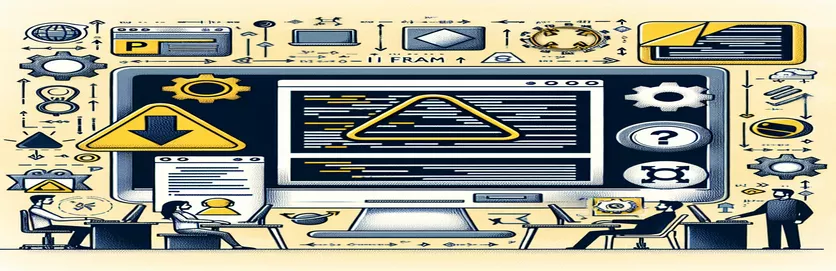Handling Iframe Reloads in Angular Applications
In modern web development, embedding external applications like a PHP page inside an Angular project through an iframe is a common approach. However, it introduces challenges when trying to monitor events or page reloads within that iframe, especially when you don’t have access to the code of the PHP project.
One such challenge arises when you need to display a loading spinner in your Angular application whenever the iframe content is refreshed. Since you cannot modify the PHP code, detecting reloads or changes to the iframe content becomes tricky. The key is finding a way to track changes in the iframe from the JavaScript side.
Many developers wonder if it’s possible to inject a script into the iframe that listens for events such as HTTP requests or reloads, especially if the iframe is sourced from a project where you lack direct control over the code. This can potentially be done through JavaScript in your Angular application.
In this article, we will explore the possible solutions to detecting when a PHP page inside an iframe is reloading, and how you can implement a loading spinner in response to such changes. Although you don’t have access to the PHP code itself, JavaScript can offer creative solutions.
| Command | Example of use |
|---|---|
| contentWindow | Accesses the iframe's window object, allowing you to manipulate or inject scripts into the iframe's DOM from the parent window. Example: const iframe = document.querySelector("iframe").contentWindow; |
| addEventListener("load") | Registers an event listener that fires when the iframe has finished loading or reloading. Useful for tracking when the iframe content changes. Example: iframe.addEventListener("load", function() {...}); |
| postMessage | Enables secure communication between an iframe and its parent window, allowing messages to be passed back and forth. Example: parent.postMessage("iframeReloaded", "*"); |
| XMLHttpRequest.prototype.open | Overrides the default behavior of an XMLHttpRequest to detect when network requests are made. Helpful for injecting custom logic whenever an HTTP request is triggered in the iframe. Example: XMLHttpRequest.prototype.open = function() {...}; |
| fetch | Intercepts the JavaScript Fetch API, used for making HTTP requests, to display a spinner when a network request is in progress. Example: window.fetch = function() {...}; |
| createElement | Dynamically creates a new HTML element in the DOM. This is used to inject scripts or other elements into the iframe's document. Example: const script = iframe.document.createElement('script'); |
| appendChild | Adds a new node (such as a script or div) to the DOM tree of the iframe, allowing for the injection of JavaScript into the iframe. Example: iframe.document.body.appendChild(script); |
| window.onload | Executes a function once the iframe's page has fully loaded, enabling notifications for when the iframe completes a reload. Example: window.onload = function() {...}; |
| style.display | Manipulates the visibility of HTML elements (like spinners) by changing their CSS display property. Useful for toggling the spinner visibility during page loads. Example: document.getElementById("spinner").style.display = "block"; |
Exploring Solutions for Detecting Iframe Reloads in Angular
In the first script, the key idea is to listen for the load event of the iframe. The load event is triggered every time the iframe's content changes or reloads. By using this event, we can detect when the PHP page inside the iframe is refreshed. Initially, the loading spinner is shown by calling the function showSpinner. Once the iframe content fully loads, the hideSpinner function is called to hide the spinner. This method is quite efficient as it doesn’t require access to the PHP code, and simply relies on the iframe's state.
The second solution takes a more advanced approach by injecting JavaScript directly into the iframe. By accessing the iframe's contentWindow, we can dynamically create and insert a script element into the iframe’s DOM. This script tracks any HTTP requests initiated by the PHP page inside the iframe, using both the XMLHttpRequest and the Fetch API. The goal here is to monitor network activity within the iframe and display the loading spinner when any such activity occurs. This approach offers more granular control by tracking the exact moment HTTP requests are made.
The third method leverages the postMessage API, which allows communication between the iframe and the parent Angular application. In this case, the iframe sends a message to the parent whenever it finishes loading. The parent window listens for these messages and shows or hides the spinner accordingly. The advantage of using postMessage is that it is a secure way to exchange information between windows, even when you don't have access to the iframe’s internal code. It’s ideal for cross-origin iframes where the parent and iframe come from different domains.
Each of these solutions has its strengths, and the choice of method depends on the level of control you need and the iframe’s behavior. The load event listener is simple but only works for detecting full reloads. Injecting a script into the iframe gives more detailed insights into its activity but requires the iframe to allow script insertion. Finally, the postMessage method is a robust solution for handling cross-domain communication and can notify the parent about specific iframe events. These methods provide flexible ways to handle iframe state changes without requiring direct access to the PHP code.
Solution 1: Monitoring iframe reload using the "load" event
This solution uses JavaScript to listen for the "load" event of the iframe, detecting when the iframe is reloaded or changes content.
// Select the iframe element by its ID or query selectorconst iframe = document.getElementById("myIframe");// Function to display the spinnerfunction showSpinner() {document.getElementById("spinner").style.display = "block";}// Function to hide the spinnerfunction hideSpinner() {document.getElementById("spinner").style.display = "none";}// Add event listener for the iframe's load eventiframe.addEventListener("load", function() {hideSpinner();});// Display the spinner initially before iframe reload completesshowSpinner();// HTML: Loading spinner (CSS or image-based)<div id="spinner" style="display: none;">Loading...</div>
Solution 2: Injecting JavaScript into iframe for tracking network requests
This method injects a script into the iframe to detect any HTTP requests or reloads, useful when you need to track in-page changes or reloads from within the iframe.
// Access the iframe's content windowconst iframe = document.querySelector("iframe").contentWindow;// Create a script to inject into the iframeconst script = iframe.document.createElement('script');// JavaScript to track network requestsscript.textContent = `(function() {const oldFetch = window.fetch;window.fetch = function() {document.querySelector('#spinner').style.display = 'block';return oldFetch.apply(this, arguments);};const oldXHR = window.XMLHttpRequest;XMLHttpRequest.prototype.open = function() {document.querySelector('#spinner').style.display = 'block';oldXHR.open.apply(this, arguments);};})();`;// Append the script to the iframe's documentiframe.document.body.appendChild(script);
Solution 3: Using postMessage to communicate between iframe and parent
This approach uses the "postMessage" API to communicate between the iframe and the parent window, notifying the parent of any reloads or changes in the iframe.
// Parent script (Angular application)const iframe = document.querySelector("iframe");// Listen for messages from the iframewindow.addEventListener("message", function(event) {if (event.data === "iframeReloaded") {document.getElementById("spinner").style.display = "none";}});// Iframe script to post a message on reloadconst iframeScript = document.createElement('script');iframeScript.textContent = `window.onload = function() {parent.postMessage("iframeReloaded", "*");};`;// Inject the script into the iframeiframe.contentWindow.document.body.appendChild(iframeScript);
Advanced Techniques for Monitoring Iframe Changes in Angular
Another interesting technique for detecting changes in an iframe is by using the MutationObserver API. This API allows you to monitor changes in the DOM tree, such as when new nodes are added or removed. While this won't directly notify you when the PHP page reloads, it can help detect changes in the iframe’s content. For example, if certain elements in the iframe are replaced or updated after a reload, the MutationObserver can catch those changes and trigger the spinner accordingly.
Additionally, leveraging browser events like beforeunload or unload can help detect when the iframe is about to reload. These events fire when the page is being unloaded or when a navigation away from the current page is initiated. By adding event listeners to these events inside the iframe, you can notify the parent window that a reload is about to occur, ensuring that the spinner is shown at the right time. This method works best when combined with the other approaches, providing a comprehensive solution.
Lastly, you could consider using iframe polling as a method to check for changes. In this method, the parent Angular app periodically checks the iframe URL or other specific elements within the iframe to determine if the content has changed or reloaded. While this approach can be less efficient, especially in terms of performance, it’s a fallback option when other methods aren’t feasible. The downside is that polling may not detect all in-page changes but can still be useful for specific scenarios.
Frequently Asked Questions About Monitoring Iframe Reloads
- How can I detect an iframe reload?
- You can use the addEventListener("load") event to detect when an iframe reloads or its content changes.
- Is it possible to monitor network requests in the iframe?
- Yes, by injecting a script into the iframe, you can override the fetch and XMLHttpRequest.prototype.open methods to track HTTP requests.
- Can I use postMessage to communicate between the iframe and parent window?
- Yes, the postMessage API allows secure communication between the iframe and its parent window, enabling message passing between them.
- What if I can’t inject JavaScript into the iframe?
- If you don’t have access to inject JavaScript, using the MutationObserver API or the postMessage method from within the iframe (if it supports it) are potential alternatives.
- How does MutationObserver help in detecting iframe changes?
- The MutationObserver API monitors changes in the DOM, which can alert you when elements within the iframe change after a reload.
Final Thoughts on Monitoring Iframe Reloads in Angular
Monitoring iframe reloads without direct access to the underlying PHP code can be achieved with creative JavaScript solutions. Whether using event listeners, injected scripts, or the postMessage API, developers have options for ensuring their Angular applications stay responsive.
Each approach has its strengths, depending on the complexity of the project and control over the iframe. By utilizing the best solution for your specific case, you can provide a better user experience through reliable spinner notifications during iframe content changes.
References and External Resources
- Detailed documentation on monitoring iframe events and cross-origin communication can be found at MDN Web Docs - postMessage API .
- For more information on using MutationObserver for DOM changes, refer to MDN Web Docs - MutationObserver .
- To explore techniques for injecting JavaScript into iframes, check out this resource on StackOverflow - Inject JavaScript into iframe .