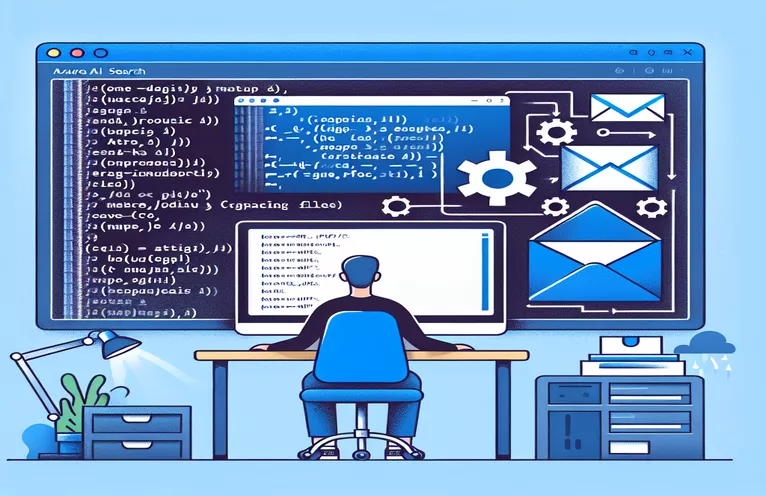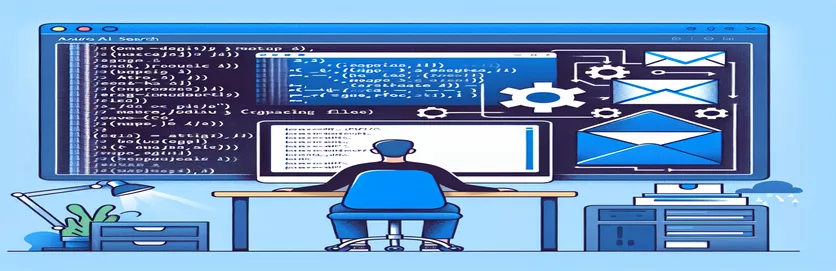Understanding Azure AI Search Index Creation for Email Content
Organizing and sifting through enormous volumes of email correspondence has become a crucial challenge in the world of digital communication for both individuals and enterprises. This problem is effectively solved by Azure AI Search, which enables the development of complex search indexes. But while the process of indexing regular JSON content is well documented, there aren't many resources that go over how to index email files, especially those with the.msg extension. Because of this resource shortage, there is increasing interest in creating custom indexes that are suited to the particular requirements of email data management.
Comprehending the unique attributes and metadata linked to email content is essential to building a productive Azure AI Search index. Email archives that can be searched, sorted, and accessed are made possible by common email attributes like From, To, CC, Subject, Sent Date, and the email body itself. Developing an index that can process and classify this data necessitates delving deeply into Azure AI Search's features and taking a sophisticated approach to indexing that goes beyond the standard JSON examples. This introduction will set the stage for a thorough examination of the steps involved in creating an Azure AI Search index tailored for.msg email files.
| Command | Description |
|---|---|
| import os | The OS module, which offers features for interfacing with the operating system, is imported. |
| import re | Brings in the support for regular expressions from the re module. |
| AzureKeyCredential | Stands for a credential used to access Azure services that need a key in order to authenticate. |
| SearchIndexClient | Gives clients access to Azure Search index creation, deletion, updating, and management techniques. |
| ComplexField, SearchIndex, SimpleField, edm | Used to specify the field types and entity data models (EDM) that make up an Azure Search index. |
| extract_msg.Message | Used to retrieve email properties such as sender, receiver, subject, and body by parsing.msg files. |
| document.querySelector | Choose the document's first element that corresponds to the given selector. |
| FormData | Makes it simple to create a set of key/value pairs that correspond to form fields and their values. These pairs may then be delivered by using the XMLHttpRequest.send() function. |
| addEventListener | Creates a function that will be triggered each time the target receives the specified event. |
| alert | Shows an alert dialog box with the chosen contents and an OK button. |
A Comprehensive Look at Email Indexing Script Mechanisms
The included scripts are made to take on the task of using Azure AI find to index email content from.msg files, making email archives easier to find and manage. In order to parse these files and retrieve vital data like sender, receiver, subject, date sent, and message, the back-end Python script is crucial. In order to handle the.msg format and extract fields necessary for search indexing, it makes use of the 'extract_msg' package. The script uses the Python SDK for Azure Search to generate or update an index with these fields after extraction, enabling searchability of the email data. In order to do this, an index schema with fields for "From," "To," "CC," "BCC," "DateSent," "Subject," and "Body" must be defined. This index schema must reflect the structure of the email data. To enhance the search experience, attributes such as type, searchability, and filterability are specified for each field. For example, text fields utilize the 'Edm.String' type, whereas time-based queries on the 'DateSent' field use the 'Edm.DateTimeOffset' type.
A JavaScript snippet on the front end makes it easier for users to upload *.msg files for indexing. Users may choose and submit files using a straightforward online form, and the back-end script takes care of the rest. Standard web technologies are used to manage this interaction: event listeners respond to user actions, like pressing the upload button, and the 'FormData' object gathers the file data. This script illustrates the front-end's function in starting the indexing process by providing a simple yet effective interface between the user and the indexing service. These two scripts work together to give developers a complete system for organizing and finding email content within Azure AI Search. This shows how cloud-based search technology can be used in a useful way to meet real-world information retrieval demands.
Using Azure AI Search for Email Files with.MSG Extension
Back-end Development with Python
import osimport refrom azure.core.credentials import AzureKeyCredentialfrom azure.search.documents.indexes import SearchIndexClientfrom azure.search.documents.indexes.models import (ComplexField, SearchIndex, SimpleField, edm)from extract_msg import Messagedef parse_msg_file(file_path):msg = Message(file_path)email_content = {"From": msg.sender,"To": msg.to,"CC": msg.cc,"BCC": msg.bcc,"DateSent": msg.date,"Subject": msg.subject,"Body": msg.body,}return email_contentdef create_or_update_index(service_name, index_name, api_key):client = SearchIndexClient(service_name, AzureKeyCredential(api_key))fields = [SimpleField(name="From", type=edm.String, searchable=True),SimpleField(name="To", type=edm.String, searchable=True),SimpleField(name="CC", type=edm.String, searchable=True),SimpleField(name="BCC", type=edm.String, searchable=True),SimpleField(name="DateSent", type=edm.DateTimeOffset, searchable=True),SimpleField(name="Subject", type=edm.String, searchable=True),SimpleField(name="Body", type=edm.String, searchable=True, analyzer="en.microsoft")]index = SearchIndex(name=index_name, fields=fields)client.create_or_update_index(index=index)
Email File Uploading for Indexing
Front-end Interaction with JavaScript
const fileInput = document.querySelector('#fileUpload');const uploadButton = document.querySelector('#uploadButton');uploadButton.addEventListener('click', function() {const files = fileInput.files;const formData = new FormData();formData.append('msgFile', files[0]);// Implement the code to send this form data to the back-end herealert('File has been uploaded for indexing');});// Additional JavaScript code to handle the upload to the server
Developing Azure Artificial Intelligence for Email Content Management
A major development in search technology is the incorporation of Azure AI Search with email content, notably through.msg files. This method not only makes managing emails more effective, but it also makes information inside an organization easier to find. Through the creation of indexes based on common email parameters like Subject, Sent Date, Body, CC, From, and To, Azure AI Search streamlines a procedure that was previously difficult. Data extraction from emails, structuring in accordance with pre-established schemas, and indexing for search are the steps in the process. This significantly cuts down on the amount of time spent looking for information by enabling sophisticated queries that can swiftly discover pertinent emails based on particular criteria.
Furthermore, Azure AI Search's versatility in managing different kinds of data and the incorporation of sophisticated search features like semantic and natural language search increase its usefulness. With the use of these capabilities, users can do searches using natural language, which improves the user's search experience. Furthermore, private concerns are addressed by the security and compliance measures built into Azure services, which guarantee the secure handling of sensitive email data. Using Azure AI Search for email content has a significant overall impact, improving data analysis, information governance, and productivity.
Frequently Asked Questions about Email Indexing and Azure AI Search
- Can attachments in.msg files be indexed by Azure AI Search?
- Attachments can be indexed by Azure AI Search, however extracting and indexing their content calls for special setup.
- Is it feasible to add new email data to an existing index?
- Yes, Azure AI Search enables you to keep your email index up to date by adding new data to existing indexes.
- How are security and compliance handled by Azure AI Search?
- Azure AI Search ensures that data is secured and managed in accordance with compliance standards by integrating Microsoft's strong security and compliance capabilities.
- Are you able to run sophisticated searches, such looking for emails sent by a certain sender within a certain time frame?
- Yes, complicated queries with filters for sender, date range, and other email attributes are possible with Azure AI Search.
- What distinguishes Azure AI Search from conventional email search?
- Compared to conventional techniques, Azure AI Search offers more sophisticated search features including semantic search and natural language processing, making it easier to conduct searches.
Considering the Integration of Azure AI Search with Email Data
The way that businesses handle and access their email archives has significantly advanced with the integration of Azure AI Search with email data, especially.msg files. The efficiency of information retrieval can be greatly increased by using this technology to create complex, searchable indexes based on important email properties. Email management has long been a challenge, but Azure AI Search's ability to index and search email content provides a smooth solution. Businesses may increase productivity, improve data governance, and give users a more user-friendly search experience by utilizing Azure's AI and search capabilities. The procedure covered, which includes parsing email files and building a searchable index, not only shows how capable Azure AI Search is at managing complicated data kinds, but also how flexible it is to meet a range of business requirements. The need for efficient data indexing and search technologies, such as Azure AI Search, is growing as we transition to more data-driven decision-making processes. This investigation highlights the significance of ongoing innovation in search technology and their influence on efficiently managing digital communication channels.