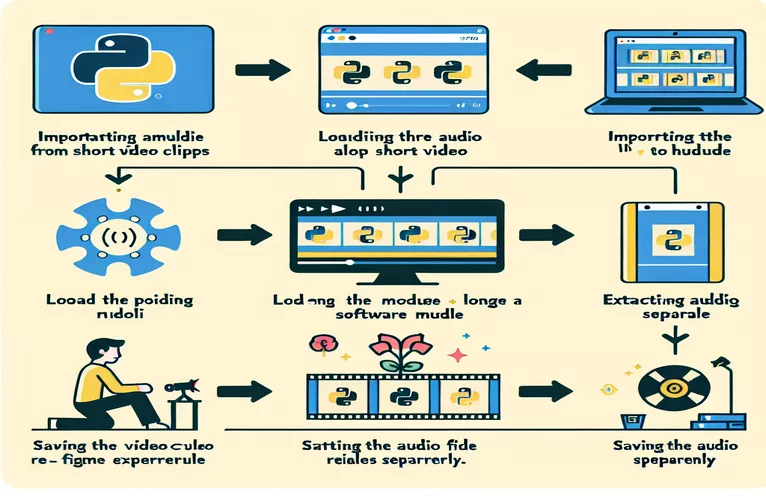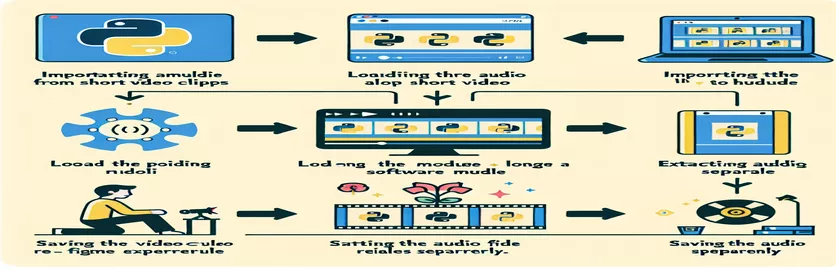Solving Audio Extraction Issues for Instagram Reels
Have you ever found the perfect audio on Instagram Reels and wished to download it for personal use or analysis? 🤔 Many users, including developers, encounter challenges while extracting just the audio. The situation becomes frustrating when your code, like the one using Instaloader, throws errors like "Fetching metadata failed."
Such scenarios can be tricky, especially if you're able to download the entire reel but not its separate audio track. This is a common roadblock when working with tools designed for general media scraping. However, understanding where the issue lies in your code or method is the first step toward resolving it.
In this article, we'll tackle this problem head-on by exploring possible solutions to download audio files from Instagram Reels. Whether you're a Python enthusiast or simply looking for an efficient way to isolate the audio, you're in the right place. 🛠️
Stay tuned as we dive into the specifics of modifying the code snippet provided and discuss alternative approaches. By the end of this guide, you'll know exactly how to fetch that perfect Instagram Reel audio in no time! 🎵
| Command | Example of Use |
|---|---|
| instaloader.Post.from_shortcode() | Fetches an Instagram post (audio, video, or image) using its shortcode. For example, retrieving metadata for "1997779980583970". |
| re.search() | Uses a regular expression to search for specific patterns in text. In this case, it extracts the audio URL from the HTML response of Instagram's public page. |
| response.text | Returns the content of an HTTP response as a string, used here to analyze the HTML of the Instagram audio page. |
| replace("\\u0026", "&") | Replaces Unicode escape sequences in the URL to make it valid for use in HTTP requests. |
| patch() | A decorator from the unittest.mock module used to replace a function or object with a mock during testing. |
| requests.get() | Sends an HTTP GET request to a specified URL. Here, it's used to fetch the HTML of Instagram's audio page. |
| mock_shortcode.return_value | Defines the mock object returned by Post.from_shortcode() during testing, simulating real-world data retrieval. |
| video_url | A property of an Instagram post object that holds the URL of the video or audio media associated with the post. |
| unittest.main() | Runs all unit tests in the script to verify the correctness of the code in different scenarios. |
| headers={"User-Agent": "Mozilla/5.0"} | Simulates a browser header in HTTP requests to avoid being blocked by Instagram's anti-bot measures. |
Understanding Audio Extraction Scripts for Instagram Reels
Downloading audio from Instagram Reels can be challenging, especially if you're using tools like Instaloader for specific media types. The first script uses Instaloader's ability to fetch metadata for posts via their shortcode. By calling Post.from_shortcode(), the script attempts to retrieve detailed post information, including the media URL. However, issues like "Fetching metadata failed" can arise when dealing with specific Instagram post formats, especially audio files. Ensuring the correct audio ID is passed to the function is a vital step for success. 🎵
The second script takes a more direct approach by leveraging HTTP requests through the requests library. This method doesn't rely on specialized libraries but instead fetches the raw HTML of the Instagram audio page. Using regular expressions, it parses the response to locate the audio file's URL. This technique bypasses some of Instaloader's limitations but requires careful handling of page structure changes, as Instagram frequently updates its HTML layouts. It's a great example of adapting to challenges when standard libraries fail. 🛠️
Both scripts emphasize modularity and error handling. For example, the Instaloader script includes a try-except block to catch errors like invalid IDs or network issues, ensuring the program doesn't crash unexpectedly. Similarly, the HTTP-based script uses headers to simulate a browser request, avoiding detection as a bot. These practices highlight the importance of writing robust, secure code when interacting with web APIs or public-facing endpoints. A developer who frequently encounters such obstacles can learn valuable lessons about adapting and troubleshooting.
Life examples help illustrate these approaches. Imagine you're a content creator who finds a unique piece of music in a reel. By automating audio extraction, you save hours of manually recording and editing the audio. While both methods achieve the same goal, their paths differ. One relies on an elegant library solution, while the other digs into the raw data. Together, these approaches empower developers to overcome limitations and extract media efficiently, making them versatile tools for various use cases.
Extracting Audio from Instagram Reels: A Comprehensive Approach
Python backend script using Instaloader library
import instaloaderimport tracebackdef get_reel_audio_data(audio_id):"""Fetch the audio URL from an Instagram Reel audio post."""loader = instaloader.Instaloader()try:# Construct the audio post shortcodeaudio_post = instaloader.Post.from_shortcode(loader.context, audio_id)audio_url = (audio_post.video_url if audio_post.is_video else audio_post.url)return audio_url, Trueexcept Exception as e:print("Error fetching audio metadata:", e)print(traceback.format_exc())return None, False# Example usageaudio_id = "1997779980583970"audio_url, success = get_reel_audio_data(audio_id)if success:print("Audio URL:", audio_url)else:print("Failed to fetch the audio URL.")
Alternative Solution: Using Requests Library for Direct API Calls
Python backend script with manual HTTP request handling
import requestsimport redef fetch_instagram_audio(audio_id):"""Fetch audio URL using Instagram public API endpoints."""try:# Define the target URLurl = f"https://www.instagram.com/reels/audio/{audio_id}/"headers = {"User-Agent": "Mozilla/5.0"}response = requests.get(url, headers=headers)if response.status_code == 200:# Extract audio URL with regexmatch = re.search(r'"video_url":"(https://[^"]+)"', response.text)if match:return match.group(1).replace("\\u0026", "&"), Truereturn None, Falseexcept Exception as e:print("Error fetching audio via HTTP:", e)return None, False# Example usageaudio_id = "1997779980583970"audio_url, success = fetch_instagram_audio(audio_id)if success:print("Audio URL:", audio_url)else:print("Failed to fetch the audio URL.")
Testing the Solutions in Different Environments
Unit tests for both approaches using Python's unittest framework
import unittestfrom unittest.mock import patchclass TestAudioExtraction(unittest.TestCase):@patch("instaloader.Post.from_shortcode")def test_get_reel_audio_data_success(self, mock_shortcode):mock_shortcode.return_value = type("MockPost", (), {"video_url": "http://example.com/audio.mp3", "is_video": True})audio_url, success = get_reel_audio_data("mock_audio_id")self.assertTrue(success)self.assertEqual(audio_url, "http://example.com/audio.mp3")def test_fetch_instagram_audio_failure(self):audio_url, success = fetch_instagram_audio("invalid_audio_id")self.assertFalse(success)self.assertIsNone(audio_url)if __name__ == "__main__":unittest.main()
Enhancing Instagram Audio Extraction Techniques
When working on extracting audio from Instagram Reels, an often-overlooked aspect is handling Instagram's dynamic content structure. Instagram frequently updates its layout and underlying HTML, which can break even well-written scripts. A proactive approach involves dynamically parsing data using techniques like regular expressions or exploring JSON-embedded metadata. This ensures your script remains resilient against minor changes in Instagram’s page structure. 🎯
Another critical consideration is authentication. While public content can sometimes be accessed without an account, certain audio or media files may require you to log in. Libraries like Instaloader offer built-in methods to authenticate users securely. By using this feature, you can access content that might otherwise return restricted or incomplete data, significantly improving your script’s success rate.
Lastly, optimizing performance and scalability is essential for frequent or large-scale downloads. Rate limits are a reality when accessing Instagram’s platform. To avoid being flagged or blocked, you can implement delays between requests or use proxies for anonymity. For example, a content manager extracting audio for a marketing campaign can benefit from these methods to ensure smooth and uninterrupted downloads. These steps, though advanced, enhance the robustness of your scripts and prevent potential roadblocks. ⚙️
FAQs About Downloading Instagram Reel Audio
- How do I authenticate with Instaloader?
- Use loader.login(username, password) to log in with your Instagram account securely.
- What does "Fetching metadata failed" mean?
- This error typically occurs when the audio ID is incorrect or the content is restricted. Verify the shortcode or log in if necessary.
- Can I extract audio from private accounts?
- Yes, but only if you are logged in and have access to the private account. Use loader.context after authentication to fetch private posts.
- What headers should I use in HTTP-based extraction?
- Include a user-agent header like {"User-Agent": "Mozilla/5.0"} to mimic a browser request and avoid being blocked.
- Is it legal to download audio from Instagram?
- Downloading audio for personal use is typically acceptable, but redistribution may violate copyright laws. Always check local regulations.
- What are some alternatives to Instaloader?
- Other tools like BeautifulSoup or Selenium can be used for scraping and automating extraction tasks.
- How do I handle rate limits from Instagram?
- Introduce delays with time.sleep(seconds) or rotate proxies to avoid being flagged for excessive requests.
- Why should I use proxies during extraction?
- Proxies help distribute requests across multiple IPs, reducing the risk of getting banned. Use libraries like requests with proxy settings.
- Can I extract audio in bulk?
- Yes, use loops to iterate over multiple audio IDs and implement error handling to manage failed attempts.
- How can I debug errors in my script?
- Use try-except blocks and commands like traceback.print_exc() to identify and resolve issues.
- Is regular expression mandatory for audio extraction?
- Not mandatory but useful for parsing HTML content when no direct API is available.
Mastering Audio Extraction for Instagram Reels
Successfully downloading Instagram Reel audio requires understanding the platform's structure and using the right tools. By combining libraries like Instaloader and HTTP-based approaches, developers can achieve this while handling errors and updates effectively. Remember, resilience in scripts is key to handling Instagram's frequent changes.
With proper authentication, thoughtful error management, and dynamic content handling, extracting Reel audio becomes straightforward. Whether you're a creator looking for inspiration or a developer managing content workflows, these solutions empower you to access the media you need while avoiding common roadblocks. 🎯
Sources and References for Instagram Audio Extraction
- Official Instaloader Documentation: Comprehensive guide on using the Instaloader library for downloading Instagram content. Instaloader Documentation
- Python Requests Library: Learn about handling HTTP requests effectively for web scraping tasks. Requests Library Documentation
- Stack Overflow Discussion: Addressing errors related to fetching metadata while extracting Instagram content. Stack Overflow
- Instagram Developer Guidelines: Best practices and considerations for accessing public content programmatically. Instagram API Documentation