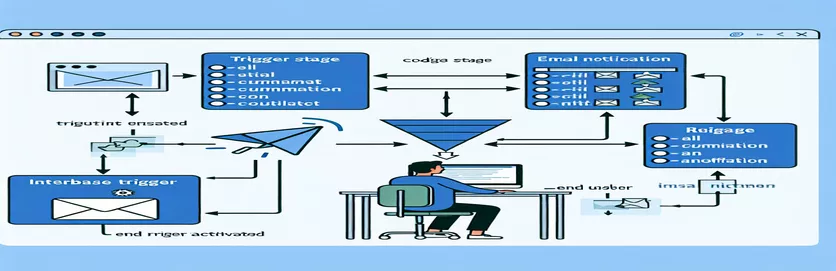Automate Communications: Using Interbase Triggers to Send Emails
Database triggers are essential for task automation, particularly in the administration of electronic communications. Interbase provides an optimal platform for implementing email triggers that are triggered by certain activities or modifications made to the database because of its flexibility and robustness. Interbase-based systems are especially good at informing stakeholders and enhancing communication and collaboration inside projects because of their automatic response capability.
Let's suppose a scenario in which an email notification is delivered in response to each new user registration or significant upgrade. This lowers the possibility of human error while simultaneously accelerating the information processing process. A solid grasp of trigger programming concepts and Interbase SQL syntax is necessary to implement such triggers. We will examine how to set up and utilize these triggers to send emails automatically in this post, using real-world examples to show you how they operate.
| Order | Description |
|---|---|
| CREATE TRIGGER | Creates a fresh database trigger. |
| AFTER INSERT | Indicates that the trigger will start to run following the row's insertion. |
| NEW | Makes use of the values from the row that was entered into the trigger. |
| EXECUTE PROCEDURE | Carries out a trigger action by running a stored procedure. |
| SEND_MAIL | A unique stored process for sending an email. |
The basics of using Interbase for email sending
The clever integration of the database and email system is essential for automating email sending with Interbase triggers. With this method, you may send email notifications in response to predefined events—like adding a new user or editing a record—and respond promptly. Interbase employs triggers to accomplish this, which cause a stored procedure to be executed when they are triggered by particular actions in the database. This process is typically a bespoke function that, at the moment of the event, retrieves dynamic information to create the email sending request. For instance, the trigger can obtain the email address of a newly registered user straight from the new entry that is added to the users table.
Among the many advantages of this automation technique are the reduction of manual labor and the timely and dependable transmission of crucial information. Furthermore, it enables highly personalized communications because the email's content can be dynamically changed in response to information unique to the triggering event. But in order to put this solution into practice, you'll need to know a lot about Interbase SQL triggers and programming in order to design and maintain the stored procedures that are required in order to send emails.
An example of an email sent upon a new registration
SQL for Interbase
CREATE TRIGGER send_welcome_emailAFTER INSERT ON usersFOR EACH ROWBEGINEXECUTE PROCEDURE SEND_MAIL(NEW.email, 'Bienvenue chez nous!', 'Merci de vous être inscrit.');END;
Email Automation Optimization with Interbase
Managing automated interactions with users or systems has advanced significantly with the integration of Interbase triggers for automatic email sending. By shortening the time required to alert stakeholders, this method not only increases operational efficiency but also guarantees that notifications are issued promptly and consistently. Setting up email triggers to be sent can be used for a number of purposes, including security alerts, registration confirmations, and alerts about significant database changes.
However, speed and security must be carefully considered before introducing this functionality. Ensuring that email sending processes are not maliciously exploited and that the impact on database performance is kept to a minimum is imperative. In order to do this, triggers and stored procedures must be carefully designed, optimizing searches and minimizing the usage of system resources. It is advisable for developers to take into account the possible constraints of their email server in order to prevent problems such as bulk email rejection or overload.
FAQs regarding Interbase email sending
- Is it feasible to email someone straight from Interbase without using any other software?
- Interbase can send emails using triggers and stored procedures, but managing email sending calls for special configuration and may need the use of other tools.
- How can Interbase triggers send emails that are secured?
- Encrypting sensitive data and utilizing secure connections are advised. Additionally, make sure that only authorized individuals have access to the email sending operations.
- Is it possible for Interbase triggers to email attachments?
- This is dependent upon the mail server's capability and settings. Usually, adding attachments requires additional scripts or steps.
- Is it possible to alter the text of emails that triggers send?
- Indeed, email content can be dynamically customized at the moment of the event by utilizing data that is retrieved by triggers.
- What are the email sending volume restrictions with Interbase?
- The mail server being utilized and the network setup are the primary determinants of the restrictions. In order to prevent email blockage, it is crucial to keep an eye on capacity and quotas.
- Does database performance suffer when emails are sent using Interbase?
- Performance can be affected by sending emails, particularly if there are a lot of them. Scheduling email-sending jobs during times of low activity is a good idea.
- Before going live, how can I test sending emails using Interbase?
- To replicate email triggers and sending, use a test environment. Be sure to confirm message reception and content.
- Is it possible to utilize triggers to send emails in reaction to particular user actions?
- Indeed, triggers can be set up to respond to a variety of events, including data inserts, updates, and deletions.
- Which recommended practices ought to you adhere to in order to maximize email sending with Interbase?
- Make sure you know how to handle email triggers, create a sending volume limit, protect communications, and properly test your system.
Using Interbase triggers to automate email sending is a great tool for developers looking to enhance event management and communication in their apps. By reducing manual interventions, this method not only makes it easier to deploy personalized and responsive notifications, but it also helps with resource management. But it's imperative that you approach this integration knowing exactly how Interbase works, paying close attention to the system's security and performance. Developers may use the potential of triggers and stored procedures to enhance user experience and boost operational efficiency in their applications by adhering to best practices and utilizing these sophisticated features.