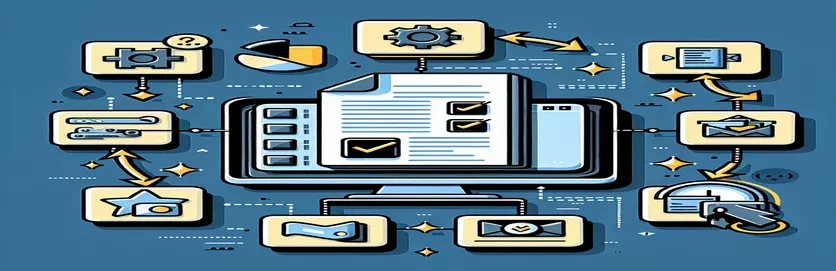Understanding MIME Types for Excel Documents
Setting the correct MIME type for Excel documents can be difficult due to the several MIME types associated with different versions of MS Excel. These include both official and unofficial types, such as application/vnd.ms-excel, application/msexcel, and others. Understanding the MIME type to use ensures that Excel files are recognized and handled properly by browsers and programs.
Furthermore, when employing file streaming to show documents in a web application, preserving the original filename is critical for the user experience. This article looks at how to handle MIME types for Excel documents and how to ensure that the right filename is kept when users save streaming files.
| Command | Description |
|---|---|
| setContentType | Sets the MIME type for the response being provided to the client. |
| setHeader | Sets a response header with the specified name and value, such as the filename in Content-Disposition. |
| ClassPathResource | Loads a resource from the classpath into a Spring application. |
| readAllBytes | Reads all bytes from a file into a byte array, which is then used to stream files. |
| HttpHeaders | HTTP headers are represented in a Spring application. |
| createReadStream | Creates a readable stream for a file, which is then utilized in Node.js to stream its content. |
| pipe | In Node.js, it streams data from a readable stream to a writable stream, for example, when sending a file to the client. |
Exploring MIME Types and File Streaming Techniques
The scripts provided explain how to specify the correct MIME type for Excel documents and preserve the filename when the user saves the file. The first example, a Java Servlet, employs the setContentType function to specify the response's MIME type. If no MIME type is supplied, the default is application/vnd.ms-excel. The setHeader method sets the Content-Disposition header, which includes the filename that should display when the user downloads the file. This ensures that the correct file type and name are displayed, independent of the browser used.
The Spring Boot example uses ClassPathResource to load the Excel file from the application's classpath. readAllBytes reads the file's content into a byte array, while HttpHeaders sets the response headers. This method provides a clean and quick way to serve files within a Spring application while ensuring that the MIME type and filename are properly configured. Finally, the Node.js example uses createReadStream to read the file and pipe to communicate its content to the client. Setting the Content-Type and Content-Disposition headers ensures that the downloaded file has the correct MIME type and filename.
Configuring MIME Types for Different Excel Versions.
Java Servlet Example
import java.io.IOException;import javax.servlet.ServletException;import javax.servlet.http.HttpServlet;import javax.servlet.http.HttpServletRequest;import javax.servlet.http.HttpServletResponse;public class ExcelServlet extends HttpServlet {@Overrideprotected void doGet(HttpServletRequest request, HttpServletResponse response)throws ServletException, IOException {String fileType = request.getParameter("type");if (fileType == null || fileType.isEmpty()) {fileType = "application/vnd.ms-excel";}response.setContentType(fileType);response.setHeader("Content-Disposition", "attachment; filename=example.xls");// Stream the file content// Code to write file content goes here}}
Ensure the correct MIME type and filename for Excel downloads.
Spring Boot Example
import org.springframework.core.io.ClassPathResource;import org.springframework.http.HttpHeaders;import org.springframework.http.HttpStatus;import org.springframework.http.ResponseEntity;import org.springframework.web.bind.annotation.GetMapping;import org.springframework.web.bind.annotation.RequestParam;import org.springframework.web.bind.annotation.RestController;@RestControllerpublic class FileController {@GetMapping("/downloadExcel")public ResponseEntity<byte[]> downloadExcel(@RequestParam(value = "type", defaultValue = "application/vnd.ms-excel") String fileType) throws IOException {ClassPathResource resource = new ClassPathResource("example.xls");byte[] data = Files.readAllBytes(resource.getFile().toPath());HttpHeaders headers = new HttpHeaders();headers.set(HttpHeaders.CONTENT_TYPE, fileType);headers.set(HttpHeaders.CONTENT_DISPOSITION, "attachment; filename=example.xls");return new ResponseEntity<>(data, headers, HttpStatus.OK);}}
Managing MIME Types and Filenames for Web Applications
Node.js and Express Example
const express = require('express');const fs = require('fs');const path = require('path');const app = express();app.get('/download', (req, res) => {const fileType = req.query.type || 'application/vnd.ms-excel';const filePath = path.join(__dirname, 'example.xls');res.setHeader('Content-Type', fileType);res.setHeader('Content-Disposition', 'attachment; filename="example.xls"');fs.createReadStream(filePath).pipe(res);});const port = 3000;app.listen(port, () => {console.log(`Server running on port ${port}`);});
Optimizing MIME Type Handling in Excel Documents
When working with Excel files in web applications, properly specifying the MIME type is critical to guarantee that files are recognized and handled appropriately by the client's browser. Different versions of Excel and browsers may read MIME types differently, resulting in compatibility difficulties. Excel files' official MIME type is application/vnd.ms-excel for older.xls files and application/vnd.openxmlformats-officedocument.spreadsheetml.sheet for.xlsx files. Other unauthorized MIME types, such application/x-excel and application/x-dos_ms_excel, may still be encountered. Understanding and managing these variances helps enhance the user experience by ensuring that files open properly in all contexts.
Another key consideration is retaining the original filename when users download files. In many web applications, files are streamed from the server to the client, and the original filename is frequently lost, with the servlet or endpoint name being used instead. To handle this, the Content-Disposition header is utilized. This header indicates how the information will be presented, whether inline or as an attachment, and allows you to specify the filename. Using response.setHeader("Content-Disposition", "attachment; filename=example.xls") in a servlet, or setting headers in frameworks like Spring or Node.js, guarantees that the file is presented with the proper name, increasing usability and professionalism.
Common Questions About MIME Types and File Streaming in Excel
- What is the proper MIME type for.xls files?
- The standard MIME type for.xls files is 1..
- What is the MIME type for.xlsx files?
- The MIME type of.xlsx files is application/vnd.openxmlformats-officedocument.spreadsheetml.sheet.
- Can a single MIME type be used for all Excel versions?
- There is no single MIME type that works for all Excel versions, hence it is critical to support multiple types.
- How do I provide the MIME type in a Java servlet?
- In a Java servlet, use response.setContentType("MIME type") to specify the MIME type.
- How do I keep the filename intact when downloading a file in Spring Boot?
- In Spring Boot, use HttpHeaders to set the Content-Disposition header to the desired filename.
- What is the use of the Content-Disposition header?
- The Content-Disposition header determines whether the material should be displayed inline or as an attachment, and allows you to choose the filename.
- How can I stream a file to a client in Node.js?
- In Node.js, use fs.createReadStream to read the file and pipe to deliver the content to the client.
- What are the unofficial MIME types for Excel files?
- Unofficial MIME types include: application/x-msexcel, application/x-excel, and application/x-dos_ms_excel.
- Why is it necessary to specify the correct MIME type for Excel files?
- Setting the appropriate MIME type ensures that the file is recognized and handled correctly by the client's browser and related application.
Final Thoughts about MIME Types and File Streaming
Setting the correct MIME type for Excel files is critical for compatibility and usability. Understanding the various MIME types and how to handle them in web apps allows developers to create a more seamless user experience. Furthermore, employing headers to preserve the original filename throughout file downloads guarantees that customers receive files with the correct names, which improves professionalism and usability. Implementing these approaches in Java, Spring Boot, and Node.js apps can greatly increase file download performance.