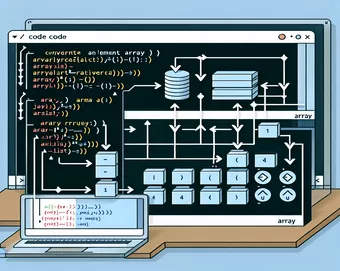
Array to ArrayList Conversion in Java
In Java, arrays are a fundamental data structure, but sometimes you may need to convert an array into an ArrayList for the added flexibility and utility methods that ArrayList provides. This is a common task that developers encounter, especially when dealing with dynamic data structures.
In this guide, we will walk you through the process of converting an array of type `Element[]` into an `ArrayList
| Command | Description |
|---|---|
| Arrays.asList(array) | Converts the array into a fixed-size list backed by the specified array. |
| ArrayList<>(Arrays.asList(array)) | Initializes a new ArrayList with the elements of the specified array. |
| Arrays.stream(array) | Creates a sequential Stream with the specified array as its source. |
| Collectors.toCollection(ArrayList::new) | Collects the elements of the Stream into a new ArrayList. |
| @Override | Indicates that a method is intended to override a method in a superclass. |
| toString() | Returns a string representation of the object, often overridden for custom output. |
Detailed Explanation of Array to ArrayList Conversion
The first script utilizes the Arrays.asList(array) method, which converts the array into a fixed-size list. This method is useful for quickly converting an array to a list, but the resulting list cannot be modified (e.g., elements cannot be added or removed). To address this limitation, we wrap the result with ArrayList<>(Arrays.asList(array)). This constructor creates a new ArrayList containing the elements of the specified list, providing the flexibility to modify the list afterward. Additionally, the toString() method is overridden in the Element class to ensure that each element is represented as a string when printed, making the output more readable.
The second script demonstrates the use of Java Streams for the conversion. By invoking Arrays.stream(array), we create a sequential stream from the array. This stream is then collected into an ArrayList using Collectors.toCollection(ArrayList::new), which collects the elements of the stream into a new ArrayList. Streams provide a more functional approach to collections processing, enabling powerful and flexible data manipulation. In both scripts, the @Override annotation is used in the Element class to indicate that the toString() method overrides the one in the superclass, ensuring that custom string representations of the elements are used.
Transforming an Array of Elements into an ArrayList
Using Java for Array to ArrayList Conversion
import java.util.ArrayList;import java.util.Arrays;public class ArrayToArrayList {public static void main(String[] args) {Element[] array = {new Element(1), new Element(2), new Element(3)};ArrayList<Element> arrayList = new ArrayList<>(Arrays.asList(array));System.out.println("ArrayList: " + arrayList);}}class Element {int value;Element(int value) { this.value = value; }@Overridepublic String toString() { return Integer.toString(value); }}
Converting Element Array to ArrayList Using Streams
Implementing Java Streams for Array to ArrayList Conversion
import java.util.ArrayList;import java.util.Arrays;import java.util.stream.Collectors;public class ArrayToArrayListStream {public static void main(String[] args) {Element[] array = {new Element(1), new Element(2), new Element(3)};ArrayList<Element> arrayList = Arrays.stream(array).collect(Collectors.toCollection(ArrayList::new));System.out.println("ArrayList: " + arrayList);}}class Element {int value;Element(int value) { this.value = value; }@Overridepublic String toString() { return Integer.toString(value); }}
Comprehensive Guide to Converting Arrays to ArrayLists
Another aspect to consider when converting an array to an ArrayList is the potential need for deep copying. A deep copy ensures that all objects within the array are entirely duplicated, rather than just copying references. This is crucial when working with mutable objects, as changes to the original objects can inadvertently affect the copied list. In Java, deep copying can be manually implemented by iterating over the array and copying each element individually. This approach requires creating new instances of each object, which can be a more complex process depending on the object's structure and dependencies.
Additionally, performance considerations should be taken into account. Converting large arrays to ArrayLists can be computationally intensive, especially if deep copying is involved. The use of Java's Stream API, introduced in Java 8, offers a more efficient and parallelizable way to handle large data sets. By leveraging parallel streams, you can significantly improve the performance of your conversion, especially on multi-core processors. This method involves using Arrays.stream(array).parallel() to create a parallel stream, which can then be collected into an ArrayList. However, it is important to measure and profile the performance to ensure that parallel streams provide a tangible benefit in your specific use case.
Frequently Asked Questions on Array to ArrayList Conversion
- What is the primary difference between an array and an ArrayList?
- An array is a fixed-size data structure, while an ArrayList can dynamically resize and offers more utility methods for data manipulation.
- Can we modify the list obtained from Arrays.asList(array)?
- No, the list obtained from Arrays.asList(array) is fixed-size and cannot be modified (e.g., elements cannot be added or removed).
- How can we perform a deep copy of an array into an ArrayList?
- A deep copy can be performed by iterating over the array and creating new instances of each object before adding them to the ArrayList.
- What are the benefits of using Java Streams for this conversion?
- Java Streams provide a more functional approach to processing collections, enabling parallel processing and more concise code.
- What is the role of the @Override annotation?
- The @Override annotation indicates that a method is overriding a method in its superclass, ensuring consistency and correctness.
- Is it possible to convert an array to an ArrayList without using Arrays.asList()?
- Yes, you can manually iterate over the array and add each element to a new ArrayList.
- How does parallel stream processing improve performance?
- Parallel stream processing can leverage multi-core processors to split the task into smaller, concurrent sub-tasks, improving performance for large data sets.
- What considerations should be taken when working with mutable objects in arrays?
- When working with mutable objects, ensure that any necessary deep copying is performed to avoid unintended side effects from shared references.
Final Thoughts on Array to ArrayList Conversion
Converting an array to an ArrayList in Java provides enhanced flexibility and ease of data manipulation. Using methods like Arrays.asList() and Java Streams, developers can efficiently transform static arrays into dynamic lists. Additionally, considering deep copying and performance optimization ensures robust and efficient code. Mastery of these techniques is essential for effective Java programming and handling complex data structures.