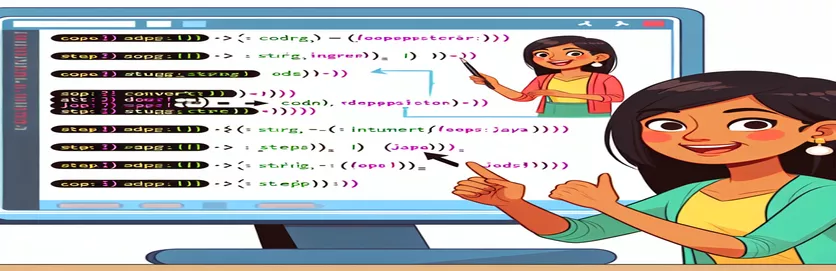String to Integer Conversion in Java
Converting a string to an integer is a frequent Java programming activity that is required for data processing, user input validation, and a variety of other functions. Java has several methods for achieving this conversion, each suitable for a distinct case and necessity.
In this post, we'll look at how to convert a string value like "1234" to an integer type, with a focus on the most efficient and reliable ways. Whether you're a newbie or an experienced developer, using these approaches will help you improve your coding skills and Java apps.
| Command | Description |
|---|---|
| Integer.parseInt() | Converts a string into an integer. If the string is not a valid integer, it will throw a NumberFormatException. |
| Integer.valueOf() | Converts a string to an Integer object, which is then unboxed as an int. If the string is invalid, it will throw a NumberFormatException. |
| try { ... } catch (NumberFormatException e) { ... } | Used to handle errors while converting strings to integers. |
| System.out.println() | Prints messages to the console. Used to show conversion results and error notifications. |
| NumberFormatException | An exception is thrown while attempting to convert a string to a number that does not contain a parsable integer. |
| public static void main(String[] args) | The entry point for a Java application, where the conversion logic is executed. |
Understanding Java's String to Integer Conversion
The first script shows how to convert a string to an integer with Integer.parseInt. This method is simple and throws a NumberFormatException if the string is not an integer. The System.out.println command outputs the conversion result to the console. In this example, the text "1234" is successfully translated into the integer 1234. The second script use Integer.valueOf, which converts a string to an integer but yields a Integer object. This object is then unboxed into an integer. This method is similar to Integer.parseInt, but is frequently used in scenarios where a Integer object is needed.
The third script uses a try and catch block to handle errors throughout the conversion process. If the string cannot be parsed as an integer, a NumberFormatException is returned, and an error message is written using System.out.println. This method is useful when dealing with user input or external data in which the input format cannot be guaranteed. By capturing the exception, the application can handle the error gracefully and avoid crashing. This script provides a reliable method for converting text to numbers while successfully handling potential mistakes.
In Java, use the Integer class to convert a string to an integer.parseInt
Example Using Java
public class StringToIntExample1 {public static void main(String[] args) {String number = "1234";int result = Integer.parseInt(number);System.out.println("String to int using Integer.parseInt: " + result);}}
Converting String to Integer in Java with Integer.valueOf
Example Using Java
public class StringToIntExample2 {public static void main(String[] args) {String number = "1234";int result = Integer.valueOf(number);System.out.println("String to int using Integer.valueOf: " + result);}}
How to safely convert a string to an integer in Java
Example of Java with Error Handling
public class StringToIntExample3 {public static void main(String[] args) {String number = "1234a";try {int result = Integer.parseInt(number);System.out.println("Conversion successful: " + result);} catch (NumberFormatException e) {System.out.println("Invalid number format: " + e.getMessage());}}}
Advanced Techniques for String to Integer Conversion in Java
In addition to the basic methods of converting a string to an integer in Java, such as Integer.parseInt and Integer.valueOf, there are also sophisticated techniques and considerations that might be useful in certain contexts. For instance, use Scanner or BufferedReader classes to read user input and then convert it to an integer. The Scanner class provides a method named nextInt that directly reads an integer from the input, simplifying the conversion procedure. Furthermore, in enterprise systems, you may come across cases where the string is extracted from JSON or XML data. In these circumstances, libraries such as Jackson or JAXB can be used to parse the data and convert the required fields to integers.
Another key factor to consider is performance. When dealing with a large number of conversions, it may be useful to compare the effectiveness of various strategies. For example, Integer.parseInt is typically faster than Integer.valueOf because the latter requires an extra step of boxing the primitive int to an Integer object. Furthermore, managing null or empty strings is critical to avoid NullPointerException or NumberFormatException. It is a good idea to check the string before attempting to convert it. This can be accomplished by determining whether the string is not null and matches a numeric pattern using regular expressions.
Common Questions Regarding String to Integer Conversion in Java
- What happens if the string does not represent a valid integer?
- Both Integer.parseInt and Integer.valueOf generate a NumberFormatException.
- How do you handle errors during conversion?
- Use try and catch blocks to handle NumberFormatException and display an error message.
- What's the difference between Integer.parseInt and Integer.valueOf?
- Yes, Integer.parseInt produces a primitive int, whereas Integer.valueOf generates an Integer object.
- Can you transform a string with non-numeric characters into an integer?
- No, trying to convert such a string will provide a NumberFormatException.
- What is the function of regular expressions in string-to-integer conversion?
- Before converting a string, regular expressions can be used to ensure that it only contains numeric characters.
- How do you convert a string to an integer while reading user input?
- To directly read and convert user input, use the Scanner class and its nextInt function.
Final Thoughts on String to Integer Conversion.
Converting strings to integers in Java is an essential skill for developers, involving methods like Integer.parseInt and Integer.valueOf. These strategies, together with error management and validation, ensure that conversions are reliable and efficient. Mastering these strategies allows developers to improve their coding skills and manage data more effectively in their applications.