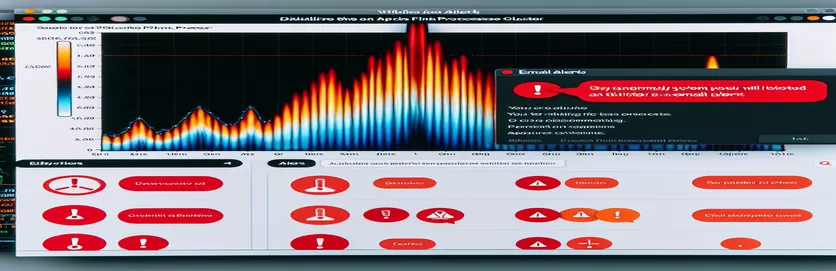
Exploring Email Alerts in Apache Flink
The Flamegraph tool from Apache Flink is intended for performance monitoring. It offers a graphical depiction of metrics that can be used to locate bottlenecks in stream processing systems. Setting up an alert system to send out notifications automatically based on predefined metric thresholds is crucial for organizations like yours looking to improve operational efficiency.
Processes may be streamlined by including email notifications into the Flink UI, which would notify administrators right away if metrics surpass predetermined thresholds. This feature would allow for quicker reaction times to urgent problems in addition to lowering the requirement for continuous manual monitoring.
| Command | Description |
|---|---|
| DataStream<String> inputStream = env.socketTextStream("localhost", 9092); | Creates a connection to a socket on the given host and port in order to receive a data stream. |
| parsedStream.keyBy(0) | Divides the stream into segments according to the hash of the tuple's first field, which is utilized for window operation grouping. |
| .window(TumblingEventTimeWindows.of(Time.minutes(1))) | Defines a window that, in accordance with event time, tumbles once every minute, grouping events into one-minute intervals. |
| .apply(new AlertTrigger()) | Applies a unique function to every window so that it may process its data and possibly produce alerts. |
| MIMEText | Used to easily generate text-based email content by creating MIME objects of major type text. |
| smtplib.SMTP('smtp.example.com', 587) | Initiates the email sending process by establishing a connection to the SMTP server at the specified address and port. |
Extensive Script Examination for Apache Flink Email Notifications
The scripts make use of Apache Flink's streaming features to find anomalies in data streams and send out notifications. To begin with, the command DataStream<String> inputStream = env.socketTextStream("localhost", 9092); establishes a data stream from a socket, which is essential for real-time data tracking. After that, the stream is parsed using a flatMap function. To effectively group and window the incoming data, the key command parsedStream.keyBy(0) arranges the data according to the first tuple member.
The command .window(TumblingEventTimeWindows.of(Time.minutes(1))) is used to handle time-based windowing, grouping events into one-minute periods that are necessary for timely alert production based on the aggregated data within each window. After then, each window's data is assessed by the application of .apply(new AlertTrigger()), which sounds an alert if any thresholds are surpassed. In settings where significant amounts of data are continuously processed, this configuration is essential for real-time monitoring and alerting.
Adding Alert Mechanisms to the Flamegraph in Flink
Java with the Flink API from Apache
import org.apache.flink.streaming.api.datastream.DataStream;import org.apache.flink.streaming.api.environment.StreamExecutionEnvironment;import org.apache.flink.streaming.api.windowing.time.Time;import org.apache.flink.api.common.functions.FlatMapFunction;import org.apache.flink.util.Collector;import org.apache.flink.streaming.api.windowing.assigners.TumblingEventTimeWindows;import org.apache.flink.streaming.api.functions.windowing.WindowFunction;import org.apache.flink.streaming.api.windowing.windows.TimeWindow;import java.util.Properties;import org.apache.flink.api.java.tuple.Tuple2;import org.apache.flink.streaming.connectors.kafka.FlinkKafkaProducer;import org.apache.flink.shaded.jackson2.com.fasterxml.jackson.databind.node.ObjectNode;// Define a function to parse the incoming streampublic static final class MetricParser implements FlatMapFunction<String, Tuple2<String, Integer>> {@Overridepublic void flatMap(String value, Collector<Tuple2<String, Integer>> out) throws Exception {// Parse metrics from string to tupleString[] metrics = value.split(",");if(metrics.length == 2) {out.collect(new Tuple2<>(metrics[0], Integer.parseInt(metrics[1])));}}}// Function to evaluate metrics and trigger alertpublic static final class AlertTrigger implements WindowFunction<Tuple2<String, Integer>, String, Tuple, TimeWindow> {@Overridepublic void apply(Tuple key, TimeWindow window, Iterable<Tuple2<String, Integer>> input, Collector<String> out) throws Exception {int sum = 0;for(Tuple2<String, Integer> i : input) {sum += i.f1;}if(sum > 1000) { // Thresholdout.collect("Alert: High metric detected for " + key + "!");}}}// Set up Flink environmentStreamExecutionEnvironment env = StreamExecutionEnvironment.getExecutionEnvironment();DataStream<String> inputStream = env.socketTextStream("localhost", 9092);DataStream<Tuple2<String, Integer>> parsedStream = inputStream.flatMap(new MetricParser());DataStream<String> alertStream = parsedStream.keyBy(0).window(TumblingEventTimeWindows.of(Time.minutes(1))).apply(new AlertTrigger());alertStream.print();env.execute("Apache Flink Alert System");
Flink Alerts' Backend Email Notification System
SMTP and Python for Email Alerts
import smtplibfrom email.mime.text import MIMETextfrom email.mime.multipart import MIMEMultipart// Configuration for emailemail = "your_email@example.com"password = "your_password"send_to_email = "target@example.com"subject = "Flink Alert: High Metric Detected"// Create messagemessage = MIMEMultipart()message['From'] = emailmessage['To'] = send_to_emailmessage['Subject'] = subject// Email bodybody = "A high metric has been detected in the Flink stream processing. Immediate action is recommended."
Improving Surveillance Using Flink's Flamegraph
The Flamegraph feature of the Apache Flink UI offers a complex call stack representation that makes it easy for system administrators and developers to spot performance issues. This is a very useful tool for streaming applications where it's important to see how processing time is distributed. Nevertheless, Flamegraph does not support the direct integration of email notifications out of the box. Alternatively, metric thresholds indicating performance problems would need to be manually captured in order to integrate the alerting capabilities.
Developers could use the Flink Metrics API to track particular metrics like CPU load or memory consumption in order to provide such a functionality. Notifications may be sent using custom alerting logic if certain metrics surpass predetermined criteria. By facilitating prompt interventions, this proactive strategy not only improves system monitoring but also aids in preserving the stability and effectiveness of the stream processing architecture.
Common Questions about Flamegraph Alerting with Flink
- Is it possible for the Apache Flink Flamegraph to deliver alarms via email?
- No, email alerts are not directly supported by the Flamegraph tool itself. It needs to be combined with more email-notification-handling monitoring logic.
- Which metrics can I track using the Flamegraph feature of Apache Flink?
- For the purpose of evaluating the effectiveness of your stream processing, you may keep an eye on a number of performance indicators, including CPU utilization, memory consumption, and processing times.
- How can I configure alerts in Flink for particular metrics?
- To define and monitor particular metrics, you would have to use the Flink Metrics API. You can use custom code to set off alerts when a measure above a threshold.
- Is it feasible to combine Flink Flamegraph with alerting systems from outside parties?
- Integration with programs like Prometheus and Grafana is feasible, and these tools can then manage alerting features like email notifications.
- What are the advantages of monitoring with Flamegraph?
- Flamegraph provides an easy-to-understand runtime performance visualization that facilitates the identification and diagnosis of system bottlenecks or delayed operations.
Conclusions Regarding Alert Integration and Flink Flamegraph
Although the Flamegraph feature of Apache Flink provides comprehensive insights into system performance, it is devoid of integrated warning features. Developers must add unique monitoring and alerting mechanisms to Flink's native tools in order to implement alert functions. This concept is beneficial for companies looking to optimize their streaming operations because it not only aids in proactive system management but also improves operational efficiency by enabling prompt issue detection and reaction.