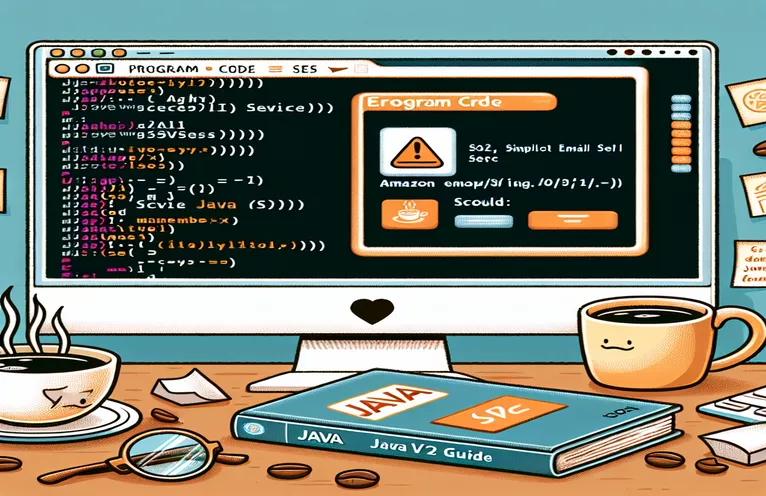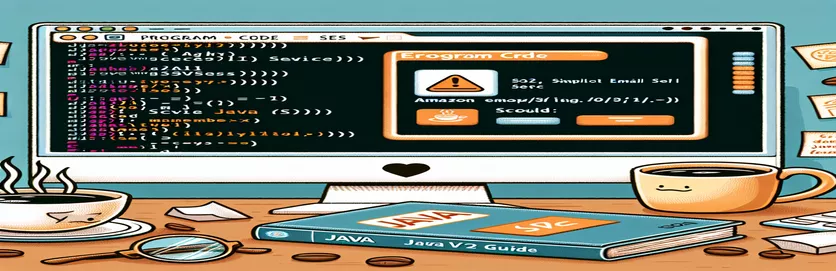Understanding SES Java V2 Error Issues
Errors can frequently arise when utilizing Amazon SES V2 through Java, particularly for individuals who are unfamiliar with cloud-based email systems. One such bug might make debugging more difficult by preventing clear exception data from being provided by the SES SDK for Java. Usually, this problem shows up in the log as an SDK error response handling failure.
The purpose of this introduction is to assist developers in overcoming these kinds of problems by using the official AWS documentation as a guide. In particular, we will examine how various email identity configurations could impact email delivery success and what other options might be taken into account in the event that standard solutions prove ineffective.
| Command | Description |
|---|---|
| SesV2Client.builder() | Creates a new client and configures it with default parameters in order to use the builder pattern to communicate with Amazon SES. |
| region(Region.US_WEST_2) | Determines the SES client's AWS region. This is important since the region setting affects how SES functions. |
| SendEmailRequest.builder() | Creates a fresh email request builder and offers a number of ways to set email parameters. |
| simple() | Sets up the email content with a subject line and body paragraphs in a straightforward way. |
| client.sendEmail(request) | Uses the configured request object to the Amazon SES service to carry out the send email function. |
| ses.sendEmail(params).promise() | Sends the email asynchronously in the Node.js environment and delivers a promise to handle the response or issues. |
Overview of Script Functions and Commands
The Java and JavaScript scripts created to address the email sending problem with Amazon SES help to expedite the setup and email sending procedure via AWS. The SesV2Client.builder() command is used in the first script, a Java application, to initialize an Amazon SES client, which is necessary to establish the connection to the service. In order to align the client with the appropriate geographical server that manages SES features, it configures the client using the region() command to define the AWS region.
The email request is created using SendEmailRequest.builder() in the second section of the Java script. The sender and recipient addresses, subject, and body content of the email can all be precisely configured with this builder pattern. The simple() technique is very crucial because it establishes the email's format and guarantees that the content is appropriately organized. The client.sendEmail(request) command is used to send the email after it has been configured. On the other hand, the AWS Lambda JavaScript script makes use of the ses.sendEmail(params).promise() command to facilitate asynchronous handling of the email sending process. This makes it appropriate for serverless situations where asynchronous treatment of answers may be necessary.
Resolving the Java V2 Sending Error in Amazon SES
Java Backend Implementation
import software.amazon.awssdk.regions.Region;import software.amazon.awssdk.services.sesv2.SesV2Client;import software.amazon.awssdk.services.sesv2.model.*;import software.amazon.awssdk.core.exception.SdkException;public class EmailSender {public static void main(String[] args) {SesV2Client client = SesV2Client.builder().region(Region.US_WEST_2).build();try {SendEmailRequest request = SendEmailRequest.builder().fromEmailAddress("sender@example.com").destination(Destination.builder().toAddresses("receiver@example.com").build()).content(EmailContent.builder().simple(SimpleEmailPart.builder().subject(Content.builder().data("Test Email").charset("UTF-8").build()).body(Body.builder().text(Content.builder().data("Hello from Amazon SES V2!").charset("UTF-8").build()).build()).build()).build()).build();client.sendEmail(request);System.out.println("Email sent!");} catch (SdkException e) {e.printStackTrace();} finally {client.close();}}}
Troubleshooting Email Delivery Using AWS Lambda and SES
JavaScript Serverless Function
const AWS = require('aws-sdk');AWS.config.update({ region: 'us-west-2' });const ses = new AWS.SESV2();exports.handler = async (event) => {const params = {Content: {Simple: {Body: {Text: { Data: 'Hello from AWS SES V2 Lambda!' }},Subject: { Data: 'Test Email from Lambda' }}},Destination: {ToAddresses: ['receiver@example.com']},FromEmailAddress: 'sender@example.com'};try {const data = await ses.sendEmail(params).promise();console.log('Email sent:', data.MessageId);} catch (err) {console.error('Error sending email', err);}};
Advanced Settings and Error Management in SES
Advanced configuration options can significantly improve the robustness and flexibility of the email sending process when utilizing Amazon SES V2 with Java. Setting up specific IP pools for email delivery may be part of these settings, which can enhance the deliverability and credibility of your sending operations. Furthermore, it is critical to handle failures more effectively. This entails configuring suitable retry procedures and tracking systems to guarantee that transient problems, including network outages or service interruptions, do not completely stop email operations.
Additionally, by combining Amazon CloudWatch with SES, you can track send rates, delivery rates, and bounce rates to gain more in-depth understanding of your email sending processes. Real-time monitoring and alerts based on particular criteria or anomalies found in your email usage patterns are made possible by this integration. These sophisticated configurations help to maintain compliance with AWS's recommended standards for email sending in addition to managing massive email operations.
Frequently Asked Questions Regarding Java and Amazon SES
- What are Amazon SES's sending rate limitations?
- Sending rate limitations are enforced by Amazon SES and are contingent upon your account type and reputation. New accounts are usually subject to a lower threshold.
- How are complaints and bounces handled in SES?
- SES offers SNS notifications for complaints and bounces, which you can set up to record for later review or to trigger automatic actions.
- Can I run mass email campaigns using Amazon SES?
- Yes, bulk email campaigns work successfully with Amazon SES; however, you should make sure that you follow AWS's sending guidelines and practice excellent list hygiene.
- What email security measures does Amazon SES take?
- Email security measures supported by SES include DKIM, SPF, and TLS, which guarantee email authentication and encryption while in transit.
- If my SES emails are being flagged as spam, what should I do?
- Make sure your email lists are properly handled and that recipients have given their consent, check your DKIM and SPF settings, and look for any spam-like elements in your email content.
Concluding Views on Amazon SES Error Management
Understanding the relationships between the SDK and the email service, as well as taking a deep dive into exception management, are necessary to address Amazon SES problems. When the SDK is used correctly and one is familiar with its error management procedures, problem solving becomes easier. To reduce such problems in future deployments, developers should concentrate on strong error handling, correctly provisioning AWS resources, and making sure their code complies with AWS best practices.