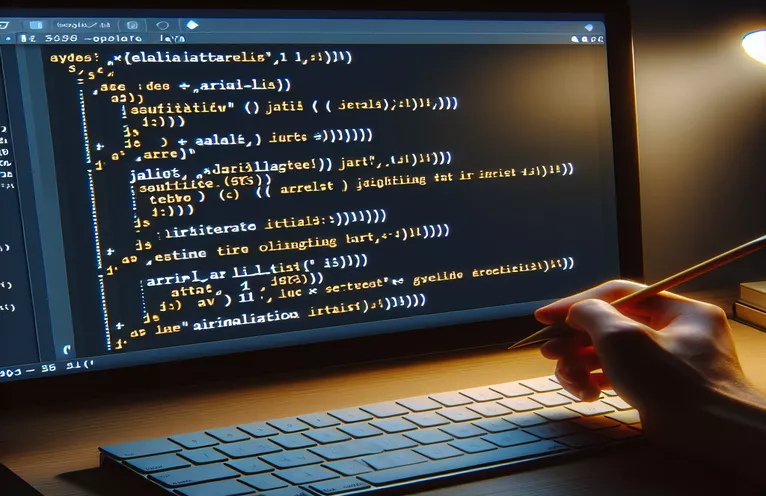Creating ArrayLists Efficiently in Java
When working on Java projects, generating and initializing lists efficiently can save time and improve code quality. For testing purposes, you may frequently need to create a list of possibilities rapidly. In this post, we'll look at how to start an ArrayList in one line.
Initially, many developers may employ a multi-step procedure to add elements to an ArrayList. We'll talk about a refactored technique that reduces this to a single line and see whether there's a better way to do it.
| Command | Description |
|---|---|
| Arrays.asList | Converts an array to a fixed-size list. Useful for setting up lists in a single line. |
| List.of | Creates an immutable list with the provided entries. Available from Java 9 onwards. |
| newArrayList | A custom utility function for creating an ArrayList with variable arguments. Simplifies list creation. |
| System.out.println | Prints the provided message to standard output. Used to check list contents. |
| for-each loop | Iterates through every element in an array or collection. The utility method adds elements to the list. |
| varargs | Allows a method to receive a variable number of arguments. Useful for developing adaptable utility methods. |
Efficient Methods for Initializing Array Lists
In the first script example, we examined three ways to initialize a ArrayList in Java. Initially, the ArrayList is generated utilizing a multi-step process by declaring the list and then adding each element individually. This method, albeit simple, is verbose. We refactored this into a single line using Arrays.asList, which turns an array of strings into a fixed-size list before passing it to the ArrayList constructor. This method is more concise and easier to understand. Finally, we introduced the List.of method, available since Java 9, which builds an immutable list in a single line. To use it in a ArrayList, we send it to the ArrayList constructor. This combines the simplicity of List.of with the flexibility of ArrayList.
In the second script example, we constructed a new utility method (9) that uses Java's varargs capability to accept a configurable amount of parameters. This method iterates through each specified element and adds it to a new ArrayList. This method combines the flexibility of adding components dynamically with the simplicity of a single-line initialization. The for-each loop function streamlines the process of populating the list, and the use of varargs makes the method call clean and concise. These scripts offer numerous ways to initialize a ArrayList in a single line, balancing readability, conciseness, and versatility.
Optimal ArrayList Initialization in Java
Java Programming with Standard Libraries.
import java.util.ArrayList;import java.util.Arrays;import java.util.List;public class Main {public static void main(String[] args) {// Initial multi-step approachArrayList<String> places = new ArrayList<>();places.add("Buenos Aires");places.add("Córdoba");places.add("La Plata");// Refactored approach using Arrays.asListArrayList<String> placesRefactored = new ArrayList<>(Arrays.asList("Buenos Aires", "Córdoba", "La Plata"));// Single line initialization using List.of (Java 9+)List<String> placesJava9 = List.of("Buenos Aires", "Córdoba", "La Plata");ArrayList<String> placesList = new ArrayList<>(placesJava9);// Output all lists to verifySystem.out.println(places);System.out.println(placesRefactored);System.out.println(placesList);}}
Using a utility method for ArrayList initialization
Java Programming: Custom Utility Methods
import java.util.ArrayList;import java.util.List;public class ListUtils {public static <T> ArrayList<T> newArrayList(T... elements) {ArrayList<T> list = new ArrayList<>();for (T element : elements) {list.add(element);}return list;}}public class Main {public static void main(String[] args) {// Using utility method for single line initializationArrayList<String> places = ListUtils.newArrayList("Buenos Aires", "Córdoba", "La Plata");// Output to verifySystem.out.println(places);}}
Advanced Methods for ArrayList Initialization
The Collections.addAll method can also be used to initialize a ArrayList in a single line. This function allows you to add several elements to a collection in an effective manner. For example, you can use Collections.addAll(places, "Buenos Aires", "Córdoba", "La Plata") to add items to a ArrayList on a single line. This method is concise and avoids the need to utilize Arrays.asList or List.of. Adding items to an existing ArrayList allows for greater flexibility than constructing a new one.
Furthermore, Java Streams, introduced in Java 8, offer a modern and effective method for creating and initializing lists. The Stream.of method generates a stream of elements, which can subsequently be collected into a list using the Collectors.toList method. This solution is not only concise, but it also makes use of the functional programming paradigm, which improves code expressiveness and readability. For example, you can initialize a ArrayList as follows: ArrayList<String> places = Stream.of("Buenos Aires", "Córdoba", "La Plata").collect(Collectors.toCollection(ArrayList::new)). This uses the power of streams to generate and initialize collections in a fluid and readable way.
Common Questions Regarding ArrayList Initialization
- What's the simplest approach to initialize a ArrayList?
- To begin a ArrayList, use Arrays.asList or List.of, which are both concise.
- How can I add items to an existing ArrayList in a single line?
- Use Collections.addAll to add many components to an existing ArrayList in a single line.
- What are the benefits of utilizing List.of?
- List.of generates an immutable list that can be used for read-only collections.
- How do I initialize a ArrayList with streams?
- To initialize a ArrayList, use Stream.of and Collectors.toCollection respectively.
- Can I use varargs to initialize a ArrayList value?
- You can construct a utility method that uses varargs to initialize a ArrayList.
- Is it possible to initialize a ArrayList in a single line in Java 8?
- In Java 8, you may initialize a ArrayList in a single line using Streams and Collectors.
- What are the advantages of utilizing Collections.addAll?
- Collections.addAll lets you add many components to a ArrayList in a single, simple declaration.
- What is the distinction between Arrays.asList and List.of?
- Arrays.asList yields a fixed-size list supported by the array, whereas List.of generates an immutable list.
Efficient ArrayList Initialization Techniques
To summarize, initializing a ArrayList in a single line can greatly simplify your code. Techniques such as Arrays.asList, List.of, and utility methods that utilize varargs provide concise and understandable solutions. Custom utility methods enable flexible and dynamic lists, while List.of creates immutable lists. Understanding and using these strategies allows developers to build cleaner, more efficient Java code, which improves both productivity and code maintenance.