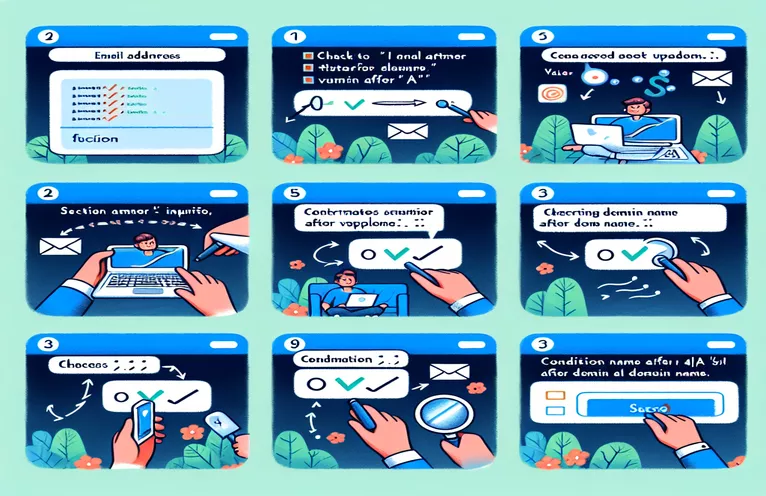Ensuring Accurate Email Inputs:
In JavaScript, validating an email address is essential for error prevention and data integrity. Client-side validation is useful when creating web forms or user registration pages since it may identify and fix common errors before they are sent to your server.
You will learn how to use JavaScript to build email validation by following this instruction. You may improve user experience and keep clean data by carrying out this check early in the process, which lowers the possibility of incorrect emails interfering with your workflows.
| Command | Description |
|---|---|
| re.test() | Returns true or false depending on whether a string matches a regular expression pattern. |
| String.toLowerCase() | To ensure that the comparison is case-insensitive, the string is converted to lowercase letters. |
| document.getElementById() | Gives back a reference to the first object whose id attribute value is given. |
| event.preventDefault() | Stops the browser from acting in the event's default manner. |
| express() | Enables the handling of HTTP requests and responses by creating an instance of an Express application. |
| bodyParser.urlencoded() | Based on body-parser, it parses incoming requests with payloads encoded with the URL. |
| app.post() | Specifies a route that watches a particular path for HTTP POST requests. |
| app.listen() | Launches a server and waits for incoming requests on a designated port. |
Understanding Email Validation Scripts
The client-side script compares user input against a regular expression pattern using JavaScript to validate email addresses. The validateEmail function checks if the input string adheres to the standard email format by using the re.test() method to match it against the regex pattern. If the email address is invalid, it uses event.preventDefault() to prevent the form from submitting by attaching an event listener to the submit event. By detecting simple mistakes before the data is delivered to the server, this method enhances both data integrity and user experience.
The script uses Node.js and Express for backend validation on the server side. While the app.post() function manages POST requests to the designated endpoint, the bodyParser.urlencoded() middleware parses incoming request bodies. The email format is verified within the route handler using the same validateEmail procedure. A suitable answer is returned to the client based on the outcome. By configuring this server to listen on the specified port for incoming requests, you may efficiently validate emails using the backend.
JavaScript for Client-Side Email Validation
JavaScript for Front-End Validation
// Function to validate email formatfunction validateEmail(email) {const re = /^[\\w-\\.]+@([\\w-]+\\.)+[\\w-]{2,4}$/;return re.test(String(email).toLowerCase());}// Example usageconst emailInput = document.getElementById('email');const form = document.getElementById('form');form.addEventListener('submit', function(event) {if (!validateEmail(emailInput.value)) {alert('Please enter a valid email address.');event.preventDefault();}});
Node.js-Based Server-Side Email Validation
Node.js for Back-End Validation
// Required modulesconst express = require('express');const bodyParser = require('body-parser');const app = express();app.use(bodyParser.urlencoded({ extended: true }));// Function to validate email formatfunction validateEmail(email) {const re = /^[\\w-\\.]+@([\\w-]+\\.)+[\\w-]{2,4}$/;return re.test(String(email).toLowerCase());}app.post('/submit', (req, res) => {const email = req.body.email;if (validateEmail(email)) {res.send('Email is valid');} else {res.send('Invalid email address');}});app.listen(3000, () => {console.log('Server is running on port 3000');});
Advanced Email Validation Techniques
Verifying the legitimacy of the domain is another part of email validation. You can check the domain portion of the email address in addition to making sure the email format is right. In order to verify that the domain contains legitimate mail exchange (MX) records, this can be accomplished via DNS lookup. This extra step improves validation accuracy by filtering out emails with fictitious domains.
Since JavaScript cannot perform DNS lookups on its own, you can use an external API to do the lookups. You can send a request with the domain portion of the email and receive the MX record status back from the API by integrating with a service like DNS API. A more reliable email validation mechanism is offered by this approach.
Frequent Questions and Responses regarding Email Verification
- What is the easiest JavaScript method for validating an email address?
- Using a regular expression with the test() technique is the easiest way to do this.
- Why is validation on the client-side crucial?
- By lowering needless server burden and offering quick feedback, it enhances the user experience.
- Can an email address's domain be verified using JavaScript?
- JavaScript cannot do a DNS lookup on its own, but you can use an external API to do so.
- What email validation purposes does the event.preventDefault() technique serve?
- If the email validation fails, it stops the form from submitting so the user can fix the input.
- In what way does client-side validation enhance server-side validation?
- As a backup line of defense, server-side validation identifies mistakes or malicious data that client-side validation is unable to detect.
- Why is express() used for email validation on the server side?
- A Node.js web framework called Express makes processing HTTP requests and responses easier.
- What part does server-side validation play for bodyParser.urlencoded()?
- It parses incoming request bodies so that the request handler can access the form data.
- Does the server need to verify email addresses?
- Indeed, even in cases where client-side validation is disregarded, server-side validation guarantees data security and integrity.
- How do you confirm the existence of an email domain?
- By utilizing an external API to do a DNS lookup in order to find MX records.
Advanced Email Validation Techniques
Verifying the legitimacy of the domain is another part of email validation. You can check the domain portion of the email address in addition to making sure the email format is right. In order to verify that the domain contains legitimate mail exchange (MX) records, this can be accomplished via DNS lookup. This extra step improves validation accuracy by filtering out emails with fictitious domains.
Since JavaScript cannot perform DNS lookups on its own, you can use an external API to do the lookups. You can send a request with the domain portion of the email and receive the MX record status back from the API by integrating with a service like DNS API. A more reliable email validation mechanism is offered by this approach.
Concluding Remarks on Email Verification
An essential step in avoiding user error and guaranteeing data accuracy is validating an email address in JavaScript before sending it to the server. You may build a more dependable and secure application by incorporating both client-side and server-side validation. In the long term, invalid entries can be greatly decreased by using regular expressions for format checking and DNS lookups for domain validation. This will save time and resources. Developers can protect the integrity of their systems and improve user experience with these techniques.