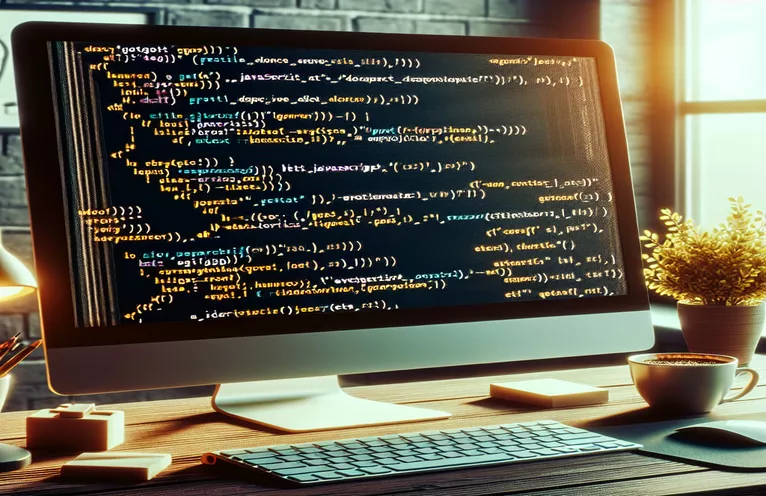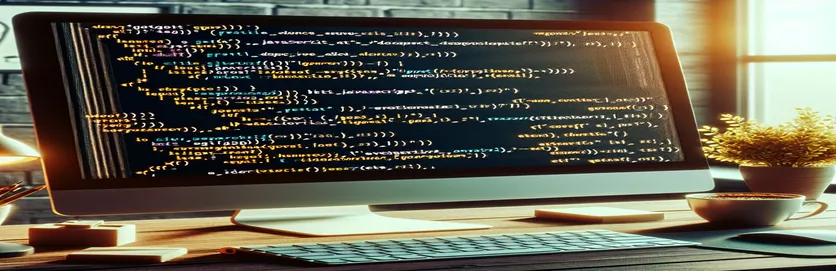Exploring JavaScript Email Solutions
JavaScript email sending can be difficult, particularly in light of recent changes to email service providers such as Google. Even well-known libraries like emailjs can have problems, and conventional techniques like SMTP are no longer dependable.
This article investigates alternate methods for sending emails using JavaScript HTTP requests, drawing inspiration from features seen on well-known websites such as Microsoft, Google, and Roblox. We'll look into a variety of techniques and resources to get beyond these obstacles.
| Command | Description |
|---|---|
| fetch() | Transmits an HTTP request to the server, enabling front-end and back-end communication. |
| express.json() | Express middleware that parses incoming JSON requests. |
| nodemailer.createTransport() | Using the provided configuration, creates a transporter object to send emails. |
| nodemailer.sendMail() | Sends an email with the specified email options and transporter. |
| res.status() | Sets the response's HTTP status code. |
| res.send() | Returns a reply to the client. |
Understanding JavaScript Email Sending
The aforementioned scripts show how to send emails with Node.js on the backend with Express and Nodemailer and JavaScript on the front end. The frontend script sends email details including recipient, subject, and message to the server via an HTTP POST request using the fetch command. The backend handles this request by defining the express.json middleware to parse incoming JSON requests and using Express to establish a web server.
nodemailer.createTransport configures a transporter object in the backend script with the settings required to send emails using Gmail. After that, the nodemailer.sendMail function uses this transporter along with the supplied email parameters to send the email. The server responds with a status code of 200 if the email is sent successfully and uses the res.status and res.send instructions. In order to manage email sending, this configuration enables smooth communication between the frontend and backend.
Using Backend Services and JavaScript to Send Emails
Express with Node.js and JavaScript
// Frontend Script: Sending email data to backendfunction sendEmail() {const emailData = {to: 'recipient@example.com',subject: 'Test Email',text: 'Hello, this is a test email.'};fetch('/send-email', {method: 'POST',headers: { 'Content-Type': 'application/json' },body: JSON.stringify(emailData)}).then(response => response.json()).then(data => console.log(data)).catch(error => console.error('Error:', error));}
Email Sending Handled by a Backend Service
Node.js using Nodemailer and Express
const express = require('express');const nodemailer = require('nodemailer');const app = express();app.use(express.json());app.post('/send-email', (req, res) => {const { to, subject, text } = req.body;const transporter = nodemailer.createTransport({service: 'gmail',auth: {user: 'your-email@gmail.com',pass: 'your-email-password'}});const mailOptions = { from: 'your-email@gmail.com', to, subject, text };transporter.sendMail(mailOptions, (error, info) => {if (error) { return res.status(500).send(error.toString()); }res.status(200).send('Email sent: ' + info.response);});});app.listen(3000, () => {console.log('Server running on port 3000');});
Different Ways to Send Emails in JavaScript
Third-party services such as SendGrid, Mailgun, or AWS SES can be used as an additional means of sending emails in JavaScript. With the help of these services, you can handle email sending in your JavaScript application without depending on conventional SMTP configurations thanks to their powerful APIs. For example, SendGrid provides developers with an easy-to-use RESTful API that enables them to send emails through HTTP queries. This method ensures better deliverability rates by abstracting the intricacies of email protocols and providing extra capabilities like analytics and tracking.
Usually, using these services entails creating an account, getting an API key, and adjusting the required parameters. After everything is configured, you can use JavaScript to send the email details in the request body of HTTP requests made to the service's API endpoint. This approach makes it simpler to efficiently manage and keep an eye on email communications, which is especially helpful for applications that need scalable and dependable email solutions.
Frequently Asked Questions Regarding JavaScript Email Sending
- Is it possible to send emails using JavaScript straight from the browser?
- Because of security and spam concerns, JavaScript cannot be used to send emails directly from the browser. Either a third-party API or a backend service is required.
- What does the backend script use Nodemailer for?
- A Node.js module called Nodemailer is used to send emails from the server. It is compatible with multiple email delivery methods and services.
- How does the frontend script's fetch command operate?
- The fetch command sends email data to the server for processing and transmission by making an HTTP request to the backend.
- Why does the backend utilize express.json middleware?
- express.json Incoming JSON requests are parsed by middleware, which facilitates handling and processing of data received from the frontend.
- What advantages come with utilizing outside email providers like SendGrid?
- Email management in apps is made easier by third-party email services, which provide scalable email delivery, analytics, tracking, and sanitization.
- Is sending emails with JavaScript HTTP requests secure?
- Email sending in JavaScript applications can be secured by using HTTPS and ensuring appropriate authentication with third-party services.
- Is it possible to send emails using SMTP and Gmail?
- Recent security upgrades may make SMTP unreliable when used with Gmail. It is advised to use services such as SendGrid or Mailgun.
- How can I deal with mistakes when using Nodemailer to send emails?
- Examine the error object that was returned in the nodemailer.sendMail callback in order to address and record any problems that may occur.
- What are some Node.js email sending alternatives to Nodemailer?
- Third-party providers that provide extensive email APIs, such as SendGrid, Mailgun, and AWS SES, are substitutes for Nodemailer.
- In JavaScript, how can I monitor email opens and clicks?
- You can activate tracking tools to keep an eye on email openings, clicks, and other activities by using third-party services like SendGrid.
Conclusions Regarding JavaScript Email Solutions
For contemporary online applications, sending messages via JavaScript utilizing HTTP requests is a workable method. Developers can guarantee dependable and effective message delivery by integrating SendGrid or using backend services with Node.js, Express, and Nodemailer. Along with making the procedure simpler, these methods offer cutting-edge capabilities like analytics and tracking.
Adopting these alternate techniques is crucial when the reliability of typical SMTP settings declines, particularly with services like Gmail. They are perfect for both small and large-scale applications because they provide scalable, secure, and feature-rich alternatives for managing message communication.