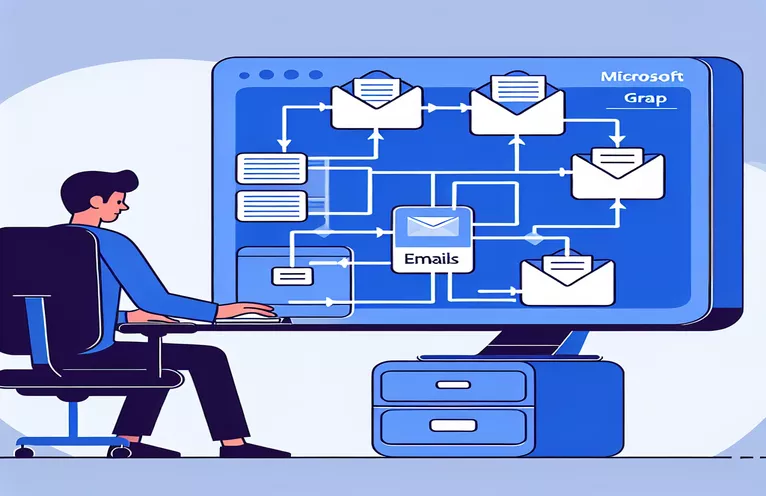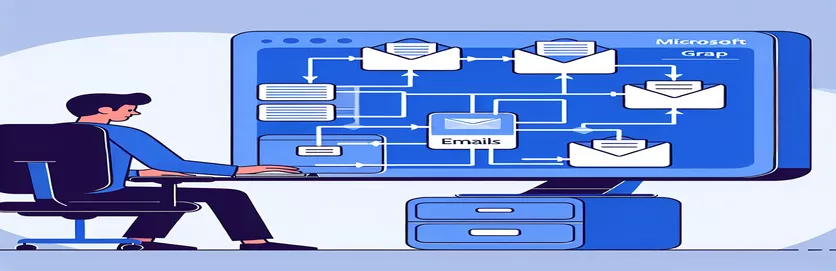Understanding Email Retrieval from Sub-Folders
Using the Microsoft Graph API to retrieve emails from a particular subfolder requires knowledge of the proper endpoint structure and permissions needed. When a folder is deeply nested within the mailbox hierarchy—for example, a client email folder under the principal inbox—this process might get complicated. Creating the right API request to access these nested files directly is frequently the difficult part.
Several developers encounter difficulties while attempting to simplify the retrieval of email messages from subfolders due to the syntax and organization of Graph API calls. It would be much easier to complete the process if it were possible to retrieve all of these emails in a single request without requiring any further permissions. This would eliminate the need for intermediary steps such as obtaining the folder ID.
| Command | Description |
|---|---|
| axios.get() | Uses Axios to create HTTP GET requests in order to retrieve data from a certain endpoint; this is frequently done in order to get JSON data from REST APIs. |
| response.data.value | Retrieves the real data that the Graph API has returned by accessing the 'value' field of the response object via an Axios request. |
| find() | Applied to arrays to find an element matching specified requirements; in this case, to find a particular folder using its displayName. |
| Invoke-RestMethod | A PowerShell command that queries RESTful web services via HTTP and handles the response. |
| Where-Object | A PowerShell cmdlet that is useful for locating specific data in an array of objects is for filtering objects according to their property values. |
| param() | Specifies parameters in PowerShell that can be supplied to a function or script, giving you more freedom to choose what inputs to include. |
A Comprehensive Dissection of the Microsoft Graph API Email Retrieval Script
The offered PowerShell and JavaScript scripts are made to retrieve emails in a Microsoft Graph environment from a certain sub-folder. axios.get() is used by the JavaScript implementation to initiate HTTP GET requests, which are necessary in order to access RESTful APIs such as Microsoft Graph. It makes use of the endpoint URL that is dynamically created using the user's email address and folder information. Accessing response.data.value, which has the real data supplied by the API and is filtered using find() to find a particular folder by its displayName, is an essential step in handling results.
However, the PowerShell script makes use of the command Invoke-RestMethod, which makes HTTP calls to RESTful web services. It uses Where-Object to filter objects based on their characteristics as it processes the answer to extract the necessary information. This is crucial for locating the particular folder in a potentially lengthy list. By enabling parameters to be provided dynamically to functions, the param() function improves the script's flexibility and makes it easier to modify for different directories or user scenarios.
Using the Microsoft Graph API, retrieve emails from nested folders
Microsoft Graph API Implementation in JavaScript
const axios = require('axios');const accessToken = 'YOUR_ACCESS_TOKEN'; // Replace with your access tokenconst userId = 'support@company.com';const baseUrl = `https://graph.microsoft.com/v1.0/users('${userId}')`;// Function to get folder ID by nameasync function getFolderId(folderName) {const foldersUrl = `${baseUrl}/mailFolders`;try {const response = await axios.get(foldersUrl, { headers: { Authorization: \`Bearer ${accessToken}\` } });const folders = response.data.value;const folder = folders.find(f => f.displayName === folderName);return folder.id;} catch (error) {console.error('Error fetching folders:', error);return null;}}// Function to get messages from a specific folderasync function getMessagesFromFolder(folderId) {const messagesUrl = `${baseUrl}/mailFolders/${folderId}/messages`;try {const response = await axios.get(messagesUrl, { headers: { Authorization: \`Bearer ${accessToken}\` } });return response.data.value;} catch (error) {console.error('Error fetching messages:', error);return [];}}// Main execution functionasync function main() {const folderId = await getFolderId('Customer emails');if (folderId) {const messages = await getMessagesFromFolder(folderId);console.log('Messages:', messages);} else {console.log('Folder not found');}}main();
Microsoft Graph API Script for Subfolder Email Retrieval
Utilizing PowerShell to Retrieve Emails via Graph API
$userEmail = 'support@company.com'$accessToken = 'YOUR_ACCESS_TOKEN' # Replace with your access token$graphUrl = "https://graph.microsoft.com/v1.0/users('$userEmail')"# Helper function to find the folder IDfunction Get-FolderId {param ($folderName)$foldersUrl = "$graphUrl/mailFolders"$headers = @{ Authorization = "Bearer $accessToken" }$folders = (Invoke-RestMethod -Uri $foldersUrl -Headers $headers -Method Get).value$folder = $folders | Where-Object { $_.displayName -eq $folderName }return $folder.id}# Function to retrieve messagesfunction Get-Messages {param ($folderId)$messagesUrl = "$graphUrl/mailFolders/$folderId/messages"$headers = @{ Authorization = "Bearer $accessToken" }$messages = (Invoke-RestMethod -Uri $messagesUrl -Headers $headers -Method Get).valuereturn $messages}# Executing the script$folderId = Get-FolderId -folderName 'Customer emails'if ($folderId) {$messages = Get-Messages -folderId $folderId$messages} else {"Folder not found"}
Advanced Microsoft Graph API Email Management Techniques
A key component of using the Microsoft Graph API for email management is knowing the subtleties of permissions. What a user may access depends on permissions like Mail.Read and Mail.ReadBasic. Since these rights are specific, making appropriate use of them can assist prevent granting permissions that aren't needed. For instance, Mail.ReadBasic, which is appropriate for applications requiring only metadata, enables reading of a message's fundamental attributes without gaining access to the body content.
Moreover, response interpretation and error management are essential for the creation of strong applications. In order to properly manage various failure circumstances, developers need to carefully interpret the error messages that the Graph API returns. This entails looking for erroneous data in the status codes and response bodies, which can direct the correction of application logic or the modification of user permissions.
Frequently Asked Questions about Email Retrieval Using Microsoft Graph API
- What authorizations are required in order to see emails in a mailbox?
- Either Mail.ReadWrite or Mail.Read are necessary in order to view emails; more permissions could be needed in order to access certain folders.
- How do I locate the ID of a particular mail folder?
- To retrieve all folders, use the list mailFolders endpoint. The displayName attribute can be used to identify a folder.
- What kind of mistake could arise from insufficient permissions?
- A 403 Forbidden error, which indicates that the access level does not permit the desired operation, is usually the result of insufficient permissions.
- Can I use the same API methods to get email attachments?
- Extend the API request to /messages/{message_id}/attachments in order to retrieve attachments.
- Is it feasible to use the Microsoft Graph API to filter messages according to date?
- Indeed, you may filter messages based on particular dates by using the $filter query parameter with date functions like receivedDateTime.
Concluding Thoughts on Microsoft Graph API for Email Access in Nested Folders
The challenge of navigating the Microsoft Graph API's complexity to retrieve emails from nested folders emphasizes how crucial it is to comprehend the authorization requirements as well as the structure of the API. The importance of dynamic ID retrieval and proper endpoint utilization is demonstrated by this investigation. By learning these strategies, developers can ensure that email data is accessed efficiently and securely, which improves application functionality and integration.