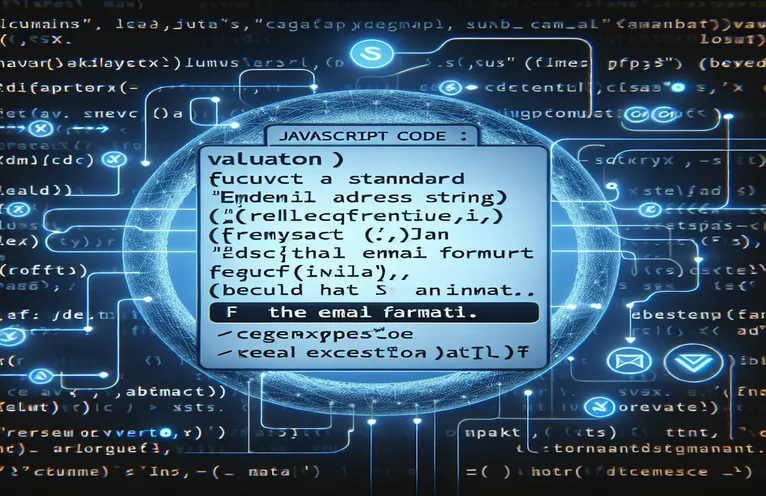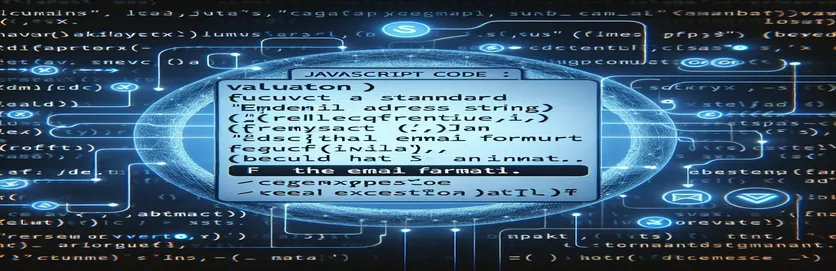Understanding Email Validation in JavaScript
In the field of web development, preserving data integrity and enhancing user experience depend heavily on user inputs adhering to specified forms. Of all the input validation methods, email verification is one of the most essential. Examining an email address's syntax to see whether it follows the standard format is the process. This is crucial for maintaining accurate and dependable databases in addition to helping to weed out typos and incorrect information.
Using regular expressions, a potent JavaScript tool for pattern matching and search operations, is necessary to implement email validation. Developers can define a certain pattern (in this case, the email address's standard structure) using regular expressions. The validity of the input is then assessed by the function by comparing it to this pattern. A successful match indicates that the email is legitimate, but a failure indicates that the entry is invalid. This helps users make necessary corrections and guarantees that only valid data is processed.
| Command | Description |
|---|---|
| function validateEmail(email) {...} | Defines a JavaScript function that uses a regular expression to validate an email address. |
| regex.test(email) | Verifies the format of the supplied email string by comparing it with the given regular expression. |
| console.log() | Sends a message to the web console that can be used for informational or troubleshooting purposes. |
| require('express') | Imports the Express.js library into a Node.js web server application. |
| app.post('/validate-email', ...) | Defines a POST route to handle email validation requests in an Express.js application. |
| res.send() | Returns a response in the form of an Express.js route handler to the client. |
| document.getElementById() | Uses its ID attribute to gain access to an HTML element and manipulate or retrieve its properties. |
| alert() | Shows the user an alert dialog box with the chosen message and an OK button. |
Explaining Email Validation Scripts
The email validation JavaScript function, as seen in the examples below, uses regular expressions (regex) to check email addresses for conformity to the standard format. The function's defined regex pattern,^[^\s@]+@[^\s@]+\.[^\s@]+$, is essential to this procedure. It perfectly encapsulates what constitutes a legitimate email structure: a string of characters devoid of spaces and the @ symbol, a @ symbol, another string of letters devoid of spaces and the @ symbol, a dot, and lastly, a string of characters devoid of spaces and the @ symbol once more. Only email addresses that match the conventional username@domain.extension format will be allowed to pass the validation test thanks to this pattern. The function then tests the supplied email string using this regex pattern. The function returns true, indicating that the email is valid, if the email follows the pattern; if not, it returns false. This is a basic JavaScript technique for client-side input form validation, improving user experience by reducing submission errors and guaranteeing data integrity prior to processing or storing user data.
Using Express.js, a well-liked web application framework for Node.js, the Node.js example extends the application of email validation into a backend context on the server side. A basic server that accepts POST requests on the /validate-email route is created by the script. The email address is taken out of the request body by the server upon receipt and sent to the same email validation function. The answer notifies the client as to whether the email address they have provided is valid or not, based on the validation result. This adds a second degree of validation to client-side tests in addition to securing data integrity at the server level. A recommended practice in web development is to use both client-side and server-side validation. This provides strong data verification and a defense against any inconsistencies or fraudulent data uploads.
Regular Expression-Based Email Address Validation in JavaScript
Using Node.js and JavaScript for Backend Validation
function validateEmail(email) {const regex = /^[^\s@]+@[^\s@]+\.[^\s@]+$/;return regex.test(email);}if (validateEmail("test@example.com")) {console.log("The email address is valid.");} else {console.log("The email address is invalid.");}// Node.js server example for backend validationconst express = require('express');const app = express();const bodyParser = require('body-parser');app.use(bodyParser.json());app.post('/validate-email', (req, res) => {const { email } = req.body;if (validateEmail(email)) {res.send({ valid: true });} else {res.send({ valid: false });}});app.listen(3000, () => console.log('Server running on port 3000'));
JavaScript for Client-Side Email Validation
Using JavaScript to Provide Real-Time Feedback in the Web Browser
<script>function validateEmailClientSide() {const emailInput = document.getElementById('email').value;const regex = /^[^\s@]+@[^\s@]+\.[^\s@]+$/;if (regex.test(emailInput)) {alert("The email address is valid.");} else {alert("The email address is invalid.");}}</script><input type="text" id="email" /><button onclick="validateEmailClientSide()">Validate Email</button>// This script should be included in the HTML body where the// 'email' input and the validation button are present.// It provides immediate feedback to the user about the validity// of the entered email address without needing to submit a form.
Improving Email Validation to Strengthen Data Integrity
Within the broader framework of data validation techniques used in web development, email validation plays a crucial role. It's crucial to recognize the importance of regular expressions in preserving data security and cleanliness, in addition to their technical uses in pattern matching. Because email addresses are a user's only means of identification across many services, their integrity is critical. Developers can stop the registration of users with false or inaccurate email addresses, decrease data corruption incidents, and enhance communication accuracy by verifying that an email address is in a valid format. This procedure adds an additional layer of validation to improve data quality by confirming that an email domain exists and is capable of receiving emails in addition to checking for syntactical accuracy.
Additionally, email validation is essential for safeguarding web applications against a variety of security risks, including cross-site scripting (XSS) and SQL injection attacks. Applications can prevent unwanted interactions with the database or the execution of harmful scripts by verifying inputs, including email addresses. This protects the program and its users. Email validation has far-reaching ramifications that go beyond simple format verification and include usability, security, and overall system integrity. It is therefore recommended that developers incorporate thorough email validation procedures as a best practice to guarantee a dependable and safe user experience.
Email Validation FAQs
- Email validation: what is it?
- The process of confirming that an email address is formatted correctly and, in more comprehensive validations, ensuring it matches to an active email account is known as email validation.
- What makes email validation crucial?
- It increases security by lowering the possibility of harmful data entries, preserves data integrity, and enhances user experience by preventing errors.
- Is it possible for email validation to stop every kind of email-related error?
- Even while it guarantees that the format is accurate and so greatly avoids errors, it might not be able to check whether an email account is active without additional procedures, such as sending a confirmation email.
- Are all parts of email validation covered by regular expressions?
- While regular expressions can validate an email address's format, they are unable to confirm whether it is active or able to receive emails.
- Is email validation on the client side sufficient for security?
- No, in order to guarantee data integrity and protection against fraudulent submissions, server-side validation should be used in addition to client-side validation.
- What distinguishes client-side validation from server-side validation?
- While client-side validation gives users instant feedback, server-side validation is carried out on the server and offers a second degree of verification for data security and integrity.
- Does the validation of emails affect the user's experience?
- It's true that efficient email validation enhances user experience by lowering errors and guaranteeing consumers receive critical messages.
- Exist any programs or services for validating emails?
- Yes, a wide range of APIs and services provide extensive email validation functionalities, such as mailbox verification and domain existence checks.
- What are the drawbacks of email validation using regular expressions?
- Not all invalid emails will be caught by regular expressions, particularly those with legitimate forms but dormant or nonexistent domains.
- Should the development of online applications include email validation?
- Indeed, adding email validation to online services is a best practice that improves their security and dependability.
Concluding Remarks on Email Validation Methods
A key component of creating safe and intuitive online apps is email validation using regular expressions in JavaScript. This procedure touches on important facets of user experience, data integrity, and web security in addition to simple syntax testing. Through the implementation of stringent validation procedures, developers can drastically lower the likelihood of harmful or inaccurate data infiltrating the system. The program and end users are both shielded from potential harm by the dual method of client and server-side validation, which provides a thorough precaution. Additionally, regular expressions' versatility enables the validation logic to be customized to meet particular needs, offering versatility in managing a range of input formats. The principles of email validation are true even as web technologies change, emphasizing the continued necessity for developers to incorporate efficient validation techniques into their projects. In order to ensure that user interactions continue to be quick and safe, web application development will benefit greatly from the ongoing improvement of these principles.