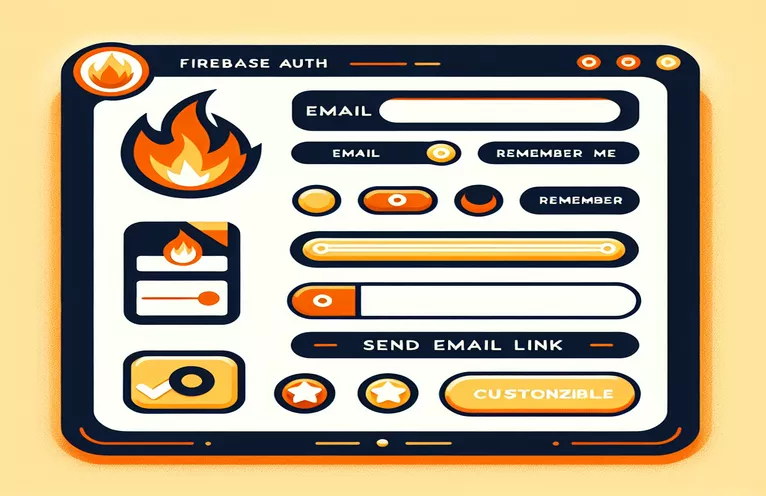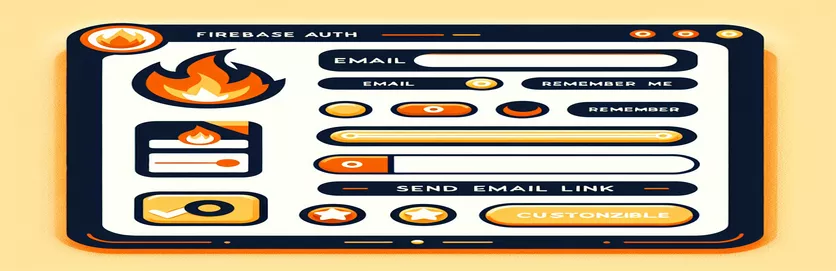Customizing Your Authentication Emails
For online apps, using Firebase Authentication to control user access via email and password is a strong option. It provides an easy-to-use method for managing security and sign-ins, but occasionally adjustments are needed to improve the user experience. Changing the default email templates for password resets and email verification is one frequent change.
Users are requested to follow a URL in the default emails, which occasionally looks unduly complicated or even unsafe. Changing these links to something more straightforward, like a "Click here" hyperlink, or removing extraneous URL parameters can make a big difference in how secure the user feels about the email as well as how it looks.
| Command | Description |
|---|---|
| admin.initializeApp() | Activates server-side functionalities such as email sending straight from Firebase functions by initializing the Firebase Admin SDK with default credentials. |
| nodemailer.createTransport() | Uses SMTP transport to create a reusable transporter object that is configured particularly for Gmail in order to send emails. |
| functions.auth.user().onCreate() | This Firebase Cloud Function trigger is used to send a verification email as soon as a user registers; it activates when a new user is created. |
| mailTransport.sendMail() | Sends an email using the transporter object made with Nodemailer, with specified options like from, to, subject, and text. |
| encodeURIComponent() | Used to safely append email parameters to a URL, URI components are encoded by escaping characters that could break the URL. |
| app.listen() | Initiates a server and awaits connections on a designated port; necessary for configuring a simple Node.js server. |
Script Functionality Explanation
The supplied scripts make it easier to deliver personalized email links in instances involving Firebase Authentication. Crucially, the admin.initializeApp() command sets the Firebase Admin SDK to its starting state, enabling safe communication between the backend script and Firebase services. This configuration is necessary for the server-side code that handles user data and emails pertaining to authentication to run. A crucial additional instruction, nodemailer.createTransport(), establishes the email sending function by utilizing an SMTP transporter that is tailored for Gmail in this instance. With the help of this transporter, you can send emails using Node.js and manage email operations straight from your server with consistency.
Every time a new user account is created, an email is automatically sent using the Firebase function that is triggered by functions.auth.user().onCreate(). By ensuring that the email verification process starts as soon as the user registers for an account, this trigger improves both security and user experience. The email is then sent out using the mailTransport.sendMail() command, along with a personalized link that is integrated into the message body. The ease of use and security of the user interaction can be preserved by simplifying this connection or even masking it to conceal complicated query parameters. The last function, encodeURIComponent(), makes sure that any data added to URLs is securely encoded, avoiding mistakes or security problems with URL formatting.
Improving the Presentation of Firebase Email Links
JavaScript and Firebase Functions
const functions = require('firebase-functions');const admin = require('firebase-admin');admin.initializeApp();const nodemailer = require('nodemailer');const gmailEmail = functions.config().gmail.email;const gmailPassword = functions.config().gmail.password;const mailTransport = nodemailer.createTransport({service: 'gmail',auth: {user: gmailEmail,pass: gmailPassword,},});exports.sendCustomEmail = functions.auth.user().onCreate((user) => {const email = user.email; // The email of the user.const displayName = user.displayName || 'User';const url = `https://PROJECTNAME.firebaseapp.com/__/auth/action?mode=verifyEmail&oobCode=<oobCode>&apiKey=<APIKey>`;const mailOptions = {from: '"Your App Name" <noreply@yourdomain.com>',to: email,subject: 'Confirm your email address',text: \`Hello ${displayName},\n\nPlease confirm your email address by clicking on the link below.\n\n<a href="${url}">Click here</a>\n\nIf you did not request this, please ignore this email.\n\nThank you!\`};return mailTransport.sendMail(mailOptions).then(() => console.log('Verification email sent to:', email)).catch((error) => console.error('There was an error while sending the email:', error));});
Server-Side Email Link Customization
Node.js Backend Handling
const express = require('express');const app = express();const bodyParser = require('body-parser');const PORT = process.env.PORT || 3000;app.use(bodyParser.json());app.get('/sendVerificationEmail', (req, res) => {const userEmail = req.query.email;const customUrl = 'https://yourcustomdomain.com/verify?email=' + encodeURIComponent(userEmail);// Assuming sendEmailFunction is a predefined function that sends emailssendEmailFunction(userEmail, customUrl).then(() => res.status(200).send('Verification email sent.')).catch((error) => res.status(500).send('Error sending email: ' + error.message));});app.listen(PORT, () => {console.log('Server running on port', PORT);});
Enhanced Firebase Email Template Personalization
Incorporating dynamic information and user-specific data into email templates is a common consideration for developers when configuring Firebase Authentication beyond basic text alterations. One such feature that improves user engagement and security is the personalization of email messages through the usage of user data. For example, user-specific tokens embedded directly into the email design can automate password reset and email verification processes, improving both usability and security.
In addition, Firebase provides the option to localize email templates, guaranteeing that messages can be sent in the user's selected language. Because localization makes the authentication process more accessible and user-friendly, it is essential for apps that cater to a global user base. Developers may efficiently serve a varied audience by managing template localization with Firebase's built-in features or third-party libraries.
Firebase Email Customization FAQs
- How do I get the email template settings for Firebase?
- Go to the Firebase console, choose your project, select Authentication, then templates to view the email template settings.
- Are HTML and Firebase email templates compatible?
- It is possible to include unique styles and links in email templates using HTML content supported by Firebase.
- Can emails using Firebase have dynamic data added to them?
- Indeed, you may add user-specific information to emails by using placeholders like {displayName} and {email}.
- How can I test email templates from Firebase before sending them?
- To preview and test your email templates, Firebase offers a 'Send test email' option in the console.
- Can many languages be handled by Firebase email templates?
- Indeed, Firebase facilitates email template localization, enabling you to send emails in several languages according to user preferences.
Concluding Remarks Regarding Email Template Customization
Personalized user experiences are made possible by modifying Firebase email templates, guaranteeing safe and easy application interaction. Developers may greatly improve the security and appearance of emails sent to users by using unique hyperlinks and hiding extraneous URL elements. Enhancing user confidence in the application's authentication procedures and promoting uniformity in branding are two other benefits of this customisation.