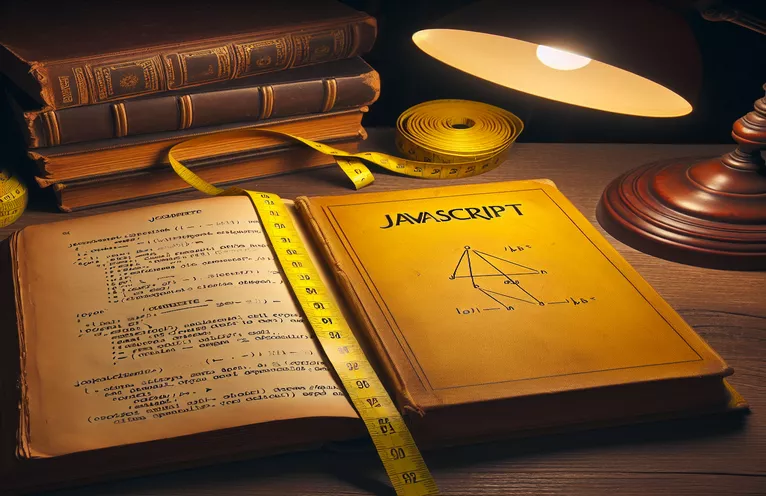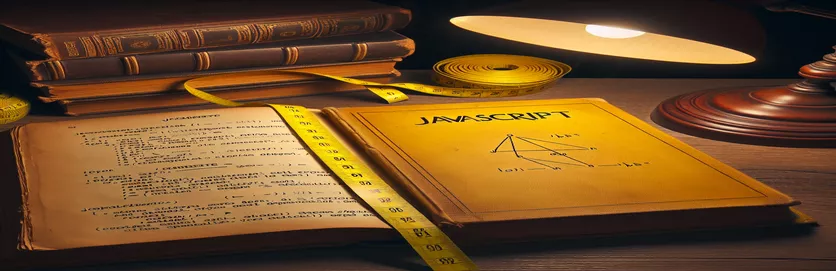Understanding JavaScript Object Length
Objects in JavaScript are used to hold collections of data; however, unlike arrays, objects lack a built-in length attribute. When working with objects, it's sometimes helpful to know how many attributes or key-value pairs they have. This is especially important when working with changing data or developing specific functions.
In this post, we will look at the many techniques available for estimating the length of a JavaScript object. We will go over both built-in functionalities and best practices that are widely acknowledged in the developer community. By the end of this lesson, you'll understand how to efficiently determine the length of any JavaScript object.
Using JavaScript to Determine Object Length.
JavaScript Frontend Script
// JavaScript object creationconst myObject = {firstname: "Gareth",lastname: "Simpson",age: 21};// Function to get the length of the objectconst getObjectLength = (obj) => {return Object.keys(obj).length;};// Logging the length of the objectconsole.log(getObjectLength(myObject)); // Output: 3
Calculating Object Length Using Node.js
Node.js Backend Script
// Node.js script to determine the length of a JavaScript objectconst myObject = {firstname: "Gareth",lastname: "Simpson",age: 21};// Function to get the length of the objectconst getObjectLength = (obj) => {return Object.keys(obj).length;};// Output the length of the objectconsole.log(getObjectLength(myObject)); // Output: 3
Using TypeScript to calculate object length
TypeScript Script
// TypeScript object creationinterface MyObject {firstname: string;lastname: string;age: number;}const myObject: MyObject = {firstname: "Gareth",lastname: "Simpson",age: 21};// Function to get the length of the objectconst getObjectLength = (obj: MyObject): number => {return Object.keys(obj).length;};// Logging the length of the objectconsole.log(getObjectLength(myObject)); // Output: 3
Advanced Methods for Object Length Calculation
Beyond the basic methods of estimating object length using Object.keys(), there are some additional strategies and concerns to bear in mind. One option is to use the Object.entries() function, which returns an array of an object's enumerable string-keyed property [key, value] pairs. The length of this array tells us how many characteristics the object has. This approach is very handy when dealing with objects that need both keys and values for subsequent processing or manipulation.
Furthermore, for environments that support ES6 and beyond, using Reflect.ownKeys() can be helpful. This function returns an array containing the target object's property keys, including non-enumerable and symbol properties. This gives a more complete picture of the object's structure. It is critical to recognize that, while determining an object's length is beneficial, the context in which it is utilized can have a significant impact on the approach chosen. For example, if performance is a top priority, developers may need to assess various methods to find the most efficient approach for their specific use case. Understanding the nuances of these various ways enables more adaptable and powerful JavaScript programming.
Common Questions about JavaScript Object Length.
- How do I determine the amount of attributes in a JavaScript object?
- Use Object.keys(obj).length to determine the amount of properties in an object.
- What's the distinction between Object.keys() and Object.entries()?
- Object.keys() yields an array containing the object's enumerable property names, whereas Object.entries() returns an array containing the object's enumerable string-keyed property [key, value] pairs.
- Can I count non-enumerable attributes with Object.keys()?
- No, Object.keys() only counts the enumerable properties. Use Reflect.ownKeys(obj) for non-enumerable properties.
- Is there a way to count symbol properties in a JavaScript object?
- Yes, use Reflect.ownKeys(obj) to count all symbol and string properties, even non-enumerable ones.
- What are the advantages of using TypeScript to determine object length?
- TypeScript supports static typing, which aids in error detection at build time and assures that objects conform to expected structures, hence making the code more robust.
- How can I get the length of a nested object?
- To find the length of a nested object, recursively count the characteristics of each nested object.
- Why is it vital to understand the various ways for estimating object length?
- Different approaches have varying benefits and performance characteristics, and understanding them enables developers to select the best option for their needs.
- Can I use Object.keys() on an array?
- Yes, Object.keys() may be used on arrays, but it just returns the array's indices as strings.
- Is Object.values() a useful value for computing object length?
- Object.values() produces an array of the object's own enumerable property values, which can be used for some calculations but not for length.
- What does Reflect.ownKeys() stand for?
- The Reflect.ownKeys() method returns an array of an object's property keys, including non-enumerable and symbol properties.
Summarizing Object Length Calculation
Finally, the length of a JavaScript object may be efficiently determined using several techniques such as Object.keys(), Object.entries(). These methods are critical for managing and manipulating objects, particularly when working with dynamic data. Using these strategies streamlines the process while also improving code readability and maintainability. Understanding and using these recommended practices can help developers create more robust and efficient JavaScript code.