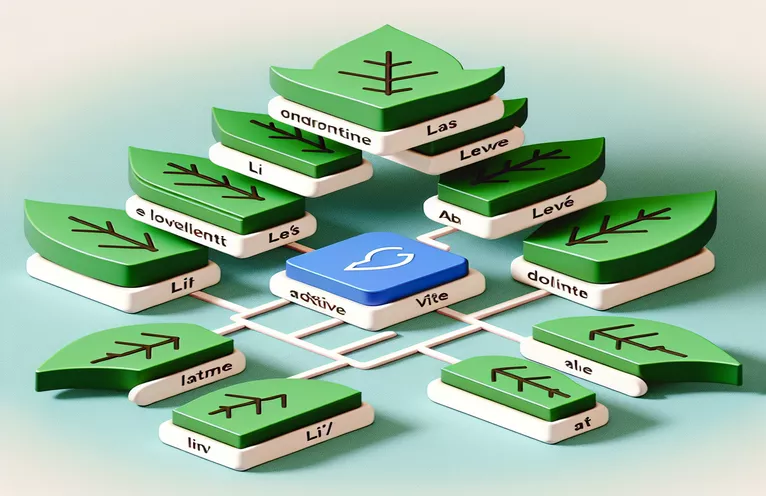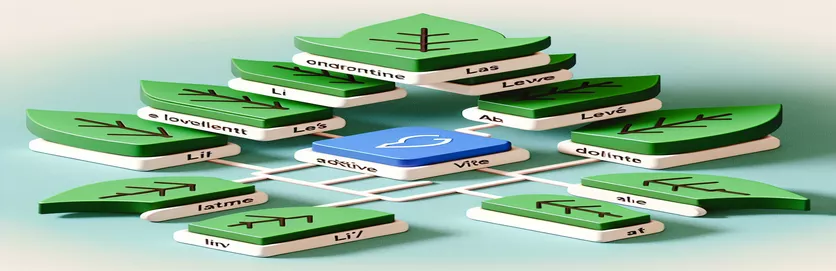Understanding CSS Parent Selectors
In web development, styling parent elements based on their child elements can be a challenging task, especially when using CSS. Developers often face the limitation of not having a parent selector in CSS, which can complicate certain styling requirements. One common scenario is the need to style a
While JavaScript provides solutions for these challenges, many developers seek a pure CSS approach for simplicity and performance. This article delves into the possibilities and workarounds within CSS, particularly focusing on CSS Level 2, to achieve the desired styling without altering the underlying HTML structure.
| Command | Description |
|---|---|
| document.addEventListener | Adds an event listener to the document, waiting for the DOM content to load before executing the script. |
| querySelectorAll | Returns a static NodeList containing all elements that match the specified CSS selector(s). |
| forEach | Executes a provided function once for each element in a NodeList. |
| closest | Traverses the Element and its parents to find the first match of the provided selector. |
| classList.add | Adds a specified class to an element's list of classes. |
| $(document).ready | A jQuery method that ensures the code runs only after the DOM is fully loaded. |
| closest('li') | A jQuery method to find the closest ancestor |
| :has() | A proposed CSS pseudo-class to select elements containing a certain child element. Not widely supported. |
Detailed Explanation of Script Solutions
The JavaScript and jQuery scripts provided offer solutions to the problem of styling a parent
The jQuery example achieves the same outcome but in a more concise manner. The script waits for the document to be ready using $(document).ready, then selects all active elements and finds their closest
Additionally, a CSS-based solution is suggested using the proposed :has pseudo-class. Although not widely supported, it demonstrates the potential for future CSS capabilities. The :has pseudo-class allows selection of parent elements that contain certain child elements, making it possible to style the
Styling Parent
Using JavaScript for Dynamic Styling
// JavaScript solution to add a class to the parent <li> of an active <a> elementdocument.addEventListener('DOMContentLoaded', function() {var activeLinks = document.querySelectorAll('a.active');activeLinks.forEach(function(link) {var parentLi = link.closest('li');if (parentLi) {parentLi.classList.add('active-parent');}});});
Utilizing jQuery for Parent
Applying jQuery for Simplified DOM Manipulation
$(document).ready(function() {$('a.active').closest('li').addClass('active-parent');});
Alternative Pure CSS Method: Using Adjacent Sibling Selector
Leveraging CSS for Visual Indication
/* Pure CSS solution using adjacent sibling selector and pseudo-classes *//* Requires specific HTML structure adjustments */li:has(> a.active) {/* Your CSS properties here */background-color: yellow;}
Server-Side Solution: PHP Example for CMS-generated HTML
Using PHP to Add Classes to Parent Elements
<?php// PHP function to add a class to the parent <li> of active <a> elementsfunction add_active_parent_class($menu) {foreach ($menu as &$item) {if (strpos($item['class'], 'active') !== false) {$item['parent_class'] = 'active-parent';}}return $menu;}// Example usage with a CMS menu array$menu = add_active_parent_class($menu);?>
Advanced CSS Techniques and Future Possibilities
In addition to the JavaScript and jQuery solutions, there are advanced CSS techniques and future possibilities that developers can explore to solve the issue of styling parent elements based on child element states. One approach is using CSS Grid or Flexbox, which allows for more control over the layout and alignment of elements. For instance, by restructuring the HTML to use CSS Grid, you can manage the parent-child relationships more effectively and apply styles based on grid areas. While this might not directly solve the parent selector issue, it can provide a more flexible layout that can accommodate various styling needs.
Another approach involves using CSS custom properties (variables) in combination with pseudo-classes like :hover and :focus. While this doesn't directly select parent elements, it allows for dynamic styling based on interactions and states. Custom properties can be updated through JavaScript to reflect the state changes, thereby providing a workaround to achieve similar results. Furthermore, the future of CSS looks promising with proposed features like the :has pseudo-class, which, once fully supported, will allow for parent selection based on child elements, making it easier to implement such styles without additional scripting.
Common Questions and Answers on CSS Parent Selectors
- Is there a CSS parent selector available in CSS Level 2?
- No, CSS Level 2 does not include a parent selector. You need to use JavaScript or jQuery for such functionality.
- Can I use the :has pseudo-class in my CSS?
- The :has pseudo-class is not widely supported yet, but it is a proposed feature in future CSS specifications.
- How can I style a parent element based on the state of a child element?
- You can use JavaScript or jQuery to add a class to the parent element when the child element meets certain conditions.
- What is the closest() method in JavaScript?
- The closest() method returns the closest ancestor of the current element that matches the specified selector.
- How does the document.addEventListener method work?
- This method sets up a function that will be called whenever the specified event is delivered to the target.
- Can I use PHP to add classes to parent elements?
- Yes, PHP can be used on the server side to process HTML and add necessary classes to parent elements before the page is served.
- What are CSS custom properties?
- CSS custom properties, also known as CSS variables, allow you to define values that can be reused throughout your stylesheet.
- How can I restructure my HTML for better CSS control?
- Using CSS Grid or Flexbox can help you create a more manageable structure that allows for easier styling of parent-child relationships.
Final Thoughts on CSS Parent Selectors
Although CSS Level 2 does not offer a native way to select parent elements, developers can leverage JavaScript, jQuery, and server-side scripting like PHP to achieve the desired styling. These solutions are particularly useful for handling CMS-generated content where modifying the HTML structure is not feasible. As CSS evolves, future specifications like the :has pseudo-class may provide more elegant solutions, allowing developers to achieve complex styling with pure CSS.