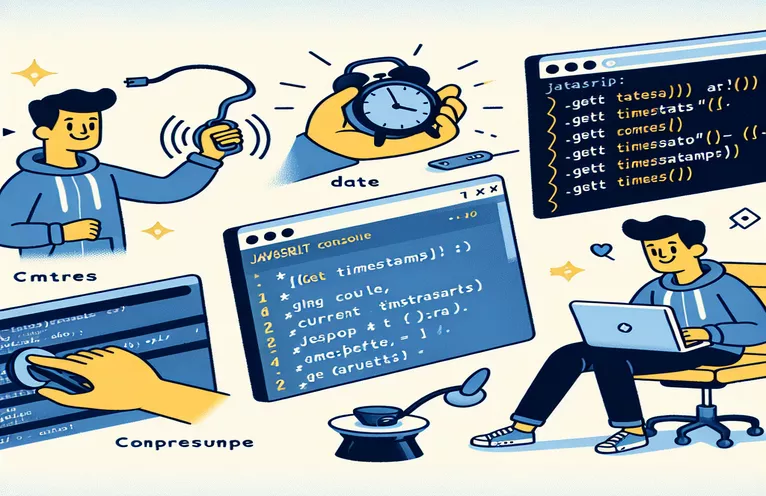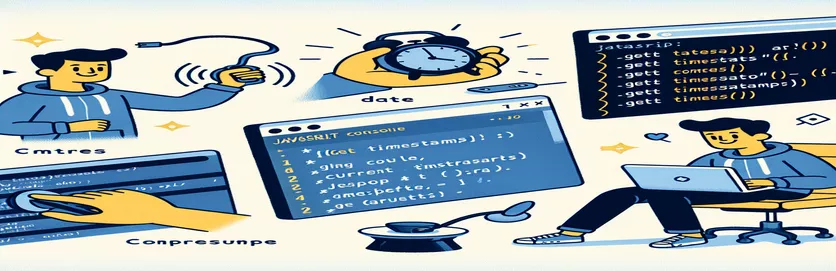Understanding JavaScript Timestamps
When working with dates and times, developers frequently need to obtain a timestamp in JavaScript. A timestamp, which is frequently used in programming applications, is a single number that indicates the current date and time.
JavaScript has built-in methods that make it simple to generate a Unix timestamp, which is the number of milliseconds since January 1, 1970. This tutorial will help you obtain an accurate timestamp in an expedient manner.
| Command | Description |
|---|---|
| Date.now() | Gives back the millisecond-by-millisecond current timestamp since January 1, 1970. |
| new Date() | Represents the current date and time by creating a new Date object. |
| date.getTime() | Gives back the timestamp from a Date object in milliseconds. |
| require('http') | Imports the HTTP module so that a Node.js server may be created. |
| http.createServer() | Generates a Node.js HTTP server instance. |
| res.writeHead() | Sets the response's HTTP status code and headers. |
| res.end() | Indicates the conclusion of the response and returns the response to the client. |
| server.listen() | Opens a port on which the HTTP server is listening and is started. |
How JavaScript Timestamps Work
Two techniques are shown in the frontend script to obtain a timestamp in JavaScript. The Date.now() function is used in the first method to return the millisecond-by-millisecond current timestamp since January 1, 1970. This is a simple method for finding the current time. In order to obtain the timestamp, the second method first constructs a new Date object with new Date() and calls date.getTime() on it. If you need to change the date before obtaining the timestamp, this method can be helpful.
The current timestamp is returned by an HTTP server created in the backend script using Node.js. The server is configured by http.createServer() after the require('http') command imports the HTTP module. The server uses res.writeHead() to set the response headers and res.end() to provide the timestamp as JSON in response to a request made to the /timestamp endpoint. The current timestamp is sent by the server. Through the use of the server.listen() technique, the server is listening on port 3000.
JavaScript for Creating a Timestamp
JavaScript Application in Front-End Programming
// Get the current timestamp in milliseconds since January 1, 1970const timestamp = Date.now();console.log(timestamp);// Alternatively, using the Date objectconst date = new Date();const timestampAlt = date.getTime();console.log(timestampAlt);// Function to get current timestampfunction getCurrentTimestamp() {return Date.now();}console.log(getCurrentTimestamp());// Output example// 1623845629123
Backend Script for the Creation of Timestamps
Working with Backend Development with Node.js
// Import the required modulesconst http = require('http');// Create an HTTP serverconst server = http.createServer((req, res) => {if (req.url === '/timestamp') {res.writeHead(200, {'Content-Type': 'application/json'});const timestamp = { timestamp: Date.now() };res.end(JSON.stringify(timestamp));} else {res.writeHead(404, {'Content-Type': 'text/plain'});res.end('Not Found');}});// Server listens on port 3000server.listen(3000, () => {console.log('Server is running on port 3000');});
More JavaScript Timestamp Techniques
The toISOString() method in JavaScript is an additional helpful technique for handling timestamps. It takes a date object and transforms it into an ISO 8601 format string. This is very useful for standardizing the formatting of dates. The getTime() method can also be used to obtain the timestamp for any given date and time by using a date object that has been constructed from a specified date string.
Furthermore, dates and times can be formatted in a locale-sensitive way using JavaScript's Intl.DateTimeFormat. Depending on the user's locale, this can be very helpful for showing timestamps in an easy-to-read manner. Gaining knowledge of these extra techniques will improve your capacity to work with and present timestamps in your apps.
Common Queries Regarding Timestamps in JavaScript
- In JavaScript, how can I retrieve the current timestamp?
- To obtain the current timestamp in milliseconds since January 1, 1970, use Date.now().
- What sets Date.now() apart from new Date().getTime()?
- While new Date().getTime() permits date manipulation prior to obtaining the timestamp, Date.now() offers a more straightforward and straightforward method.
- How can I create a date object from a timestamp?
- When converting a timestamp to a date object, use new Date(timestamp).
- In JavaScript, how can I format a date as a string?
- To convert a date object to a string in ISO 8601 format, use the toISOString() function.
- In what way can I obtain a timestamp for a given date?
- Using new Date('YYYY-MM-DD'), create a date object, and then use getTime() to obtain the timestamp.
- What is the most effective approach to present timestamps in an easily readable format?
- For locale-sensitive formatting of dates and times, use Intl.DateTimeFormat.
Conclusions Regarding JavaScript Timestamps
In conclusion, built-in methods like Date.now() and new Date().getTime() make it simple to acquire timestamps in JavaScript. These techniques offer precise timestamps that are necessary for a range of programming requirements. Node.js provides strong capabilities for building servers that can generate and react with timestamps for backend solutions. Through the acquisition of these skills, developers may efficiently handle and employ time and date data in their applications, guaranteeing precision and effectiveness.