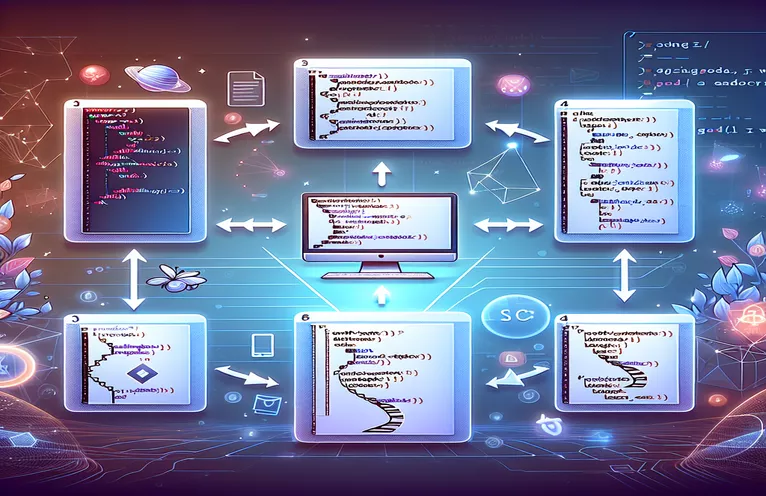String Replacement in JavaScript
One typical JavaScript task is to replace every instance of a substring within a string. The default replace method may only replace the first instance of the provided substring when working with strings.
JavaScript provides several ways and techniques to replace all instances effectively. In order to make these techniques easier for you to comprehend and apply to your projects, this article will examine them and offer explanations and examples.
| Command | Description |
|---|---|
| replace() | A technique for changing a value in a string by specifying a new value. Either a substring or a regex can be entered. |
| /abc/g | A regular expression that matches every instance of the substring "abc" while the global flag is present. |
| split() | A procedure that divides a string using a given separator into an array of substrings. |
| join() | A procedure that uses a predefined separator to combine the components of an array into a single string. |
| includes() | A function that returns true or false depending on whether a string includes a certain substring. |
| while() | A loop that runs a section of code whenever one of the predetermined conditions is met. |
JavaScript: Replacing Every Instance of a Substring
The scripts included show three distinct ways to replace every instance of a substring in a string using JavaScript. The first approach replaces every instance of "abc" worldwide by using a regular expression with the replace() technique and the /abc/g pattern. Using the power of regular expressions, this technique handles the replacement in a single line of code, making it both succinct and efficient.
In the second script, the split() and join() approaches are combined. It essentially eliminates all instances of "abc" by separating the string at each occurrence of the substring and then merging the array back into a string without the substring. The while() loop and the includes() approach are used in the third script. To make sure that every instance of the substring is eliminated, this loop keeps replacing the initial occurrence until none are discovered.
JavaScript: Replacing All Occurrences with Regular Expressions
JavaScript with Regular Expressions
// Using Regular Expressions to Replace All Occurrences of a Substringlet string = "Test abc test test abc test test test abc test test abc";// Use the global flag (g) to replace all instancesstring = string.replace(/abc/g, '');console.log(string);// Output: "Test test test test test test test test "
Utilizing Split and Join Techniques to Replace All Occurrences
Split and Join in JavaScript
// Using Split and Join to Replace All Occurrences of a Substringlet string = "Test abc test test abc test test test abc test test abc";// Split the string by the substring and join with an empty stringstring = string.split('abc').join('');console.log(string);// Output: "Test test test test test test test test "
How to Replace Every Occurrence with a Loop
While Looping JavaScript
// Using a While Loop to Replace All Occurrences of a Substringlet string = "Test abc test test abc test test test abc test test abc";while(string.includes('abc')) {string = string.replace('abc', '');}console.log(string);// Output: "Test test test test test test test test "
Advanced JavaScript String Manipulation Techniques
The replaceAll() method, first presented in ES2021, is another tool for manipulating strings in JavaScript. This technique offers a simple approach to replace a substring whenever it appears without the requirement for regular expressions. replaceAll() replaces all instances directly, in contrast to replace(), which only replaces the first occurrence unless a global regular expression is employed. The code is more readable and simpler using this approach, especially for engineers who might not be familiar with regular expressions.
Furthermore, dynamic string replacement can also be accomplished by utilizing JavaScript's template literals. You can embed expressions into a string by using backticks (~). This offers a versatile approach to generate strings using variables, which can be helpful in more sophisticated circumstances where many replacements or dynamic content are required, even if it does not directly replace substrings.
Frequently Asked Questions regarding JavaScript String Replacement
- In JavaScript, how does replace() operate?
- The first instance of a substring or pattern in a string is replaced by replace(). Use regular expressions with the global flag for global replacement.
- What do regular expressions use the global flag (g) for?
- The global flag (g) makes sure that the pattern is changed everywhere it appears, not just the first time.
- How can substrings be replaced with the aid of the split() and join() methods?
- All occurrences of the substring are effectively eliminated by using split() to split the text into an array by the substring and join() to concatenate the array without the substring.
- Is it possible to use the replaceAll() technique in every browser?
- Since ES2021 introduced the replaceAll() technique, it is supported by the majority of modern browsers. Older browsers might not support it, though.
- What makes replace() different from replaceAll()?
- replace() substitutes the initial match, while replaceAll() substitutes every instance of the designated substring.
- How can all instances of a substring be replaced with a while loop?
- One twenty-three loop carries out replace() repeatedly until every instance of the substring is eliminated.
- Is regular expression usage required for global replacement?
- No, you no longer need to use regular expressions to replace all occurrences thanks to the introduction of replaceAll().
- How may template literals be useful? What are they?
- Backticks (~) enclosing template literals enable the embedding of expressions inside a string, giving dynamic string building flexibility.
Wrapping Up the Techniques
To replace every instance of a substring in JavaScript efficiently, one must be aware of several approaches and how they work. Every technique, from the contemporary replaceAll() method to regular expressions, has advantages and applications. Developers can build simpler, more maintainable code and handle string operations more skillfully by learning these approaches.
It's important to understand when and how to use loops, split and join procedures, and regular expressions. replaceAll() is a useful addition to JavaScript's string handling capabilities because it simplifies a lot of scenarios. Having these instruments at your disposal guarantees that you may confidently take on any task involving string replacement.