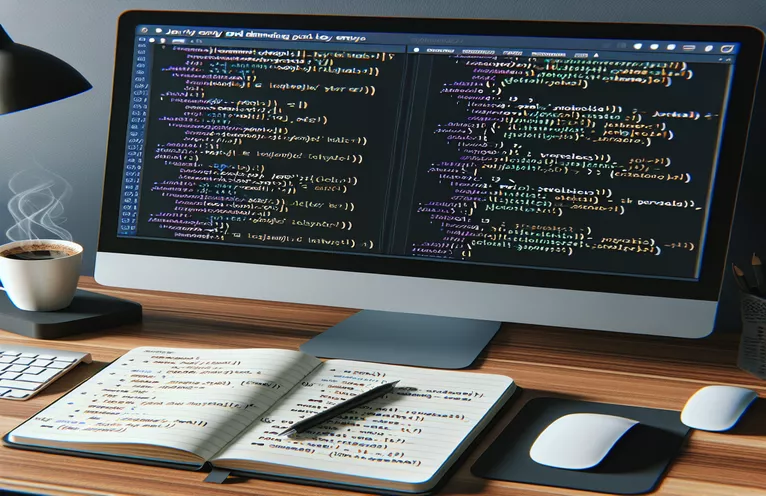Optimizing User Input Handling with JavaScript Arrays
Managing user input in real-time applications is a common challenge, especially when multiple fields are involved. As users type into input fields, duplicate entries can often occur, causing issues in data handling. This is particularly true when using JavaScript's array data structure to store and filter inputs.
In scenarios where the same key-value pairs are repeatedly pushed into an array, it becomes essential to remove duplicate entries and retain only the most recent values. Without doing so, your queries and filters may become inaccurate, slowing down your application's performance.
The goal here is to create a clean, efficient solution that removes duplicate key entries from a JavaScript array, while keeping the last input for each field. This technique ensures that your data remains accurate and up-to-date, offering better performance and user experience.
In this guide, we’ll explore a common JavaScript approach for removing duplicate key entries from arrays. You will see how to filter user input from multiple fields while maintaining the most recent values for each key, effectively solving this problem.
| Command | Example of Use |
|---|---|
| query.filter() | This command is used to filter out elements from the array based on a condition. In this case, it's used to remove existing entries with the same key before adding the latest input. |
| Object.keys() | Returns an array of keys from the input object. It's specifically used to loop through keys to identify duplicates in both frontend and backend solutions. |
| Map.set() | Stores key-value pairs in a Map object. Here, it's used to automatically handle duplicate keys by overwriting previous values with new inputs. |
| [...queryMap.entries()] | This command spreads the key-value pairs from the Map into an array. It’s useful for converting a Map to an array to log or display the contents. |
| findIndex() | Used to locate the first index where a condition is met. In this article, it's applied to find duplicate keys and remove earlier occurrences. |
| for...loop | The for loop is used in the backend solution to iterate over the array and replace existing elements that have the same key, ensuring only the latest input remains. |
| queryMap.get() | Retrieves a value from a Map by its key. This is part of the process to ensure we are dealing with the latest data when handling duplicate keys. |
| Array.prototype.push() | This method adds new elements to the array. Here, it’s used to push user input into the query array after removing any existing duplicates. |
Efficiently Managing Duplicate Keys in JavaScript Arrays
The scripts presented in the earlier examples are designed to handle the issue of duplicate keys within a JavaScript array when capturing user inputs. The main focus is on ensuring that only the most recent value of each key remains, preventing old or unnecessary data from cluttering the array. For instance, when a user enters their details in multiple input fields, each key (such as "operatorID" or "date") can be entered multiple times. To address this, the script removes previous occurrences of the key, ensuring that the last value entered is stored. This technique is especially useful in dynamic front-end applications where real-time data filtering is required.
One of the key components used in these solutions is the filter() method. This command is crucial for eliminating duplicates in the array. It works by checking each object against the rest of the array and filtering out any duplicate keys. By combining the filter method with findIndex(), the script can efficiently identify and retain only the most recent entries for each key. In this way, the filter() method operates as a powerful tool for maintaining the integrity of the data by removing outdated values.
The alternative solution using a Map data structure is another approach that ensures duplicate key removal. Maps allow for more efficient key management because they automatically replace old key values with new ones when a duplicate key is entered. This makes the process of handling input much simpler, as the Map structure manages the data without needing to manually filter out previous entries. The use of the spread operator to convert the Map into an array ensures that the data can be logged or displayed as needed, providing both flexibility and performance.
Finally, the backend approach utilizing Node.js demonstrates how duplicate key management can also be handled server-side. By iterating through the array with a traditional for loop, the script checks for the presence of a key before either updating or adding new entries. This method provides greater control over how data is processed and stored, especially when integrating with databases or performing server-side validation. These solutions together cover both front-end and back-end approaches, ensuring that the issue of duplicate keys is comprehensively addressed.
Handling User Input and Removing Duplicate Keys in JavaScript Arrays
Front-end JavaScript Solution using Keyup Event to Remove Duplicate Keys
// Capturing user inputs from six fields and removing duplicates based on keysvar query = [];function idFilter(userInput, inputID) {var inputHolder = {};// Creating key-value pairs based on inputIDif (inputID === "id") inputHolder = { operatorID: userInput.value };else if (inputID === "operatorName") inputHolder = { operatorLast: userInput.value };else if (inputID === "facility") inputHolder = { facility: userInput.value };else if (inputID === "piece") inputHolder = { pieceCount: userInput.value };else if (inputID === "job") inputHolder = { jobCount: userInput.value };else if (inputID === "date") inputHolder = { date: userInput.value };// Removing existing entries with the same keyquery = query.filter(item => !Object.keys(item).some(key => key in inputHolder));query.push(inputHolder);console.log(query);}
Alternative Solution Using ES6 Map for Efficient Key Management
Front-end JavaScript Using Map Data Structure
var queryMap = new Map();function idFilterWithMap(userInput, inputID) {let inputHolder = {};if (inputID === "id") inputHolder = { operatorID: userInput.value };else if (inputID === "operatorName") inputHolder = { operatorLast: userInput.value };else if (inputID === "facility") inputHolder = { facility: userInput.value };else if (inputID === "piece") inputHolder = { pieceCount: userInput.value };else if (inputID === "job") inputHolder = { jobCount: userInput.value };else if (inputID === "date") inputHolder = { date: userInput.value };// Map uses key-value structure, so it automatically handles duplicatesObject.keys(inputHolder).forEach(key => queryMap.set(key, inputHolder[key]));console.log([...queryMap.entries()]);}
Backend Approach Using Node.js for Processing Data and Removing Duplicates
Node.js Script for Backend Filtering of Duplicate Keys
const query = [];function filterDuplicates(inputData, inputID) {let inputHolder = {};if (inputID === "id") inputHolder = { operatorID: inputData };else if (inputID === "operatorName") inputHolder = { operatorLast: inputData };else if (inputID === "facility") inputHolder = { facility: inputData };else if (inputID === "piece") inputHolder = { pieceCount: inputData };else if (inputID === "job") inputHolder = { jobCount: inputData };else if (inputID === "date") inputHolder = { date: inputData };// Replaces any existing entry with the same keyfor (let i = 0; i < query.length; i++) {if (Object.keys(query[i])[0] === Object.keys(inputHolder)[0]) {query[i] = inputHolder;return;}}query.push(inputHolder);console.log(query);}
Handling Dynamic User Input Efficiently in JavaScript
Another important aspect of managing dynamic user input, aside from removing duplicate keys, is handling large-scale input data efficiently. When working with multiple form fields like IDs, names, and dates, the data can quickly grow as users interact with it. To keep things smooth, it's crucial to implement performance optimization strategies. One method is to use debouncing or throttling techniques. These techniques limit how often a function is called during frequent events like keyup, ensuring that your application doesn’t become overwhelmed with constant updates.
In addition to debouncing, using data structures such as Maps or Sets can enhance performance. These structures allow you to efficiently store key-value pairs and eliminate duplicates naturally without needing to iterate through arrays repeatedly. The Map data structure, in particular, offers faster key lookups and prevents duplicate keys automatically, which is ideal for real-time form filtering or sorting tasks. Using these structures is a significant step forward for applications needing quick data retrieval and updates.
Finally, error handling and validation play a critical role in ensuring clean user input. By integrating input validation functions, you can ensure that users only input valid data, thus avoiding unnecessary processing of incorrect information. This step helps in maintaining both the accuracy and efficiency of your application. Implementing these strategies not only improves performance but also enhances user experience by keeping the interface responsive and error-free.
Frequently Asked Questions About Removing Duplicate Keys in JavaScript
- What is the best method to remove duplicate keys in JavaScript?
- Using filter() combined with findIndex() allows you to remove duplicate keys while keeping the last input.
- Can I use Maps to handle duplicate keys?
- Yes, Maps automatically overwrite duplicate keys, making them an excellent choice for this problem.
- What is the difference between Map and filter in handling duplicates?
- While filter() actively removes duplicates from arrays, Map structures handle them automatically by replacing old values with new ones.
- How do I prevent frequent updates from causing performance issues?
- Using debounce or throttle techniques limits the number of times the input function is called, improving performance.
- What is the advantage of using Set over Map?
- A Set is useful for storing unique values only, while Map allows key-value pairs, making it better for handling structured data.
Effective Strategies for Managing Duplicate Keys
In conclusion, managing duplicate keys in a JavaScript array is essential when handling dynamic user inputs across multiple fields. By using methods like filter() and Map, you can ensure that only the most recent values are kept in the array. This is crucial for accurate data filtering and enhancing performance.
For further optimization, combining these methods with strategies like debouncing or throttling ensures your input functions are not overloaded. These techniques enhance both performance and user experience, making your application more efficient in real-time data handling.
Sources and References for JavaScript Array Manipulation
- In-depth explanation on removing duplicate keys in JavaScript arrays was referenced from MDN Web Docs: Array.prototype.filter() .
- Advanced techniques on using Map and Set structures in JavaScript to manage data efficiently were sourced from JavaScript.info: Map and Set .
- Practical use cases and optimizations for dynamic user input in web applications were drawn from CSS Tricks: Debouncing and Throttling Explained .
- Server-side solutions for handling duplicate data entries using Node.js were referenced from Node.js Documentation: Getting Started Guide .