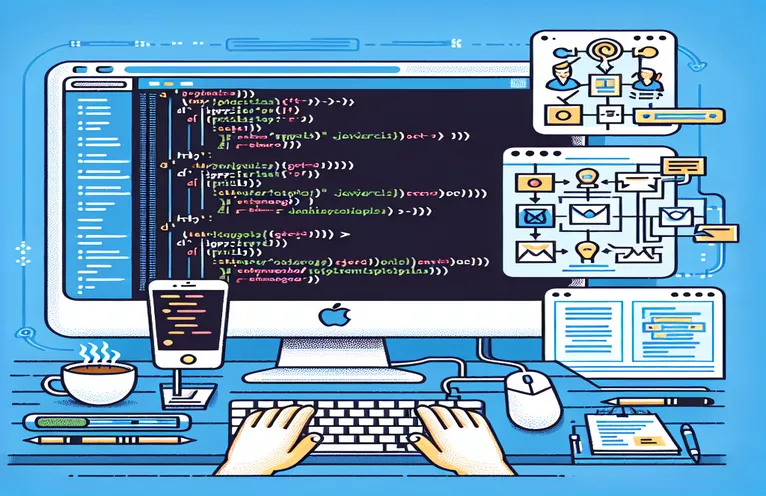Mastering Seamless Email Sending with JavaScript
Have you ever wanted to create a smooth, modern website where users can send emails without refreshing the page? 🌐 This functionality not only improves user experience but also gives your site a professional edge. JavaScript offers powerful tools to make this happen.
Imagine running an event website where users can send invites directly to their friends. Instead of redirecting them to their email client, you’d prefer the process to be entirely integrated. But achieving this requires the right approach and tools.
Many developers first encounter the mailto method, which opens the user's default email client. While helpful, it doesn't send emails directly from the website. A more advanced solution involves combining JavaScript with APIs or server-side scripting.
In this article, we’ll explore how to create a JavaScript function that lets your website send emails seamlessly. With practical examples and clear explanations, you’ll be equipped to enhance your site's functionality in no time! 🚀
| Command | Example of Use |
|---|---|
| fetch | This command is used to send HTTP requests from the frontend. In the example, it sends a POST request with email data to the backend API. |
| createTransport | A Nodemailer-specific method that configures the email transport mechanism. In the example, it sets up Gmail as the email service with authentication. |
| sendMail | Part of Nodemailer, this command sends the email. It takes an object with details like the sender, recipient, subject, and email body. |
| express.json | A middleware function in Express that parses incoming JSON payloads, enabling the backend to read data sent from the frontend. |
| jest.fn | Used in the unit tests to mock the fetch API for simulating server responses in the frontend tests. |
| supertest | A testing library command used in backend tests to simulate HTTP requests to the Express app without running the server. |
| status | A method on the response object in Express that sets the HTTP status code of the response, such as 400 for bad requests or 200 for success. |
| await | A JavaScript keyword used to pause execution until a promise is resolved. It ensures the program waits for asynchronous operations, like API calls, to complete. |
| describe | Part of the Mocha testing framework, it organizes tests into groups for better readability and structure. |
| res.json | Express command used to send a JSON response to the client, often used for API responses. |
Understanding How to Seamlessly Send Emails with JavaScript
The scripts provided aim to address the challenge of sending emails directly from a website without refreshing the page. The frontend script uses JavaScript to gather input data from the user and send it to the backend via an HTTP POST request. The fetch method is key here, allowing asynchronous communication with the server while maintaining a seamless user experience. For example, when a user enters a friend’s email address and clicks "Invite," their input is validated, converted into JSON, and sent to the server through the fetch API. This eliminates the need for page reloads, offering a smooth and efficient process. 😊
The backend, implemented using Node.js and the Express framework, handles the heavy lifting of sending the actual email. Upon receiving the frontend's request, the backend validates the payload to ensure all required fields, such as the recipient's email and the message, are present. If validation passes, the Nodemailer library comes into play. By configuring a transport method (in this case, Gmail), the backend securely connects to an email server. This script ensures that the email is sent without exposing sensitive details like credentials to the frontend.
Unit testing adds another layer of robustness to this solution. Using tools like Jest for the frontend and Mocha for the backend, tests simulate real-world scenarios to verify that each component functions as intended. For instance, the frontend test mocks a successful email sending scenario using a fake API response. Similarly, the backend test confirms that valid requests send emails successfully while invalid ones return appropriate error messages. These tests are critical for ensuring the system's reliability, particularly when dealing with unpredictable user input.
This setup is highly modular and reusable, making it ideal for scaling or integrating into larger systems. For instance, a small business could adapt the backend to send automated emails like order confirmations or newsletters. By leveraging asynchronous programming and proven libraries like Nodemailer, developers can build secure and efficient email solutions tailored to their websites. 🚀 Overall, this approach combines performance, scalability, and ease of use, empowering developers to enhance their applications with minimal complexity.
Implementing Email Sending with JavaScript Using an API
This approach uses JavaScript with a third-party email service API for seamless backend email functionality.
// Frontend JavaScript to send email using an APIasync function sendMail() {const emailInput = document.getElementById('pmSubject').value;if (!emailInput) {alert('Please enter an email address.');return;}const payload = {to: emailInput,subject: 'Invitation',body: 'You are invited to check out this website!',};try {const response = await fetch('/send-email', {method: 'POST',headers: { 'Content-Type': 'application/json' },body: JSON.stringify(payload),});const result = await response.json();alert(result.message);} catch (error) {console.error('Error sending email:', error);alert('Failed to send email. Please try again later.');}}
Creating a Backend API to Send Emails
This backend script is written in Node.js and uses the Nodemailer library to send emails securely.
const express = require('express');const nodemailer = require('nodemailer');const app = express();app.use(express.json());app.post('/send-email', async (req, res) => {const { to, subject, body } = req.body;if (!to || !subject || !body) {return res.status(400).json({ message: 'Invalid request payload' });}try {const transporter = nodemailer.createTransport({service: 'gmail',auth: {user: 'your-email@gmail.com',pass: 'your-email-password',},});await transporter.sendMail({from: 'your-email@gmail.com',to,subject,text: body,});res.json({ message: 'Email sent successfully!' });} catch (error) {console.error('Error sending email:', error);res.status(500).json({ message: 'Internal Server Error' });}});app.listen(3000, () => console.log('Server running on port 3000'));
Testing the Functionality with Unit Tests
Unit tests for both frontend and backend ensure robust and error-free implementation.
// Frontend test using Jesttest('sendMail() validates email input', () => {document.body.innerHTML = '<input id="pmSubject" value="test@example.com" />';global.fetch = jest.fn(() => Promise.resolve({ json: () => ({ message: 'Email sent successfully!' }) }));sendMail();expect(fetch).toHaveBeenCalledWith('/send-email', expect.anything());});// Backend test using Mochaconst request = require('supertest');const app = require('./app'); // Your Express appdescribe('POST /send-email', () => {it('should return 400 for missing fields', async () => {const res = await request(app).post('/send-email').send({});expect(res.status).toBe(400);});it('should send email successfully', async () => {const res = await request(app).post('/send-email').send({to: 'test@example.com',subject: 'Test',body: 'This is a test email',});expect(res.status).toBe(200);});});
Exploring the Role of APIs in JavaScript Email Sending
When it comes to sending emails directly from your website using JavaScript, APIs play a crucial role in bridging the gap between frontend and backend processes. An API acts as a communication layer, allowing your JavaScript code to interact with a server that handles the actual email delivery. Using services like SendGrid or Postmark, you can offload the complexities of email sending, such as handling spam filters, email formatting, and ensuring delivery. For instance, integrating SendGrid's API lets you craft a custom email template while JavaScript sends the email payload seamlessly.
A significant advantage of using APIs is their scalability. Whether you’re managing a small e-commerce site or a high-traffic platform, APIs can handle thousands of email requests efficiently. Additionally, they offer advanced features like analytics, enabling you to track open rates and clicks. This information can be invaluable for businesses seeking to optimize their email strategies. With JavaScript handling the frontend interactions, such as form validation and event triggering, APIs ensure the backend processes remain robust and secure. 🚀
Another key aspect is security. APIs ensure that sensitive information, such as email credentials, stays server-side and doesn’t get exposed in the frontend code. This reduces the risk of vulnerabilities and ensures compliance with best practices like encryption and authentication. Together, JavaScript and APIs create a dynamic duo for delivering efficient and secure email functionality directly from your website. 😊 Whether you're sending user invitations, promotional offers, or automated notifications, this combination sets the foundation for a reliable system.
Frequently Asked Questions About Sending Emails with JavaScript
- What is the role of an API in sending emails?
- An API enables your JavaScript code to send email data to a server for processing, ensuring a secure and scalable method of email delivery.
- Why is the fetch command essential in this process?
- The fetch command sends asynchronous HTTP requests, allowing your site to communicate with the backend without refreshing the page.
- Can I send emails without using an API?
- Yes, you can use the mailto method, but it depends on the user's email client and doesn’t send emails directly from your server.
- What are the benefits of using a service like Nodemailer?
- Nodemailer simplifies backend email sending by providing an easy-to-use API for configuring and sending emails with various providers.
- How do I handle errors in the email-sending process?
- Use try-catch blocks in your JavaScript or backend code to catch and handle errors, providing feedback to users or logging issues for debugging.
Wrapping Up Seamless Email Sending
Implementing a system to send messages directly from your website enhances user engagement and professionalizes your platform. By using JavaScript alongside backend solutions, you can create a robust and secure setup for efficient communication. 😊
With scalable tools like APIs and libraries, the process is adaptable to various needs, from small websites to large-scale platforms. This approach not only improves user satisfaction but also simplifies email-sending for developers, making it a valuable addition to any web project.
Resources and References for JavaScript Email Sending
- Details on using Fetch API for asynchronous requests: MDN Web Docs - Fetch API
- Comprehensive guide to Nodemailer for email functionality: Nodemailer Official Documentation
- Introduction to integrating third-party APIs: Twilio Blog - Send Emails with Node.js
- Best practices for frontend and backend communication: FreeCodeCamp - Using Fetch API
- Insights into secure handling of credentials: Auth0 - Securing Node.js Apps with dotenv