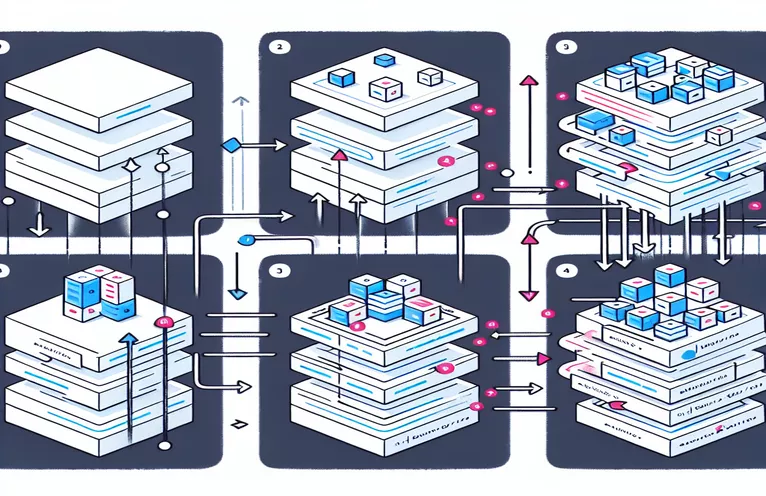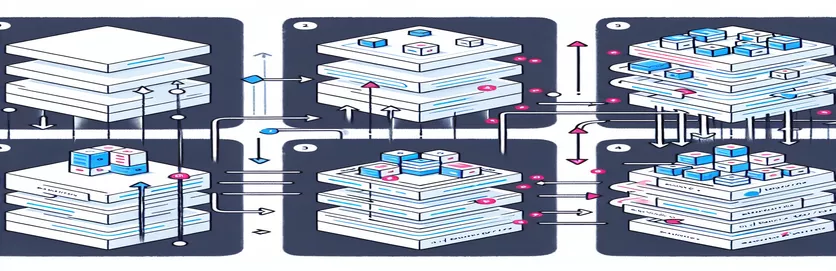Optimizing Multi-Column Layouts with JavaScript
When building a layout with multiple columns, managing content distribution can be tricky. A common issue arises when certain elements, like headers, don't align properly across the columns. If a header element lands at the end of one column with no subsequent content, it may disrupt the design's visual flow.
To maintain consistency in such layouts, it becomes essential to shift isolated headers to the next column dynamically. This way, headers always appear with related items, ensuring a more readable and visually appealing structure. CSS alone can sometimes fall short in handling such conditional content placements.
Using JavaScript is a practical approach to detect when a header element is isolated. Once detected, the script can automatically reposition it to the appropriate column, preventing unnecessary gaps or layout misalignments. This improves both functionality and the user experience.
In the following guide, we will explore a simple way to achieve this. With just a few lines of JavaScript, you can ensure that your multi-column content maintains a polished and professional look, even as the content dynamically changes.
| Command | Example of Use |
|---|---|
| nextElementSibling | This command is used to select the next element that appears immediately after the current one within the same parent. It ensures headers are checked for following elements to determine if they need to be moved. |
| closest() | Finds the nearest parent element that matches a specified selector. In this case, it helps locate the parent .column-list to access its properties. |
| clientHeight | Returns the visible height of an element, including padding but excluding borders, margins, or scrollbars. It’s essential for checking if an element overflows the available column height. |
| offsetTop | Provides the distance between the top of the element and its offset parent. This value is crucial when determining if a header is positioned too close to the end of a column. |
| addEventListener('DOMContentLoaded') | Registers an event listener that executes once the HTML document has been fully loaded and parsed. It ensures that the script only runs when the DOM is ready. |
| appendChild() | This method adds a new child element to the end of a specified parent element. It is used to move headers dynamically between columns. |
| splice() | Removes or replaces elements from an array and returns the removed elements. It helps rearrange headers on the backend by modifying the items array directly. |
| ?. (Optional Chaining) | A modern JavaScript operator that safely accesses nested object properties without causing an error if any part of the chain is null or undefined. |
| test() | In Jest, the test() function defines a unit test. It ensures the logic of header movement works as expected in various scenarios. |
| expect().toBe() | This Jest command asserts that a value matches the expected result. It’s used to validate that the rearranged headers are in the correct order after processing. |
Implementing Header Movement Logic with JavaScript
The purpose of the scripts provided earlier is to dynamically manage multi-column layouts by detecting and repositioning headers that do not have any elements following them. The issue arises when a header element (with the class "header-content") is placed at the end of a column, leaving it visually disconnected from related content. This can break the design flow and affect readability. The first JavaScript solution uses nextElementSibling to detect if the header is followed by another element. If it isn’t, it gets moved to the next column, ensuring a more consistent presentation.
The second approach refines the logic by evaluating the heights of elements in each column. The script checks whether the header's position exceeds the available column height using the offsetTop and clientHeight properties. If the header is too close to the bottom, it is moved to the next column to avoid overflow issues. This ensures headers remain properly aligned with content, even as elements are dynamically added or resized. Both solutions focus on optimizing the layout by ensuring visual harmony in multi-column lists.
The third example offers a back-end solution implemented with Node.js. In this scenario, the server-side script ensures that headers are properly arranged during content generation. If consecutive headers are detected within the data structure, they are rearranged before rendering the HTML. This prevents isolated headers from appearing at the wrong place when the page is loaded. This method complements the front-end solution by ensuring that the content is already well-structured before it reaches the client, reducing the need for real-time adjustments.
In addition to these implementations, unit testing with Jest helps validate the logic behind header rearrangement. By simulating different scenarios where headers may appear isolated, the tests confirm that the system handles the issue as expected. These tests also ensure that adjustments made to the logic in the future won’t break the functionality. The use of both front-end and back-end methods, along with testing, ensures that the layout remains stable and visually appealing, providing a professional and optimized user experience across devices.
Handle Dynamic Content Shifts in Multi-Column Layouts with JavaScript
JavaScript Front-End Solution: Detect and Move Isolated Headers Using the DOM
// JavaScript solution to move header if no elements follow it in the columnwindow.addEventListener('DOMContentLoaded', () => {const headers = document.querySelectorAll('.header-content');headers.forEach(header => {const nextElement = header.nextElementSibling;if (!nextElement || nextElement.classList.contains('header-content')) {moveToNextColumn(header);}});function moveToNextColumn(header) {const columnList = document.querySelector('.column-list');columnList.appendChild(header);}});
Alternative JavaScript Solution: Checking Element Heights and Repositioning
Front-End Optimization: Handle Columns Based on Element Heights
window.addEventListener('DOMContentLoaded', () => {const headers = document.querySelectorAll('.header-content');headers.forEach(header => {const columnHeight = header.closest('.column-list').clientHeight;if (header.offsetTop + header.clientHeight >= columnHeight) {moveToNextColumn(header);}});function moveToNextColumn(header) {const columnList = document.querySelector('.column-list');columnList.appendChild(header);}});
Back-End Validation with Node.js: Ensure Headers Are Properly Ordered on Render
Back-End Solution: Adjust Header Placement Server-Side Using Node.js
const express = require('express');const app = express();app.get('/', (req, res) => {const items = generateItems(); // Example data functionconst adjustedItems = adjustHeaderPlacement(items);res.send(renderHTML(adjustedItems));});function adjustHeaderPlacement(items) {const adjusted = [];items.forEach((item, index) => {if (item.type === 'header' && items[index + 1]?.type === 'header') {adjusted.push(items.splice(index, 1)[0]);}adjusted.push(item);});return adjusted;}app.listen(3000, () => console.log('Server running on http://localhost:3000'));
Unit Test Example: Verify Header Movement Logic
Testing Logic: Using Jest to Ensure Correct Element Movement
const { adjustHeaderPlacement } = require('./headerPlacement');test('Headers should not be isolated', () => {const items = [{ type: 'header', text: 'Header 1' },{ type: 'header', text: 'Header 2' },{ type: 'item', text: 'Item 1' }];const result = adjustHeaderPlacement(items);expect(result[0].type).toBe('header');expect(result[1].type).toBe('item');});
Enhancing Column Layout Management with JavaScript
One critical aspect of managing multi-column layouts is ensuring that the structure remains consistent and readable, especially when working with dynamic content. A frequent challenge is when elements like headers end up isolated at the bottom of a column, disrupting the flow. While CSS can dictate how columns are filled, it often lacks the logic to handle conditional scenarios like moving specific elements between columns. This is where JavaScript becomes essential, as it enables developers to apply logic based on content structure.
Another aspect to consider is the behavior of the layout in responsive environments. When the screen size changes, columns might collapse or expand, and this can shift the placement of elements. JavaScript can dynamically recalculate the column layout and adjust the positioning of header elements in real-time. This ensures that even on mobile devices, no header ends up awkwardly placed, creating a more seamless reading experience for users.
Performance is also a key factor when dealing with multi-column content layouts. Frequent recalculations could lead to layout thrashing if not managed correctly. Developers need to ensure that these scripts run efficiently and only trigger when necessary, such as during window resizing events or after new content is added. Using techniques like requestAnimationFrame() or debounce functions can improve performance and prevent excessive reflows. This ensures smooth, optimized rendering without negatively affecting the user experience or device performance.
Common Questions About Managing Headers Across Columns
- How can I prevent headers from breaking across columns?
- You can use break-inside: avoid in CSS to ensure that headers do not split between columns.
- Can I trigger layout adjustments only on specific events?
- Yes, you can use addEventListener() to listen for 'resize' or 'DOMContentLoaded' events to make sure scripts run only when needed.
- What if new content is dynamically added to columns?
- You can monitor the layout using a MutationObserver to detect changes in the DOM and reapply your logic.
- How can I ensure that JavaScript doesn’t negatively affect performance?
- Using debounce functions ensures that your code runs efficiently by limiting how often a function executes during rapid events like scrolling or resizing.
- Is there a way to test these layout changes automatically?
- Yes, you can write unit tests with Jest to verify that your header-moving logic behaves correctly under various conditions.
Final Thoughts on Dynamic Header Repositioning
Using JavaScript to manage multi-column layouts ensures that headers always align with related content, avoiding isolated elements that could disrupt the flow. This approach leverages the DOM's capabilities to detect and move headers automatically based on the column structure.
Incorporating both front-end and back-end logic improves stability and scalability, especially for dynamic content. By testing the layout through unit tests and using performance techniques like debouncing, the overall user experience remains optimized on different screen sizes and devices.
Resources and References for Managing Multi-Column Layouts
- Explains the use of JavaScript DOM manipulation for dynamic layouts: MDN Web Docs - nextElementSibling
- Details how CSS multi-column layouts work and how column-fill impacts content placement: MDN Web Docs - column-fill
- Describes methods to improve performance using debouncing: CSS Tricks - Debouncing and Throttling
- Provides insights on back-end rendering techniques using Node.js: Node.js Documentation
- Covers unit testing with Jest to verify layout adjustments: Jest Documentation