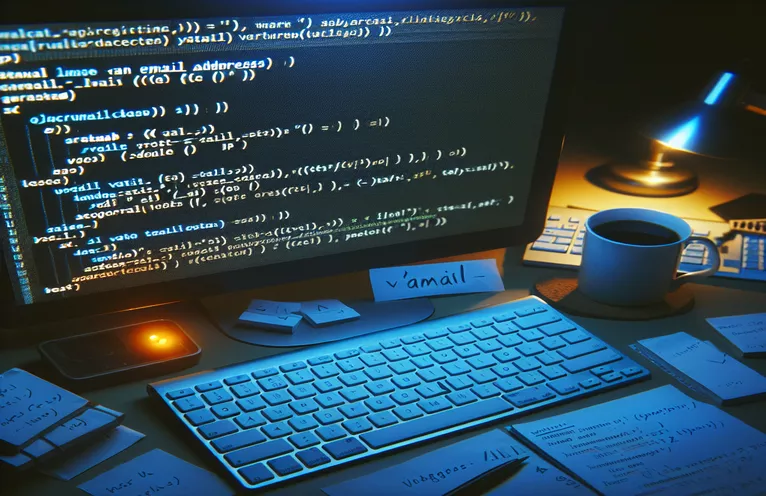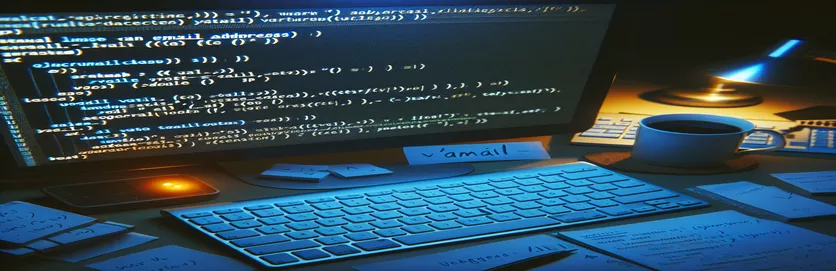Ensuring Valid Email Input in Web Forms
To guarantee the accuracy of user input, site developers must validate email addresses in JavaScript. Before sending user input to the server, make sure it is in an acceptable email format to avoid mistakes and enhance user experience.
This post will discuss several approaches to validate email addresses with JavaScript, helping to preserve data integrity and guarantee that your online forms collect accurate information. This tutorial might help you improve your validation procedure or learn JavaScript from scratch.
| Command | Description |
|---|---|
| re.test() | Determines if a string and a regular expression match. gives a true or false result. |
| String(email).toLowerCase() | To guarantee a case-insensitive comparison, the email string is converted to lowercase. |
| require('express') | Imports the Express framework to build a Node.js web server. |
| bodyParser.json() | JSON request parsing middleware that stores the parsed data in req.body. |
| app.post() | Specifies a route that watches the given endpoint for POST requests. |
| res.status().send() | Delivers the client a response and sets the HTTP status code. |
| app.listen() | Launches the server and watches the designated port for connections. |
A Comprehensive Guide to Email Validation Scripts
The client-side script defines a function validateEmail that makes use of a regular expression re in order to validate email addresses using JavaScript. This regular expression verifies the email address's format. If the email matches the pattern, the function returns true; if not, it returns false. By verifying an email string emailInput and recording the outcome to the console, the example shows how to use it. By giving consumers quick feedback prior to form submission, this method improves user experience while lowering server burden.
Using Node.js and Express, the server-side script watches the endpoint /validate-email for POST requests. It parses incoming JSON requests using bodyParser.json() middleware. To verify the email format, the validateEmail function is utilized once again. The server responds with either a success message and status 200 or an error message and status 400, depending on the validation result. By using this technique, data integrity is maintained because the server can validate the email before processing it further, even in the event that client-side validation is disregarded.
JavaScript Client-Side Email Validation
Performing front-end validation using JavaScript
// Function to validate email address formatfunction validateEmail(email) {const re = /^[^\s@]+@[^\s@]+\.[^\s@]+$/;return re.test(String(email).toLowerCase());}// Example usageconst emailInput = "test@example.com";if (validateEmail(emailInput)) {console.log("Valid email address.");} else {console.log("Invalid email address.");}
Node.js Email Validation on the Server Side
Performing back-end validation using Node.js
const express = require('express');const app = express();const bodyParser = require('body-parser');app.use(bodyParser.json());// Function to validate email address formatfunction validateEmail(email) {const re = /^[^\s@]+@[^\s@]+\.[^\s@]+$/;return re.test(String(email).toLowerCase());}// API endpoint for email validationapp.post('/validate-email', (req, res) => {const email = req.body.email;if (validateEmail(email)) {res.status(200).send("Valid email address.");} else {res.status(400).send("Invalid email address.");}});app.listen(3000, () => {console.log('Server is running on port 3000');});
Other Methods for Verifying Emails
Email validation can go beyond regular expressions and include domain validity checks. By doing this, it is confirmed that the email address's domain exists and is able to receive emails. This approach can be made simpler by utilizing libraries such as validator.js. Pre-built functions for comprehensive validation, such as email syntax and domain validity checks, are available in these libraries.
Using a twofold opt-in procedure to do email verification is an additional strategy. With this method, the user receives a confirmation email and needs to click a link to validate their email address. By verifying the email and the user's purpose, this lessens the possibility that your database contains erroneous or fraudulent email addresses.
Frequently Asked Questions regarding Validation of Emails
- What does email validation regular expression mean?
- For email validation, a regular expression (regex) is a string of characters that specifies a search pattern. It can be used with re.test() in JavaScript to validate email formats.
- What makes email validation crucial?
- Email validation is essential to guarantee data correctness, stop erroneous or fraudulent emails, and enhance user communication by making sure email addresses are reachable and legitimate.
- Can I utilize email validation built-in to HTML5 features?
- Yes, the <input type="email"> attribute in HTML5 offers an integrated email validation capability that verifies the client-side email format validity.
- What restrictions apply to email validation on the client side?
- It is possible to get around client-side validation by turning off JavaScript. In order to guarantee data integrity, it is crucial to check emails on the server side as well.
- How can I use libraries to verify email addresses?
- Developers can find it easy to design rigorous validation routines for email addresses, such as validator.js, which verify both syntax and domain validity.
- A double opt-in procedure: what is it?
- After registering, the user receives a confirmation email from which they must click a link to confirm their email address. This is known as a double opt-in procedure. This verifies that the user meant to sign up and that the email address is legitimate.
- How should I respond to email addresses from overseas?
- Non-ASCII characters may be used in international email addresses. Accurate validation of these addresses can be achieved by using libraries or Unicode-aware regular expressions.
- Can all invalid emails be prevented by email validation?
- Email validation can drastically lower the amount of incorrect or misspelled addresses in your database, but it cannot ensure that the email is active or being watched.
- Is email validation required on the client and server sides?
- Indeed, since client-side validation is susceptible to circumvention, double checking emails on the server and client sides guarantees a higher degree of correctness and security.
- How can an application written in Node.js validate emails?
- To validate email addresses on the server side in a Node.js application, you can utilize libraries like validator.js, regular expressions, or API services.
Final Thoughts: Verifying Correct Email Addresses
Maintaining the integrity of data gathered via web forms requires making sure that user input is a legitimate email address. Developers may lower error rates and enhance user experience by utilizing server-side validation with frameworks like Node.js and client-side validation with regular expressions. Email validation accuracy is further improved by using validation libraries and a double opt-in procedure. By putting these tactics into practice, common problems resulting from incorrectly written or fraudulent email addresses can be avoided and dependable and secure data collecting can be achieved.