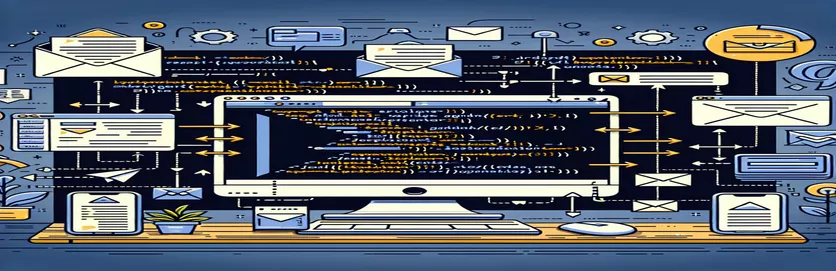Seamless Email Integration with JavaScript
A crucial component for every website, particularly for small enterprises, portfolios, and personal blogs, is the ability to create a contact form that delivers information straight to your email. This feature allows you to communicate directly with your audience while also improving user engagement. Form inputs can be captured and email sending procedures can be automated by developers using JavaScript, a flexible client-side programming language. This guarantees that messages from readers, customers, or prospective clients arrive on time, facilitating swift responses and encouraging a feeling of attentiveness and connectedness.
JavaScript makes it surprisingly easy to incorporate email functionality into your website's contact form, despite its seeming complexity. With an emphasis on real-world examples and best practices, this guide will walk through the crucial procedures and tactics needed to put this functionality into use. We'll go over how to extract user inputs from the form, check the data for typical mistakes, and then safely transmit the information to your email inbox using a server-side script or an outside service. After completing this session, you will have a well-defined plan for improving the usability and interaction of your website.
| Command/Service | Description |
|---|---|
| XMLHttpRequest | Object in JavaScript that enables network requests to be made in order to get data from a server. |
| EmailJS | A third-party service that enables you to send emails straight from your HTML forms to their API without using any backend code. |
| Fetch API | An updated JavaScript interface for asynchronous web requests that makes HTTP requests. |
Examining Email Integration with JavaScript in-Depth
Using JavaScript to integrate email capabilities straight through a website form offers a simple way for companies and individuals to improve audience communication. Typically, this procedure entails gathering form data—such as names, email addresses, and messages—and forwarding it to the designated email address. Because JavaScript can handle these activities client-side and provides a seamless user experience without requiring page reloads or redirection, it is beautiful. Sending emails straight from client-side JavaScript, however, has both technical and security drawbacks because the SMTP server credentials are visible in the source code and can be abused.
Developers frequently use server-side programs or outside services like EmailJS or SendGrid to get around these problems. Serving as go-betweens, these platforms handle the safe transmission of data from the client side to the server side, which is where emails are sent. This approach gives developers greater control over the email's content, layout, and delivery in addition to protecting sensitive data. Furthermore, these services frequently provide extra features like statistics, email templates, and spam filters, which improve the general efficacy and efficiency of email correspondence started from web forms.
Sending Form Data by Email using EmailJS
JavaScript & EmailJS
<script type="text/javascript" src="https://cdn.emailjs.com/sdk/2.3.2/email.min.js"></script>emailjs.init("user_YOUR_USER_ID");const myForm = document.getElementById('myForm');myForm.addEventListener('submit', function(event) {event.preventDefault();emailjs.sendForm('your_service_id', 'your_template_id', this).then(function(response) {console.log('SUCCESS!', response.status, response.text);}, function(error) {console.log('FAILED...', error);});});
Increasing Interactivity on Websites with Email Forms
Improving the usability and interactivity of websites requires integrating email capability into web forms. This tool offers a smooth path for feedback, questions, and service requests by allowing site users to speak with site owners directly. JavaScript integration of email forms is very useful because it enables real-time data processing and rapid user response. JavaScript, for example, can be used to validate form inputs, making sure users fill it out accurately before submitting it. The method of instant validation improves communication efficiency and minimizes errors, which in turn improves the user experience.
Furthermore, by enabling data to be transferred to the server in the background, the use of asynchronous JavaScript and XML (AJAX) for form submission enhances user experience even further. This results in a more seamless and uninterrupted user experience since the website does not need to reload in order for the form to be submitted. Sensitive email server information can be kept private by processing form data and sending emails using AJAX in conjunction with server-side scripting languages like PHP or Node.js. Using JavaScript, this method not only protects the SMTP server but also gives the user feedback after submission in the form of error alerts or confirmation messages.
FAQs Regarding Integration of JavaScript Email Forms
- Can an email be sent directly using JavaScript?
- No, for security reasons JavaScript is unable to send an email straight from the client side. It needs to manage sending emails by using a third-party service or a server-side script.
- Is it okay to utilize email forms with JavaScript?
- Yes, it is safe provided that a trustworthy third-party service or a secure server-side script handles the email sending functionality. JavaScript should not be used directly for emailing; instead, it should be utilized for user interaction and form validation.
- How may JavaScript be used to validate form data?
- JavaScript functions that check for the existence of mandatory fields, the format of email addresses, and other specific validation rules can be used to validate form data. When an input field is changed or a form is submitted, these functions can be triggered.
- Can I submit email forms using AJAX without having to refresh the page?
- It is possible to submit form data asynchronously using AJAX, which means that the server can process the data and send an email without having to reload the page. This gives instant feedback, which improves the user experience.
- Which third-party secure services are available for sending emails from a website?
- Secure email sending services provided by third parties are Mailgun, SendGrid, and EmailJS. These providers provide APIs that work with the front end of your website to integrate email securely without disclosing server information.
Finalizing the Integration of JavaScript Email Forms
Adding email capabilities to online forms with JavaScript is a big step forward for web development since it combines ease, security, and user interaction. This method not only makes the process of getting user feedback easier, but it also improves the user experience by giving instant feedback and maintaining the communication channel without requiring page reloads. It is impossible to overestimate the significance of using secure server-side or third-party services because they guarantee the protection of sensitive data while facilitating email correspondence. Developers can make websites that are more dynamic, effective, and user-friendly by using the appropriate methodology. The essential procedures and factors for incorporating email functionality into online forms have been described in this book, giving developers a starting point from which to work. More advanced and secure form-to-email solutions will surely become possible as web technologies advance, greatly increasing websites' capacity to function as dynamic platforms for engagement and communication.