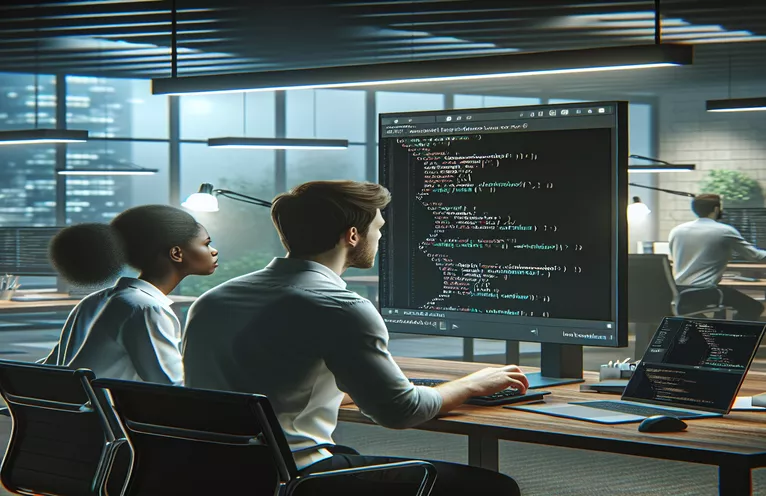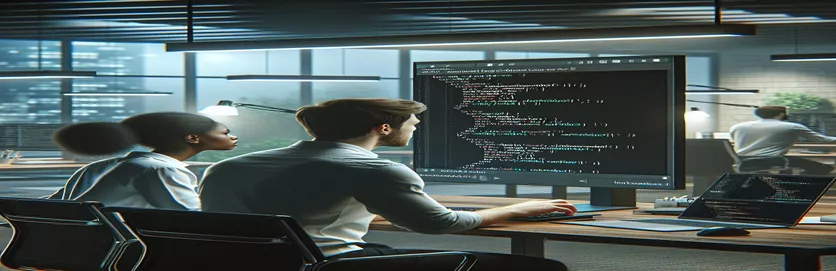Unlocking JavaScript's Power for Form Validation
Web forms are the foundation of user interaction and data collecting on websites in the digital age. They are everywhere—from making online purchases to subscribing to newsletters. It might be difficult to make sure users fill out forms with all the necessary data, especially their email addresses. It goes beyond simply verifying that a field is completed; it also involves improving user experience and preserving data integrity. This work becomes essential to prevent the gathering of erroneous or insufficient data, which can result in a number of problems, such as poor communication and disgruntled customers.
In this situation, JavaScript proves to be an effective tool, providing strong client-side validation solutions. Developers can add checks to make sure that no important fields are left empty when a form is submitted by utilizing JavaScript. This enhances user involvement with the website by giving users instant feedback and helping to maintain the quality of the data. This investigation highlights the usage of JavaScript in creating a smooth and error-free user submission process by delving further into the methods for providing non-blank value validation for email fields in forms.
| Command/Method | Description |
|---|---|
| document.querySelector() | Chooses the first element in the document that matches one or more specified CSS selectors. |
| addEventListener() | Adds an event listener for a given event type (like "submit") to an element. |
| event.preventDefault() | Stops the event's default action from happening (e.g., blocks form submission). |
| element.value | Retrieves the value property of an input element, containing the value that has been entered or chosen at that moment. |
| element.checkValidity() | Determines whether the value of an element satisfies its restrictions (such as the necessary attribute). |
| alert() | Shows an alert box with an OK button and the provided message. |
JavaScript-Based Form Validation Improvement
In order to create dynamic and user-friendly web applications, JavaScript plays a crucial role in improving web forms through validation. Developers may enforce field validation rules and make sure users provide the required data before submitting a form by integrating JavaScript. This strategy is especially important for email fields, since preserving user communication depends on verifying the format of the input and making sure the field is not left empty. JavaScript gives users a fast feedback loop by using client-side validation to determine whether the data they input satisfies the form's requirements. By eliminating errors and annoyance, this instant validation procedure not only enhances user experience but also dramatically reduces server workload by preventing the submission of erroneous forms.
Additionally, because of JavaScript's flexibility, validation criteria can be tailored to meet the unique requirements of each form. Developers can use regular expressions (regex) to verify email forms, verify that necessary information is there, and even compare input values to make sure specific requirements are met, such as matching password confirmation boxes. This degree of validation depth improves the data collection's integrity and guarantees that it is correct and beneficial for the website's objectives. Developers may create more user-focused, safe, and efficient web experiences by utilizing JavaScript for form validation. This highlights the language's capacity to guarantee the accuracy of user-submitted data in addition to adding interactivity to web sites.
JavaScript Form Validation Example
JavaScript Code Snippet
<form id="myForm"><input type="email" id="email" required><input type="submit"></form><script>document.querySelector('#myForm').addEventListener('submit', function(event) {var emailInput = document.querySelector('#email');if (!emailInput.value) {alert('Email is required!');event.preventDefault();} else if (!emailInput.checkValidity()) {alert('Please enter a valid email address!');event.preventDefault();}});</script>
JavaScript: Improving Web Form Usability
Ensuring that web forms are filled out completely is an essential aspect of web development that affects data quality and user experience. A key component of client-side validation is JavaScript, which enables programmers to require non-blank values in form submissions, especially for important fields like email addresses. This procedure aims to assist users in interacting with the online form in a fluid manner as well as to prevent empty submissions. Developers can help users fix their entries before submission by offering fast feedback through the use of JavaScript validation. Forms are more likely to be filled out correctly the first time around thanks to this instantaneous contact, which also improves the user experience overall and reduces frustration.
Additionally, JavaScript validation helps to maintain data integrity by making sure that the data gathered satisfies the needs of the application. For example, JavaScript can confirm that the value supplied in an email field fits the format of the email address, in addition to ensuring that the field is not left blank. Maintaining contact with users requires this type of validation because it lessens the possibility of obtaining invalid email addresses, which could result in unsuccessful delivery attempts. By putting these validation tests in place at the client end, less work is done on the server, which makes the application more responsive and efficient. Developers may learn how to use JavaScript to improve form validation procedures and provide a better user experience as well as better data gathering techniques by working through real-world examples and code snippets.
Frequently Asked Questions Concerning Validation of JavaScript Forms
- What does web form client-side validation mean?
- Before data is submitted to the server, client-side validation involves confirming user input in a web form on the browser side. It lessens server load and aids in giving consumers rapid feedback.
- Why is validation of non-blank fields important?
- By ensuring that all required fields in a form are completed before submitting, non-blank field validation helps to improve user experience by preventing the capture of incomplete data.
- Can email formats be validated with JavaScript?
- Indeed, email formats may be validated using JavaScript by comparing the input to a regular expression pattern to make sure it follows email standards.
- What are the ways that JavaScript enhances form user interaction?
- By giving users immediate feedback on their inputs and assisting them in fixing mistakes before submitting the form, JavaScript promotes user interaction and the user experience as a whole.
- Is validation on the client side sufficient for security?
- Although client-side validation enhances the user experience, security cannot be achieved only through it. In order to guarantee data integrity and safeguard against harmful data, server-side validation is also required.
Concluding the Function of JavaScript in Form Validation
When it comes to web programming, JavaScript's client-side validation feature is revolutionary. It enables programmers to design more interactive and user-friendly online forms, guaranteeing that users may confidently submit forms and make corrections in real-time. This instant feedback system greatly lessens the demand on server-side processing while simultaneously improving user experience. Additionally, by guaranteeing that only complete and properly formatted data is provided, JavaScript's validation algorithms help to improve data integrity. The use of JavaScript for form validation is still crucial even as web technologies advance. It is an essential tool for developers to have in their toolbox in order to create user-focused, safe, and effective online apps. Developers should make sure that their online forms are essential for promoting positive user interactions and relationships as well as serving as gateways for data collecting by adopting JavaScript for form validation.