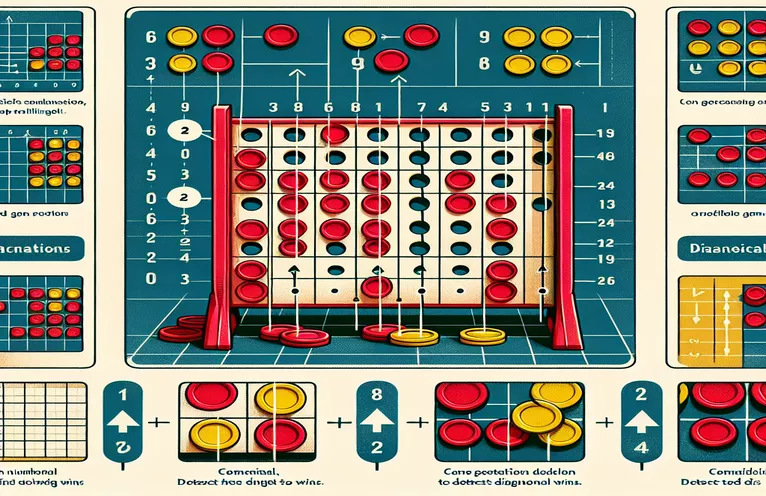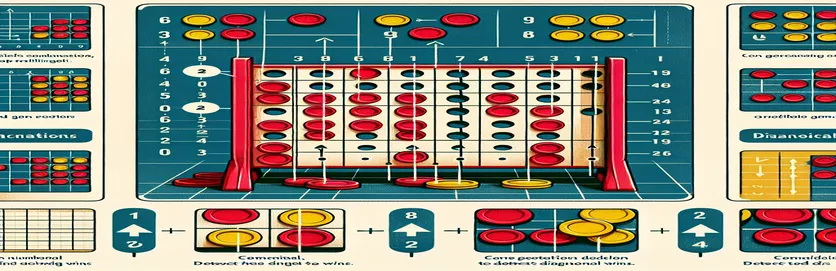Understanding the Diagonal Win Problem in Connect Four
Building interactive games like Connect Four using JavaScript and jQuery can be a rewarding experience, but sometimes, issues arise that require a deeper understanding of the logic involved. One common problem in a Connect Four game is the failure to detect diagonal wins. This can be frustrating, especially when all other aspects of the game seem to work as expected.
In this case, the Connect Four game is fully functional except for one key issue: the game does not recognize when a player has aligned four discs diagonally. The game continues without showing the expected "Congratulations" message and doesn't prevent players from continuing, which disrupts the overall gameplay experience.
The absence of error messages in the console log adds another layer of complexity. It makes it difficult to pinpoint why the diagonal win check isn't functioning properly. Despite the absence of visible errors, there are likely logical or coding oversights in the win-checking functions that need to be addressed.
In the following sections, we will dive into the core of the problem by examining the game’s JavaScript code. We'll explore potential causes for the failure of the diagonal win detection, and provide practical solutions to ensure your Connect Four game works seamlessly.
| Command | Example of use |
|---|---|
| Array.fill() | Used to initialize the grid for the game, filling each row with default values. In the Connect Four game, this helps create the 2D grid structure where all cells are initialized to 0 (empty). |
| map() | Applies a function to each element in an array. In this case, it is used to generate a 2D array (game grid) with predefined empty values for each row. This allows dynamic initialization of the grid. |
| checkDiagonal() | A custom function that specifically checks if a player has won by placing four tokens diagonally. It loops through the grid and checks in two directions (forward and backward) to detect diagonal wins. |
| index() | This jQuery command returns the position of the clicked element within its parent. It is used in the script to find out the column number where a player clicked, helping determine where to place the token in the grid. |
| removeClass() | This jQuery method is used to reset the game board by removing the class applied to each grid cell (player1 or player2). It ensures the board is visually reset when a new game starts. |
| fill(null) | While initializing the game grid, this command is used to fill each array (row) with null values to prepare for further modifications. This prevents undefined array elements and ensures a clean state. |
| for...of | Loops through grid rows and columns to identify where the player placed their token. It helps evaluate the grid's status, ensuring tokens are placed in the correct spot and checking for a winner after each move. |
| resetGame() | This function resets the game state, clearing the grid and removing any applied classes (player tokens). It ensures the game can be replayed from scratch without retaining any previous state. |
| click() | Attaches an event listener to each game column. When a column is clicked, it triggers the placement of a token and the logic to check for a winning condition. It is central to handling user interactions in the game. |
Solving Diagonal Win Issues in Connect Four with JavaScript
The script provided tackles a common problem in Connect Four games built with JavaScript: the failure to detect a diagonal win. In this game, the grid is represented by a 2D array where each player's move is recorded, and the code checks for winning combinations. The key function in this solution is the winnerCheck function, which detects wins both horizontally, vertically, and diagonally. The diagonal detection is handled through nested loops that scan the grid for four consecutive pieces placed either in a forward or backward diagonal.
The code also uses an optimized Array.fill() method to initialize the grid. This allows us to set up a 2D array with default values efficiently. The use of the map() function ensures each row in the grid is initialized dynamically, which simplifies the creation of the game board. The logic for switching between players is straightforward: after each move, the turn is swapped between Player 1 and Player 2, and the script tracks each player’s actions in the grid. The boardMsg function is used to update the game status by displaying messages in the game interface, guiding players through their turns.
One of the most important aspects of this solution is the diagonal checking logic. The checkDiagonal function scans the grid in both directions to detect four consecutive tokens. It checks diagonally forward by looping from top-left to bottom-right and diagonally backward by scanning from top-right to bottom-left. The function then returns a boolean value indicating whether a diagonal win has been achieved, which the winnerCheck function then uses to declare a winner and stop the game.
Lastly, the resetGame function ensures the game can be restarted without any interference from the previous state. It resets the grid and clears any visual markers (such as player tokens) from the board. This modularity makes the code easier to maintain and extend, as individual components like checkDiagonal and resetGame can be updated independently without breaking the entire game. By keeping the game logic clean and well-structured, this script provides a reliable way to manage Connect Four gameplay, ensuring diagonal wins are detected and handled properly.
Fixing the Diagonal Win Detection in JavaScript Connect Four Game
Approach 1: Modular JavaScript with optimized diagonal checks and unit tests
// Initialize variables for player names, grid, and winner statusvar player1Name = "", player2Name = "", turn = "";var grid = Array(6).fill(null).map(() => Array(7).fill(0));var hasWinner = 0, moveCount = 0;// Function to display messagesfunction boardMsg(msg) {$("#message_area").text(msg);}// Function to check diagonal (both directions)function checkDiagonal(player) {// Loop through grid to check diagonal forwardfor (let i = 0; i <= 2; i++) {for (let j = 0; j <= 3; j++) {if (grid[i][j] === player && grid[i+1][j+1] === player &&grid[i+2][j+2] === player && grid[i+3][j+3] === player) {return true;}}}// Check diagonal backwardfor (let i = 0; i <= 2; i++) {for (let j = 3; j <= 6; j++) {if (grid[i][j] === player && grid[i+1][j-1] === player &&grid[i+2][j-2] === player && grid[i+3][j-3] === player) {return true;}}}return false;}// Function to validate a winnerfunction winnerCheck(player) {return checkDiagonal(player) || checkHorizontal(player) || checkVertical(player);}// Unit test for diagonal checkingfunction testDiagonalWin() {grid = [[0, 0, 0, 0, 0, 0, 0],[0, 0, 0, 1, 0, 0, 0],[0, 0, 1, 0, 0, 0, 0],[0, 1, 0, 0, 0, 0, 0],[1, 0, 0, 0, 0, 0, 0],[0, 0, 0, 0, 0, 0, 0]];return winnerCheck(1) === true ? "Test Passed" : "Test Failed";}Solving Diagonal Issues in Connect Four: Another MethodApproach 2: Optimizing jQuery DOM manipulation for better diagonal win detection$(document).ready(function() { var playerTurn = 1; var grid = Array(6).fill(null).map(() => Array(7).fill(0)); $(".col").click(function() { var col = $(this).index(); for (let row = 5; row >= 0; row--) { if (grid[row][col] === 0) { grid[row][col] = playerTurn; $(this).addClass(playerTurn === 1 ? "player1" : "player2"); if (checkDiagonal(playerTurn)) { alert("Player " + playerTurn + " wins diagonally!"); resetGame(); } playerTurn = playerTurn === 1 ? 2 : 1; break; } } }); function resetGame() { grid = Array(6).fill(null).map(() => Array(7).fill(0)); $(".col").removeClass("player1 player2"); } });
Enhancing JavaScript Logic for Connect Four: Diagonal Win Detection
While working on a Connect Four game in JavaScript, one critical aspect that can easily be overlooked is handling the diagonal win condition. Ensuring that the game accurately detects when a player wins with four consecutive tokens diagonally adds complexity compared to detecting wins horizontally or vertically. In this context, we must loop through the grid in both directions—top-left to bottom-right and top-right to bottom-left. The code must check each cell in the grid and ensure that the neighboring diagonal cells match the current player's token.
Beyond the basics of checking for a diagonal win, another essential consideration is code modularity. Creating separate functions, like the checkDiagonal function, helps keep the code readable and maintainable. Additionally, handling the reset state of the game with functions like resetGame ensures that the grid is cleared after each round, allowing for a seamless user experience. This practice helps isolate specific functionalities, so future updates or bug fixes do not affect unrelated parts of the code.
Using jQuery for DOM manipulation is a powerful way to simplify interactions between the grid and the game logic. With the click event handler, player interactions are captured, and the game logic is updated accordingly. The flexibility of jQuery allows you to dynamically update classes, reset elements, and manipulate the game board without needing to reload the page, improving the user experience. These enhancements not only improve the game’s functionality but also ensure the code is optimized for future modifications.
Commonly Asked Questions About JavaScript Connect Four
- How can I optimize the diagonal win check in a Connect Four game?
- You can use the for loop and add conditions that check cells diagonally in both directions, ensuring that each check starts from a valid starting point within the grid.
- What is the importance of modular functions in game logic?
- Modular functions like checkDiagonal and winnerCheck keep the code organized, making it easier to debug and update individual components without breaking the entire game.
- How do I reset the game state in JavaScript?
- Use the resetGame function to clear the grid and remove all player-specific classes from the grid elements. This allows you to restart the game cleanly.
- What does the Array.fill() command do in this context?
- Array.fill() initializes the grid with default values (zeros) to indicate empty cells. This method is efficient for creating a blank game board at the start of the game or after a reset.
- Why use jQuery in a Connect Four game?
- jQuery simplifies handling events like click and DOM manipulation, making it easier to update the game board dynamically and manage user interactions efficiently.
Final Thoughts on Enhancing Diagonal Win Detection
Fixing diagonal win detection in a Connect Four game is crucial for ensuring that players are properly rewarded for their strategic moves. By implementing thorough checks for both forward and backward diagonals, we can improve the game’s accuracy and user experience. This also helps prevent ongoing gameplay when a winner has already been determined.
Moreover, maintaining clean and modular code with distinct functions for each win condition makes it easier to debug and update the logic. These improvements not only enhance gameplay but also ensure the game's scalability and flexibility for future updates.
Sources and References for Diagonal Win Detection in Connect Four
- This article references detailed guides on JavaScript arrays and game logic from MDN Web Docs , specifically focusing on array methods like Array.fill() and map() used in game development.
- Another source includes tutorials on jQuery , which was used for handling DOM manipulations, event triggers, and dynamic grid management in this Connect Four game.
- For advanced diagonal win logic, the article used references from GeeksforGeeks , which provides insights into implementing diagonal win detection strategies across different programming languages.