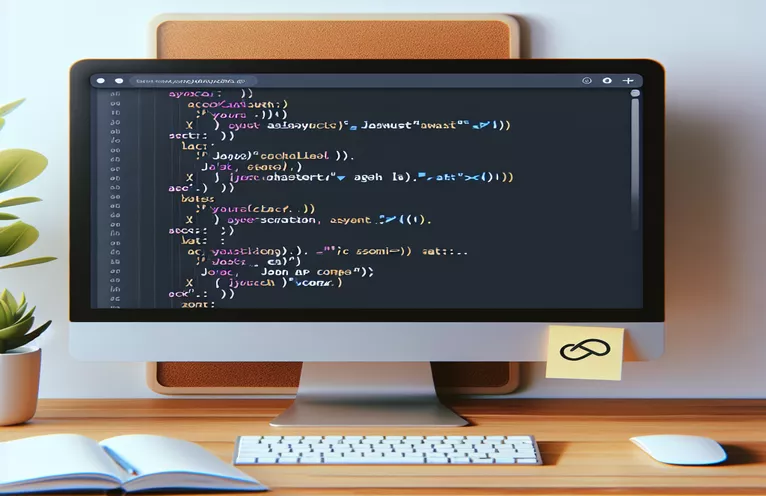Understanding Async/Await in JavaScript Loops
Asynchronous programming in JavaScript can bring unique issues, particularly when working with loops. Using async/await within a forEach loop may appear simple at first, but it might cause unexpected complications that developers should be aware of.
In this post, we will look at one frequent scenario: looping through an array of files and reading their contents asynchronously. Understanding these distinctions is critical for creating efficient and error-free asynchronous JavaScript programs.
| Command | Description |
|---|---|
| import fs from 'fs-promise' | Imports the fs-promise module, which implements promise-based file system operations. |
| await getFilePaths() | Waits for the resolution of the getFilePaths function, which fetches file paths asynchronously. |
| for (const file of files) | Iterates through each file in the files array using the for...of loop. |
| try { ... } catch (err) { ... } | Handles exceptions that arise during the execution of asynchronous code within the try block. |
| Promise.all(promises) | Waits for the array's promises to resolve, ensuring that all asynchronous operations are completed. |
| files.map(file => ...) | Creates an array of promises by assigning each file to an asynchronous action. |
Effectively Handling Asynchronous Operations in Loops
The first script shows how to handle asynchronous actions in a loop by utilizing the for...of loop rather than forEach. This script imports the fs-promise module, which offers promise-based methods for file system operations. The printFiles function is specified as a async function, thus we can utilize await within it. We then fetch the file paths asynchronously using await getFilePaths(). Using a for...of loop, we can correctly await the asynchronous fs.readFile call for each file, ensuring that the contents are read sequentially. This script has a try...catch block to handle any failures that may occur during file reading. This makes the code more robust and dependable.
The second script uses Promise.all to perform asynchronous actions in parallel. We import the fs-promise module and redefine the printFiles function as a async function. After collecting the file paths asynchronously with await getFilePaths(), we utilize map to build an array of promises. Each promise represents the asynchronous action of reading and logging a file's contents. By giving this array of promises to Promise.all, we ensure that the code waits for all the promises to resolve before proceeding. This allows for efficient handling of many asynchronous operations. This strategy is especially beneficial when the order of operations is not crucial and you want to maximize speed by doing the processes concurrently.
Refactoring Asynchronous Code in JavaScript Loops.
JavaScript uses async/await with a for...of loop.
import fs from 'fs-promise';async function printFiles() {const files = await getFilePaths(); // Assume this works finefor (const file of files) {try {const contents = await fs.readFile(file, 'utf8');console.log(contents);} catch (err) {console.error(\`Error reading \${file}: \`, err);}}}printFiles();
Handling Asynchronous Operations with Node.js
JavaScript uses Promises with a forEach loop.
import fs from 'fs-promise';async function printFiles() {const files = await getFilePaths(); // Assume this works fineconst promises = files.map(file =>fs.readFile(file, 'utf8').then(contents => console.log(contents)).catch(err => console.error(\`Error reading \${file}: \`, err)));await Promise.all(promises);}printFiles();
Efficient Handling of Asynchronous Code in JavaScript
Another critical part of dealing with asynchronous operations in JavaScript is understanding the variations between looping methods and how they affect asynchronous code execution. The preceding examples used for...of and Promise.all, but another frequent way is the classic for loop. Unlike forEach, a for loop gives us more control over the execution flow, allowing us to correctly wait for each asynchronous operation. This strategy assures that each action is completed before proceeding to the next, hence retaining the jobs' sequential structure.
However, adopting the standard for loop presents its own set of issues. For example, it can be more verbose and error-prone, particularly when working with complicated asynchronous logic. Furthermore, while it provides sequential execution, it may not be the most efficient technique if the jobs may be completed simultaneously. Combining for loops with asynchronous structures like Promise.all offers a balanced solution, offering both control and efficiency. Ultimately, the choice of loop mechanism is determined by the task's specific needs and the desired behavior of the asynchronous activities.
Frequently Asked Questions about Async/Await in Loops
- What's the problem with utilizing async/await inside a forEach loop?
- The issue is that forEach does not properly handle asynchronous actions, which can result in unhandled promises.
- How does using for...of address the issue with async/await loops?
- For...of enables proper awaiting of each asynchronous operation, assuring sequential execution.
- Can you use Promise.all with forEach?
- No, promise.Everything works better using map to generate a list of promises for parallel execution.
- What are the advantages of using Promise.all in asynchronous loops?
- Promise.All ensures that all asynchronous activities are completed before advancing, which increases efficiency.
- Is there any performance difference between for...of and Promise.all?
- Yes, for...of executes sequentially, whereas Promise.all runs concurrently, potentially enhancing performance.
- How does the try/catch block improve asynchronous code?
- It manages exceptions that arise during asynchronous processes, which improves error handling and code reliability.
- When should you use a typical for loop over async/await?
- When you need tight control over asynchronous activities, use a classic for loop.
- Are there any disadvantages to combining for...of with async/await?
- While it ensures sequential execution, it may be less efficient than concurrent execution using Promise.All for independent tasks.
Summary of Async/Await in Loops
The use of async/await in a forEach loop reveals the limitations and potential complications. Alternative ways, like using a for...of loop or Promise.all, provide more reliable and efficient solutions. By properly handling asynchronous actions, developers can avoid common errors and produce more reliable JavaScript programs. To obtain optimal performance and maintainability, select the proper approach depending on the task's individual requirements.
Asynchronous programming is a valuable feature of JavaScript, but it must be managed carefully to avoid problems such as unhandled promises and wasteful execution. Understanding the distinctions between looping methods and how they affect asynchronous code execution is critical. Developers may successfully manage asynchronous processes using the strategies outlined here, assuring both consistency and performance in their systems.