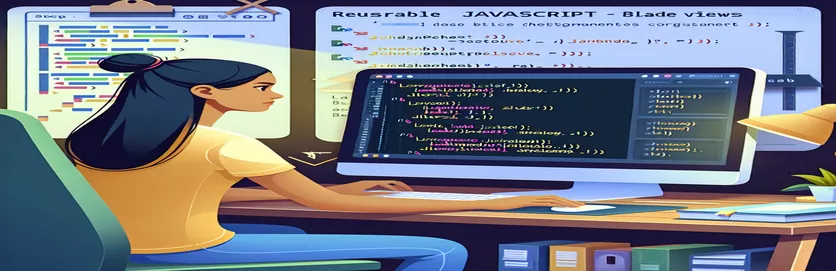Optimizing JavaScript Code Organization in Laravel Projects
When working with Blade views in Laravel, developers often encounter situations where the same JavaScript functions are used across multiple views. This can lead to redundant code, making it challenging to maintain and update functions consistently across pages. The more views you manage, the higher the risk of introducing inconsistencies when one part of the code changes.
A common scenario is having JavaScript code inside the admin.view and the same logic duplicated in the index.view. Any updates require manual changes in both views, which can quickly become tedious and error-prone. As a developer, especially if you're new to Laravel, finding an efficient way to handle such redundancy is essential for keeping your project clean and manageable.
Although Laravel provides a convenient way to bundle scripts in app.js, directly accessing and organizing shared functions from it across multiple views isn’t always straightforward. Beginners often face issues when trying to structure JavaScript properly within Laravel’s framework, leading to questions about the right practices.
In this article, we’ll walk you through the best way to manage JavaScript redundancy in Laravel. You’ll learn how to move your shared functions into a centralized place and load them efficiently in your Blade views. We’ll provide practical examples along the way to help you implement these solutions with confidence.
| Command | Example of use |
|---|---|
| window.functionName | Used to define global functions accessible across multiple Blade views. By attaching functions to the window object, they become available throughout the JavaScript runtime in the browser. |
| mix('path/to/asset.js') | A Laravel Mix function that generates a versioned URL for the given compiled asset. This helps to avoid browser caching issues by appending a unique hash to the file. |
| <x-component /> | Represents a Blade component in Laravel. Components allow reuse of HTML or JavaScript snippets dynamically, promoting clean and DRY (Don't Repeat Yourself) code across views. |
| npm run dev | A command to run Laravel Mix in development mode, compiling and bundling assets such as JavaScript and CSS files. The output is optimized for debugging and local testing. |
| alert() | Displays a browser alert dialog with a specified message. While simple, this function can be useful for debugging or providing feedback to the user. |
| form.checkValidity() | A built-in JavaScript method that checks if all fields in a form are valid according to their constraints. It returns true if the form is valid and false otherwise. |
| export { functionName } | In modern JavaScript (ES6+), this syntax is used to export specific functions or variables from a module so they can be imported and reused elsewhere in the project. |
| <script src="{{ asset('path.js') }}"></script> | Used in Laravel to load an asset file (like a JavaScript file) from the public directory. The asset() helper ensures the correct path is generated. |
| resources/views/components/ | This is the directory structure for Blade components in Laravel. Organizing components here helps maintain clear and reusable code by splitting shared logic into dedicated files. |
Implementing Reusable JavaScript Logic in Laravel Projects
The JavaScript redundancy issue in Laravel arises when the same functions are scattered across multiple Blade views, such as in admin and index views. In the examples above, we tackled this issue by moving shared logic into external JavaScript files or using Laravel components. A shared JavaScript file stored under the resources/js folder allows you to maintain a single source of truth for commonly used functions. This not only reduces duplication but also ensures consistency when you make updates, as changes in one place automatically reflect across all relevant views.
One approach involves placing functions inside app.js and registering them globally using the window object. By defining the functions in this way, they become accessible from any view where the compiled JavaScript file is loaded. For developers using Laravel Mix, running the npm run dev command compiles the assets and bundles them into a single file, reducing the number of requests made to the server. This approach optimizes performance and ensures that the application runs smoothly, even when handling multiple views with shared scripts.
Another effective solution is using Blade components to insert reusable JavaScript snippets directly into the views. For instance, by creating a scripts.blade.php component, you can load JavaScript functions dynamically wherever needed with the <x-component /> syntax. This is especially useful if you have conditional or view-specific logic that doesn’t fit neatly into external JS files. Blade components also promote modularity, making the code easier to manage and maintain, as they group HTML and JS snippets logically.
Lastly, Laravel's asset management functions, such as asset() and mix(), play a crucial role in ensuring the correct files are loaded. The mix() function not only references the compiled asset but also generates versioned URLs to avoid browser caching issues, ensuring users always receive the latest version of your scripts. This workflow emphasizes best practices by keeping assets organized, improving maintainability, and ensuring your codebase follows the DRY (Don't Repeat Yourself) principle. Each of these solutions addresses different aspects of the redundancy problem, providing flexibility for both front-end and back-end needs.
Managing Shared JavaScript Code Efficiently Across Blade Views in Laravel
JavaScript code modularization in Laravel using external scripts and optimized asset management
// Solution 1: Creating a Shared JavaScript File// Save this file as resources/js/common.js and import it in your Blade views.function showAlert(message) {alert(message);}function validateForm(form) {return form.checkValidity();}// Export functions for reuse if needed (for modern JavaScript setups)export { showAlert, validateForm };// Now include this script in Blade views like so:<script src="{{ asset('js/common.js') }}"></script>// Example usage in a Blade view<script>showAlert('Welcome to the admin panel!');</script>
Utilizing Laravel Mix for Efficient Asset Compilation
Compiling and bundling JavaScript with Laravel Mix for optimized performance
// Solution 2: Managing Scripts through Laravel Mix (webpack)// Add your shared logic to resources/js/app.jswindow.showAlert = function (message) {alert(message);};window.validateForm = function (form) {return form.checkValidity();};// Compile assets with Laravel Mix: Run the following in the terminalnpm run dev// Include the compiled JS file in Blade views<script src="{{ mix('js/app.js') }}"></script>// Usage example in admin.view and index.view:<script>showAlert('This is a test alert');</script>
Creating a Blade Component for Shared JavaScript Logic
Using Laravel Blade components to inject reusable scripts dynamically
// Solution 3: Defining a Blade component for reusable JS functions// Create a Blade component: resources/views/components/scripts.blade.php<script>function showAlert(message) {alert(message);}</script>// Now include this component in Blade views:<x-scripts />// Usage example in index.view<x-scripts /><script>showAlert('Hello from index view!');</script>// Usage example in admin.view<x-scripts /><script>showAlert('Welcome, admin!');</script>
Strategies for Organizing JavaScript in Laravel Views
An important technique to consider when managing JavaScript redundancy in Laravel is the use of view-specific JavaScript files. Instead of placing all the functions inside a single app.js file, developers can split their scripts into smaller modules dedicated to specific views or sections. For example, creating a separate admin.js and index.js helps maintain clarity and makes debugging easier, as each file focuses only on the logic relevant to a particular view.
Another useful strategy is to leverage the power of middleware or service providers to inject common JavaScript variables and functions globally. By setting values in a service provider and passing them to Blade views via view()->share(), shared logic can be managed efficiently across multiple views. This technique works well when your functions depend on dynamic data, such as user roles or configuration settings, ensuring these values are always available to all views without code duplication.
In cases where the functions are reusable but need to remain in sync with backend changes, you can integrate a JavaScript framework like Vue.js or Alpine.js, both of which are popular with Laravel developers. These frameworks encourage modular component-based development, where JavaScript logic is encapsulated within components. This helps minimize redundancy and allows developers to maintain their front-end and back-end logic in a more streamlined manner. As a result, the risk of inconsistencies is reduced, and the overall development process becomes more efficient.
Frequently Asked Questions About Managing JavaScript in Laravel
- How can I include a JavaScript file in a Blade view?
- You can include it by using the <script src="{{ asset('js/file.js') }}"></script> helper function.
- How do I compile JavaScript files in Laravel?
- Use Laravel Mix. Run npm run dev or npm run production to compile assets.
- Can I use a shared JavaScript function across multiple views?
- Yes, you can store the function in app.js or any shared file and load it using <script> tags in your Blade templates.
- What is the purpose of the window object in JavaScript?
- It allows you to attach functions globally, making them accessible across different views where the script is included.
- How can I avoid browser caching when loading JavaScript?
- Use the mix('js/app.js') helper. Laravel Mix generates versioned URLs to prevent caching issues.
Final Thoughts on Streamlining JavaScript in Laravel
Organizing JavaScript logic effectively in Laravel can greatly simplify code maintenance. By moving shared functions into a common file and leveraging tools like Laravel Mix, developers can reduce redundancy across Blade views and keep their applications clean and efficient.
Modularizing your JavaScript using components or frameworks further promotes maintainability. These best practices ensure that updates are applied consistently across the project, allowing developers to avoid repetitive tasks and focus more on building new features.
Sources and References for Managing JavaScript in Laravel
- Elaborates on how to efficiently manage JavaScript assets in Laravel, referencing official documentation. Laravel Mix Documentation inside.
- Discusses best practices for modularizing JavaScript logic in web development projects. MDN Web Docs on JavaScript Modules inside.
- Provides practical tips on using Blade components for reusable HTML and scripts. Laravel Blade Components inside.
- Explores caching issues with JavaScript and how versioned URLs solve them. Laravel Mix Versioning inside.