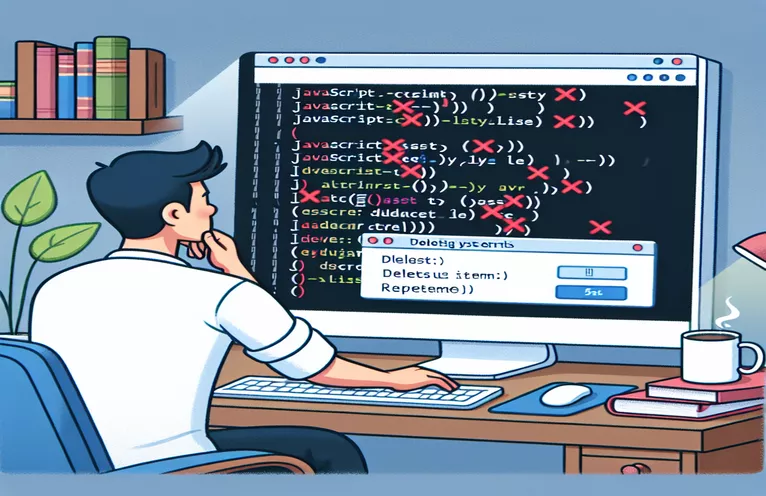Common JavaScript Errors When Removing List Items in a Todo App
Creating a dynamic to-do list or similar application often includes adding and removing list items through JavaScript functions.
However, you may encounter the frustrating error message: "Uncaught ReferenceError: deleteListItemByIndex is not defined at HTMLDivElement.onclick". This can make it challenging to understand what went wrong, especially when it looks like everything is in place. 😕
Such issues usually stem from minor code details that are easy to overlook, like function scope or variable declaration issues. Addressing these small issues can help you get your JavaScript application functioning smoothly again.
In this guide, we’ll explore a specific error scenario, understand why it occurs, and provide solutions to make your JavaScript functions work as expected. Along the way, we’ll also discuss best practices for handling list items and preventing similar issues in the future.
| Command | Example of Use |
|---|---|
| closest() | This method searches up the DOM tree from the selected element to find the closest ancestor that matches a specified selector. For instance, event.target.closest('.delete-button') checks if the clicked element or one of its ancestors has the class .delete-button, making it ideal for delegating event handling efficiently. |
| replace() | Used here to strip non-numeric parts from the id attribute. For example, attrIdValue.replace('items-', '') extracts the numeric part of an element’s ID like "items-3", allowing us to easily reference the corresponding index in an array. |
| splice() | This method alters an array by adding, removing, or replacing elements in-place. In our context, listItems.splice(index, 1) is used to delete a specific item based on its index in the array, which is then updated in local storage. |
| JSON.parse() | Parses a JSON string into a JavaScript object, essential for retrieving array data stored in localStorage. This allows listItems = JSON.parse(localStorage.getItem('keyName')) to convert JSON data back into a manipulable array. |
| JSON.stringify() | Converts a JavaScript object or array into a JSON string. For example, localStorage.setItem('keyName', JSON.stringify(listItems)) saves the updated array back to localStorage in a format that can be easily retrieved later. |
| fs.readFile() | In Node.js, this method asynchronously reads data from a file. Here, fs.readFile('data.json', 'utf8', callback) reads JSON data from a file to manipulate backend data for persistent storage, which allows for persistent storage updates in the file. |
| fs.writeFile() | This Node.js method writes or overwrites data in a file. Using fs.writeFile('data.json', JSON.stringify(listItems), callback), it stores the updated list items in data.json after deletion, ensuring consistent storage across sessions. |
| querySelector() | Used to select the first DOM element that matches a CSS selector. Here, document.querySelector('#listContainer') attaches an event listener to a container element, making it ideal for event delegation in dynamically generated lists. |
| addEventListener() | Registers an event handler on an element, allowing multiple events to be managed effectively. For instance, document.querySelector('#listContainer').addEventListener('click', callback) sets up a single click event handler on the container for managing all delete buttons dynamically. |
| expect() | In testing frameworks like Jest, expect() verifies that a given function produces the expected outcome. For example, expect(updatedItems).toEqual(['Item1', 'Item3']) checks if deleting an item from localStorage yields the correct remaining items. |
Understanding the JavaScript Solution for List Item Deletion
In this JavaScript solution, the core objective is to delete an "li" element in a to-do list when a delete button is clicked. The function deleteListItemByIndex is designed to achieve this by removing the item both from the DOM and from localStorage. One crucial aspect here is understanding the error handling and efficient element targeting we set up using the function. The method checks for the existence of list items in localStorage, so any changes are persistent, even after refreshing the page. This approach ensures that the list remains consistent, but a missing function error occurs if deleteListItemByIndex isn't properly bound to the button's click event. This error highlights the need for explicit function definitions and correct event handling. 🛠️
The function relies on using the closest ID to identify the correct item to delete, stripping the ID string to isolate the index value. For instance, an ID like "items-3" is parsed to extract "3," which corresponds to the list item’s index. This method is ideal when IDs follow a set naming convention and provides a quick way to locate items in an array. Using replace to parse out "items-" from IDs can be a bit tricky for beginners but is a common approach for such list operations. Once the index is identified, the listItems array is accessed, and splice removes the specific item based on this index, ensuring only one item is deleted per operation.
After modifying the array, the script converts it back to JSON format using JSON.stringify, allowing it to be saved back into localStorage. The updated listItems array replaces the previous version in storage, so when you reload, the deleted items are no longer visible. This process highlights the critical role of both JSON.parse and JSON.stringify in managing data with JavaScript. They are fundamental commands that allow us to maintain our array structure and ensure data integrity when saved in storage. As each list item is deleted, the function finally removes the item from the DOM tree with the removeChild method, ensuring the user’s interface reflects these updates immediately. 📝
To enhance performance and functionality, the code uses event delegation. Instead of adding individual click events to each delete button, we attach one to the list container and delegate it. This way, when any delete button is clicked, the event listener runs deleteListItemByIndex with the targeted item, making the script faster, especially for large lists. This method also avoids rebinding events each time a new list item is created. Testing with tools like Jest can verify that the function works correctly, catching any issues early in development. This approach and testing ensure that your to-do list performs well, providing a seamless user experience while maintaining clear, efficient code structure.
Handling JavaScript Errors When Deleting List Items: A Dynamic Front-End Approach
JavaScript Solution Using DOM Manipulation and Error Handling
// JavaScript solution for deleting an 'li' element with error handling// This script handles deletion with proper function scopingfunction deleteListItemByIndex(event) {try {const attrIdValue = event.target.parentNode.getAttribute('id');if (!attrIdValue) throw new Error('ID not found on element');const index = Number(attrIdValue.replace('items-', ''));if (isNaN(index)) throw new Error('Invalid index format');let listItems = JSON.parse(localStorage.getItem('keyName')) || [];listItems.splice(index, 1);localStorage.setItem('keyName', JSON.stringify(listItems));event.target.parentNode.remove();} catch (error) {console.error('Error deleting item:', error);}}
Modular JavaScript Solution with Event Delegation and Function Binding
JavaScript Solution Using Event Delegation to Avoid Rebinding
// JavaScript solution that uses event delegation for improved performancedocument.addEventListener('DOMContentLoaded', () => {document.querySelector('#listContainer').addEventListener('click', function(event) {if (event.target.closest('.delete-button')) {deleteListItemByIndex(event);}});});function deleteListItemByIndex(event) {const targetItem = event.target.closest('li');const idValue = targetItem.getAttribute('id');const index = Number(idValue.replace('items-', ''));let listItems = JSON.parse(localStorage.getItem('keyName')) || [];listItems.splice(index, 1);localStorage.setItem('keyName', JSON.stringify(listItems));targetItem.remove();}
Backend Node.js Solution for Persistent Item Deletion
Node.js Backend Solution Using Express and LocalStorage for Persistent Storage
const express = require('express');const fs = require('fs');const app = express();app.use(express.json());app.post('/delete-item', (req, res) => {const { index } = req.body;fs.readFile('data.json', 'utf8', (err, data) => {if (err) return res.status(500).send('Error reading data');let listItems = JSON.parse(data);listItems.splice(index, 1);fs.writeFile('data.json', JSON.stringify(listItems), (err) => {if (err) return res.status(500).send('Error saving data');res.send('Item deleted');});});});app.listen(3000, () => console.log('Server running on port 3000'));
Testing with Jest: Front-End Unit Test for Delete Function
JavaScript Unit Testing with Jest for Front-End Functionality
import { deleteListItemByIndex } from './path/to/file';describe('deleteListItemByIndex', () => {test('deletes item from localStorage based on index', () => {const event = { target: { parentNode: { getAttribute: () => 'items-1' }}};localStorage.setItem('keyName', JSON.stringify(['Item1', 'Item2', 'Item3']));deleteListItemByIndex(event);const updatedItems = JSON.parse(localStorage.getItem('keyName'));expect(updatedItems).toEqual(['Item1', 'Item3']);});});
Enhancing JavaScript List Management with Error Prevention Techniques
When working with dynamic list items in JavaScript, like to-do lists, it's essential to have a reliable approach to managing events for each list item. A common pitfall is the accidental loss of function references or calling errors, like the “Uncaught ReferenceError” we’re addressing. One aspect that can prevent this issue is organizing code with modular functions. For example, defining each function separately and clearly associating it with events ensures that you don’t encounter missing references when an item is deleted. Another effective approach is binding events dynamically with event listeners attached to parent elements. This technique, known as event delegation, is particularly useful when dealing with elements that may be added or removed frequently.
Another key aspect is using conditional checks in your function to manage errors. Adding a function to check the existence of an element or ID before attempting to delete it can prevent runtime errors. With event delegation, we also reduce the need for event rebinding, which can further optimize performance. By using localStorage to retain list data, you make the app’s data persistent across sessions. But it’s equally important to implement validation methods for localStorage data, as unexpected user behavior could lead to issues with data format or structure.
Lastly, error handling provides resilience. Adding try-catch blocks around core parts of the function helps manage unexpected behavior gracefully. For example, if a list item’s ID isn’t found, throwing a custom error within the catch block can provide meaningful feedback for debugging. These strategies, when combined, allow us to improve JavaScript-based list management while ensuring that user interactions like deletions run smoothly. In sum, a combination of modular design, event delegation, and structured error handling enhances the usability and resilience of JavaScript list applications. 🔧
Common Questions About JavaScript List Deletion and Errors
- Why does “Uncaught ReferenceError” occur when deleting a list item?
- This error happens when JavaScript cannot find the deleteListItemByIndex function at runtime, often due to a missing function reference or improper event handling.
- What is event delegation, and why is it useful for lists?
- Event delegation involves attaching a single event listener to a parent element rather than individual elements, making it efficient for dynamically added elements.
- How can I keep list data consistent across sessions?
- Using localStorage allows you to store list data that can be retrieved even after refreshing the page, ensuring data persistence.
- What does JSON.parse and JSON.stringify do?
- JSON.parse converts a JSON string back into a JavaScript object, while JSON.stringify converts an object to a JSON string, essential for storing and retrieving list data from localStorage.
- How can error handling improve my JavaScript functions?
- Adding try-catch blocks helps manage errors gracefully, preventing unexpected runtime issues and providing useful feedback when something goes wrong.
- Why does my delete function delete the wrong list item?
- Make sure you’re correctly parsing the item’s ID and accessing the right index when deleting. Using replace on the ID string ensures you get the correct index.
- How can I dynamically add and remove events without rebinding?
- Using event delegation lets you attach an event to a container, so child elements like delete buttons will trigger the function without individual bindings.
- What are the advantages of modular JavaScript functions?
- Modular functions make the codebase clearer, simplify debugging, and ensure each function has a single responsibility, reducing the chance of errors.
- How can I test my JavaScript code for list item deletion?
- Using a testing framework like Jest allows you to write unit tests to confirm that list deletions work correctly and don’t cause unintended errors.
- How can I prevent deleting an item that doesn’t exist?
- Add a conditional check before deleting, ensuring the item’s ID exists, or include a try-catch block to handle such cases gracefully.
- Why should I use replace in my delete function?
- The replace method removes non-numeric parts of the ID string, making it easy to match the item’s index in the array accurately.
Final Thoughts on Preventing JavaScript Deletion Errors
Handling JavaScript deletion errors efficiently improves both code quality and user experience. Solutions like modular functions and event delegation can help ensure that list elements are deleted smoothly and without errors.
By applying clear scoping and managing localStorage properly, we build dynamic to-do lists that update seamlessly. Addressing errors early and using strong error handling techniques also help keep the application reliable and user-friendly. 😃
Resources and References for JavaScript Error Handling
- This article references in-depth solutions for managing JavaScript errors with dynamic list elements and event handling. See CodePen for a related example and testing context: CodePen - To-Do List Example .
- For foundational information on JavaScript localStorage methods and event delegation techniques, visit MDN Web Docs: MDN - localStorage .
- Insights on handling complex JavaScript errors with try-catch blocks and efficient DOM manipulation strategies were referenced from W3Schools: W3Schools - JavaScript Errors .