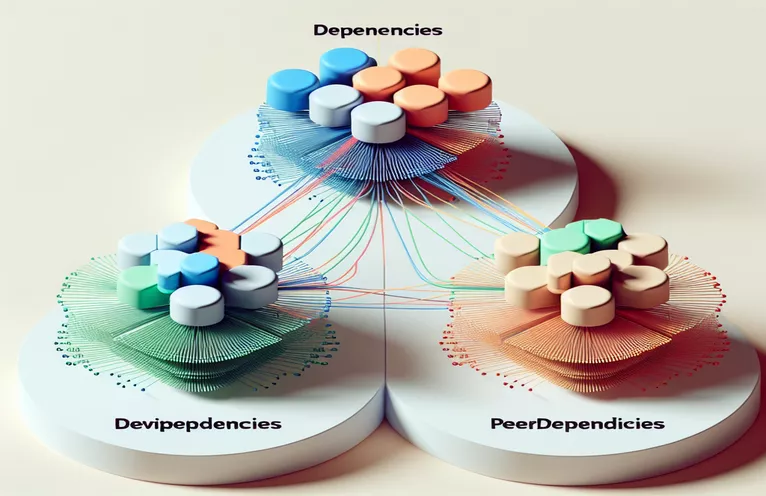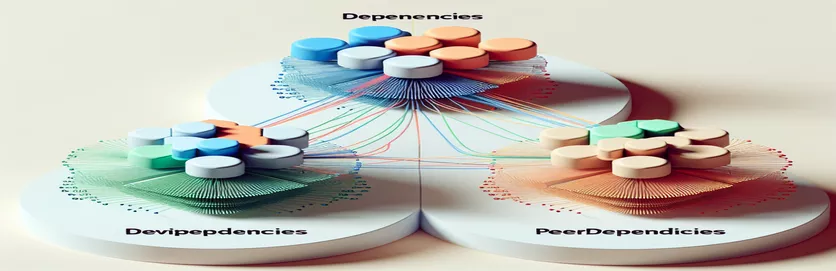Clarifying NPM Dependencies
When working with Node.js and NPM, understanding the various sorts of dependencies given in the package.json file can be challenging. The phrases dependencies, devDependencies, and peerDependencies can generate confusion among developers, particularly those new to Node.js.
In this essay, we will define these terms and provide specific instances. Our goal is to assist you understand when and why to employ each form of dependency in your projects, so that your development process runs smoothly and efficiently.
| Command | Description |
|---|---|
| npm init -y | Sets up a new Node.js project using default defaults. |
| npm install | Installs the required software as dependencies. |
| npm install --save-dev | Installs the required packages as development dependencies. |
| express | A Node.js framework for developing web applications and APIs. |
| mongoose | An ODM (Object Data Modeling) library for MongoDB and Node.js that handles database operations. |
| nodemon | A tool for developing Node.js apps that automatically restarts the program when file changes are detected. |
| jest | A JavaScript testing framework for creating and running tests. |
| peerDependencies | Specifies the project's needed packages, which must be installed by the project's consumer. |
Exploring Node.js Dependencies
The scripts above are intended to help you understand and handle various forms of dependencies in a Node.js project. The first script includes a sample package.json file with values dependencies, devDependencies, and peerDependencies. Dependencies like express and mongoose are crucial for executing the project because they are required for the program to perform properly. Development dependencies, such as jest and nodemon, are utilized during the development phase for tasks like testing and automatic restarts, but are not necessary in the production. Peer dependencies, like react, ensure compatibility with specified versions of a library used by the project. This ensures that the consumer of your package installs a compatible version.
The second script explains how to create a Node.js project from scratch. First, it creates a new project directory and initializes it with the command npm init -y. This generates a package.json file with default settings. The script then installs the appropriate dependencies, using npm install for regular requirements and npm install --save-dev for development dependencies. The command npm install react adds a peer dependency, but it does not install the package; instead, it declares it in the package.json. These steps are critical for appropriately configuring a Node.js project and ensuring that all required packages are properly installed and handled.
Understanding Dependencies in Node.js
JavaScript (Node.js)
// Example package.json file with dependencies, devDependencies, and peerDependencies{"name": "example-project","version": "1.0.0","dependencies": {"express": "^4.17.1", // Required for running the project"mongoose": "^5.10.9" // Required for database operations},"devDependencies": {"jest": "^26.6.3", // Required for running tests"nodemon": "^2.0.6" // Required for development},"peerDependencies": {"react": "^17.0.1" // Ensures compatibility with React}}
A simple script for setting up dependencies.
Shell (Bash)
# Create a new Node.js projectmkdir example-projectcd example-projectnpm init -y# Install dependenciesnpm install express mongoose# Install development dependenciesnpm install --save-dev jest nodemon# Add peer dependency (note: this does not install it)npm install react
A Deep Dive into NPM Dependency Management
In addition to knowing dependencies, devDependencies, and peerDependencies in a Node.js project, it is critical to investigate how these dependencies influence project management and cooperation. Proper dependency management guarantees that your project is maintainable and decreases the possibility of disputes. One key component is the use of semantic versioning (semver) in package.json. Semver allows you to declare the version of a package your project can use. For example, "^1.2.3" accepts any version that is backward compatible with 1.2.3, but "~1.2.3" only supports versions compatible with 1.2.x but not 1.3.0. This level of precision aids in avoiding unexpected changes when updating packages.
Another key consideration is the handling of transitive dependencies, which are dependents on your dependencies. Tools such as npm and Yarn allow you to lock the versions of all installed packages, maintaining consistency across several environments. The package-lock.json file in npm or yarn.lock file in Yarn saves the precise versions of all installed dependencies, allowing you to replicate the same setup consistently. Furthermore, it's important to audit your dependencies for security vulnerabilities using commands like npm audit. This assists in identifying and resolving any security concerns in your project's dependency chain.
Common Questions About NPM Dependencies.
- What's the difference between dependencies and development dependencies?
- Dependencies are necessary to run the project, whereas devDependencies are just required during development.
- How can I add a dependency to my project?
- To add a dependency, run the command npm install package-name.
- How can I add a development dependency?
- To add a development dependency, run the command npm install package-name --save-dev.
- What is a peerDependency?
- A peerDependency indicates a package that your project needs to be installed by the consumer.
- How do I specify a peer dependency?
- Include the peer dependence in the peerDependencies part of your package.json.
- What is semantic versioning?
- Semantic versioning uses a three-part number structure (major.minor.patch) to demonstrate compatibility.
- What is the package-lock.json file?
- The package-lock.json file secures the versions of all installed dependencies, ensuring consistency across environments.
- How can I assess my project's security vulnerabilities?
- To check for security vulnerabilities in your dependencies, run the command npm audit.
Wrapping up Dependency Management in Node.js
Effective Node.js project management requires an understanding of the distinctions between dependencies, devDependencies, and peerDependencies. Properly categorizing these dependencies ensures that your application has all it requires to run while keeping the development and production environments clean and efficient.
You may keep your project stable and secure by adhering to best practices such as semantic versioning and security vulnerability auditing. This understanding enables developers to manage dependencies with confidence, resulting in more resilient and maintained Node.js apps.