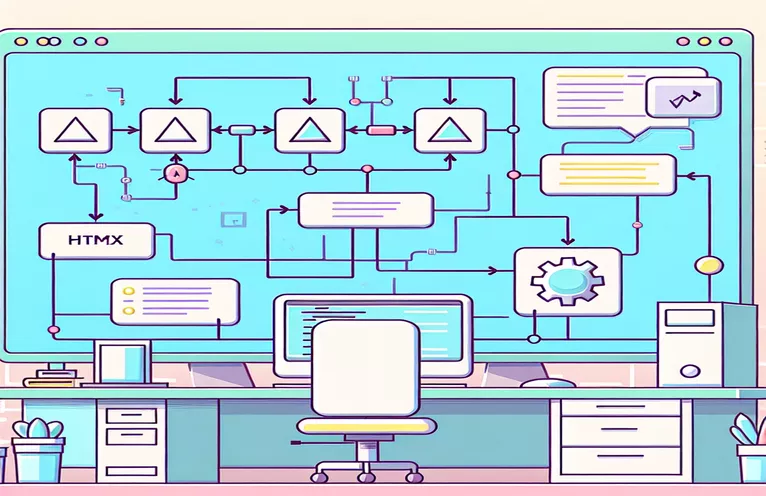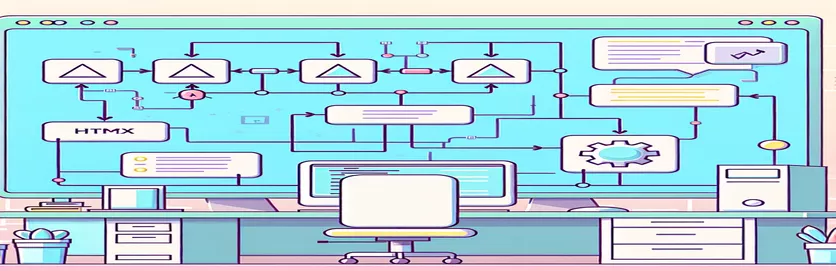Seamless Data Handling on the Client Side with HTMX
HTMX is well-known for its ability to simplify interactions with the server by efficiently processing the body of HTTP responses. However, there are scenarios where developers need to manipulate and process data directly on the client side before interacting with HTMX.
When working with JavaScript, it becomes crucial to manage arbitrary content dynamically on the client. This flexibility ensures that complex data operations, such as formatting or transforming text, can occur without requiring a round trip to the server.
Integrating a JavaScript API into HTMX allows developers to process and prepare content locally before sending it via an HTMX-triggered HTTP request. This not only enhances performance but also opens new possibilities for client-side interactivity.
In this guide, we’ll explore the interface between JavaScript and HTMX for client-side data handling. You’ll learn how to manipulate arbitrary text on the client, leverage HTMX to update elements efficiently, and enhance the responsiveness of your web applications.
| Command | Example of Use |
|---|---|
| htmx.ajax() | This command sends an HTTP request (like POST) using HTMX without reloading the page. It is used here to send processed text data from the client side to the backend dynamically. |
| split() | The split() method divides a string into an array of substrings, using a specified delimiter. In the example, it breaks the input text into individual characters for further processing (like reversing). |
| join() | After processing, join() is used to concatenate the array of characters back into a string. This is particularly useful for string manipulations, such as reversing the text. |
| addEventListener() | This command binds a specific event (like click) to an HTML element. It ensures that when the user clicks the button, the JavaScript function for processing text is executed. |
| expect() | This function is part of Jest's testing framework and is used to set the expected output of a function. It helps ensure that the text transformation logic behaves as intended during unit tests. |
| app.post() | Defines a POST route on the backend server using Express.js. This route handles incoming POST requests, processes data, and sends a response back to the client. |
| document.getElementById() | This method selects HTML elements by their ID. It is used to retrieve the user's input and display the processed result within the designated HTML elements. |
| use(express.json()) | This middleware enables Express to parse incoming JSON payloads automatically. In the example, it allows the server to process JSON data sent via the POST request. |
| res.send() | Sends a response back to the client from the server. In the script, it confirms that the text processing has been completed successfully on the backend. |
Exploring JavaScript and HTMX for Client-Side Data Handling
The scripts provided demonstrate how to leverage JavaScript with HTMX to process text on the client side and send it to a backend server dynamically. The first script focuses on capturing user input through an HTML input field and button. When the button is clicked, JavaScript processes the input, such as converting the text to uppercase, and displays the result on the page. The processed data is then passed to the backend using the htmx.ajax() function, enabling seamless communication between the frontend and server.
The second script takes a more modular approach by breaking the JavaScript logic into separate functions. This structure promotes better code organization and reusability. The transformText() function demonstrates how string manipulations like reversing text can be done, while the updateUI() function handles updating the HTML content. This modular design makes the code easier to maintain and allows developers to reuse the logic across multiple parts of the application if needed.
The backend in both examples uses Express.js to handle POST requests from HTMX. With the app.post() method, the server listens for incoming data and processes it accordingly. Using express.json() middleware ensures that the server can easily parse JSON payloads from the frontend. Once the server receives the text, it logs the data to the console and sends a response confirming that the data was processed successfully. This approach makes it straightforward to handle form data or other inputs from the client side without page reloads.
To ensure code correctness, the second example also includes unit tests using the Jest framework. By testing individual functions like transformText(), developers can validate that the logic works as expected before deploying the code. Unit testing enhances the reliability of the application and ensures that future code changes do not break existing functionality. Overall, these scripts demonstrate how JavaScript and HTMX can be combined to handle client-side data efficiently, enhancing performance and improving user experience.
Client-Side Data Processing Using JavaScript and HTMX Integration
This solution leverages pure JavaScript on the front end to manipulate text input and seamlessly pass it to HTMX for further interaction.
// Frontend Script: Handling arbitrary text processing with JavaScript// and dynamically sending the result to an HTMX endpoint.document.getElementById('processButton').addEventListener('click', () => {const inputText = document.getElementById('textInput').value;const processedText = inputText.toUpperCase(); // Example: Convert to uppercasedocument.getElementById('output').innerHTML = processedText;// Use HTMX to send the processed text to the server (via POST)htmx.ajax('POST', '/process', {values: {text: processedText}});});// HTML Structure<input type="text" id="textInput" placeholder="Enter text here"><button id="processButton">Process Text</button><div id="output"></div>// Backend: Sample ExpressJS route to handle HTMX POST requestapp.post('/process', (req, res) => {const { text } = req.body;console.log('Received text:', text);res.send(`Server received: ${text}`);});
Handling Client-Side Content Transformation with Modular Functions
This solution separates JavaScript logic into reusable modules for better maintainability and includes unit testing to validate the code.
// Modular JavaScript: Separate functions for better reusabilityfunction transformText(text) {return text.split('').reverse().join(''); // Example: Reverse the string}function updateUI(processedText) {document.getElementById('output').innerHTML = processedText;}document.getElementById('processButton').addEventListener('click', () => {const inputText = document.getElementById('textInput').value;const result = transformText(inputText);updateUI(result);htmx.ajax('POST', '/process', {values: {text: result}});});// Unit Tests using Jesttest('transformText reverses string correctly', () => {expect(transformText('HTMX')).toBe('XMTX');});// Backend: Node.js server to receive and log dataconst express = require('express');const app = express();app.use(express.json());app.post('/process', (req, res) => {console.log('Processed Text:', req.body.text);res.status(200).send('Text processed successfully');});
Enhancing Client-Side Functionality with HTMX and JavaScript APIs
An essential but less discussed aspect of combining HTMX and JavaScript lies in event handling beyond basic click events. HTMX provides many hooks like hx-trigger to detect various actions, but by integrating JavaScript, you can monitor more advanced user interactions. For example, developers can listen for focus, keyup, or drag-and-drop events to modify data before sending it to the backend through HTMX. This helps create a seamless, dynamic experience without relying heavily on page reloads.
Another advanced concept is client-side validation. While HTMX simplifies backend communication, validating user input with JavaScript before sending it improves both performance and security. With JavaScript functions such as regex patterns, developers can detect incorrect input early, saving unnecessary requests. Additionally, by combining JavaScript's input validation with HTMX’s hx-validate event, you can provide users with real-time feedback on their form submissions.
Finally, caching data on the client side using localStorage or sessionStorage works well alongside HTMX. This approach allows web applications to remember user interactions or input even after the page reloads. For example, if a user inputs text but accidentally refreshes the page, the data remains intact in storage. When the page reloads, JavaScript can retrieve the cached data and inject it back into the form fields, making the experience smoother and reducing friction.
Frequently Asked Questions on HTMX and JavaScript Client-Side Processing
- What is the advantage of combining HTMX with JavaScript?
- By combining HTMX and JavaScript, developers can efficiently handle events, data transformations, and advanced interactions without needing full-page reloads.
- How can I trigger HTMX actions with JavaScript?
- You can use the htmx.trigger() method in JavaScript to manually initiate HTMX requests, adding more flexibility to the interaction.
- Is it possible to validate data on the client side before sending it with HTMX?
- Yes, using JavaScript validation functions with hx-validate ensures that input errors are caught early, improving both performance and user experience.
- Can I cache data locally in an HTMX-based application?
- Yes, you can use localStorage or sessionStorage to store input data and restore it upon page reload, making the app more user-friendly.
- What is the purpose of hx-trigger in HTMX?
- The hx-trigger attribute allows developers to define which user events will activate an HTMX request, such as keyup or change events.
Wrapping Up Client-Side and HTMX Integration
Using HTMX and JavaScript together creates a powerful synergy, enabling developers to handle data transformations on the client side with efficiency. This approach reduces the number of server requests and enhances the responsiveness of the user interface.
By leveraging advanced features like caching, validation, and event handling, developers can create interactive web applications that feel smoother and more intuitive. These techniques not only improve performance but also allow for modular, maintainable code structures suitable for modern development workflows.
Sources and References for HTMX and JavaScript Integration
- Explores the capabilities of HTMX and its integration with JavaScript. For more information, visit HTMX Official Documentation .
- Provides detailed insights on modular JavaScript practices and front-end event handling. Access the guide at MDN Web Docs: JavaScript .
- Covers Express.js configuration for building lightweight backend services. Refer to Express.js Documentation for additional examples.
- Offers practical information on unit testing with Jest for JavaScript applications. Visit Jest Official Site for more.