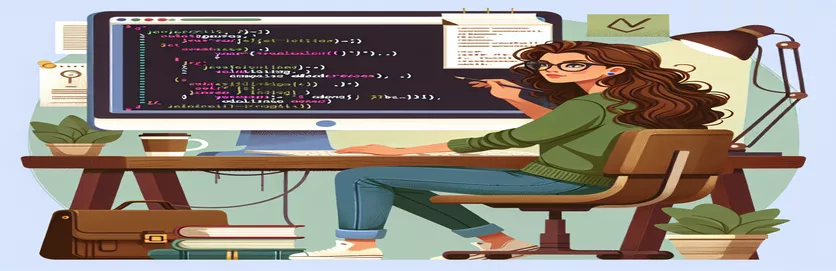Unlocking the Power of JavaScript for Email Validation
In web development, email validation is an essential step that guarantees user input fits a specific standard before it is processed or saved. Web developers that want to accomplish this validation can use JavaScript as a valuable tool in their toolbox due to its widespread usage and versatility. Developers may improve user experience and lower the risk of incorrect data entry by utilizing JavaScript to create dynamic forms that give consumers instant feedback.
When using JavaScript to validate an email address, the format of the input is compared to a regular expression, which is a preset pattern. This method assists in preventing common security risks like injection attacks in addition to preserving the integrity of the data. We will examine how to use JavaScript for email validation in the upcoming sections, along with its advantages and recommended practices.
| Command | Description |
|---|---|
| RegExp.test() | Checks if a string contains a match. Returns false if no match is found and true otherwise. |
| String.match() | Returns the matches found when a string is compared to a regular expression. |
Email Validation Example
JavaScript Usage
const emailRegex = /^[a-zA-Z0-9._-]+@[a-zA-Z0-9.-]+\.[a-zA-Z]{2,6}$/;const testEmail = "example@example.com";if(emailRegex.test(testEmail)) {console.log("Email is valid.");} else {console.log("Email is invalid.");}
JavaScript Validation of Email Addresses
A vital component of web development is email validation, which verifies that user input satisfies requirements before it is processed or saved. Because JavaScript is a flexible programming language, it provides a number of ways to verify email addresses. This is useful for forms that ask for the user's email address when registering, contacting, or for any other online activity that needs to be completed online. Email validation is important because it checks that the user has input data in the email field and makes sure that the data is formatted in a way that makes sense for a valid email address. This procedure lowers errors, enhances the quality of user data, and even lessens the possibility of spam or fraudulent website entries.
There are several ways to use JavaScript to provide email validation. Regular expressions, or "regex," are a popular tool for describing the structure of a legitimate email address. The character sequences that are permitted in the local part, the "@" symbol, and the domain component of an email address can all be precisely specified using regex patterns, which can be extremely specific. Utilizing HTML5 input types and constraints validation API is an additional technique that provides a more direct and uncomplicated approach, although it may not be as comprehensive or versatile as regex. The particulars of the program, the amount of validation required, and the developer's experience with JavaScript coding conventions and regex patterns all influence which of these approaches is best. Nonetheless, in order to guarantee the accuracy and consistency of user data, both strategies emphasize how crucial it is to validate email addresses.
Examining JavaScript Methods for Email Validation
Validating emails is an essential part of web development, particularly when working with forms that ask for user input. As a client-side scripting language, JavaScript offers multiple ways to enforce email validation, guaranteeing the accuracy and dependability of the information gathered. Email validation's main objective is to confirm that user input follows a common email format in order to stop the accumulation of erroneous email addresses. This procedure is essential for many applications, such as contact forms, newsletter subscriptions, and user registrations, among others. Developers can improve user experience and data collection efficiency by drastically lowering the amount of harmful or inaccurate data by verifying email addresses.
JavaScript email validation methods range in accuracy and complexity from straightforward string matching to more intricate regular expressions (regex). The domain, the "@" sign, the local portion of the email address, and other components of the email structure can all be covered by a regex pattern that an email address must adhere to. Regex is a useful tool for validation, but it's important to strike a balance between complexity and user experience. Excessively stringent validation might irritate users and even discourage them from filling out a form. Utilizing the HTML5 form input types and the constraint validation API is an additional strategy that streamlines the validation process but could provide less control than regex. Effective email validation must be implemented, regardless of the approach, in order to preserve the caliber of user-submitted data and guarantee the seamless operation of web applications.
FAQs Regarding JavaScript Email Validation
- Email validation: what is it?
- The process of confirming that an email address given by a user is in the right format and complies with the standards that define legitimate email addresses is called email validation.
- What makes email validation crucial?
- It's essential for guaranteeing user input data integrity, cutting down on mistakes, stopping spam, and raising the general caliber of data gathered via web forms.
- Can I use HTML alone to validate emails?
- Email input types in HTML5 come with some rudimentary validation; for more thorough validation, JavaScript is advised to impose more stringent guidelines.
- In email validation, what does a regular expression mean?
- In email validation, a regular expression (regex) is a pattern that specifies the composition of a legitimate email address and is used to compare user inputs with this pattern.
- How can I handle form email validation without making users angry?
- Adopt common alternative email formats, provide user-friendly validation feedback, and steer clear of too restrictive regex patterns that could reject legitimate email addresses.
- Is client-side email address validation limited to JavaScript?
- Although client-side validation using JavaScript is the most popular approach, additional frameworks and modules can be used with JavaScript to provide further capabilities.
- Is it possible for email validation to stop all kinds of wrong email submissions?
- It isn't perfect, but it can drastically lower the number of wrong submissions. It is advised that essential apps have additional server-side validation.
- What are the drawbacks of email validation using regex?
- If Regex is not carefully written, it can become complex and may not cover all valid email formats, which could result in the rejection of valid addresses.
- How is email validation enhanced by HTML5?
- The validation procedure is made easier for developers and consumers by HTML5's introduction of input types that automatically check for the basics of email format.
Learning How to Validate Emails on Web Forms
As we get to the end of our talk on email validation using JavaScript, it is evident that email validation is more involved than simply making sure an input seems to be an email address. It is about making sure web applications run smoothly, protecting data integrity, and improving user experience. Developers can create strong validation systems that meet a variety of demands by utilizing regular expressions and HTML5's validation features. HTML5 offers simplicity and ease of use, whereas regex offers precision and versatility. Both approaches are valuable tools in a developer's toolbox. But it's important to keep in mind that there is no foolproof validation technique. Web form security can be improved by combining server-side verification and client-side validation. The ultimate objective is to develop web apps that are safe, intuitive, and functional—and a crucial first step toward this is efficient email validation.