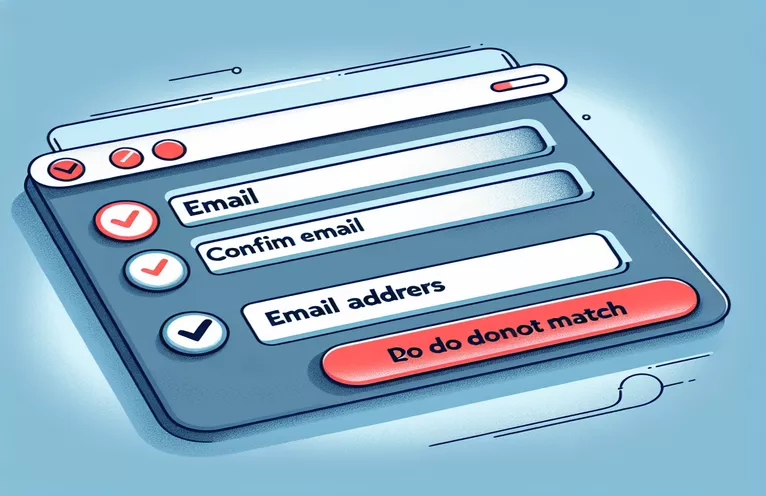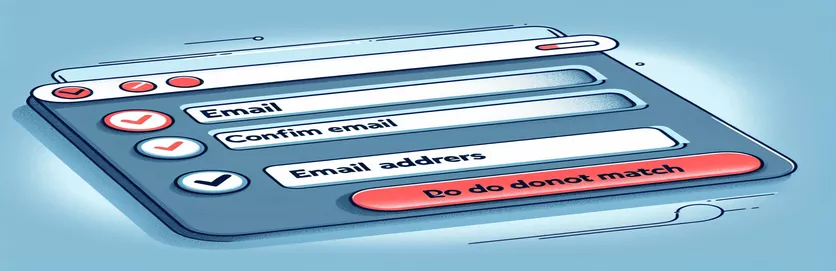Exploring Email Validation with Zod
For every web application to preserve data integrity and offer a positive user experience, user input validation is essential. Because it directly affects user notifications, password resets, and communication channels, email validation is very crucial. Email format consistency and correctness can be readily enforced by developers using Zod, a widely used schema declaration and validation package.
Further complexity is introduced when multi-field validations are used, such as comparing a "email" field with a "confirm email" field. This post covers common difficulties such as handling error warnings for many relevant inputs at once, and concentrates on configuring Zod to validate email addresses and verify that the email and its confirmation match.
| Command | Description |
|---|---|
| z.object() | For the purpose of validating JavaScript objects with a specified structure, creates a Zod schema object. |
| z.string().email() | Verifies that the input is a string and follows the formatting guidelines for emails. |
| .refine() | Gives a Zod schema a custom validation function that is added to make sure two fields match. |
| app.use() | This Express middleware mounter parses the JSON contents of incoming requests. |
| app.post() | Outlines a POST request route and associated logic that are used to process email validation requests. |
| fetch() | Sends the server a network request. utilized to deliver email data for validation in the client script. |
| event.preventDefault() | Stops the standard way that forms are submitted so that JavaScript can perform asynchronous validation. |
Comprehensive Examination of Email Validation with JavaScript and Zod
Using the Zod library, the Node.js backend script defines a schema that checks for email format validation and verifies that the supplied 'email' and 'confirmEmail' fields match. The `z.object()` method is used to define this schema, creating a schema object based on the inputs. 'z.string().email()` validates that each of the two fields—'email' and 'confirmEmail'—follows standard email formatting, as defined. Additionally, these fields have customized error messages for different validation errors, so the user is guaranteed to receive clear instructions on how to fix inputs.
After the schema is set, `.refine()} is used as a refine function to verify that the 'email' and 'confirmEmail' fields are the same, which is important for applications that need email confirmation. This is managed on a POST route that is built in Express by calling `app.post()`, which watches `/validateEmails} for incoming requests. The error is detected and returned to the user in the event that validation is unsuccessful, improving the server's data capture reliability. JavaScript controls the form submission process on the client side by intercepting the form's default submit event and using `fetch()` to validate inputs asynchronously. This method interacts with the backend and returns user input based on the response.
Verifying Corresponding Emails in Node.js Using Zod
Node.js Backend Script
const z = require('zod');const express = require('express');const bodyParser = require('body-parser');const app = express();app.use(bodyParser.json());const emailValidationSchema = z.object({email: z.string().email({ required_error: 'Email is required.', invalid_type_error: 'Email is invalid.' }),confirmEmail: z.string().email({ required_error: 'Email confirmation is required.', invalid_type_error: 'Email confirmation is invalid.' })}).refine(data => data.email === data.confirmEmail, {message: 'Emails must match.',path: ['email', 'confirmEmail'],});app.post('/validateEmails', (req, res) => {try {emailValidationSchema.parse(req.body);res.send({ message: 'Emails validated successfully!' });} catch (error) {res.status(400).send(error);}});app.listen(3000, () => console.log('Server running on port 3000'));
JavaScript for Client-Side Email Validation
JavaScript Frontend Script
document.getElementById('emailForm').addEventListener('submit', function(event) {event.preventDefault();const email = document.getElementById('email').value;const confirmEmail = document.getElementById('confirmEmail').value;fetch('/validateEmails', {method: 'POST',headers: { 'Content-Type': 'application/json' },body: JSON.stringify({ email, confirmEmail })}).then(response => response.json()).then(data => alert(data.message)).catch(error => alert('Error: ' + error.errors[0].message));});
More Complex Methods for Email Validation Using Zod
There's more to implementing robust email validation than just format checking. It entails establishing extensive procedures to guarantee that user input precisely fits expected criteria. Ensuring data consistency in fields like email and confirm email is essential for user account management and security in modern web applications. In JavaScript settings, the Zod library provides a potent means of enforcing these regulations. This adaptability is especially crucial for forms where users have to double-enter their email addresses to verify accuracy, since it lowers the possibility of mistakes during the registration or data updating procedures.
Developers can add new validation logic that isn't immediately integrated into the default validators by using Zod's refine method in validation schemas. For example, while Zod can ensure that an email is a valid string in the right format, developers can add more tests, like comparing two fields for equality, by using `refine}. This feature is essential for user interfaces that require email address confirmation since it guarantees form submission success by verifying both fields are the same, improving user experience and data integrity.
Email Validation Using Zod: Frequently Asked Questions Addressed
- What is Zod?
- With the help of the TypeScript-first schema declaration and validation library Zod, developers may construct intricate data validations for JavaScript applications.
- How does Zod check the forms of emails?
- Zod checks whether the input string complies with the standard email format using the {.email()` method on a string schema.
- What is the purpose of Zod's `refine} method?
- Developers can add unique validation criteria to Zod schemas, like checking for equality between two fields, by using the `refine` method.
- Is Zod able to manage several error messages?
- It is possible to set Zod up to send several error messages, which will aid developers in giving users thorough feedback for each validation failure.
- Why is it vital to have matching and confirm email fields?
- In order to prevent user errors when entering their email address, which is necessary for account verification procedures and future contacts, it is imperative that the email fields match and be confirmed.
Concluding Remarks on Applying Zod for Field Matching
By using Zod to validate input fields that match, like email addresses, online applications become more secure and user-friendly. Through meticulous entry and validation of crucial user inputs, developers avert frequent mistakes that may result in severe user annoyance or problems with data integrity. Furthermore, Zod's adaptability to unique validation situations, including matching fields, highlights its value in managing complicated forms, making it a crucial tool for contemporary web development.