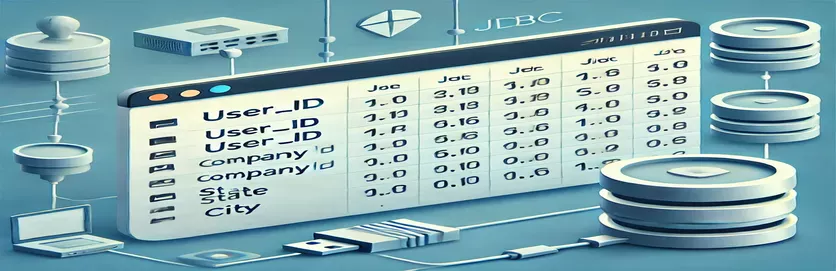Mastering Bulk Updates with JDBC Sink Connector
Imagine you're managing a dynamic user database for a multi-tenant application, and you need to update user details like state and city frequently. But here's the catch – the update conditions rely on non-primary key fields! This scenario is common in modern systems where relational databases like PostgreSQL store user data in highly structured tables. 🤔
For instance, consider a table called `users` where `user_id` and `company_id` together serve as the primary key. Updating rows based on `user_id` alone can become a tricky task, especially when you're processing multiple updates at once. Here’s where the JDBC Sink Connector comes into play, allowing seamless integration between applications and the database.
The key challenge is ensuring the query, such as `UPDATE users SET state = :state1, city = :city1 WHERE user_id = :user_id`, can handle multiple updates efficiently. This is particularly crucial in environments with high throughput, where latency can directly impact user experience. ⚡
In this guide, we'll delve into strategies for executing bulk updates in PostgreSQL using the JDBC Sink Connector. Whether you're a developer facing similar hurdles or just curious about database optimization, you'll find practical insights and examples to tackle this challenge with ease.
| Command | Example of Use |
|---|---|
| PreparedStatement.addBatch() | This method is used to queue multiple SQL statements for execution as a single batch, improving performance in scenarios where multiple updates need to be executed at once. |
| Connection.setAutoCommit(false) | Disables the auto-commit mode for a database connection, allowing manual control over transaction boundaries. This is essential when performing batch operations to ensure atomicity. |
| DriverManager.getConnection() | Creates a connection to the database using the specified URL, username, and password. This is the entry point for establishing a JDBC connection. |
| pstmt.executeBatch() | Executes all the commands added to the batch via addBatch(). This allows for executing multiple updates in a single request to the database. |
| conn.commit() | Commits the current transaction, making all the changes made during the transaction permanent. Useful in ensuring data integrity when working with multiple updates. |
| fetch() | A modern JavaScript API for making HTTP requests. In the context of the frontend example, it is used to send PUT requests to update user data via a REST API. |
| @PutMapping | A Spring Boot annotation that maps HTTP PUT requests to a specific handler method. It's used in the API example to handle updates to user data. |
| request.getState() | A method in the Spring Boot backend example to extract the state field from the request payload. It simplifies data handling in API operations. |
| pstmt.setString() | Used to set a parameter value in a SQL query at the specified index. This is critical for dynamically setting values in prepared statements securely. |
| pstmt.executeUpdate() | Executes the SQL query for updating the database. It’s specifically used when a single update operation is required, ensuring precision in non-batch contexts. |
Understanding PostgreSQL Updates with JDBC Sink Connector
In the backend script using Java and JDBC, the focus is on performing efficient bulk updates on a PostgreSQL table. The `PreparedStatement` is central to this approach, allowing the execution of parameterized SQL queries. The `addBatch` method ensures multiple queries can be queued for execution in a single database interaction, reducing overhead. For instance, imagine needing to update thousands of user records with new states and cities—batching these operations streamlines the process and minimizes transaction time. 🚀
The use of `setAutoCommit(false)` plays a vital role in controlling transaction boundaries, ensuring that all operations within a batch are either fully committed or rolled back in case of an error. This guarantees the integrity of your database. Consider a real-world scenario where an application must update records for multiple tenants in one operation. By grouping these changes into a single transaction, you can avoid partial updates that could lead to inconsistencies. ⚡
Switching to the Spring Boot-based solution, the power of REST APIs comes into play. The `@PutMapping` annotation efficiently handles incoming PUT requests, making it simple to integrate the backend with any frontend system. This modularity means that user update requests, such as changing a user's address, can be handled dynamically. By utilizing Spring Boot’s dependency injection, connections to the database are managed cleanly, reducing boilerplate code and improving maintainability.
Finally, the frontend example demonstrates how JavaScript's `fetch` API bridges the gap between user interfaces and server-side logic. It sends update requests to the backend, ensuring that changes are reflected in real-time. For instance, a user-facing application might allow admins to update user data in bulk through a dashboard. The dynamic nature of this setup ensures that even as data changes rapidly, the frontend can stay in sync with the backend, creating a seamless experience for users and administrators alike. 🌐
Dynamic Updates in PostgreSQL Tables Using JDBC Sink Connector
Solution 1: Backend solution using Java and JDBC to update non-primary key fields in PostgreSQL
// Import necessary librariesimport java.sql.Connection;import java.sql.DriverManager;import java.sql.PreparedStatement;import java.sql.SQLException;// Define the update logicpublic class JDBCUpdate {public static void main(String[] args) {String url = "jdbc:postgresql://localhost:5432/yourdb";String user = "youruser";String password = "yourpassword";String query = "UPDATE users SET state = ?, city = ? WHERE user_id = ?";try (Connection conn = DriverManager.getConnection(url, user, password);PreparedStatement pstmt = conn.prepareStatement(query)) {conn.setAutoCommit(false);pstmt.setString(1, "NewState");pstmt.setString(2, "NewCity");pstmt.setString(3, "UserID123");pstmt.addBatch();pstmt.executeBatch();conn.commit();} catch (SQLException e) {e.printStackTrace();}}}
Efficient Data Updates Using a RESTful API and JDBC
Solution 2: Backend RESTful API using Spring Boot for dynamic updates
// Import Spring and necessary librariesimport org.springframework.beans.factory.annotation.Autowired;import org.springframework.web.bind.annotation.*;import javax.sql.DataSource;// Define the controller class@RestControllerpublic class UserController {@Autowiredprivate DataSource dataSource;@PutMapping("/updateUser")public String updateUser(@RequestBody UserUpdateRequest request) {String query = "UPDATE users SET state = ?, city = ? WHERE user_id = ?";try (Connection conn = dataSource.getConnection();PreparedStatement pstmt = conn.prepareStatement(query)) {pstmt.setString(1, request.getState());pstmt.setString(2, request.getCity());pstmt.setString(3, request.getUserId());pstmt.executeUpdate();return "Update successful";} catch (Exception e) {return "Update failed: " + e.getMessage();}}}
Batch Update Using a Frontend Interface
Solution 3: Frontend script with JavaScript for batch update requests via a REST API
// Define the API request functionasync function updateUserData(users) {const url = "/updateUser";for (const user of users) {try {const response = await fetch(url, {method: "PUT",headers: {"Content-Type": "application/json"},body: JSON.stringify(user)});if (!response.ok) throw new Error("Failed to update user: " + user.userId);console.log("Updated user:", user.userId);} catch (error) {console.error(error);}}}// Call the function with sample dataupdateUserData([{ userId: "UserID123", state: "NewState", city: "NewCity" },{ userId: "UserID456", state: "AnotherState", city: "AnotherCity" }]);
Streamlining Non-PK Updates with Advanced Techniques
One aspect often overlooked in updating non-primary key fields is the importance of handling large-scale data efficiently. In high-traffic environments, such as e-commerce platforms or multi-tenant SaaS applications, the ability to batch updates can make a huge difference in system performance. Using a PostgreSQL database, bulk updates require careful optimization to avoid locking issues or performance bottlenecks. For example, ensuring that index scans are utilized during updates can significantly reduce execution time. 🚀
Another critical factor is managing transactional integrity during batch updates. PostgreSQL's robust transaction support allows developers to wrap multiple updates in a single transaction using BEGIN and COMMIT. This ensures that all changes are applied consistently, even if an error occurs midway. For instance, if you're updating multiple users' cities and one update fails, a properly managed transaction can roll back all changes, leaving the database in a clean state.
Finally, integrating update processes with real-time event-driven systems like Kafka can improve scalability. The JDBC Sink Connector excels here by continuously syncing data changes from upstream systems to the database. For example, user updates received from a Kafka topic can be efficiently written to the database, ensuring that the system stays up-to-date with minimal latency. This approach is ideal for dynamic systems where data changes frequently and must propagate quickly.
Essential FAQs About Non-PK Updates in PostgreSQL
- What is a non-PK update in PostgreSQL?
- A non-PK update refers to modifying columns that are not part of the primary key. For example, updating the state or city fields based on a user_id.
- How does the JDBC Sink Connector help with updates?
- It automates the process of syncing data from applications or streams to the database. By leveraging PreparedStatement, it ensures secure and efficient updates.
- Why use transactions for bulk updates?
- Transactions ensure data consistency by using commands like BEGIN and COMMIT, allowing rollback in case of failure.
- Can we optimize updates for performance?
- Yes, using techniques like indexing, batching with addBatch(), and ensuring minimal locking during updates.
- Is the JDBC Sink Connector scalable?
- Absolutely. It integrates seamlessly with real-time data streams, ensuring high throughput and low latency in modern applications. ⚡
Streamlining Updates for Better Performance
Efficiently managing updates to non-primary key fields is critical for maintaining data integrity and performance in dynamic systems. Tools like PostgreSQL and JDBC provide the flexibility needed for batch updates, ensuring smooth operations even at scale.
By implementing techniques such as transactional control and event-driven updates, developers can ensure their systems remain reliable and responsive. These methods, combined with real-world examples, showcase the practical value of optimizing database interactions for both developers and end users. 🚀
Sources and References for Deeper Insights
- Details on using JDBC Sink Connector for PostgreSQL were referenced from the official Confluent documentation. Learn more at Confluent JDBC Sink Connector Guide .
- Best practices for batch updates in PostgreSQL were sourced from the PostgreSQL wiki. Explore more at PostgreSQL Performance Optimization .
- Insights into real-time data integration using Kafka were inspired by the guide available at Apache Kafka Documentation .