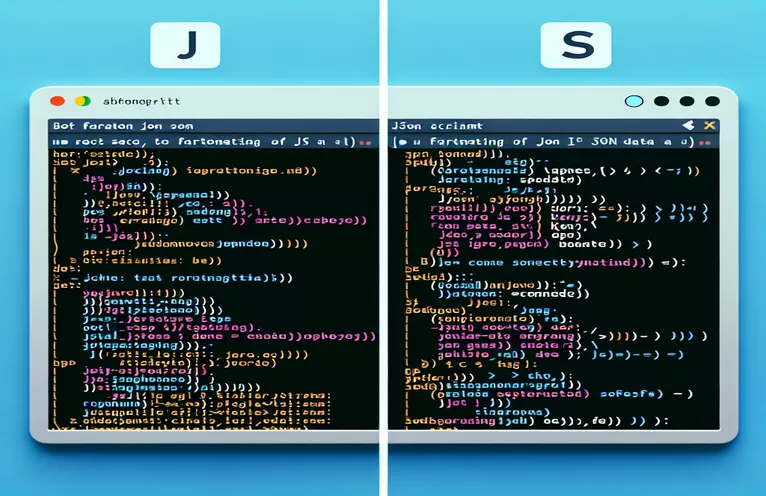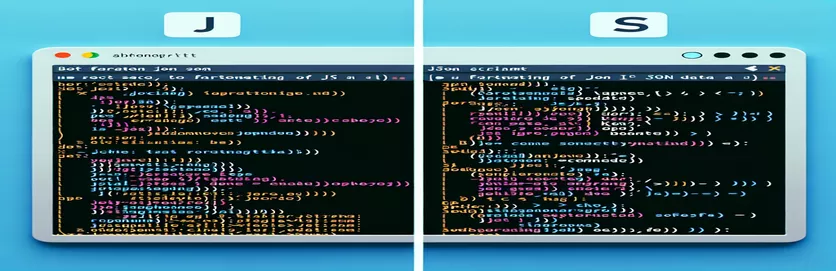Making JSON Readable in Unix Shell Scripts
Working with JSON data in its raw form can be difficult, particularly when it comes to readability. In Unix-based systems, having a shell script that can pretty-print JSON facilitates analysis and debugging.
In this post, we'll look at how to use simple Unix shell commands to transform compressed JSON documents to more human-readable formats. This method ensures that JSON data is presented in an ordered and structured format.
| Command | Description |
|---|---|
| command -v | Checks whether a command is available on the system. |
| jq '.' | Pretty-prints JSON data with the jq command-line utility. |
| python3 -c 'import sys, json; print(json.dumps(json.load(sys.stdin), indent=4))' | Uses Python to read JSON from stdin and pretty-print it with a 4-space indent. |
| use JSON; | Loads the JSON module into Perl to handle JSON data. |
| decode_json | Converts a JSON string to a Perl data structure. |
| to_json | Encodes a Perl data structure as a JSON string, with pretty printing enabled. |
| local $/ | In Perl, temporarily removes the input record separator so that whole files can be read simultaneously. |
Understanding JSON Pretty Printing in Shell Scripts
The first script leverages the power of the jq command-line tool to pretty-print JSON data. The #!/bin/bash shebang indicates that the script should be run in the Bash shell. It starts by checking if jq is installed using command -v jq > /dev/null. If jq is not found, the script exits with an error message. When jq is available, the script reads JSON input from stdin and processes it with jq '.', which outputs the JSON in a formatted and readable way. This approach is efficient for Unix-based systems where jq is readily available.
The second script uses Python to complete the same purpose. The #!/bin/bash shebang refers to the Bash shell, whereas python3 -c 'import sys, json; print(json.dumps(json.load(sys.stdin), indent=4))' is a one-liner that imports required modules and pretty-prints JSON data. The script takes JSON from stdin with sys.stdin, parses it with json.load, then converts it to human-readable format using json.dumps and a indent of 4 spaces. This approach is very handy when jq is not installed but Python is present.
Exploring Perl for JSON formatting
The third script utilizes Perl to format JSON data. The #!/usr/bin/perl shebang specifies that the script should be run in the Perl interpreter. It starts by loading the JSON module with use JSON;, which provides the necessary functions for handling JSON data. The script reads the entire JSON input at once using local $/ and
Each of these programs offers a reliable method for transforming compressed JSON data to a readable format. Users can utilize jq, Python, or Perl to select the tool that best suits their environment and tastes. These scripts improve readability while also making it easier to troubleshoot and comprehend JSON data structures.
Formatting JSON with a Shell Script
Using JQ for JSON Pretty Printing in Unix Shell
#!/bin/bash# This script uses jq to pretty-print JSON data# Check if jq is installedif ! command -v jq > /dev/null; thenecho "jq is not installed. Please install jq to use this script."exit 1fi# Read JSON input from stdin and pretty-print itjq '.'
Beautifying JSON Data in Unix Shell
Shell script for JSON formatting using Python
#!/bin/bash# This script uses Python to pretty-print JSON data# Read JSON input from stdin and pretty-print it using Pythonpython3 -c 'import sys, json; print(json.dumps(json.load(sys.stdin), indent=4))'
JSON Formatting Made Easy
Perl script for formatting JSON in the Unix shell
#!/usr/bin/perl# This script uses Perl to pretty-print JSON datause JSON;use strict;use warnings;my $json_text = do { local $/; <STDIN> };my $json = decode_json($json_text);print to_json($json, { pretty => 1 });
Advanced Techniques for JSON Formatting in Unix Shell
Aside from using simple tools like jq, Python, and Perl, there are more advanced methods for handling and pretty-printing JSON in Unix shell scripts. One such option is to use Node.js with its built-in JSON capabilities. Node.js offers a robust and adaptable framework for managing JSON, particularly when dealing with more complicated data structures. A simple Node.js script can be written to read from stdin and return structured JSON. This strategy is very handy when working in JavaScript-heavy environments or when JSON data needs to be processed further.
Another advanced technique is to use sed and awk to prepare JSON. While these tools are commonly used for text processing, they can be creatively combined to prepare JSON. For example, awk can be used to add newlines and indentation based on the structure of the JSON data, while sed can be used to fine-tune the output. Although this method is more complicated and less obvious than utilizing dedicated JSON tools, it can be useful in situations where only basic Unix utilities are available.
Common Questions and Answers for JSON Formatting in Unix Shell
- What is jq and how do you utilize it?
- jq is a lightweight and versatile command-line JSON processor. It parses, filters, and formats JSON data.
- Can Python be used to pretty-print JSON?
- Yes, Python can read JSON from stdin and format it using the json module and a one-liner script.
- How does the decode_json Perl function work?
- decode_json converts a JSON string into a Perl data structure that can be easily manipulated and formatted.
- Why use Node.js to format JSON?
- Node.js has extensive JSON handling capabilities and is easily incorporated into JavaScript-heavy contexts.
- What are the advantages of using sed and awk for JSON formatting?
- sed and awk can be used for text processing tasks in Unix settings, providing flexibility when no dedicated JSON tools are available.
- Is there a way to format JSON with only Unix utilities?
- Yes, JSON data can be formatted without the use of external tools by creatively combining sed and awk.
- How do I install jq on my Unix system?
- You can install jq with your package manager, such as apt-get install jq on Debian-based systems or brew install jq on macOS.
- Can awk handle complicated JSON structures?
- awk can handle basic JSON formats but may struggle with more sophisticated data. Combining awk with other tools can increase its capabilities.
Final Thoughts about JSON Formatting in Unix Shell Scripts
Pretty-printing JSON in Unix shell scripts improves data readability and manageability, allowing for easier debugging and understanding. Using technologies such as jq, Python, and Perl, or even advanced techniques like Node.js, guarantees that JSON data is presented in a structured and ordered manner. Choosing the correct tool is dependent on your individual environment and requirements, but each way offers a reliable option for successfully formatting JSON.