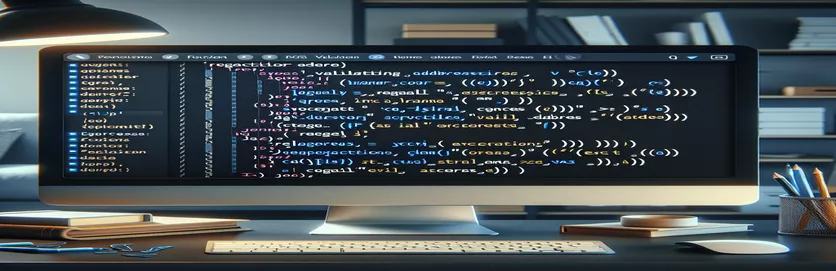Mastering Email Validation with jQuery
It is crucial to validate email addresses in web forms; this cannot be emphasized enough. It ensures the accuracy and dependability of the data gathered and acts as the first line of defense against inaccurate data. Regular expressions (regex) and jQuery work together to create a strong and adaptable solution for verifying the format of emails submitted by users. By giving users quick feedback on the accuracy of entries, this method not only enhances the user experience but also contributes to the integrity of your database.
The simplicity of jQuery and the strength of regular expressions make setting up client-side validation using them surprisingly approachable, despite their initial frightening nature. Together, these two enable easy creation of precise verifications and user feedback personalization that conforms to nearly all email format specifications. We'll look at how to incorporate these technologies into your online forms so that they work properly and only accept legitimate email addresses in this post.
| Order | Description |
|---|---|
| test() | Determines whether a string and a given regular expression match. |
| val() | In jQuery, get the value of the form field. |
Email Address Validation Principles
A critical stage in developing online forms is validating email addresses to guarantee that the data gathered is precise and useful. In order to give the user immediate feedback and lighten the strain on the servers, this validation can be completed on the client side, even before the data is transferred to the server. A popular and efficient method to complete this task is to use the power of regular expressions (regex) in conjunction with jQuery to change the DOM and validate input. Using regular expressions, you can specify a pattern that the email address must adhere to, allowing you to exclude incorrect entries and cover a variety of permissible formats. This procedure assists in guarding against attempts at malicious code injection in addition to preventing input errors.
To implement these validations, one must have a rudimentary understanding of regex and jQuery. JQuery streamlines communication with form elements and events, while regex offers the most flexibility possible when it comes to establishing validation standards. It is crucial to remember that client-side validation is an addition to server-side validation. Instead, it acts as a first line of defense, enhancing user experience and lowering the number of malicious or inaccurate data submissions. A legitimate email address based on jQuery and regex criteria is generally a good indication of its potential legitimacy; however, for maximum security, always double-check on the server side.
Validating an email address
Using jQuery and Regex
$(document).ready(function() {$("#email").blur(function() {var email = $(this).val();var regex = /^[a-zA-Z0-9._-]+@[a-zA-Z0-9.-]+\.[a-zA-Z]{2,4}$/;if(regex.test(email)) {alert("Adresse e-mail valide.");} else {alert("Adresse e-mail non valide.");}});});
A thorough examination of email validation
The efficiency of email address validation depends on striking a balance between user-friendliness and accuracy of verification. Overly rigorous regular expressions may reject legitimate email addresses, while overly lenient regular expressions may allow invalid addresses to pass through. Therefore, while designing a regex for email validation, attention must be taken to ensure that it covers the majority of use cases and complies with Internet standards. In order to make sure that their validation is up to date and efficient, developers need also be aware of the most recent changes to email specifications.
In the meantime, jQuery's succinct syntax and robust DOM manipulation techniques simplify the implementation of client-side validation logic. It enables programmers to provide personalized error messages that can help users fix their inputs instantly, enhancing the user experience as a whole. However, server-side validation is essential for an extra degree of security against malicious or unintentional submissions; depending only on client-side validation is insufficient to guarantee data confidentiality and integrity.
Email Address Validation FAQ
- Does email validation require the usage of both jQuery and regex?
- Although it is usual practice to combine jQuery with regex for efficient client-side validation, it is not strictly required. While regex offers a precise mechanism for checking email address format, jQuery facilitates easy DOM interaction.
- What regular expression works best for email address validation?
- Regular expressions can vary in requirements based on the required amount of validation, hence there is no one perfect expression. On the other hand, /^[a-zA-Z0-9._-]+@[a-zA-Z0-9.-]+.[a-zA-Z] is a frequently used regex.{2,6} $/.
- Does validation occur on the client instead of the server?
- No, server-side validation is not superseded by client-side validation. Although its main purpose is to enhance user experience by giving instant feedback, server-side validation is necessary for data security.
- How are user validation errors handled?
- Personalized and understandable error messages can be displayed using jQuery next to the impacted form field, helping users to fix their mistakes.
- Are all email address types validated by regular expressions?
- The great majority of legitimate email address formats can be covered by regular expressions, however there are always edge cases or on-spec valid email addresses that a straightforward regex might miss.
Keys to successful validation
Regular expressions and jQuery can be used to validate email addresses, which is a versatile and effective technique to enhance the quality of data that is obtained through online forms. Developers can enhance user experience while reducing input errors and boosting data security by incorporating client-side checks. But it's important to keep in mind that server-side validation is a necessary addition to this strategy in order to get the best security. A reliable method for processing user input is produced by using regex to specify exact validation requirements with jQuery to manipulate the DOM. By implementing these procedures, developers may guarantee not only the legitimacy of email addresses but also contribute to the defense against nefarious submission efforts, guaranteeing the dependability and integrity of user interactions on the internet.